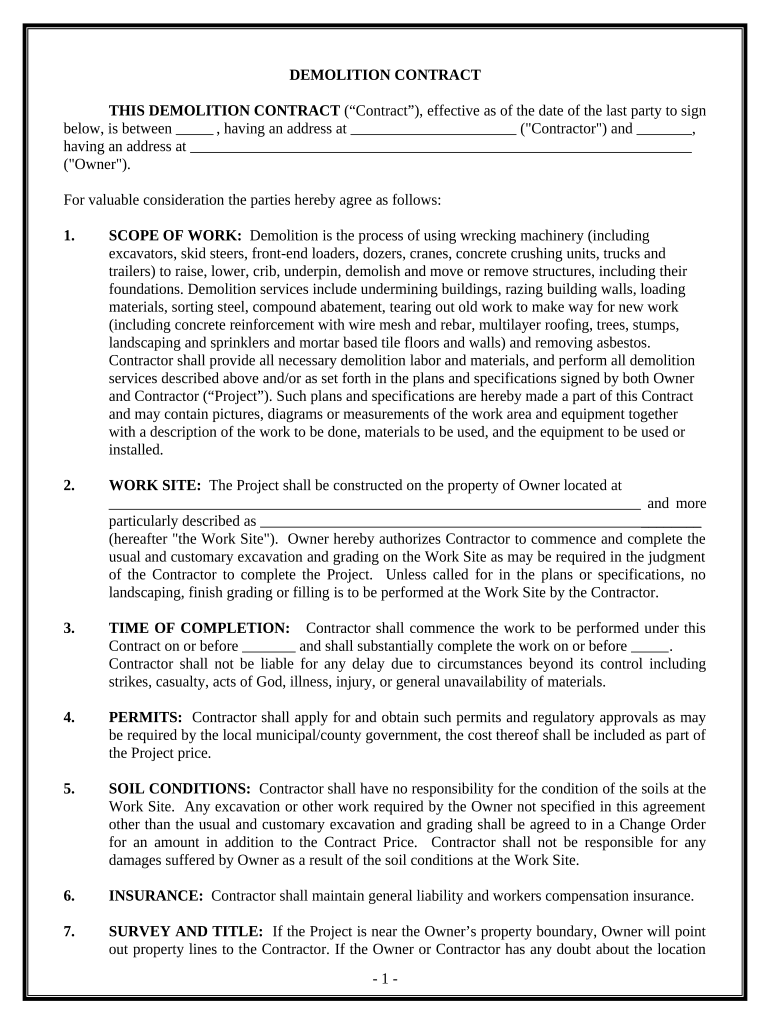
Demolition Contract for Contractor Montana Form


What is the Demolition Contract for Contractor Montana
The Demolition Contract for Contractor Montana is a legally binding document that outlines the terms and conditions under which a contractor agrees to perform demolition work in the state of Montana. This contract typically includes details such as the scope of work, timelines, payment terms, and responsibilities of both the contractor and the property owner. It serves to protect the interests of all parties involved and ensures compliance with local regulations and safety standards.
Key Elements of the Demolition Contract for Contractor Montana
A comprehensive demolition contract should include several key elements to ensure clarity and legal validity:
- Parties Involved: Clearly identify the contractor and the property owner.
- Scope of Work: Define the specific demolition tasks to be performed.
- Timeline: Establish a start and completion date for the project.
- Payment Terms: Outline the total cost, payment schedule, and any deposit requirements.
- Permits and Licenses: Specify who is responsible for obtaining necessary permits.
- Liability and Insurance: Detail the insurance coverage required for the project.
- Termination Clause: Include conditions under which the contract may be terminated.
Steps to Complete the Demolition Contract for Contractor Montana
Completing the Demolition Contract for Contractor Montana involves several important steps:
- Gather Information: Collect necessary details about the project, including site address and project scope.
- Draft the Contract: Use a template or create a custom contract that includes all key elements.
- Review Legal Requirements: Ensure compliance with state-specific regulations and safety standards.
- Sign the Contract: Both parties should sign the document, preferably using a secure eSignature platform.
- Distribute Copies: Provide each party with a signed copy for their records.
Legal Use of the Demolition Contract for Contractor Montana
The legal use of the Demolition Contract for Contractor Montana hinges on its compliance with state laws and regulations. It must be executed in good faith and reflect the true intentions of both parties. The contract should also adhere to the Montana Code Annotated, which governs construction and demolition activities in the state. By ensuring that the contract meets these legal standards, both the contractor and the property owner can mitigate risks and protect their rights.
How to Obtain the Demolition Contract for Contractor Montana
Obtaining the Demolition Contract for Contractor Montana can be done through various means:
- Online Templates: Many legal websites offer downloadable templates specific to Montana.
- Legal Professionals: Consult with an attorney who specializes in construction law for a tailored contract.
- Industry Associations: Organizations related to construction and demolition may provide resources and templates.
Digital vs. Paper Version of the Demolition Contract for Contractor Montana
Both digital and paper versions of the Demolition Contract for Contractor Montana are legally valid, provided they meet the necessary requirements. Digital contracts, especially those signed using an eSignature platform, offer advantages such as easier storage, faster execution, and enhanced security features. However, paper contracts may still be preferred in certain situations where physical signatures are required or for traditional record-keeping practices.
Quick guide on how to complete demolition contract for contractor montana
Effortlessly Prepare Demolition Contract For Contractor Montana on Any Device
Online document administration has become increasingly favored by businesses and individuals. It serves as an excellent eco-friendly alternative to traditional printed and signed papers, allowing you to access the correct form and securely store it online. airSlate SignNow provides you with all the tools necessary to create, modify, and electronically sign your documents quickly without any hold-ups. Manage Demolition Contract For Contractor Montana on any device using airSlate SignNow's Android or iOS apps and streamline any paperwork process today.
How to Alter and eSign Demolition Contract For Contractor Montana with Ease
- Find Demolition Contract For Contractor Montana and click on Get Form to begin.
- Use the resources we provide to complete your document.
- Highlight important sections of the documents or redact sensitive information with the tools specifically offered by airSlate SignNow for this purpose.
- Create your electronic signature using the Sign tool, which takes mere seconds and carries the same legal validity as a conventional wet ink signature.
- Review the information and then click on the Done button to save your changes.
- Choose your preferred method to send your form, whether by email, SMS, or an invitation link, or download it to your computer.
Eliminate concerns about lost or misplaced documents, tedious form searching, or mistakes that require new copies to be printed. airSlate SignNow manages all your document handling needs in just a few clicks from any device you choose. Modify and eSign Demolition Contract For Contractor Montana and ensure outstanding communication at every step of your form preparation process with airSlate SignNow.
Create this form in 5 minutes or less
Create this form in 5 minutes!
People also ask
-
What is a Demolition Contract For Contractor Montana?
A Demolition Contract For Contractor Montana is a legal document that outlines the terms and conditions for demolition work in the state of Montana. It includes important details such as project scope, timelines, and payment terms, ensuring clarity and protecting both the contractor and the client.
-
How much does a Demolition Contract For Contractor Montana cost?
The cost of a Demolition Contract For Contractor Montana can vary based on the complexity of the project and the specific contractor. It's advisable to obtain quotes from multiple contractors and evaluate their offers to find the best value for your demolition needs.
-
What are the key features of the Demolition Contract For Contractor Montana?
Key features of the Demolition Contract For Contractor Montana include detailed project specifications, compliance with local regulations, safety standards, and clear payment schedules. These elements help in maintaining transparency and accountability throughout the demolition process.
-
What are the benefits of using a Demolition Contract For Contractor Montana?
Using a Demolition Contract For Contractor Montana provides legal protection for both parties and ensures that all expectations are met. This contract fosters clear communication regarding project scope and timelines, which can help avoid disputes and delays during the demolition process.
-
Can I customize my Demolition Contract For Contractor Montana?
Yes, you can customize your Demolition Contract For Contractor Montana to fit the specific needs of your project. It's essential to include any unique requirements or conditions that pertain to your demolition work to ensure that all parties are on the same page.
-
What should I look for when selecting a contractor for my Demolition Contract For Contractor Montana?
When selecting a contractor for your Demolition Contract For Contractor Montana, consider their experience, reputation, and compliance with local laws. Always check references and ask for examples of previous work to ensure you choose a reliable contractor for your project.
-
Are there any local regulations for a Demolition Contract For Contractor Montana?
Yes, there are local regulations that must be adhered to when drafting a Demolition Contract For Contractor Montana. These regulations often pertain to safety standards, environmental considerations, and licensing requirements, which the contractor must comply with to operate legally.
Get more for Demolition Contract For Contractor Montana
- Surf lessons release and waiver of liability kennebunk recreation form
- Irs form w 9 doa louisiana
- Training facilities checklist form
- Cheerfactor medical release form
- Foot management inc 7201 friendship rd pittsville md foot form
- West virginia116th congress295west virginia popul form
- Event venue agreement template form
- Eviction settlement agreement template form
Find out other Demolition Contract For Contractor Montana
- How Can I eSign Wyoming Real Estate Form
- How Can I eSign Hawaii Police PDF
- Can I eSign Hawaii Police Form
- How To eSign Hawaii Police PPT
- Can I eSign Hawaii Police PPT
- How To eSign Delaware Courts Form
- Can I eSign Hawaii Courts Document
- Can I eSign Nebraska Police Form
- Can I eSign Nebraska Courts PDF
- How Can I eSign North Carolina Courts Presentation
- How Can I eSign Washington Police Form
- Help Me With eSignature Tennessee Banking PDF
- How Can I eSignature Virginia Banking PPT
- How Can I eSignature Virginia Banking PPT
- Can I eSignature Washington Banking Word
- Can I eSignature Mississippi Business Operations Document
- How To eSignature Missouri Car Dealer Document
- How Can I eSignature Missouri Business Operations PPT
- How Can I eSignature Montana Car Dealer Document
- Help Me With eSignature Kentucky Charity Form