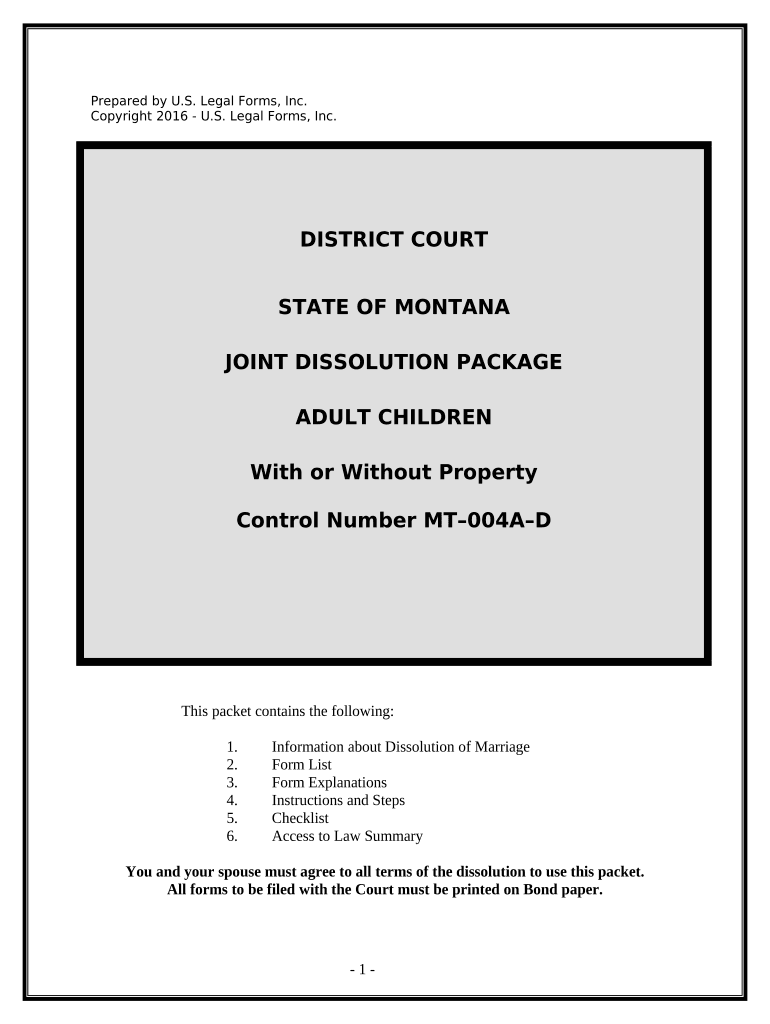
Uncontested Divorce Children Form


What is the uncontested divorce children
An uncontested divorce involving children is a legal process where both parents agree on all aspects of the divorce, including child custody, visitation, and support. This type of divorce is often less stressful and quicker than contested divorces, as it minimizes disputes and court appearances. In an uncontested divorce, parents typically work together to create a parenting plan that outlines their mutual agreements regarding their children's upbringing. This plan can cover various aspects, such as education, healthcare, and communication between parents.
Steps to complete the uncontested divorce children
Completing an uncontested divorce with children involves several key steps:
- Gather necessary documents, including marriage certificates, birth certificates of children, and financial statements.
- Draft a parenting plan that details custody arrangements, visitation schedules, and child support obligations.
- Complete the required divorce forms specific to your state, ensuring all information is accurate and complete.
- File the completed forms with the appropriate court, along with any required fees.
- Attend any scheduled court hearings, if necessary, to finalize the divorce.
Legal use of the uncontested divorce children
The uncontested divorce children form serves as a legally binding document that outlines the agreements made by both parents regarding their children. Once filed with the court, it becomes part of the official divorce decree. This legal recognition ensures that both parties are held accountable to the terms outlined in the parenting plan. It is essential to follow state-specific laws and guidelines to ensure that the form is valid and enforceable.
Required documents
To successfully complete an uncontested divorce involving children, several documents are typically required:
- Marriage certificate
- Birth certificates of the children
- Financial disclosures, including income statements and tax returns
- Drafted parenting plan
- Divorce petition and any other state-specific forms
State-specific rules for the uncontested divorce children
Each state has its own rules and regulations regarding uncontested divorces involving children. It is crucial to familiarize yourself with your state's requirements, as these can affect the forms you need to complete, filing fees, and the overall process. Some states may require mediation or additional documentation, while others may have specific guidelines for child support calculations and custody arrangements. Checking with your local court or legal resources can provide clarity on these requirements.
How to use the uncontested divorce children
Using the uncontested divorce children form involves filling out the necessary information accurately and completely. Parents should collaborate to ensure that all aspects of their parenting plan are included. After completing the form, it should be filed with the appropriate court. If any changes occur after the initial filing, parents may need to amend the agreement and resubmit it for approval. Proper use of this form can streamline the divorce process and help maintain a cooperative relationship between parents.
Quick guide on how to complete uncontested divorce children
Effortlessly Complete Uncontested Divorce Children on Any Device
Managing documents online has become increasingly popular among businesses and individuals. It offers an ideal eco-friendly alternative to traditional printed and signed papers, allowing you to access the correct form and securely store it online. airSlate SignNow provides you with all the tools necessary to create, modify, and electronically sign your documents quickly without delays. Manage Uncontested Divorce Children on any device using airSlate SignNow's Android or iOS applications and enhance any document-centered task today.
How to Edit and Electronically Sign Uncontested Divorce Children with Ease
- Find Uncontested Divorce Children and click on Get Form to begin.
- Utilize the tools we offer to complete your form.
- Emphasize key sections of the documents or redact sensitive information with tools that airSlate SignNow specifically offers for this purpose.
- Generate your signature using the Sign tool, which takes only seconds and holds the same legal validity as a conventional wet ink signature.
- Review the information and click the Done button to save your modifications.
- Choose how you wish to send your form, via email, text message (SMS), invitation link, or download it to your computer.
Eliminate concerns about lost or misplaced documents, cumbersome form navigation, or errors that require printing new copies. airSlate SignNow meets your document management needs in just a few clicks from any device you prefer. Edit and electronically sign Uncontested Divorce Children and ensure effective communication throughout your form preparation process with airSlate SignNow.
Create this form in 5 minutes or less
Create this form in 5 minutes!
People also ask
-
What is an uncontested divorce involving children?
An uncontested divorce involving children occurs when both parents agree on key issues such as custody, child support, and parenting arrangements. This type of divorce simplifies the legal process, potentially reducing costs and stress for your family. If you're considering an uncontested divorce involving children, it's important to outline all necessary agreements to ensure a smooth transition.
-
How does airSlate SignNow support the uncontested divorce process for children?
airSlate SignNow provides an easy-to-use platform for parents navigating an uncontested divorce involving children. You can create, send, and eSign all necessary documents, ensuring that everything is in order without the need for extensive legal fees. This streamlined solution helps facilitate painless communication and agreement between both parties.
-
What are the costs associated with using airSlate SignNow for an uncontested divorce involving children?
The costs for using airSlate SignNow are highly competitive and efficient, especially when compared to traditional legal fees. By utilizing our platform for an uncontested divorce involving children, you can save money while accessing all the essential tools needed for documentation. Explore our pricing plans to find the best fit for your situation.
-
Can airSlate SignNow help create a parenting plan during an uncontested divorce involving children?
Yes, airSlate SignNow can assist in creating a comprehensive parenting plan as part of your uncontested divorce involving children. Our document templates make it easy to outline custody arrangements, visitation schedules, and responsibilities. Having a clear parenting plan is crucial for co-parenting success post-divorce.
-
Are there specific features in airSlate SignNow for processing uncontested divorces with children?
Absolutely! airSlate SignNow offers several features tailored for processing uncontested divorces involving children, including document templates, real-time collaboration, and secure eSigning. These features simplify the paperwork, allowing both parents to focus on what matters most—co-parenting effectively and amicably.
-
How long does the uncontested divorce process take using airSlate SignNow?
The uncontested divorce process using airSlate SignNow can vary depending on individual circumstances, but our platform signNowly speeds up the documentation phase. Once you have all agreements settled, you can quickly fill out, send, and eSign necessary forms. This efficiency helps reduce the overall timeline so you can move forward with peace of mind.
-
What should I know about child support in an uncontested divorce?
In an uncontested divorce involving children, both parents must agree on the terms of child support, which can include amounts, duration, and payment schedules. airSlate SignNow helps you document these agreements clearly, ensuring compliance with legal standards. It's essential to prioritize the children's welfare when determining child support terms.
Get more for Uncontested Divorce Children
Find out other Uncontested Divorce Children
- How To eSign Maryland Plumbing Document
- How Do I eSign Mississippi Plumbing Word
- Can I eSign New Jersey Plumbing Form
- How Can I eSign Wisconsin Plumbing PPT
- Can I eSign Colorado Real Estate Form
- How To eSign Florida Real Estate Form
- Can I eSign Hawaii Real Estate Word
- How Do I eSign Hawaii Real Estate Word
- How To eSign Hawaii Real Estate Document
- How Do I eSign Hawaii Real Estate Presentation
- How Can I eSign Idaho Real Estate Document
- How Do I eSign Hawaii Sports Document
- Can I eSign Hawaii Sports Presentation
- How To eSign Illinois Sports Form
- Can I eSign Illinois Sports Form
- How To eSign North Carolina Real Estate PDF
- How Can I eSign Texas Real Estate Form
- How To eSign Tennessee Real Estate Document
- How Can I eSign Wyoming Real Estate Form
- How Can I eSign Hawaii Police PDF