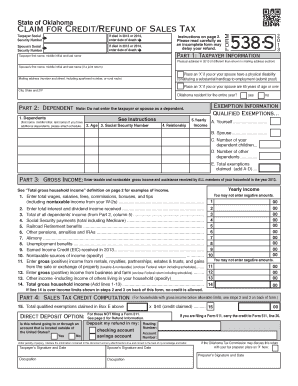
Activity Assessment Forms


What is the Activity Assessment Forms
The activity assessment forms are essential documents used to evaluate various activities, often in educational, health, or organizational settings. These forms help collect information about an individual's performance, progress, or participation in specific activities. By standardizing the data collection process, these forms ensure that assessments are thorough and consistent, allowing for better analysis and decision-making.
How to use the Activity Assessment Forms
Using activity assessment forms involves several straightforward steps. First, identify the purpose of the assessment and the specific information required. Next, distribute the forms to the relevant participants or stakeholders. Ensure that the instructions are clear, guiding users on how to fill out the forms accurately. Once completed, collect the forms for analysis, which may involve reviewing the responses and compiling data into reports for further evaluation.
Steps to complete the Activity Assessment Forms
Completing the activity assessment forms can be broken down into a series of clear steps:
- Read the instructions carefully to understand what information is required.
- Gather any necessary documents or data that may assist in filling out the form.
- Fill in the required fields, ensuring accuracy and completeness.
- Review the completed form for any errors or omissions.
- Submit the form through the designated method, whether online or in person.
Legal use of the Activity Assessment Forms
For the activity assessment forms to be legally valid, they must comply with applicable laws and regulations. This includes ensuring that the forms are filled out accurately and signed where required. Digital signatures, when used, should adhere to the standards set by the ESIGN Act and UETA, which provide the legal framework for electronic signatures in the United States. Additionally, organizations should maintain proper records of completed forms to ensure accountability and transparency.
Key elements of the Activity Assessment Forms
Key elements of the activity assessment forms typically include:
- Participant Information: Details about the individual completing the form, such as name, contact information, and role.
- Activity Details: Description of the activity being assessed, including dates, location, and objectives.
- Assessment Criteria: Specific metrics or standards used to evaluate performance or participation.
- Signature Section: A place for the participant to sign, indicating that the information provided is accurate.
Examples of using the Activity Assessment Forms
Activity assessment forms can be utilized in various contexts, such as:
- Educational settings to evaluate student performance in extracurricular activities.
- Healthcare environments to assess patient participation in rehabilitation programs.
- Corporate training programs to gauge employee engagement and skill development.
Quick guide on how to complete activity assessment forms
Complete Activity Assessment Forms seamlessly on any device
Digital document management has gained popularity among businesses and individuals. It serves as a great eco-friendly substitute for conventional printed and signed paperwork, as you can easily locate the right form and securely store it online. airSlate SignNow provides you with all the resources necessary to create, modify, and electronically sign your documents swiftly without holdups. Manage Activity Assessment Forms on any platform with the airSlate SignNow Android or iOS applications and simplify any document-based task today.
The easiest method to modify and electronically sign Activity Assessment Forms effortlessly
- Find Activity Assessment Forms and click on Get Form to begin.
- Utilize the tools we provide to complete your document.
- Emphasize important sections of the documents or obscure sensitive information using tools that airSlate SignNow offers specifically for that purpose.
- Generate your electronic signature using the Sign tool, which takes mere seconds and carries the same legal validity as a conventional handwritten signature.
- Review the details and click on the Done button to save your changes.
- Select how you wish to share your form, via email, SMS, or invitation link, or download it to your computer.
Stop worrying about lost or misplaced files, exhausting form searches, or mistakes that require printing new document copies. airSlate SignNow manages all your document management needs in a few clicks from any device of your choosing. Edit and electronically sign Activity Assessment Forms and ensure excellent communication at every stage of your form preparation process with airSlate SignNow.
Create this form in 5 minutes or less
Create this form in 5 minutes!
How to create an eSignature for the activity assessment forms
How to create an electronic signature for a PDF online
How to create an electronic signature for a PDF in Google Chrome
How to create an e-signature for signing PDFs in Gmail
How to create an e-signature right from your smartphone
How to create an e-signature for a PDF on iOS
How to create an e-signature for a PDF on Android
People also ask
-
What are activity assessment forms and how can they benefit my organization?
Activity assessment forms are structured documents that help organizations evaluate the performance and effectiveness of specific activities or tasks. Utilizing these forms can streamline feedback processes, improve accountability, and enhance overall productivity within your team.
-
How does airSlate SignNow facilitate the creation of activity assessment forms?
With airSlate SignNow, you can easily create customizable activity assessment forms using our user-friendly interface. Our platform allows you to add fields, templates, and digital signatures to ensure comprehensive collection of necessary feedback, making the process efficient and organized.
-
Are there any costs associated with using airSlate SignNow for activity assessment forms?
airSlate SignNow offers a variety of pricing plans to accommodate different business sizes and needs, including options for using activity assessment forms. Our flexible pricing ensures that you can find a solution that fits your budget while still gaining access to powerful document management features.
-
Can I integrate airSlate SignNow with other tools I already use?
Yes, airSlate SignNow supports integrations with numerous third-party applications, making it easy to incorporate activity assessment forms into your existing workflow. Whether you use CRM systems, project management tools, or other software, our platform allows seamless data sharing to enhance efficiency.
-
What features does airSlate SignNow offer for managing activity assessment forms?
airSlate SignNow offers features such as customizable templates, electronic signatures, real-time tracking, and automated reminders specifically for activity assessment forms. These tools simplify the collection and analysis of feedback, ensuring that you can focus on improving your processes.
-
How secure are the activity assessment forms created with airSlate SignNow?
Security is a top priority at airSlate SignNow. Our platform utilizes advanced encryption methods and strict compliance with data protection regulations, ensuring that your activity assessment forms remain secure and confidential throughout the entire process.
-
Can I access activity assessment forms from mobile devices?
Yes, airSlate SignNow is optimized for mobile devices, allowing you to create, send, and manage activity assessment forms on the go. This flexibility ensures you can capture feedback and complete paperwork wherever you are, improving responsiveness and productivity.
Get more for Activity Assessment Forms
- Florida kidcare renewal form
- Pelham fish amp game club release form
- Aice budget form the producers masterguide
- Bad check crime report chesterfield township police department form
- Gaddafi my vision pdf form
- Form ecc10 el camino college elcamino
- Sample forms texas council on family violence
- Early occupancy state of ok pdf form
Find out other Activity Assessment Forms
- How Can I Electronic signature Maine Lawers PPT
- How To Electronic signature Maine Lawers PPT
- Help Me With Electronic signature Minnesota Lawers PDF
- How To Electronic signature Ohio High Tech Presentation
- How Can I Electronic signature Alabama Legal PDF
- How To Electronic signature Alaska Legal Document
- Help Me With Electronic signature Arkansas Legal PDF
- How Can I Electronic signature Arkansas Legal Document
- How Can I Electronic signature California Legal PDF
- Can I Electronic signature Utah High Tech PDF
- How Do I Electronic signature Connecticut Legal Document
- How To Electronic signature Delaware Legal Document
- How Can I Electronic signature Georgia Legal Word
- How Do I Electronic signature Alaska Life Sciences Word
- How Can I Electronic signature Alabama Life Sciences Document
- How Do I Electronic signature Idaho Legal Form
- Help Me With Electronic signature Arizona Life Sciences PDF
- Can I Electronic signature Colorado Non-Profit Form
- How To Electronic signature Indiana Legal Form
- How To Electronic signature Illinois Non-Profit Document