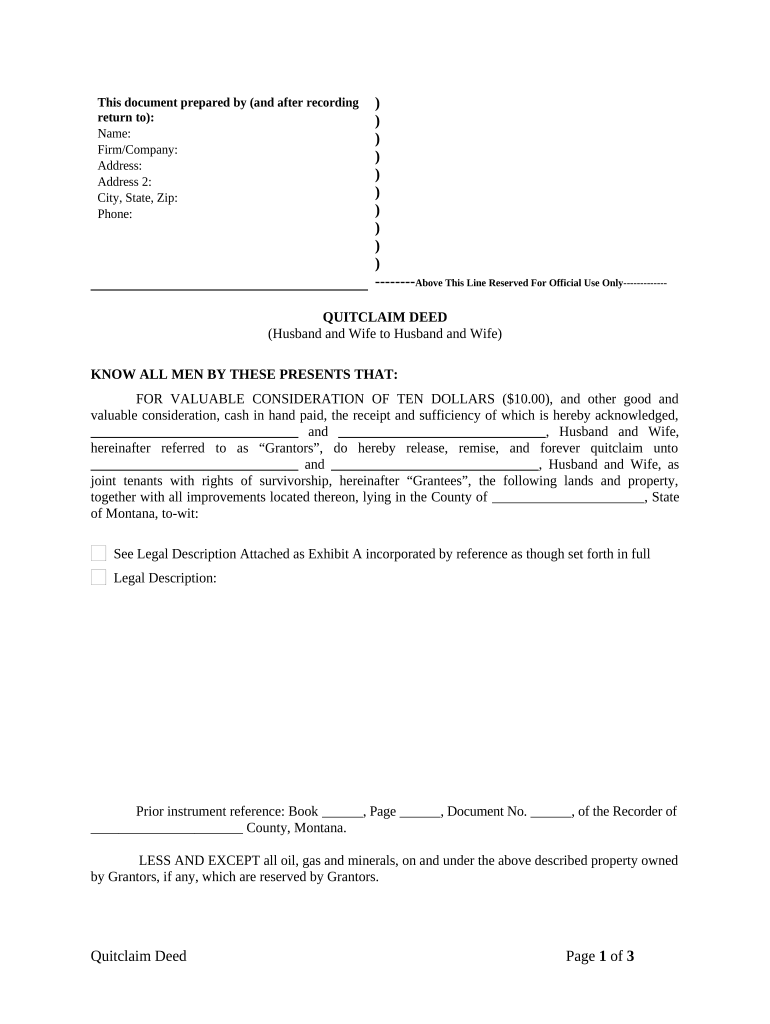
Quitclaim Deed from Husband and Wife to Husband and Wife Montana Form


What is the Quitclaim Deed From Husband And Wife To Husband And Wife Montana
A quitclaim deed from husband and wife to husband and wife in Montana is a legal document used to transfer ownership of real estate between spouses. This type of deed does not guarantee that the property is free of liens or claims; it merely conveys whatever interest the grantors have in the property. It is often used in situations such as divorce settlements, estate planning, or when spouses wish to clarify ownership. The quitclaim deed must be executed properly to ensure its legal validity.
How to use the Quitclaim Deed From Husband And Wife To Husband And Wife Montana
To use the quitclaim deed from husband and wife to husband and wife in Montana, both parties must complete the form accurately. The document should include the names of the grantors and grantees, a legal description of the property, and the date of the transfer. Once completed, the deed must be signed in the presence of a notary public. After notarization, it should be filed with the county clerk and recorder's office to ensure that the transfer is officially recorded and recognized by the state.
Steps to complete the Quitclaim Deed From Husband And Wife To Husband And Wife Montana
Completing a quitclaim deed in Montana involves several key steps:
- Obtain the quitclaim deed form, which can be found online or at legal stationery stores.
- Fill out the form with the required information, including the names of both spouses and the property description.
- Sign the document in front of a notary public to validate the signatures.
- File the notarized deed with the county clerk and recorder's office where the property is located.
Key elements of the Quitclaim Deed From Husband And Wife To Husband And Wife Montana
Several key elements must be included in the quitclaim deed for it to be legally binding:
- Grantor and Grantee Information: The full names and addresses of both the husband and wife.
- Legal Description of Property: A detailed description of the property being transferred, including boundaries and any relevant identifiers.
- Consideration: The amount of money or value exchanged for the property, even if it is nominal.
- Signatures: Both spouses must sign the document in the presence of a notary public.
State-specific rules for the Quitclaim Deed From Husband And Wife To Husband And Wife Montana
In Montana, specific rules apply to quitclaim deeds. The document must be notarized and filed with the appropriate county office. Additionally, the state requires that the deed include a legal description of the property and the names of both spouses. It is also important to check local regulations, as some counties may have additional requirements or forms that need to be completed.
Legal use of the Quitclaim Deed From Husband And Wife To Husband And Wife Montana
The legal use of a quitclaim deed from husband and wife to husband and wife in Montana is primarily for transferring property ownership without warranties. This type of deed is commonly used in family transactions, such as transferring property between spouses for estate planning or during divorce proceedings. It is essential for both parties to understand that a quitclaim deed does not protect against potential claims or liens on the property.
Quick guide on how to complete quitclaim deed from husband and wife to husband and wife montana
Prepare [SKS] effortlessly on any gadget
Online document administration has gained traction among organizations and individuals alike. It offers an excellent eco-friendly substitute for traditional printed and signed documents, enabling you to locate the correct form and securely save it online. airSlate SignNow equips you with all the tools necessary to create, modify, and eSign your documents quickly without delays. Manage [SKS] on any platform with airSlate SignNow's Android or iOS applications and simplify any document-related task today.
How to modify and eSign [SKS] with ease
- Locate [SKS] and then click Get Form to begin.
- Use the tools we offer to complete your document.
- Emphasize pertinent sections of your documents or conceal sensitive data with tools that airSlate SignNow provides specifically for that purpose.
- Create your signature with the Sign feature, which takes mere seconds and holds the same legal validity as a conventional wet ink signature.
- Review the information and then click the Done button to save your changes.
- Choose how you would like to send your form, whether by email, text message (SMS), or invitation link, or download it to your computer.
Say goodbye to lost or misplaced documents, tedious form searching, or errors that require printing new document copies. airSlate SignNow meets your document management needs in just a few clicks from any device you prefer. Edit and eSign [SKS] and ensure exceptional communication at any step of the form preparation process with airSlate SignNow.
Create this form in 5 minutes or less
Related searches to Quitclaim Deed From Husband And Wife To Husband And Wife Montana
Create this form in 5 minutes!
People also ask
-
What is a Quitclaim Deed From Husband And Wife To Husband And Wife Montana?
A Quitclaim Deed From Husband And Wife To Husband And Wife Montana is a legal document used to transfer ownership of property between spouses. This deed provides no warranty on the property’s title, making it a straightforward choice for couples looking to manage their joint property. It's essential to understand its implications, especially in relationship to property rights and liabilities.
-
How can airSlate SignNow help with a Quitclaim Deed From Husband And Wife To Husband And Wife Montana?
airSlate SignNow offers a user-friendly platform that allows you to create, send, and eSign the Quitclaim Deed From Husband And Wife To Husband And Wife Montana quickly and securely. Our software streamlines the document preparation process and ensures that all necessary information is captured accurately, making it easier for couples to handle their property transfers.
-
What is the cost of using airSlate SignNow for a Quitclaim Deed From Husband And Wife To Husband And Wife Montana?
The pricing for using airSlate SignNow is competitive and includes various subscription options suited for individuals or businesses. You can create a Quitclaim Deed From Husband And Wife To Husband And Wife Montana with minimal fees involved, allowing you to keep your costs low while ensuring a professional document completion process.
-
Is it easy to customize a Quitclaim Deed From Husband And Wife To Husband And Wife Montana within airSlate SignNow?
Yes, airSlate SignNow provides intuitive tools for customizing your Quitclaim Deed From Husband And Wife To Husband And Wife Montana. Users can easily add, edit, and modify the necessary fields to tailor the document according to their specific needs. The step-by-step guidance makes customization simple and efficient.
-
What are the benefits of using an eSign solution for a Quitclaim Deed From Husband And Wife To Husband And Wife Montana?
Using an eSign solution like airSlate SignNow for your Quitclaim Deed From Husband And Wife To Husband And Wife Montana offers several benefits. It enhances the speed of document processing, enables secure storage, and provides easy access from anywhere. Additionally, eSigning is legally binding and greatly reduces paperwork hassles.
-
Does airSlate SignNow integrate with other platforms for processing a Quitclaim Deed From Husband And Wife To Husband And Wife Montana?
Yes, airSlate SignNow integrates seamlessly with various software and platforms, allowing you to connect your workflows effortlessly. Whether you're managing records or accessing legal databases, these integrations can enhance your ability to handle a Quitclaim Deed From Husband And Wife To Husband And Wife Montana alongside your other documentation tasks.
-
What legal considerations should I be aware of with a Quitclaim Deed From Husband And Wife To Husband And Wife Montana?
When creating a Quitclaim Deed From Husband And Wife To Husband And Wife Montana, it's crucial to consider the specific legal requirements in your state. This includes ensuring the document is signed in the presence of a notary public and complies with state laws regarding property transfer. Seeking legal advice can also help avoid potential pitfalls.
Get more for Quitclaim Deed From Husband And Wife To Husband And Wife Montana
- Warranty deed real form
- Arkansas quitclaim deed form
- Arkansas personal representative form
- Quitclaim deed form 481376777
- Ar custody form
- Arkansas warranty deed for husband and wife converting property from tenants in common to joint tenancy form
- Arkansas warranty deed for parents to child with reservation of life estate form
- Arizona quitclaim form
Find out other Quitclaim Deed From Husband And Wife To Husband And Wife Montana
- Sign Minnesota Employee Appraisal Form Online
- How To Sign Alabama Employee Satisfaction Survey
- Sign Colorado Employee Satisfaction Survey Easy
- Sign North Carolina Employee Compliance Survey Safe
- Can I Sign Oklahoma Employee Satisfaction Survey
- How Do I Sign Florida Self-Evaluation
- How Do I Sign Idaho Disclosure Notice
- Sign Illinois Drug Testing Consent Agreement Online
- Sign Louisiana Applicant Appraisal Form Evaluation Free
- Sign Maine Applicant Appraisal Form Questions Secure
- Sign Wisconsin Applicant Appraisal Form Questions Easy
- Sign Alabama Deed of Indemnity Template Later
- Sign Alabama Articles of Incorporation Template Secure
- Can I Sign Nevada Articles of Incorporation Template
- Sign New Mexico Articles of Incorporation Template Safe
- Sign Ohio Articles of Incorporation Template Simple
- Can I Sign New Jersey Retainer Agreement Template
- Sign West Virginia Retainer Agreement Template Myself
- Sign Montana Car Lease Agreement Template Fast
- Can I Sign Illinois Attorney Approval