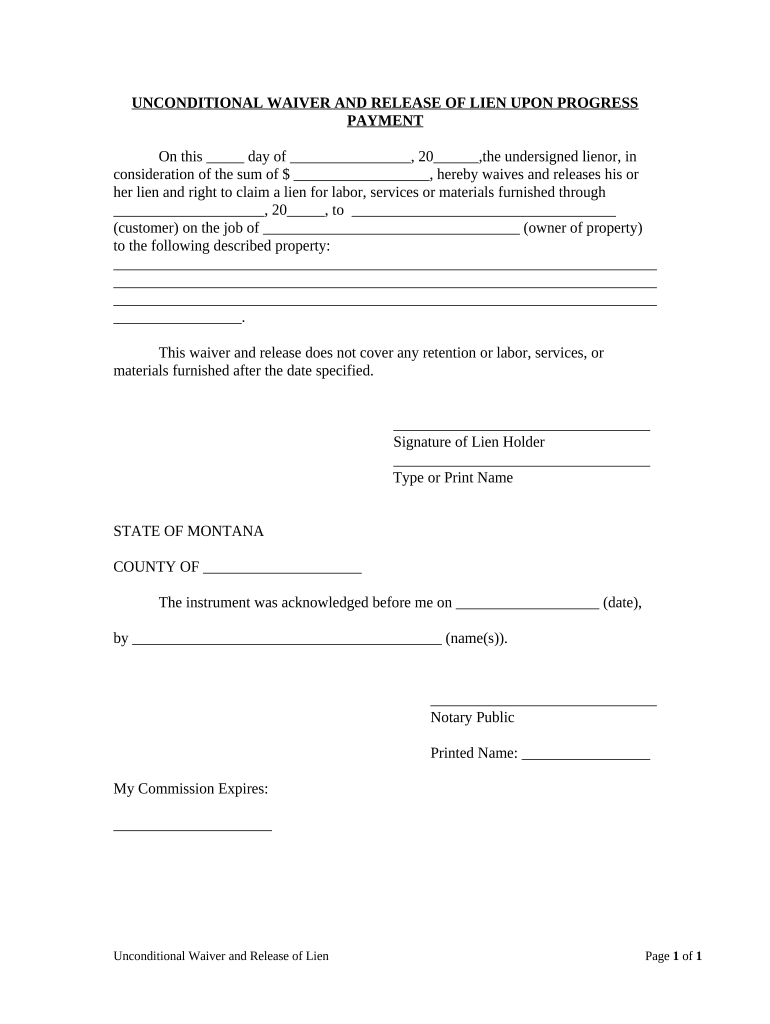
Unconditional Lien Form


What is the unconditional lien form?
The unconditional lien form is a legal document that grants a creditor the right to claim a debtor's property as security for a debt without needing to prove the debt's validity in court. This form is often used in various financial transactions, including real estate and construction, to ensure that the creditor has a legal claim to the property if the debtor fails to fulfill their obligations. The unconditional lien provides a straightforward way for creditors to secure their interests and is recognized across many jurisdictions in the United States.
How to use the unconditional lien form
Using the unconditional lien form involves several steps to ensure that it is completed correctly and legally binding. First, gather all necessary information about the parties involved, including names, addresses, and the details of the debt. Next, accurately fill out the form, ensuring that all required fields are completed. Once the form is filled out, it should be signed by the appropriate parties. Depending on state laws, the form may need to be notarized or witnessed. Finally, submit the form to the appropriate local government office, such as the county recorder or clerk, to officially record the lien.
Steps to complete the unconditional lien form
Completing the unconditional lien form requires careful attention to detail. Follow these steps for proper completion:
- Gather relevant information about the debtor and creditor, including contact details and the nature of the debt.
- Obtain the correct version of the unconditional lien form, which may vary by state.
- Fill out the form accurately, ensuring all required fields are completed.
- Review the form for any errors or omissions before signing.
- Sign the form in the presence of a notary public, if required by state law.
- File the completed form with the appropriate local authority to make it legally effective.
Legal use of the unconditional lien form
The unconditional lien form serves a critical legal function in protecting creditors' rights. It provides a mechanism for creditors to secure their interests in a debtor's property without needing to engage in lengthy litigation. However, it is essential to understand the specific legal requirements and limitations associated with this form in your state. Each state may have different rules regarding the filing process, the duration of the lien, and the rights of the debtor. Therefore, consulting with a legal professional is advisable to ensure compliance with local laws.
Key elements of the unconditional lien form
Several key elements are crucial for the unconditional lien form to be valid and enforceable. These include:
- The names and addresses of both the creditor and debtor.
- A clear description of the property subject to the lien.
- The amount of the debt secured by the lien.
- The date of the agreement or transaction.
- Signatures of the involved parties, along with any required notarization.
State-specific rules for the unconditional lien form
Each state in the U.S. has its own regulations governing the use of the unconditional lien form. These rules can affect various aspects, including filing procedures, deadlines, and the duration of the lien. For instance, some states may require the form to be filed within a specific timeframe after the debt is incurred, while others may have different rules regarding the enforcement of the lien. It is essential to research the specific requirements in your state to ensure compliance and protect your legal rights.
Quick guide on how to complete unconditional lien form
Complete Unconditional Lien Form effortlessly on any device
Managing documents online has gained traction among businesses and individuals. It offers an ideal environmentally friendly substitute for conventional printed and signed documents, allowing you to find the correct template and securely keep it online. airSlate SignNow equips you with all the resources necessary to create, alter, and eSign your documents quickly without complications. Handle Unconditional Lien Form on any device using airSlate SignNow's Android or iOS applications and simplify any document-related process today.
How to alter and eSign Unconditional Lien Form smoothly
- Find Unconditional Lien Form and then click Get Form to begin.
- Utilize the tools we offer to complete your form.
- Emphasize relevant sections of your documents or redact sensitive information with tools that airSlate SignNow specifically provides for such tasks.
- Create your signature using the Sign feature, which takes mere seconds and holds the same legal validity as a traditional wet ink signature.
- Review all the details and then click the Done button to save your modifications.
- Choose how you wish to send your form, whether by email, SMS, or invite link, or download it to your computer.
Say goodbye to lost or misplaced documents, tedious form searching, or errors that necessitate printing new copies. airSlate SignNow fulfills your document management needs in just a few clicks from any device you prefer. Modify and eSign Unconditional Lien Form and ensure excellent communication at every stage of your form preparation process with airSlate SignNow.
Create this form in 5 minutes or less
Create this form in 5 minutes!
People also ask
-
What is mt lien and how does it relate to airSlate SignNow?
MT lien refers to a mechanic's lien, which is a legal claim against a property for unpaid work. With airSlate SignNow, you can easily eSign and manage documents related to mt lien, streamlining the process of creating and filing necessary paperwork.
-
How does airSlate SignNow assist in managing mt lien documents?
AirSlate SignNow provides a user-friendly platform for businesses to create, send, and eSign mt lien documents quickly. Its features allow you to store, retrieve, and share such legal documents efficiently, ensuring all stakeholders have access to the most up-to-date versions.
-
What are the pricing tiers for using airSlate SignNow for mt lien documentation?
AirSlate SignNow offers various pricing plans that cater to different business needs, starting from a free trial to premium options. These plans include features that facilitate the management and signing of mt lien documents without breaking your budget.
-
Can I integrate airSlate SignNow with other tools for mt lien processes?
Yes, airSlate SignNow supports integration with various applications, allowing you to streamline your mt lien processes. Whether you're using CRM systems or other document management tools, you can easily connect them to enhance your workflow.
-
Is airSlate SignNow legally compliant for mt lien documents?
Absolutely! AirSlate SignNow complies with legal standards for eSignatures, ensuring that all mt lien documents signed on the platform are legally binding. This compliance gives you peace of mind when managing sensitive legal documents.
-
What are the benefits of using airSlate SignNow for mt lien documentation?
Using airSlate SignNow for mt lien documentation offers several benefits, including faster turnaround times, reduced paperwork errors, and improved collaboration among parties involved. This efficient solution can save you both time and money in the long run.
-
How secure is my information when using airSlate SignNow for mt lien?
AirSlate SignNow prioritizes security, using industry-standard encryption and secure servers to protect your mt lien documents. With multiple security features, you can trust that your sensitive information remains confidential.
Get more for Unconditional Lien Form
- Form 1 nomination for retirement gratuitydeath ccapunjab gov
- Form ccg n009
- Direct deposit form first national bank
- The prescribing directive is ngr ar 600 5 angi 36 101 mil wa form
- Vendor onboarding form pdf
- Web contract acknowledgment of debt january 22 form
- So far yet so close experiencing jalsa from afar form
Find out other Unconditional Lien Form
- Electronic signature Kansas Plumbing Business Plan Template Secure
- Electronic signature Louisiana Plumbing Purchase Order Template Simple
- Can I Electronic signature Wyoming Legal Limited Power Of Attorney
- How Do I Electronic signature Wyoming Legal POA
- How To Electronic signature Florida Real Estate Contract
- Electronic signature Florida Real Estate NDA Secure
- Can I Electronic signature Florida Real Estate Cease And Desist Letter
- How Can I Electronic signature Hawaii Real Estate LLC Operating Agreement
- Electronic signature Georgia Real Estate Letter Of Intent Myself
- Can I Electronic signature Nevada Plumbing Agreement
- Electronic signature Illinois Real Estate Affidavit Of Heirship Easy
- How To Electronic signature Indiana Real Estate Quitclaim Deed
- Electronic signature North Carolina Plumbing Business Letter Template Easy
- Electronic signature Kansas Real Estate Residential Lease Agreement Simple
- How Can I Electronic signature North Carolina Plumbing Promissory Note Template
- Electronic signature North Dakota Plumbing Emergency Contact Form Mobile
- Electronic signature North Dakota Plumbing Emergency Contact Form Easy
- Electronic signature Rhode Island Plumbing Business Plan Template Later
- Electronic signature Louisiana Real Estate Quitclaim Deed Now
- Electronic signature Louisiana Real Estate Quitclaim Deed Secure