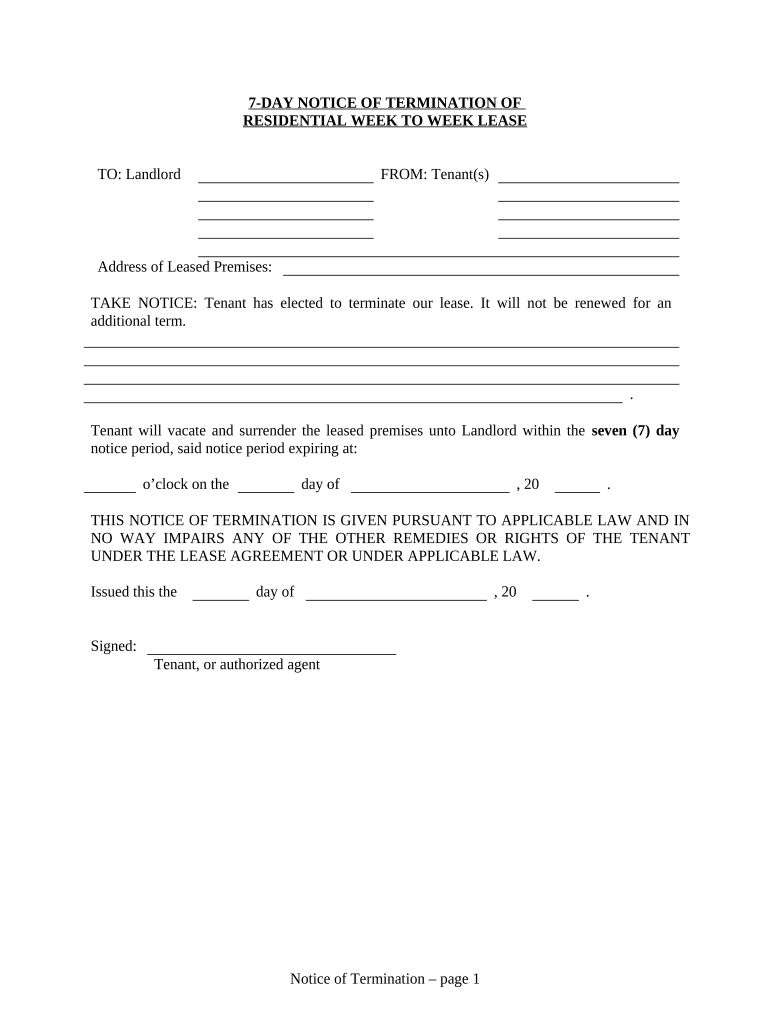
Terminate Lease Tenant Form


What is the Terminate Lease Tenant
The terminate lease tenant form is a legal document used by landlords or property owners to formally end a lease agreement with a tenant. This form outlines the necessary details regarding the lease termination, including the reasons for termination, the effective date, and any obligations the tenant must fulfill before vacating the property. It serves as an official record of the termination process, ensuring that both parties are aware of their rights and responsibilities.
How to use the Terminate Lease Tenant
Using the terminate lease tenant form involves several key steps. First, ensure that you have the correct version of the form, as requirements may vary by state. Next, fill out the form with accurate information, including the names of both the landlord and tenant, the property address, and the specific terms of the lease being terminated. Once completed, provide a copy to the tenant and retain a copy for your records. It is advisable to send the form via a method that provides proof of delivery, such as certified mail.
Steps to complete the Terminate Lease Tenant
Completing the terminate lease tenant form requires careful attention to detail. Follow these steps for a successful completion:
- Gather necessary information: Collect details about the lease, including the start date, end date, and any relevant clauses.
- Fill out the form: Input all required information accurately, ensuring that names and dates are correct.
- Review the form: Double-check for any errors or omissions that could affect the validity of the termination.
- Sign the form: Both the landlord and tenant should sign the document to acknowledge the termination.
- Distribute copies: Provide a signed copy to the tenant and keep one for your records.
Legal use of the Terminate Lease Tenant
The legal use of the terminate lease tenant form is crucial to ensure that the termination process complies with state laws. Each state has specific regulations regarding lease termination, including notice periods and acceptable reasons for termination. It is important to familiarize yourself with these laws to avoid potential disputes. Using the form correctly helps protect both parties and can serve as evidence in case of legal proceedings.
State-specific rules for the Terminate Lease Tenant
State-specific rules play a significant role in the termination of lease agreements. Each state has its own regulations regarding the notice period required for lease termination, which can range from a few days to several months, depending on the circumstances. Additionally, some states may have specific requirements for the content of the termination notice. It is essential to consult your state's landlord-tenant laws to ensure compliance and avoid legal issues.
Key elements of the Terminate Lease Tenant
Key elements of the terminate lease tenant form include:
- Parties involved: Names and contact information of both the landlord and tenant.
- Property details: Address and description of the rental property.
- Termination date: The date on which the lease will officially end.
- Reason for termination: A brief explanation of why the lease is being terminated.
- Signatures: Signatures of both parties to validate the termination.
Quick guide on how to complete terminate lease tenant 497316233
Prepare Terminate Lease Tenant effortlessly on any device
Digital document management has become increasingly popular among businesses and individuals. It offers an excellent eco-friendly alternative to traditional printed and signed paperwork, allowing you to obtain the necessary form and securely store it online. airSlate SignNow provides you with all the tools you need to create, modify, and electronically sign your documents swiftly without delays. Handle Terminate Lease Tenant on any device using the airSlate SignNow Android or iOS applications and enhance any document-related task today.
How to modify and eSign Terminate Lease Tenant with ease
- Find Terminate Lease Tenant and then click Get Form to begin.
- Utilize the tools we offer to complete your form.
- Mark important sections of the documents or redact sensitive information with tools that airSlate SignNow provides specifically for that purpose.
- Create your signature using the Sign feature, which takes seconds and has the same legal validity as a conventional wet ink signature.
- Review the details and then click on the Done button to save your changes.
- Choose how you would like to send your form, via email, text message (SMS), or invitation link, or download it to your computer.
Eliminate concerns about lost or misfiled documents, tedious form searches, or errors that require printing new document copies. airSlate SignNow meets your document management needs in just a few clicks from a device of your choice. Modify and eSign Terminate Lease Tenant and ensure effective communication at every stage of the document preparation process with airSlate SignNow.
Create this form in 5 minutes or less
Create this form in 5 minutes!
People also ask
-
What tools does airSlate SignNow offer to terminate lease tenant agreements?
airSlate SignNow provides a user-friendly platform to create, send, and eSign lease termination documents efficiently. With templates and easy document editing, you can quickly customize forms to meet your needs when you need to terminate a lease tenant.
-
How does airSlate SignNow simplify the process to terminate lease tenant contracts?
Our solution streamlines the document workflow by allowing you to complete lease agreements electronically. By using airSlate SignNow, you can terminate lease tenant contracts faster and avoid delays caused by traditional paper processes.
-
Is there a cost associated with using airSlate SignNow to terminate lease tenant documents?
Yes, airSlate SignNow offers flexible pricing plans tailored to suit individual or business needs. You can choose from tiered subscription plans to find the most cost-effective solution for managing your lease termination processes.
-
Can I track the status of lease termination documents sent through airSlate SignNow?
Absolutely! airSlate SignNow provides real-time tracking for all documents, including those used to terminate lease tenant agreements. You will receive notifications when the documents are viewed and signed, ensuring complete transparency.
-
Does airSlate SignNow integrate with other applications to manage lease termination workflows?
Yes, airSlate SignNow seamlessly integrates with various applications such as CRM systems, payment processors, and more. This allows you to consolidate your lease termination processes into a single, efficient workflow.
-
What advantages does electronic signing offer when I need to terminate a lease tenant?
Using electronic signatures to terminate lease tenant agreements can greatly reduce the time and effort required for document completion. It enhances compliance and security while providing a convenient way to obtain signatures from all parties involved.
-
Are there any templates available for lease termination documents?
Yes, airSlate SignNow offers a range of customizable templates specifically designed for lease termination. These templates make it easy for you to draft and execute documents without starting from scratch.
Get more for Terminate Lease Tenant
- Washoe county ccw form
- Barbercosmo 100574939 form
- Medicare enrolment or new medicare number request for use by child protection agencies form
- Ach authorization form westmont college westmont
- 90 day notice of lot rental increase myfloridalicense com form
- Medicalsurgical skills checklist form
- Red star backgrounds form
- M usic recording contract form
Find out other Terminate Lease Tenant
- Can I Electronic signature South Dakota Sports Presentation
- How To Electronic signature Utah Courts Document
- Can I Electronic signature West Virginia Courts PPT
- Send Sign PDF Free
- How To Send Sign PDF
- Send Sign Word Online
- Send Sign Word Now
- Send Sign Word Free
- Send Sign Word Android
- Send Sign Word iOS
- Send Sign Word iPad
- How To Send Sign Word
- Can I Send Sign Word
- How Can I Send Sign Word
- Send Sign Document Online
- Send Sign Document Computer
- Send Sign Document Myself
- Send Sign Document Secure
- Send Sign Document iOS
- Send Sign Document iPad