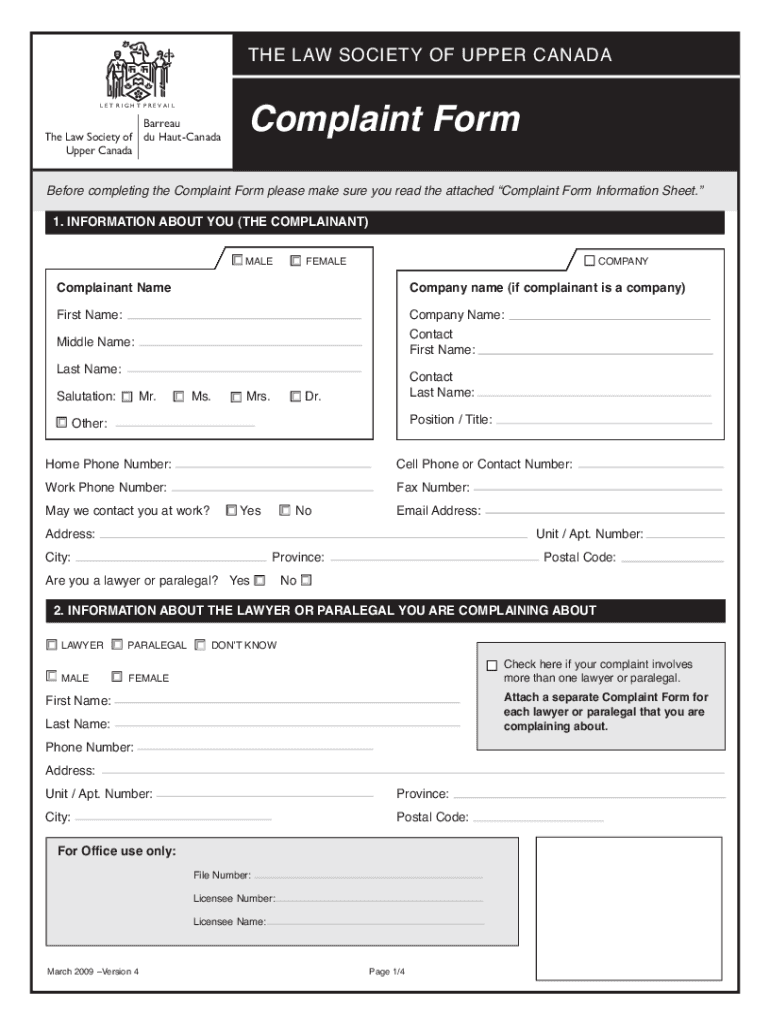
Law Society of Upper Canada Complaint Form


What is the Law Society of Upper Canada Complaint Form
The Law Society of Upper Canada complaint form is a formal document used to report grievances against legal professionals in Ontario. This form allows individuals to express concerns about a lawyer's conduct, ethics, or professional standards. By submitting this form, complainants initiate an investigation into the alleged misconduct, which the Law Society will review to determine appropriate actions. Understanding the purpose and significance of this form is crucial for anyone considering filing a complaint.
How to Obtain the Law Society of Upper Canada Complaint Form
To obtain the Law Society of Upper Canada complaint form, individuals can visit the official website of the Law Society. The form is typically available for download in PDF format, allowing for easy access. Additionally, individuals may request a physical copy by contacting the Law Society directly. It is important to ensure that you are using the most current version of the form to avoid any delays in processing your complaint.
Steps to Complete the Law Society of Upper Canada Complaint Form
Completing the Law Society of Upper Canada complaint form involves several key steps. First, gather all relevant information regarding the complaint, including the lawyer's name, contact details, and specific incidents that prompted the complaint. Next, fill out the form accurately, ensuring that all sections are completed. Be clear and concise in describing the issues at hand. After completing the form, review it for accuracy before submitting it. Finally, ensure that you keep a copy for your records.
Legal Use of the Law Society of Upper Canada Complaint Form
The Law Society of Upper Canada complaint form serves as a legal document that initiates a formal review process. For the complaint to be valid, it must adhere to specific legal guidelines. This includes providing sufficient detail about the allegations and ensuring that the form is signed and dated appropriately. The information provided will be used by the Law Society to assess the merits of the complaint and determine if further action is warranted.
Key Elements of the Law Society of Upper Canada Complaint Form
Several key elements are essential when filling out the Law Society of Upper Canada complaint form. These include:
- Complainant Information: Personal details of the individual filing the complaint.
- Lawyer Information: Name and contact details of the lawyer being complained about.
- Details of the Complaint: A thorough description of the issues, including dates and specific incidents.
- Supporting Documents: Any relevant evidence or documentation that supports the complaint.
- Signature: A signed declaration affirming the truthfulness of the information provided.
Form Submission Methods
The Law Society of Upper Canada complaint form can be submitted through various methods. Complainants may choose to file the form online via the Law Society's secure portal, ensuring a quick and efficient process. Alternatively, the form can be mailed to the Law Society's office or delivered in person. It is advisable to keep a copy of the submitted form and any correspondence for personal records.
Quick guide on how to complete complaint form for law society of upper canada
Prepare Law Society Of Upper Canada Complaint Form effortlessly on any device
Managing documents online has gained popularity among businesses and individuals. It offers an ideal eco-friendly alternative to conventional printed and signed paperwork, as you can obtain the correct format and securely store it digitally. airSlate SignNow equips you with all the necessary tools to create, modify, and electronically sign your documents swiftly without delays. Handle Law Society Of Upper Canada Complaint Form on any device using airSlate SignNow’s Android or iOS apps and enhance any document-related process today.
How to modify and electronically sign Law Society Of Upper Canada Complaint Form with ease
- Locate Law Society Of Upper Canada Complaint Form and then click Get Form to begin.
- Utilize the tools we provide to complete your document.
- Emphasize important sections of your documents or black out sensitive information using tools designed specifically for that purpose by airSlate SignNow.
- Create your signature with the Sign tool, which takes seconds and carries the same legal validity as a traditional wet ink signature.
- Review the information and then click on the Done button to save your modifications.
- Choose how you wish to share your form—by email, SMS, or invitation link, or download it to your computer.
Forget about lost or misplaced files, tedious form searches, or mistakes that require printing new document copies. airSlate SignNow addresses your document management needs in just a few clicks from any device you prefer. Modify and electronically sign Law Society Of Upper Canada Complaint Form, ensuring exceptional communication at every stage of the form preparation process with airSlate SignNow.
Create this form in 5 minutes or less
FAQs
-
I’m being sued and I’m representing myself in court. How do I fill out the form called “answer to complaint”?
You can represent yourself. Each form is different per state or county but generally an answer is simply a written document which presents a synopsis of your story to the court. The answer is not your defense, just written notice to the court that you intend to contest the suit. The blank forms are available at the court clerk’s office and are pretty much self explanatoryThere will be a space calling for the signature of an attorney. You should sign your name on the space and write the words “Pro se” after your signature. This lets the court know you are acting as your own attorney.
-
How do I fill out the IELTS ATRF form for Ryerson University, Canada?
Sorry, cannot help you on this one. I have no idea what the acronyms represent and I graduated in 1971 so forms were paper and filed with the department head. Your best bet would be to go to the RU site and search for these items there.
-
How can I fill out Google's intern host matching form to optimize my chances of receiving a match?
I was selected for a summer internship 2016.I tried to be very open while filling the preference form: I choose many products as my favorite products and I said I'm open about the team I want to join.I even was very open in the location and start date to get host matching interviews (I negotiated the start date in the interview until both me and my host were happy.) You could ask your recruiter to review your form (there are very cool and could help you a lot since they have a bigger experience).Do a search on the potential team.Before the interviews, try to find smart question that you are going to ask for the potential host (do a search on the team to find nice and deep questions to impress your host). Prepare well your resume.You are very likely not going to get algorithm/data structure questions like in the first round. It's going to be just some friendly chat if you are lucky. If your potential team is working on something like machine learning, expect that they are going to ask you questions about machine learning, courses related to machine learning you have and relevant experience (projects, internship). Of course you have to study that before the interview. Take as long time as you need if you feel rusty. It takes some time to get ready for the host matching (it's less than the technical interview) but it's worth it of course.
-
What happens to all of the paper forms you fill out for immigration and customs?
Years ago I worked at document management company. There is cool software that can automate aspects of hand-written forms. We had an airport as a customer - they scanned plenty and (as I said before) this was several years ago...On your airport customs forms, the "boxes" that you 'need' to write on - are basically invisible to the scanner - but are used because then us humans will tend to write neater and clearer which make sit easier to recognize with a computer. Any characters with less than X% accuracy based on a recognition engine are flagged and shown as an image zoomed into the particular character so a human operator can then say "that is an "A". This way, you can rapidly go through most forms and output it to say - an SQL database, complete with link to original image of the form you filled in.If you see "black boxes" at three corners of the document - it is likely set up for scanning (they help to identify and orient the page digitally). If there is a unique barcode on the document somewhere I would theorize there is an even higher likelihood of it being scanned - the document is of enough value to be printed individually which costs more, which means it is likely going to be used on the capture side. (I've noticed in the past in Bahamas and some other Caribbean islands they use these sorts of capture mechanisms, but they have far fewer people entering than the US does everyday)The real answer is: it depends. Depending on each country and its policies and procedures. Generally I would be surprised if they scanned and held onto the paper. In the US, they proably file those for a set period of time then destroy them, perhaps mining them for some data about travellers. In the end, I suspect the "paper-to-data capture" likelihood of customs forms ranges somewhere on a spectrum like this:Third world Customs Guy has paper to show he did his job, paper gets thrown out at end of shift. ------> We keep all the papers! everything is scanned as you pass by customs and unique barcodes identify which flight/gate/area the form was handed out at, so we co-ordinate with cameras in the airport and have captured your image. We also know exactly how much vodka you brought into the country. :)
-
How do I fill out the form of DU CIC? I couldn't find the link to fill out the form.
Just register on the admission portal and during registration you will get an option for the entrance based course. Just register there. There is no separate form for DU CIC.
-
Is the Law Society of Upper Canada right to refuse to accredit graduates from the law school of Trinity Western University on the basis of that school's discrimination against gays?
No no no no no!The LSUC doesn't accredit "graduates". It accredits law schools. As the Supreme Court pointed out, the issue isn't whether LSUC and LSBC will turn down graduates of Trinity should they apply. Canadian law requires regulators to provide a fair process to graduates of unaccredited schools, and there is an exam that's administered nationally to individuals who have graduated from non-accredited programs in England, the United States and elsewhere. And the Supreme Court didn't care if the decision of either LSUC or LSBC were "right". All they asked was that the decision be "reasonable". In other words, the decision can't be arbitrary, which was the original reason the B.C. court of appeal overturned the LSBC decision.There was no question that Trinity had acceptable faculty and facilities. So the question came down to this:Should we accredit a law school that has discriminatory admissions practices.Now, I went to Osgoode 30 years ago. Back then, the school made a decision that it would offer space to older students and students of aboriginal heritage. That meant that bright young white men like myself might not get a spot. Today, that's much broader and the admissions people at Osgoode still look at a wide range of life experiences in making admissions decisions. But even 30 years ago, gay people had it tough. Osgoode had the "Gay Caucus" to provide support to Gay and Lesbian students. They pretty much kept membership on the QT and I knew of only one openly gay student. Another one of my acquaintances turned out to be gay as well. He's a judge now - he decided the recent case where a girlfriend deep sixed her boyfriend's music scholarship. What LSUC and LSBC both decided was that having a law school that shrunk opportunities for Gay and Lesbian students was just not acceptable. Certainly, if the school had excluded women or people of colour, that decision would be easy no matter how good the facilities.And to tell the truth, professional faculties don't get accredited all the time. I work in engineering regulation and I still remember when York University's new engineering programs didn't get professional accreditation. The schools didn't have enough professionally licensed engineers. They fixed it and now they are accredited. It didn't mean the students didn't become professional engineers - it just meant they had to pass the exams other graduates of overseas schools have to pass on a regular basis. So, if you really want to go a law school that doesn't allow Gays and Lesbians, you're still free to go to Trinity and then write the national equivalency exam after you graduate. However, if you're expecting to become a lawyer who can roll back gay and lesbian rights, you might have other problems when you try to get licensed.
Create this form in 5 minutes!
How to create an eSignature for the complaint form for law society of upper canada
How to make an electronic signature for the Complaint Form For Law Society Of Upper Canada in the online mode
How to create an eSignature for your Complaint Form For Law Society Of Upper Canada in Google Chrome
How to generate an electronic signature for signing the Complaint Form For Law Society Of Upper Canada in Gmail
How to create an electronic signature for the Complaint Form For Law Society Of Upper Canada right from your mobile device
How to generate an eSignature for the Complaint Form For Law Society Of Upper Canada on iOS
How to generate an electronic signature for the Complaint Form For Law Society Of Upper Canada on Android OS
People also ask
-
What is the process to fill a complaint with the Law Society of Upper Canada?
To fill a complaint with the Law Society of Upper Canada, you need to submit your concerns in writing, detailing the issues you faced. The society provides guidelines on their website to ensure your complaint is formatted correctly. Utilizing services like airSlate SignNow can help streamline this process by allowing you to eSign and manage your documents conveniently.
-
Is there a fee involved when I fill a complaint with the Law Society of Upper Canada?
There is typically no fee to fill a complaint with the Law Society of Upper Canada. It is advisable to confirm with the society directly or check their official website for the most accurate information. Using airSlate SignNow can make it easier to handle the required documentation efficiently without incurring additional costs.
-
What features does airSlate SignNow offer that can assist in filling a complaint?
airSlate SignNow provides features such as document eSigning, templates for various complaint formats, and secure storage of your files. These features can signNowly aid in filling a complaint with the Law Society of Upper Canada by simplifying the documentation process and ensuring that everything is submitted correctly and on time.
-
Can I track the status of my complaint once I fill a complaint with the Law Society of Upper Canada?
Yes, once you fill a complaint with the Law Society of Upper Canada, you will often receive a reference number that allows you to track the status of your complaint. Keeping records of your communications and submissions through airSlate SignNow can be beneficial for future reference and follow-ups.
-
How does airSlate SignNow guarantee the security of my documents when I fill a complaint?
airSlate SignNow prioritizes document security with features like encryption and secure cloud storage. When you fill a complaint with the Law Society of Upper Canada, you can rest assured that your personal information and submitted documents are protected throughout the process.
-
Can I collaborate with others using airSlate SignNow when filling a complaint?
Absolutely! airSlate SignNow allows for easy collaboration, enabling multiple parties to review and eSign documents as needed. This feature is particularly useful if you're seeking assistance or input while you fill a complaint with the Law Society of Upper Canada.
-
What benefits can I expect from using airSlate SignNow while filling a complaint?
Using airSlate SignNow can save you signNow time and effort while filling a complaint with the Law Society of Upper Canada. The platform simplifies document management, enhances accuracy through templates, and allows for quick eSigning, making the overall process much more efficient.
Get more for Law Society Of Upper Canada Complaint Form
- Ca husband wife 497298318 form
- Deed of rescission individual to individual california form
- Quitclaim deed four individuals to three individuals california form
- California warranty deed form
- California quitclaim deed 497298322 form
- Grant deed 497298323 form
- Conservatorship murphy ca form
- Quitclaim deed three individuals to two individuals california form
Find out other Law Society Of Upper Canada Complaint Form
- eSign Arkansas Military Leave Policy Myself
- How To eSign Hawaii Time Off Policy
- How Do I eSign Hawaii Time Off Policy
- Help Me With eSign Hawaii Time Off Policy
- How To eSign Hawaii Addressing Harassement
- How To eSign Arkansas Company Bonus Letter
- eSign Hawaii Promotion Announcement Secure
- eSign Alaska Worksheet Strengths and Weaknesses Myself
- How To eSign Rhode Island Overtime Authorization Form
- eSign Florida Payroll Deduction Authorization Safe
- eSign Delaware Termination of Employment Worksheet Safe
- Can I eSign New Jersey Job Description Form
- Can I eSign Hawaii Reference Checking Form
- Help Me With eSign Hawaii Acknowledgement Letter
- eSign Rhode Island Deed of Indemnity Template Secure
- eSign Illinois Car Lease Agreement Template Fast
- eSign Delaware Retainer Agreement Template Later
- eSign Arkansas Attorney Approval Simple
- eSign Maine Car Lease Agreement Template Later
- eSign Oregon Limited Power of Attorney Secure