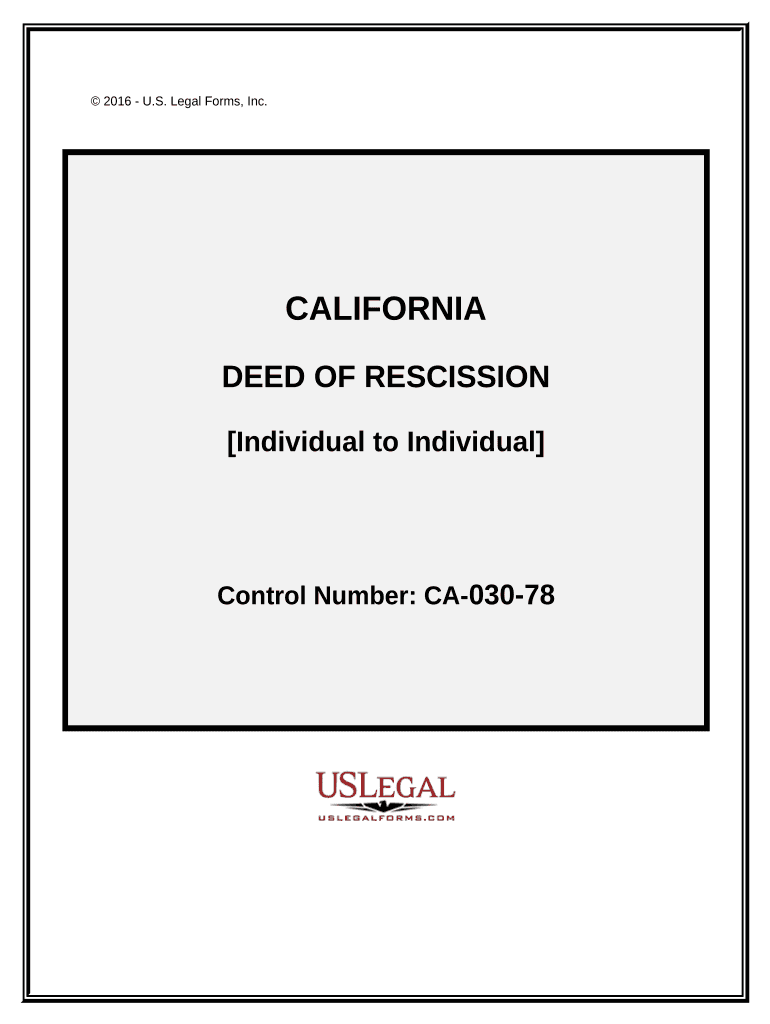
Deed of Rescission Individual to Individual California Form


Understanding the Deed of Rescission in California
The deed of rescission in California is a legal document used to cancel or revoke a previous agreement or contract between two parties. This form is particularly relevant in real estate transactions, where it allows individuals to withdraw from a sale or lease agreement. The rescission deed effectively restores the parties to their original positions before the contract was executed, nullifying any obligations or rights established under the agreement.
Steps to Complete the Deed of Rescission in California
Completing the deed of rescission involves several important steps to ensure its validity. First, both parties must agree to the rescission and sign the document. Next, the form should clearly identify the original contract being rescinded, including relevant details such as the date and parties involved. Once completed, the deed must be notarized to confirm the identities of the signers. Finally, it is advisable to record the deed with the county recorder's office to provide public notice of the rescission.
Key Elements of the Deed of Rescission
To ensure that the deed of rescission is legally binding, it must contain specific key elements. These include:
- The names and addresses of all parties involved.
- A clear statement indicating the intention to rescind the original agreement.
- Details of the original contract, including the date and nature of the agreement.
- The signatures of all parties, along with a notary acknowledgment.
Legal Use of the Deed of Rescission in California
The legal use of a deed of rescission in California is governed by state laws, which dictate the conditions under which a rescission can occur. It is essential that the rescission is mutual, meaning both parties must consent to the cancellation. Additionally, the rescission must be executed within a reasonable timeframe following the original agreement, especially in cases where the contract involved real property. Failure to adhere to these legal requirements may result in disputes or challenges in enforcing the rescission.
Obtaining the Deed of Rescission in California
To obtain a deed of rescission in California, individuals can access templates online or consult with a legal professional to draft a customized document. Many legal service providers offer downloadable forms that comply with California state laws. It is important to ensure that any template used is current and reflects the necessary legal standards to avoid complications during the rescission process.
State-Specific Rules for the Deed of Rescission
California has specific rules governing the use of a deed of rescission, particularly in real estate transactions. For example, the rescission must be executed in writing and may require additional disclosures depending on the nature of the original agreement. Furthermore, certain types of contracts may have statutory provisions that dictate how rescissions should be handled, emphasizing the importance of understanding state regulations when utilizing this document.
Quick guide on how to complete deed of rescission individual to individual california
Complete Deed Of Rescission Individual To Individual California seamlessly on any device
Digital document management has gained traction among businesses and individuals alike. It offers an ideal environmentally friendly alternative to conventional printed and signed papers, enabling you to obtain the necessary form and securely maintain it online. airSlate SignNow provides all the tools required to generate, modify, and eSign your documents swiftly without delays. Handle Deed Of Rescission Individual To Individual California on any device with airSlate SignNow's Android or iOS applications and simplify any document-related task today.
How to modify and eSign Deed Of Rescission Individual To Individual California effortlessly
- Find Deed Of Rescission Individual To Individual California and click Get Form to begin.
- Utilize the tools we offer to complete your form.
- Highlight important sections of the documents or redact sensitive information with tools specifically designed by airSlate SignNow for that purpose.
- Create your signature with the Sign tool, which takes seconds and carries the same legal validity as a traditional wet ink signature.
- Review the information and click the Done button to save your changes.
- Select your preferred method for sending your form, whether by email, SMS, or invitation link, or download it to your computer.
Say goodbye to lost or misdirected documents, tedious form searches, and errors that necessitate reprinting new document copies. airSlate SignNow meets all your document management requirements in just a few clicks from any device you choose. Alter and eSign Deed Of Rescission Individual To Individual California to ensure effective communication throughout the document preparation process with airSlate SignNow.
Create this form in 5 minutes or less
Create this form in 5 minutes!
People also ask
-
What is a rescission deed California form and why is it used?
A rescission deed California form is a legal document used to cancel a previous contract or agreement in California. This form is essential for ensuring that all parties involved are clear on the termination of their obligations and rights under the original agreement.
-
How can I obtain a rescission deed California form?
You can quickly and easily obtain a rescission deed California form through airSlate SignNow. Our platform offers customizable templates that you can fill out and eSign, making it simple to complete your formalities without the hassle of paperwork.
-
Is there a cost associated with the rescission deed California form?
Yes, there may be a nominal fee for using airSlate SignNow to access and file a rescission deed California form. However, our pricing plans are designed to be budget-friendly, offering signNow savings compared to traditional legal services.
-
What features does airSlate SignNow offer for handling a rescission deed California form?
airSlate SignNow provides features such as eSignature capabilities, template management, and document tracking for rescission deed California forms. These tools streamline the process, ensuring that you can manage legal documents efficiently and securely.
-
Can I customize the rescission deed California form on airSlate SignNow?
Absolutely! airSlate SignNow allows you to customize the rescission deed California form to fit your specific needs. You can alter text fields, add company logos, and ensure that all essential details are included in your document.
-
How does airSlate SignNow ensure the security of my rescission deed California form?
We prioritize your security at airSlate SignNow by implementing robust encryption protocols and secure servers. Your rescission deed California form will be protected, and only authorized users will have access to your documents.
-
Are there integrations available for airSlate SignNow with other applications?
Yes, airSlate SignNow offers various integrations with popular applications such as Google Drive, Dropbox, and Microsoft Office. This means you can easily import and export your rescission deed California form to streamline your workflow.
Get more for Deed Of Rescission Individual To Individual California
- How to cancel sbi life insurance policy form
- Nomination da1 form
- 1 safe scrypt application form emastersindianet
- Central bank of india atm form
- Citibank photocard form
- Online atm card apply obc bank form
- Construction of govt polytechnic college at harapanahalli in bb form
- Vat c4 format in word download
Find out other Deed Of Rescission Individual To Individual California
- Sign Alaska Plumbing Moving Checklist Later
- Sign Arkansas Plumbing Business Plan Template Secure
- Sign Arizona Plumbing RFP Mobile
- Sign Arizona Plumbing Rental Application Secure
- Sign Colorado Plumbing Emergency Contact Form Now
- Sign Colorado Plumbing Emergency Contact Form Free
- How Can I Sign Connecticut Plumbing LLC Operating Agreement
- Sign Illinois Plumbing Business Plan Template Fast
- Sign Plumbing PPT Idaho Free
- How Do I Sign Wyoming Life Sciences Confidentiality Agreement
- Sign Iowa Plumbing Contract Safe
- Sign Iowa Plumbing Quitclaim Deed Computer
- Sign Maine Plumbing LLC Operating Agreement Secure
- How To Sign Maine Plumbing POA
- Sign Maryland Plumbing Letter Of Intent Myself
- Sign Hawaii Orthodontists Claim Free
- Sign Nevada Plumbing Job Offer Easy
- Sign Nevada Plumbing Job Offer Safe
- Sign New Jersey Plumbing Resignation Letter Online
- Sign New York Plumbing Cease And Desist Letter Free