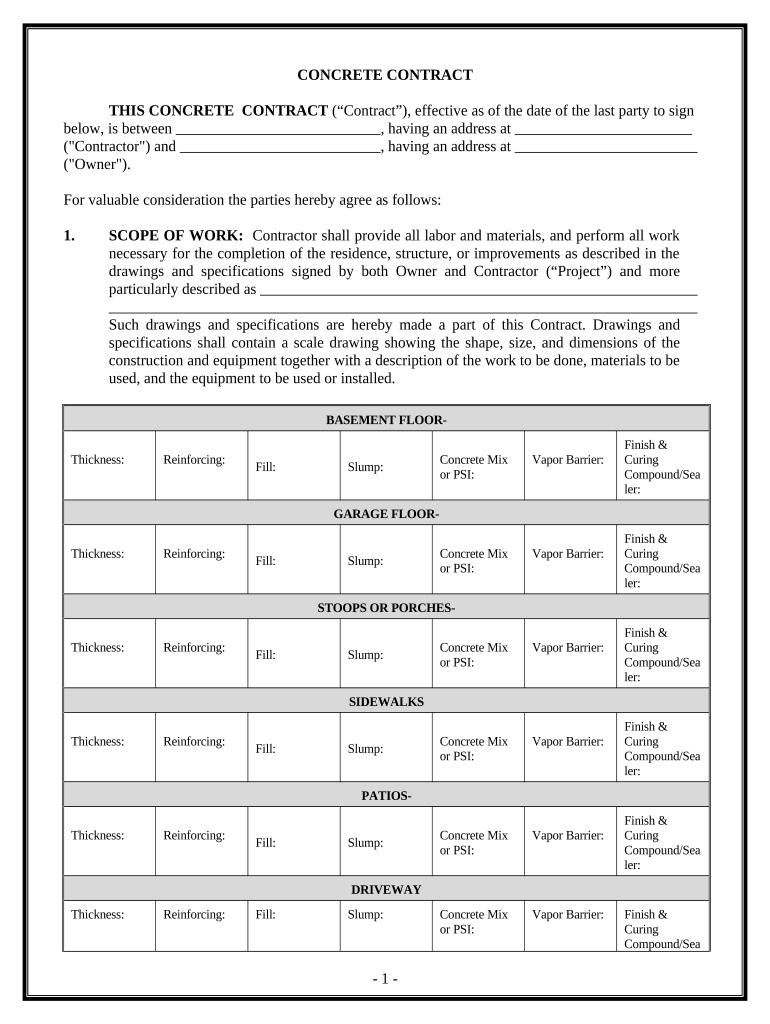
Concrete Mason Contract for Contractor North Carolina Form


What is the Concrete Mason Contract For Contractor North Carolina
The Concrete Mason Contract for Contractor North Carolina is a legal document that outlines the terms and conditions between a contractor and a client for masonry work. This contract specifies the scope of work, payment terms, project timelines, and responsibilities of both parties. It serves as a binding agreement that protects the interests of both the contractor and the client, ensuring clarity and accountability throughout the project.
Key Elements of the Concrete Mason Contract For Contractor North Carolina
Several key elements are essential in the Concrete Mason Contract for Contractor North Carolina:
- Scope of Work: A detailed description of the masonry services to be performed, including specific tasks and materials used.
- Payment Terms: Clear stipulations regarding payment amounts, schedules, and methods.
- Timeline: A schedule outlining the start and completion dates of the project.
- Liability and Insurance: Requirements for insurance coverage and liability clauses to protect both parties.
- Dispute Resolution: Procedures for resolving conflicts that may arise during the project.
Steps to Complete the Concrete Mason Contract For Contractor North Carolina
Completing the Concrete Mason Contract for Contractor North Carolina involves several important steps:
- Gather Information: Collect all necessary details about the project, including client requirements and site specifics.
- Draft the Contract: Use a template or create a document that includes all key elements outlined above.
- Review the Contract: Both parties should review the document to ensure all terms are clear and agreed upon.
- Sign the Contract: Both the contractor and client should sign the document, either physically or electronically, to make it legally binding.
- Distribute Copies: Provide copies of the signed contract to all parties involved for their records.
Legal Use of the Concrete Mason Contract For Contractor North Carolina
The Concrete Mason Contract for Contractor North Carolina is legally binding when it meets specific requirements. To ensure its legal validity, the contract must include all necessary components, such as the signatures of both parties, clear terms, and compliance with state laws. Additionally, using a trusted eSignature solution can enhance the legality of the document by providing a digital certificate and maintaining compliance with relevant eSignature laws.
How to Use the Concrete Mason Contract For Contractor North Carolina
Using the Concrete Mason Contract for Contractor North Carolina effectively involves understanding its purpose and how to implement it in your project. Once the contract is drafted and signed, it serves as a reference point throughout the project. Both parties should refer to the contract to ensure all terms are being met, including payment schedules and project timelines. Regular communication regarding the contract can help prevent misunderstandings and ensure a smooth working relationship.
Quick guide on how to complete concrete mason contract for contractor north carolina
Effortlessly Prepare Concrete Mason Contract For Contractor North Carolina on Any Device
Digital document management has gained signNow traction among businesses and individuals. It serves as an ideal eco-friendly alternative to traditional printed and signed documents, allowing you to access the correct form and store it securely online. airSlate SignNow equips you with all the necessary tools to create, edit, and eSign your documents swiftly and without delays. Manage Concrete Mason Contract For Contractor North Carolina across any platform with airSlate SignNow's Android or iOS applications and streamline your document-related tasks today.
The Easiest Way to Edit and eSign Concrete Mason Contract For Contractor North Carolina with Ease
- Locate Concrete Mason Contract For Contractor North Carolina and click on Get Form to begin.
- Use the tools we offer to fill out your document.
- Highlight pertinent sections or redact sensitive details using specialized tools provided by airSlate SignNow.
- Generate your eSignature with the Sign tool, which takes mere seconds and carries the same legal validity as a conventional wet ink signature.
- Review all information thoroughly and click the Done button to save your changes.
- Select your preferred method for delivering the form, whether by email, SMS, invite link, or download to your computer.
Say goodbye to lost or misplaced documents, tedious form searches, or errors that necessitate reprinting new copies. airSlate SignNow meets your document management needs in just a few clicks from any device you choose. Edit and eSign Concrete Mason Contract For Contractor North Carolina to ensure excellent communication at every stage of your form preparation process with airSlate SignNow.
Create this form in 5 minutes or less
Create this form in 5 minutes!
People also ask
-
What is a Concrete Mason Contract for Contractor in North Carolina?
A Concrete Mason Contract for Contractor in North Carolina is a legal agreement that outlines the terms and responsibilities between a contractor and a client specifically regarding concrete masonry projects. This contract ensures that both parties understand their obligations, timelines, and payment structures, which helps to prevent disputes.
-
How can I create a Concrete Mason Contract for Contractor in North Carolina?
Creating a Concrete Mason Contract for Contractor in North Carolina is simple with airSlate SignNow. You can use our customizable templates to efficiently develop your contract tailored to your specific project needs. Once created, you can easily send it for eSignature, ensuring a smooth completion process.
-
What are the benefits of using airSlate SignNow for a Concrete Mason Contract for Contractor in North Carolina?
Using airSlate SignNow for your Concrete Mason Contract for Contractor in North Carolina offers many benefits, including fast document turnaround times, secure eSigning, and easy access to your contracts from anywhere. Our platform streamlines the entire contract process, allowing you to focus more on your masonry work.
-
Is there a cost associated with using airSlate SignNow for Concrete Mason Contract for Contractor in North Carolina?
Yes, there is a cost associated with using airSlate SignNow, but it is designed to be a cost-effective solution for managing your Concrete Mason Contract for Contractor in North Carolina. We offer various pricing plans to fit different business needs, ensuring you find the right plan that suits your budget.
-
Can I integrate airSlate SignNow with other tools for managing my Concrete Mason Contract for Contractor in North Carolina?
Absolutely! airSlate SignNow supports integration with various business tools and software, making it easy to manage your Concrete Mason Contract for Contractor in North Carolina alongside other applications. This helps streamline your workflow and enhances productivity by connecting all your necessary tools.
-
What features does airSlate SignNow offer for my Concrete Mason Contract for Contractor in North Carolina?
airSlate SignNow offers robust features for your Concrete Mason Contract for Contractor in North Carolina, including customizable templates, secure eSignature options, real-time tracking, and document storage. These features help you manage your contracts efficiently while maintaining security and compliance.
-
How secure is my Concrete Mason Contract for Contractor in North Carolina when using airSlate SignNow?
Security is a top priority at airSlate SignNow. Your Concrete Mason Contract for Contractor in North Carolina will be protected with industry-standard encryption, ensuring that all sensitive information remains confidential. Our platform also complies with various data protection regulations, giving you peace of mind.
Get more for Concrete Mason Contract For Contractor North Carolina
- I love me book army form
- Example data and safety monitoring plan dsmp independent monitoring committee example data and safety monitoring plan dsmp form
- Form aca workers comp questionnaire nhca version 8 17 09
- A portfolio for disciples form
- Heap application form
- Pacific power medical or life support equipment certificate form
- Nurse to nurse transfer report from or manager form
- Commercial lease to own agreement template form
Find out other Concrete Mason Contract For Contractor North Carolina
- Electronic signature Nebraska Finance & Tax Accounting Business Plan Template Online
- Electronic signature Utah Government Resignation Letter Online
- Electronic signature Nebraska Finance & Tax Accounting Promissory Note Template Online
- Electronic signature Utah Government Quitclaim Deed Online
- Electronic signature Utah Government POA Online
- How To Electronic signature New Jersey Education Permission Slip
- Can I Electronic signature New York Education Medical History
- Electronic signature Oklahoma Finance & Tax Accounting Quitclaim Deed Later
- How To Electronic signature Oklahoma Finance & Tax Accounting Operating Agreement
- Electronic signature Arizona Healthcare / Medical NDA Mobile
- How To Electronic signature Arizona Healthcare / Medical Warranty Deed
- Electronic signature Oregon Finance & Tax Accounting Lease Agreement Online
- Electronic signature Delaware Healthcare / Medical Limited Power Of Attorney Free
- Electronic signature Finance & Tax Accounting Word South Carolina Later
- How Do I Electronic signature Illinois Healthcare / Medical Purchase Order Template
- Electronic signature Louisiana Healthcare / Medical Quitclaim Deed Online
- Electronic signature Louisiana Healthcare / Medical Quitclaim Deed Computer
- How Do I Electronic signature Louisiana Healthcare / Medical Limited Power Of Attorney
- Electronic signature Maine Healthcare / Medical Letter Of Intent Fast
- How To Electronic signature Mississippi Healthcare / Medical Month To Month Lease