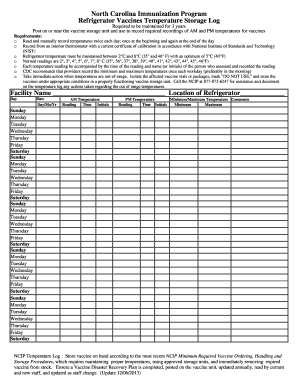
North Carolina Immunization Refrigerator Vaccines Temperature Log 2013


What is the North Carolina Immunization Refrigerator Vaccines Temperature Log
The North Carolina Immunization Refrigerator Vaccines Temperature Log is a critical document used to monitor and record the temperature of vaccine storage units. This log ensures that vaccines are stored within the required temperature ranges, which is essential for maintaining their efficacy. The log is particularly important for healthcare providers, clinics, and pharmacies that handle immunizations, as it helps to prevent vaccine spoilage and ensures compliance with state health regulations.
How to use the North Carolina Immunization Refrigerator Vaccines Temperature Log
Using the North Carolina Immunization Refrigerator Vaccines Temperature Log involves several straightforward steps. First, ensure that the log is readily accessible near the vaccine storage unit. Record the temperature at least twice daily, ideally at the beginning and end of each day. It is important to use a calibrated thermometer to ensure accuracy. Any deviations from the recommended temperature range should be noted, along with corrective actions taken. Regularly review the log to identify any trends or recurring issues that may need addressing.
Steps to complete the North Carolina Immunization Refrigerator Vaccines Temperature Log
Completing the North Carolina Immunization Refrigerator Vaccines Temperature Log requires attention to detail. Follow these steps:
- Obtain the log template, which can be printed or accessed digitally.
- Record the date and time of each temperature check.
- Document the measured temperature and ensure it falls within the acceptable range of 36°F to 46°F.
- Note any incidents of temperature excursions and describe the actions taken to rectify the situation.
- Sign and date the log at the end of each month to certify its accuracy.
Legal use of the North Carolina Immunization Refrigerator Vaccines Temperature Log
The North Carolina Immunization Refrigerator Vaccines Temperature Log serves a legal purpose by documenting compliance with state and federal regulations regarding vaccine storage. Proper completion of this log can be critical in the event of an audit or investigation. It is essential that all entries are accurate and made in a timely manner to ensure the log is considered a reliable record. Electronic signatures may be used to enhance the log's legal standing, provided they meet the necessary requirements under applicable eSignature laws.
State-specific rules for the North Carolina Immunization Refrigerator Vaccines Temperature Log
In North Carolina, specific rules govern the use of the Immunization Refrigerator Vaccines Temperature Log. Healthcare providers must adhere to guidelines set forth by the North Carolina Division of Public Health. These guidelines include maintaining a consistent temperature range, conducting regular checks, and ensuring that logs are kept for a minimum period, typically three years. Non-compliance with these regulations can result in penalties and jeopardize vaccine efficacy.
Key elements of the North Carolina Immunization Refrigerator Vaccines Temperature Log
Several key elements are essential for the effective use of the North Carolina Immunization Refrigerator Vaccines Temperature Log. These include:
- Date and time of temperature checks
- Measured temperature readings
- Actions taken during temperature excursions
- Signatures of responsible personnel
- Calibration records of the thermometer used
Quick guide on how to complete north carolina immunization refrigerator vaccines temperature log
Effortlessly Prepare North Carolina Immunization Refrigerator Vaccines Temperature Log on Any Device
Digital document management has gained traction among enterprises and individuals alike. It serves as an ideal sustainable alternative to traditional printed and signed documents, allowing you to easily access the necessary forms and securely store them online. airSlate SignNow provides all the tools you require to create, modify, and electronically sign your documents quickly and efficiently. Manage North Carolina Immunization Refrigerator Vaccines Temperature Log on any device with airSlate SignNow's Android or iOS applications and streamline any document-related process today.
How to Edit and Electronically Sign North Carolina Immunization Refrigerator Vaccines Temperature Log with Ease
- Locate North Carolina Immunization Refrigerator Vaccines Temperature Log and click on Get Form to get started.
- Utilize the tools we offer to fill out your document.
- Highlight important sections of the documents or black out sensitive information using specific tools from airSlate SignNow designed for this purpose.
- Create your electronic signature with the Sign feature, which takes mere seconds and carries the same legal validity as a conventional wet ink signature.
- Review all the information and click on the Done button to save your changes.
- Choose your preferred method for sending your form, whether by email, SMS, or invitation link, or download it to your computer.
Say goodbye to lost or misplaced documents, tedious form searches, or errors that necessitate printing new copies. airSlate SignNow meets your document management needs in just a few clicks from any device of your choice. Modify and electronically sign North Carolina Immunization Refrigerator Vaccines Temperature Log and ensure outstanding communication at any stage of your document preparation process with airSlate SignNow.
Create this form in 5 minutes or less
Find and fill out the correct north carolina immunization refrigerator vaccines temperature log
Create this form in 5 minutes!
How to create an eSignature for the north carolina immunization refrigerator vaccines temperature log
How to create an electronic signature for a PDF online
How to create an electronic signature for a PDF in Google Chrome
How to create an e-signature for signing PDFs in Gmail
How to create an e-signature right from your smartphone
How to create an e-signature for a PDF on iOS
How to create an e-signature for a PDF on Android
People also ask
-
What is a vaccine temperature monitor North Carolina and why is it important?
A vaccine temperature monitor North Carolina is a device used to ensure that vaccines are stored at the correct temperatures to maintain their efficacy. Proper monitoring is crucial, especially in healthcare settings, to prevent vaccine spoilage due to temperature fluctuations. Utilizing a reliable vaccine temperature monitor is essential for compliance with health regulations and for safeguarding public health.
-
How does the airSlate SignNow vaccine temperature monitor work?
The airSlate SignNow vaccine temperature monitor operates by continuously measuring and recording the temperature of vaccine storage units. It features alerts and notifications for temperature deviations, enabling immediate action to be taken if vaccines are at risk. This ensures that your vaccine inventory remains within the required temperature range in North Carolina.
-
What are the key features of the airSlate SignNow vaccine temperature monitor North Carolina?
The key features of the airSlate SignNow vaccine temperature monitor North Carolina include real-time temperature monitoring, customizable alerts, data logging, and easy reporting capabilities. It also integrates seamlessly with other systems and applications, making it a user-friendly choice for healthcare professionals. These features are designed to enhance compliance and improve vaccine safety.
-
Is the airSlate SignNow vaccine temperature monitor affordable for small clinics in North Carolina?
Yes, the airSlate SignNow vaccine temperature monitor North Carolina is designed to be cost-effective and accessible for small clinics. With competitive pricing and flexible options, it provides excellent value without compromising on quality. Investing in this monitor is a smart choice for clinics looking to protect their vaccine investments.
-
What are the benefits of using a vaccine temperature monitor in North Carolina?
Using a vaccine temperature monitor in North Carolina offers numerous benefits, including improved vaccine safety, compliance with state health regulations, and reduced risk of spoilage. By ensuring proper temperature management, healthcare providers can maintain public trust and ensure that vaccines remain effective. This proactive approach is essential, especially during vaccination campaigns.
-
Can the airSlate SignNow vaccine temperature monitor integrate with other healthcare systems?
Yes, the airSlate SignNow vaccine temperature monitor North Carolina is designed to integrate with various healthcare systems and software. This allows for seamless data sharing and enhances operational efficiency by centralizing monitoring efforts. Integration capabilities ensure that healthcare providers can easily manage their vaccine storage alongside other critical functions.
-
How can I ensure compliance with state regulations using a vaccine temperature monitor?
To ensure compliance with state regulations, it is important to use a reliable vaccine temperature monitor North Carolina that meets or exceeds guidelines set by health authorities. Regular calibration, accurate data logging, and timely alerts for temperature deviations are key features to look for. Implementing these practices can help healthcare providers adhere to regulatory standards and maintain vaccine integrity.
Get more for North Carolina Immunization Refrigerator Vaccines Temperature Log
- Nj state disability temporary forms
- Payment discrepancy form 4cs of passaic county
- Needle order form
- Otto ravenholt environmental health office po box 3902 625 shadow lane las vegas nv 89127 702 759 0588 form
- Nyc healthline form
- Term life insurance change form pace university pace
- Ldss 3370 fillable form
- Suffolf health wwm078 form
Find out other North Carolina Immunization Refrigerator Vaccines Temperature Log
- Sign Nevada Business Operations Emergency Contact Form Simple
- Sign New Hampshire Business Operations Month To Month Lease Later
- Can I Sign New York Business Operations Promissory Note Template
- Sign Oklahoma Business Operations Contract Safe
- Sign Oregon Business Operations LLC Operating Agreement Now
- Sign Utah Business Operations LLC Operating Agreement Computer
- Sign West Virginia Business Operations Rental Lease Agreement Now
- How To Sign Colorado Car Dealer Arbitration Agreement
- Sign Florida Car Dealer Resignation Letter Now
- Sign Georgia Car Dealer Cease And Desist Letter Fast
- Sign Georgia Car Dealer Purchase Order Template Mobile
- Sign Delaware Car Dealer Limited Power Of Attorney Fast
- How To Sign Georgia Car Dealer Lease Agreement Form
- How To Sign Iowa Car Dealer Resignation Letter
- Sign Iowa Car Dealer Contract Safe
- Sign Iowa Car Dealer Limited Power Of Attorney Computer
- Help Me With Sign Iowa Car Dealer Limited Power Of Attorney
- Sign Kansas Car Dealer Contract Fast
- Sign Kansas Car Dealer Agreement Secure
- Sign Louisiana Car Dealer Resignation Letter Mobile