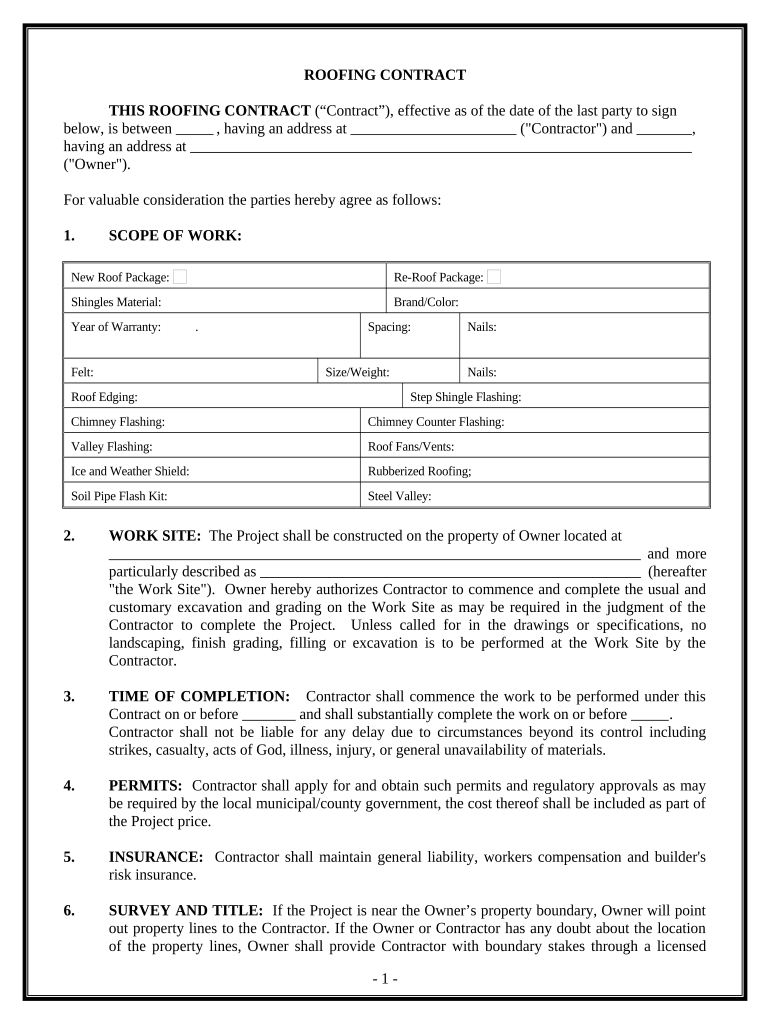
Roofing Contract for Contractor North Carolina Form


What is the Roofing Contract For Contractor North Carolina
The Roofing Contract for Contractor North Carolina is a legally binding document that outlines the terms and conditions between a roofing contractor and a property owner. This contract specifies the scope of work, payment terms, project timelines, and responsibilities of both parties. It serves to protect the interests of both the contractor and the homeowner, ensuring clarity and mutual understanding throughout the roofing project.
Key Elements of the Roofing Contract For Contractor North Carolina
Several essential components should be included in the Roofing Contract for Contractor North Carolina to ensure its effectiveness and legality:
- Scope of Work: Clearly define the tasks to be performed, including materials used and specific services offered.
- Payment Terms: Outline the total cost, payment schedule, and any deposits required.
- Timeline: Specify the start and completion dates for the project.
- Warranties: Include any warranties for materials and workmanship.
- Termination Clause: Detail the conditions under which either party may terminate the contract.
Steps to Complete the Roofing Contract For Contractor North Carolina
Completing the Roofing Contract for Contractor North Carolina involves several straightforward steps:
- Gather Information: Collect all necessary details about the project, including property specifications and contractor credentials.
- Draft the Contract: Use a template or create a customized contract that includes all key elements.
- Review the Contract: Both parties should carefully review the document to ensure all terms are clear and agreeable.
- Sign the Contract: Utilize a secure electronic signature solution to sign the contract, ensuring compliance with legal standards.
Legal Use of the Roofing Contract For Contractor North Carolina
To ensure the Roofing Contract for Contractor North Carolina is legally enforceable, it must comply with state laws regarding contracts. This includes having clear terms, mutual consent, and the capacity of both parties to enter into the agreement. Additionally, using an electronic signature platform that adheres to the ESIGN and UETA regulations can further validate the contract's legality.
How to Obtain the Roofing Contract For Contractor North Carolina
The Roofing Contract for Contractor North Carolina can be obtained through various means:
- Online Templates: Many legal websites offer free or paid templates that can be customized for specific needs.
- Legal Professionals: Consulting with a lawyer specializing in construction law can provide tailored contracts that meet legal requirements.
- Industry Associations: Organizations related to roofing often provide resources and sample contracts for their members.
State-Specific Rules for the Roofing Contract For Contractor North Carolina
North Carolina has specific regulations that govern roofing contracts. These rules may include licensing requirements for contractors, disclosure obligations, and consumer protection laws. It is crucial for both contractors and homeowners to familiarize themselves with these regulations to ensure compliance and avoid potential legal issues.
Quick guide on how to complete roofing contract for contractor north carolina
Complete Roofing Contract For Contractor North Carolina effortlessly on any device
Digital document management has become increasingly popular among businesses and individuals. It offers an ideal eco-friendly substitute for traditional printed and signed papers, as you can obtain the necessary form and securely store it online. airSlate SignNow equips you with all the resources you need to create, edit, and eSign your documents swiftly without any delays. Manage Roofing Contract For Contractor North Carolina on any device using airSlate SignNow's Android or iOS applications and simplify your document-focused processes today.
The easiest way to modify and eSign Roofing Contract For Contractor North Carolina without hassle
- Find Roofing Contract For Contractor North Carolina and click Get Form to begin.
- Utilize the tools we provide to complete your document.
- Mark important sections of your documents or conceal sensitive information with tools specifically designed for that purpose by airSlate SignNow.
- Create your signature using the Sign tool, which takes mere seconds and holds the same legal validity as a conventional wet ink signature.
- Review the details and click Done to save your modifications.
- Choose your preferred method to send your form, whether by email, text message (SMS), or an invitation link, or download it for your PC.
Eliminate the worry of lost or misplaced documents, annoying form navigation, or errors that necessitate printing new document copies. airSlate SignNow meets all your document management needs in just a few clicks from any device of your choice. Edit and eSign Roofing Contract For Contractor North Carolina and ensure effective communication at every stage of your form preparation process with airSlate SignNow.
Create this form in 5 minutes or less
Create this form in 5 minutes!
People also ask
-
What is a Roofing Contract For Contractor North Carolina?
A Roofing Contract For Contractor North Carolina is a legally binding agreement that outlines the terms and conditions between a roofing contractor and the client. It includes details such as project scope, payment terms, and timelines, ensuring clarity and protection for both parties. By using a well-defined contract, roofing contractors can allocate resources efficiently and build trust with clients.
-
How can I create a Roofing Contract For Contractor North Carolina?
Creating a Roofing Contract For Contractor North Carolina can be done easily with tools like airSlate SignNow. You can start with a customizable template that meets your specific needs and add sections pertinent to your project. Once completed, you can eSign the document for a seamless and efficient contracting process.
-
What are the benefits of using airSlate SignNow for Roofing Contracts?
Using airSlate SignNow for Roofing Contracts offers numerous benefits, including the ability to send, receive, and eSign documents quickly and securely. The platform enhances efficiency by streamlining the contract process, reducing delays associated with traditional paper contracts. Moreover, it provides a centralized location to manage all your roofing contracts, making it easier to stay organized.
-
What features does airSlate SignNow offer for Roofing Contracts?
airSlate SignNow provides features tailored for Roofing Contracts, such as customizable templates, in-app document editing, and a user-friendly eSignature solution. Additionally, you can track the status of your contracts, set reminders for important dates, and collaborate with team members in real-time. These features help ensure that all aspects of your Roofing Contract For Contractor North Carolina are handled efficiently.
-
Is airSlate SignNow secure for managing Roofing Contracts?
Yes, airSlate SignNow is highly secure for managing Roofing Contracts. The platform utilizes encryption to protect sensitive information, ensuring that your contracts are safe from unauthorized access. Moreover, it complies with industry standards and regulations, providing peace of mind as you handle Roofing Contracts For Contractor North Carolina.
-
What pricing plans are available for airSlate SignNow?
airSlate SignNow offers flexible pricing plans to fit the needs of roofing contractors. You can choose from different tiers, providing competitive rates based on the number of users and features required. This allows you to find an affordable solution for creating and managing your Roofing Contracts For Contractor North Carolina.
-
Can airSlate SignNow integrate with other tools I use?
Yes, airSlate SignNow can integrate seamlessly with various tools and applications you may already be using for your roofing business. This includes project management software, CRM systems, and cloud storage solutions, streamlining your workflow and enhancing productivity. With these integrations, you can manage your Roofing Contracts For Contractor North Carolina alongside your existing processes.
Get more for Roofing Contract For Contractor North Carolina
- Rtgsneft mandate authorisation form illustrative format mazagondock gov
- Request for special road use oversizeoverweight trip permit application form
- Depo flow sheet aafp form
- Sample written pleadings immigration court form
- Fillable online king county zone 3 fire watch form fax
- Donation card template 62210899 form
- Retainer immigration agreement template form
- Retainer for consulting service agreement template form
Find out other Roofing Contract For Contractor North Carolina
- eSignature Idaho Real Estate Cease And Desist Letter Online
- eSignature Idaho Real Estate Cease And Desist Letter Simple
- eSignature Wyoming Plumbing Quitclaim Deed Myself
- eSignature Colorado Sports Living Will Mobile
- eSignature Iowa Real Estate Moving Checklist Simple
- eSignature Iowa Real Estate Quitclaim Deed Easy
- eSignature Real Estate Form Louisiana Simple
- eSignature Louisiana Real Estate LLC Operating Agreement Myself
- Can I eSignature Louisiana Real Estate Quitclaim Deed
- eSignature Hawaii Sports Living Will Safe
- eSignature Hawaii Sports LLC Operating Agreement Myself
- eSignature Maryland Real Estate Quitclaim Deed Secure
- eSignature Idaho Sports Rental Application Secure
- Help Me With eSignature Massachusetts Real Estate Quitclaim Deed
- eSignature Police Document Florida Easy
- eSignature Police Document Florida Safe
- How Can I eSignature Delaware Police Living Will
- eSignature Michigan Real Estate LLC Operating Agreement Mobile
- eSignature Georgia Police Last Will And Testament Simple
- How To eSignature Hawaii Police RFP