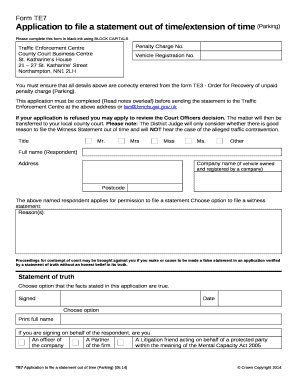
Te7 Form PDF


What is the Te7 Form Pdf
The Te7 form, often referred to as the Te7 form pdf, is a document used primarily in legal and administrative contexts. This form is essential for various applications, particularly in relation to property claims and disputes. It serves to provide necessary information and declarations that assist in the processing of such claims. Understanding its purpose and structure is crucial for individuals and businesses alike, as it plays a significant role in ensuring compliance with relevant regulations.
How to use the Te7 Form Pdf
Using the Te7 form pdf involves several steps to ensure accurate completion and submission. First, download the form from a reliable source. Next, fill in the required fields, ensuring all information is accurate and complete. It is important to review the form carefully before submission to avoid any errors that could delay processing. Once completed, the form can be submitted electronically or printed for mailing, depending on the specific requirements of the agency or institution involved.
Steps to complete the Te7 Form Pdf
Completing the Te7 form pdf requires attention to detail. Follow these steps for proper completion:
- Download the latest version of the Te7 form pdf.
- Read the instructions carefully to understand the requirements.
- Fill in all personal and relevant information accurately.
- Attach any necessary supporting documents as specified.
- Review the form for completeness and accuracy.
- Sign the form electronically or in print, as required.
- Submit the form according to the guidelines provided.
Legal use of the Te7 Form Pdf
The legal use of the Te7 form pdf is governed by specific regulations that ensure its validity. To be considered legally binding, the form must be completed in accordance with applicable laws, including proper signature requirements. Utilizing a trusted eSignature solution can enhance the legal standing of the document, ensuring compliance with the Electronic Signatures in Global and National Commerce (ESIGN) Act and other relevant legislation. This ensures that the form holds up in legal situations and is recognized by courts and institutions.
Who Issues the Form
The Te7 form pdf is typically issued by government agencies or specific regulatory bodies that oversee property claims and related matters. These entities are responsible for providing the necessary guidelines and updates regarding the form's use. It is essential to obtain the form directly from the issuing authority to ensure that you are using the most current version and following the correct procedures.
Form Submission Methods (Online / Mail / In-Person)
Submitting the Te7 form pdf can be done through various methods, depending on the requirements set by the issuing authority. Common submission methods include:
- Online Submission: Many agencies allow for electronic submission through their websites, which can expedite the process.
- Mail Submission: The form can be printed and mailed to the appropriate address, ensuring that it is sent via a reliable postal service.
- In-Person Submission: Some situations may require individuals to submit the form in person at designated offices, allowing for immediate processing.
Quick guide on how to complete te7 form pdf
Effortlessly Prepare Te7 Form Pdf on Any Device
Digital document management has gained traction among businesses and individuals alike. It offers an ideal eco-friendly substitute for conventional printed and signed documents, allowing you to easily locate the necessary form and securely store it online. airSlate SignNow equips you with all the tools required to swiftly create, modify, and eSign your documents without any lags. Manage Te7 Form Pdf across any platform with the airSlate SignNow apps for Android or iOS and enhance any documentation process today.
The simplest way to alter and eSign Te7 Form Pdf with ease
- Find Te7 Form Pdf and click Get Form to begin.
- Utilize the tools we provide to submit your document.
- Mark important sections of the documents or obscure sensitive information with the tools that airSlate SignNow offers explicitly for such tasks.
- Generate your eSignature using the Sign feature, which takes mere seconds and holds the same legal validity as a conventional handwritten signature.
- Review all the details and click the Done button to save your updates.
- Choose your preferred method of sending your form, whether by email, SMS, invite link, or download it to your computer.
Eliminate concerns about lost or misplaced documents, tedious form searches, or mistakes that require printing new copies. airSlate SignNow meets your document management needs in just a few clicks from your chosen device. Modify and eSign Te7 Form Pdf and guarantee excellent communication throughout your form preparation journey with airSlate SignNow.
Create this form in 5 minutes or less
Create this form in 5 minutes!
How to create an eSignature for the te7 form pdf
How to create an electronic signature for a PDF online
How to create an electronic signature for a PDF in Google Chrome
How to create an e-signature for signing PDFs in Gmail
How to create an e-signature right from your smartphone
How to create an e-signature for a PDF on iOS
How to create an e-signature for a PDF on Android
People also ask
-
What is a te7 form and how is it used?
A te7 form is a document primarily used for electronic signing and approval. With airSlate SignNow, you can easily create and send a te7 form to recipients for quick eSigning, ensuring efficient processing of important agreements.
-
How much does it cost to use airSlate SignNow for te7 form processing?
airSlate SignNow offers various pricing plans that cater to different business needs for processing te7 forms. You can choose from monthly or annual subscriptions, with costs depending on features you'll utilize, such as unlimited templates or advanced integrations.
-
What features does airSlate SignNow offer for te7 forms?
airSlate SignNow provides robust features for managing te7 forms, including customizable templates, advanced security options, and easy tracking of document status. The platform also enables seamless collaboration, making it simple to manage multiple signers.
-
Can I integrate airSlate SignNow with other software for te7 forms?
Yes, airSlate SignNow supports numerous integrations that allow you to link your existing software solutions with te7 forms. This includes tools like CRM systems, cloud storage services, and other productivity applications for streamlined workflows.
-
What are the benefits of using airSlate SignNow for te7 forms?
Using airSlate SignNow for te7 forms streamlines the signing process, reduces time spent on paperwork, and enhances document security. Additionally, it facilitates faster turnaround times and improves overall efficiency for businesses.
-
Is it easy to create a te7 form with airSlate SignNow?
Absolutely! Creating a te7 form with airSlate SignNow is user-friendly, requiring only a few clicks to set up. The drag-and-drop interface allows you to customize fields and add signatures effortlessly, making it accessible for users of all experience levels.
-
What kind of support does airSlate SignNow offer for te7 form users?
airSlate SignNow provides comprehensive support for te7 form users, including tutorials, FAQs, and live chat options. Their customer service team is readily available to assist you with any questions regarding the platform or your specific needs.
Get more for Te7 Form Pdf
Find out other Te7 Form Pdf
- How To eSign Rhode Island Legal Lease Agreement
- How Do I eSign Rhode Island Legal Residential Lease Agreement
- How Can I eSign Wisconsin Non-Profit Stock Certificate
- How Do I eSign Wyoming Non-Profit Quitclaim Deed
- eSign Hawaii Orthodontists Last Will And Testament Fast
- eSign South Dakota Legal Letter Of Intent Free
- eSign Alaska Plumbing Memorandum Of Understanding Safe
- eSign Kansas Orthodontists Contract Online
- eSign Utah Legal Last Will And Testament Secure
- Help Me With eSign California Plumbing Business Associate Agreement
- eSign California Plumbing POA Mobile
- eSign Kentucky Orthodontists Living Will Mobile
- eSign Florida Plumbing Business Plan Template Now
- How To eSign Georgia Plumbing Cease And Desist Letter
- eSign Florida Plumbing Credit Memo Now
- eSign Hawaii Plumbing Contract Mobile
- eSign Florida Plumbing Credit Memo Fast
- eSign Hawaii Plumbing Claim Fast
- eSign Hawaii Plumbing Letter Of Intent Myself
- eSign Hawaii Plumbing Letter Of Intent Fast