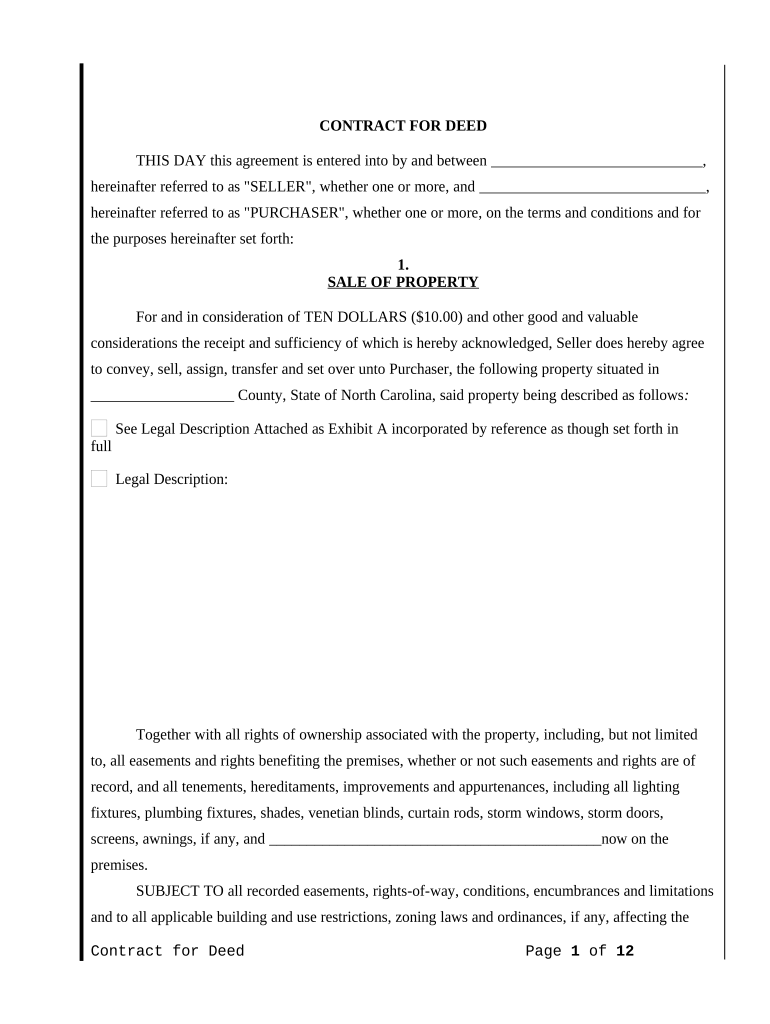
Nc Agreement Form


What is the Nc Agreement
The nc agreement is a legal document that outlines the terms and conditions agreed upon by parties involved in a specific transaction or relationship. This agreement is often used in various contexts, including employment, business partnerships, and service contracts. It serves to protect the interests of all parties by clearly defining expectations, responsibilities, and any restrictions that may apply.
Key elements of the Nc Agreement
Understanding the key elements of the nc agreement is essential for ensuring its effectiveness. Important components typically include:
- Parties involved: Clearly identify all parties entering into the agreement.
- Terms and conditions: Outline the specific obligations, rights, and expectations of each party.
- Duration: Specify the time frame for which the agreement is valid.
- Confidentiality clauses: Include any requirements regarding the protection of sensitive information.
- Dispute resolution: Detail the process for resolving any disagreements that may arise.
Steps to complete the Nc Agreement
Completing the nc agreement involves several important steps to ensure its validity and enforceability:
- Draft the agreement: Begin by outlining the terms and conditions clearly.
- Review the document: Ensure all parties understand and agree with the content.
- Sign the agreement: Each party should provide their signature, indicating consent to the terms.
- Store the document securely: Keep a copy of the signed agreement in a safe location for future reference.
Legal use of the Nc Agreement
The nc agreement is legally binding when it meets specific criteria under U.S. law. To be enforceable, it must have:
- Mutual consent: All parties must agree to the terms voluntarily.
- Consideration: There must be something of value exchanged between the parties.
- Legality: The agreement's purpose must be lawful and not violate public policy.
How to obtain the Nc Agreement
Obtaining the nc agreement can be done through various means, depending on the specific context:
- Templates: Many online resources provide templates that can be customized to fit your needs.
- Legal professionals: Consulting with an attorney can ensure the agreement is tailored to your specific situation.
- Business resources: Companies often have standard agreements available for their employees or partners.
Examples of using the Nc Agreement
The nc agreement can be applied in numerous scenarios, including:
- Employment contracts: Protecting company secrets and proprietary information.
- Partnership agreements: Outlining the roles and responsibilities of business partners.
- Service agreements: Defining the terms of service between a provider and a client.
Quick guide on how to complete nc agreement
Complete Nc Agreement effortlessly on any device
Digital document management has become increasingly popular with businesses and individuals alike. It offers an excellent environmentally friendly substitute for conventional printed and signed documents, as you can easily find the necessary form and securely store it online. airSlate SignNow provides you with all the tools necessary to create, modify, and electronically sign your documents quickly without delays. Manage Nc Agreement on any device with airSlate SignNow Android or iOS applications and simplify any document-related process today.
The easiest method to alter and electronically sign Nc Agreement without any hassle
- Obtain Nc Agreement and click Get Form to begin.
- Utilize the tools we offer to complete your form.
- Highlight pertinent sections of your documents or conceal sensitive information with specialized tools provided by airSlate SignNow for this purpose.
- Create your signature using the Sign tool, which takes just seconds and holds the same legal validity as a traditional handwritten signature.
- Verify the details and click on the Done button to save your modifications.
- Choose how you wish to send your form, whether by email, text message (SMS), invite link, or download it to your computer.
Say goodbye to lost or disorganized files, tedious form searches, or mistakes that necessitate printing new document copies. airSlate SignNow meets all your document management needs in just a few clicks from any device you prefer. Edit and eSign Nc Agreement and ensure clear communication at any stage of your form preparation process with airSlate SignNow.
Create this form in 5 minutes or less
Create this form in 5 minutes!
People also ask
-
What is an nc agreement and why is it important?
An nc agreement, or non-circumvention agreement, is a legal contract designed to protect the interests of parties involved in business transactions. It ensures that sensitive information shared between parties does not lead to any unauthorized dealings. This type of agreement is crucial for maintaining trust and securing partnerships.
-
How can airSlate SignNow help with creating an nc agreement?
With airSlate SignNow, creating an nc agreement is streamlined and efficient. You can easily customize templates and incorporate necessary clauses to meet your specific needs. The intuitive interface allows you to quickly prepare, send, and eSign your agreements without any hassle.
-
What features does airSlate SignNow offer for managing nc agreements?
airSlate SignNow provides a variety of features to manage nc agreements effectively, including reusable templates, multi-party signing, and automated reminders. Advanced security measures ensure your agreements are safeguarded during the signing process. Additionally, you can store and organize all your agreements in one secure location.
-
Is there a free trial for airSlate SignNow that includes nc agreement functionalities?
Yes, airSlate SignNow offers a free trial that allows users to explore all functionalities, including creating and managing nc agreements. This trial enables you to assess the platform and its features before committing to a subscription plan. Experience the ease of eSigning documents without any financial obligation initially.
-
What pricing plans are available for airSlate SignNow focused on nc agreements?
airSlate SignNow offers several pricing plans tailored to different business needs, including those requiring nc agreements. Each plan includes essential eSignature functionalities and varies based on the number of users and features needed. You can choose a plan that best fits your budget and business requirements.
-
Can airSlate SignNow integrate with other platforms for managing nc agreements?
Absolutely! airSlate SignNow seamlessly integrates with a variety of platforms, making it easier to manage nc agreements alongside your existing tools. Integrations with CRM systems, cloud storage services, and productivity apps enhance your workflow efficiency. This interoperability ensures you can work with your preferred applications effortlessly.
-
What are the benefits of using airSlate SignNow for nc agreements?
Utilizing airSlate SignNow for your nc agreements enhances productivity, reduces turnaround times, and minimizes paper usage. Its user-friendly interface allows for quick edits and signature collection, making it an ideal solution for businesses of all sizes. Moreover, it ensures compliance with legal standards, providing peace of mind.
Get more for Nc Agreement
- Wallace community college selma transcript request form
- Imm5906e work permit cic gc ca cic gc form
- Certificado de supervivencia pdf form
- Porsche pps form
- Expiration date 1231 form
- Gpf nomination first schedule rule 5 3 gpf account no form
- Suitability form guggenheim life and annuity company
- Retreat agreement template form
Find out other Nc Agreement
- eSignature Mississippi Commercial real estate contract Fast
- eSignature Arizona Contract of employment Online
- eSignature Texas Contract of employment Online
- eSignature Florida Email Contracts Free
- eSignature Hawaii Managed services contract template Online
- How Can I eSignature Colorado Real estate purchase contract template
- How To eSignature Mississippi Real estate purchase contract template
- eSignature California Renter's contract Safe
- eSignature Florida Renter's contract Myself
- eSignature Florida Renter's contract Free
- eSignature Florida Renter's contract Fast
- eSignature Vermont Real estate sales contract template Later
- Can I eSignature Texas New hire forms
- How Can I eSignature California New hire packet
- How To eSignature South Carolina Real estate document
- eSignature Florida Real estate investment proposal template Free
- How To eSignature Utah Real estate forms
- How Do I eSignature Washington Real estate investment proposal template
- Can I eSignature Kentucky Performance Contract
- eSignature Nevada Performance Contract Safe