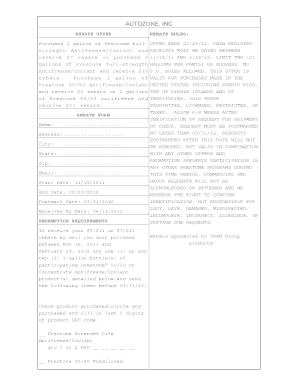
Autozone Prestone Rebate Form


What is the Autozone Prestone Rebate
The Autozone Prestone rebate is a promotional offer provided by Autozone for customers purchasing Prestone products. This rebate allows customers to receive a portion of their purchase price back, encouraging them to choose Prestone for their automotive needs. Typically, the rebate is available for specific products, and customers must follow certain guidelines to claim it. Understanding the details of the rebate can help users maximize their savings on essential automotive supplies.
How to use the Autozone Prestone Rebate
Using the Autozone Prestone rebate involves a straightforward process. First, customers need to purchase eligible Prestone products from an Autozone store or online. After the purchase, they must complete the rebate form, providing necessary information such as the purchase date, product details, and personal information. Once the form is filled out, it can be submitted online or via mail, depending on the instructions provided with the rebate offer. Keeping a copy of the receipt and the completed form is advisable for record-keeping.
Steps to complete the Autozone Prestone Rebate
Completing the Autozone Prestone rebate requires a few essential steps:
- Purchase eligible Prestone products from Autozone.
- Obtain the rebate form, either from the store or the Autozone website.
- Fill out the form accurately, including your contact information and purchase details.
- Attach a copy of the purchase receipt as proof of purchase.
- Submit the completed form and receipt according to the specified submission method.
Following these steps carefully can help ensure that the rebate is processed smoothly.
Legal use of the Autozone Prestone Rebate
The legal use of the Autozone Prestone rebate is governed by the terms and conditions set forth by Autozone. Customers must adhere to these guidelines to ensure compliance. This includes using the rebate for eligible products only and submitting the rebate within the specified time frame. Misuse of the rebate, such as submitting false information or attempting to claim rebates for ineligible products, can result in disqualification from receiving the rebate and potential legal consequences.
Eligibility Criteria
To qualify for the Autozone Prestone rebate, customers must meet specific eligibility criteria. Generally, the rebate is available for purchases made within a designated promotional period. Additionally, customers must purchase qualifying Prestone products and submit the rebate form with all required information. It is important to review the terms and conditions associated with the rebate to ensure eligibility, as failure to meet these criteria may result in denial of the rebate claim.
Form Submission Methods
Customers can submit the Autozone Prestone rebate form through various methods, depending on the instructions provided. Common submission methods include:
- Online submission via the Autozone website or rebate portal.
- Mailing the completed form and receipt to the address specified on the rebate form.
- In-person submission at select Autozone locations, if available.
Choosing the appropriate submission method is essential for ensuring the timely processing of the rebate.
Quick guide on how to complete autozone prestone rebate
Complete Autozone Prestone Rebate effortlessly on any device
Managing documents online has become prevalent among companies and individuals. It offers an ideal eco-friendly alternative to conventional printed and signed forms, as you can easily locate the appropriate template and securely store it online. airSlate SignNow equips you with all the necessary resources to create, edit, and eSign your documents quickly and efficiently. Handle Autozone Prestone Rebate on any device with airSlate SignNow apps for Android or iOS and enhance any document-related workflow today.
How to edit and eSign Autozone Prestone Rebate with ease
- Locate Autozone Prestone Rebate and then click Get Form to begin.
- Make use of the tools we offer to complete your form.
- Highlight pertinent sections of the documents or redact sensitive information with tools that airSlate SignNow provides specifically for that purpose.
- Craft your signature with the Sign tool, which takes seconds and carries the same legal validity as a conventional handwritten signature.
- Review the details and then click on the Done button to save your modifications.
- Select your preferred method to share your form, via email, text message (SMS), or invite link, or download it to your computer.
Forget about lost or misplaced files, tedious form searching, or errors that necessitate printing new copies. airSlate SignNow meets all your document management needs in just a few clicks from your chosen device. Edit and eSign Autozone Prestone Rebate to ensure effective communication at every stage of your form preparation process with airSlate SignNow.
Create this form in 5 minutes or less
Create this form in 5 minutes!
How to create an eSignature for the autozone prestone rebate
How to create an electronic signature for a PDF online
How to create an electronic signature for a PDF in Google Chrome
How to create an e-signature for signing PDFs in Gmail
How to create an e-signature right from your smartphone
How to create an e-signature for a PDF on iOS
How to create an e-signature for a PDF on Android
People also ask
-
What is the Autozone Prestone rebate offer?
The Autozone Prestone rebate offer allows customers to receive cash back when they purchase eligible Prestone products from Autozone. By submitting the required receipts and documentation, you can take advantage of signNow savings, making your vehicle maintenance more cost-effective.
-
How can I claim my Autozone Prestone rebate?
To claim your Autozone Prestone rebate, you'll need to purchase qualifying items and save your receipt. Visit the Autozone website for the rebate submission portal, where you can upload your receipt and follow the instructions provided to complete your claim.
-
Is there a deadline for the Autozone Prestone rebate?
Yes, the Autozone Prestone rebate typically has a submission deadline, which is usually indicated on the promotional materials. It's important to submit your claim before this deadline to ensure you receive your rebate promptly.
-
Are there any limitations on the Autozone Prestone rebate?
Yes, the Autozone Prestone rebate may have limitations such as a maximum number of claims per household or specific purchase limits. Be sure to read the terms and conditions of the rebate offer to understand any restrictions that may apply.
-
What products are eligible for the Autozone Prestone rebate?
Eligible products for the Autozone Prestone rebate usually include various engine coolants and related automotive fluids. Check the promotion details to confirm which specific items qualify for the rebate to ensure you maximize your savings.
-
How long does it take to receive my Autozone Prestone rebate?
The processing time for your Autozone Prestone rebate can vary, but it typically takes between 4 to 6 weeks after submission. Once your claim has been approved, you will receive your rebate via check or direct deposit, depending on your chosen method.
-
Can I use the Autozone Prestone rebate with other discounts?
Yes, you can often combine the Autozone Prestone rebate with other discounts and promotions. However, it's advisable to check the specific terms of each offer to ensure compliance and to maximize your overall savings.
Get more for Autozone Prestone Rebate
- Form n wealth tax act
- Self declaration form for air travel india
- Pravasi kshemanidhi application form pdf
- Drdo vendor registration form 2020
- How to fill funeral expenses claim form
- Star health senior citizen red carpet proposal form
- Icici bank forms download
- Oriental insurance how to claim fillable form
Find out other Autozone Prestone Rebate
- How Do I Sign Hawaii Sports Presentation
- How Do I Sign Kentucky Sports Presentation
- Can I Sign North Carolina Orthodontists Presentation
- How Do I Sign Rhode Island Real Estate Form
- Can I Sign Vermont Real Estate Document
- How To Sign Wyoming Orthodontists Document
- Help Me With Sign Alabama Courts Form
- Help Me With Sign Virginia Police PPT
- How To Sign Colorado Courts Document
- Can I eSign Alabama Banking PPT
- How Can I eSign California Banking PDF
- How To eSign Hawaii Banking PDF
- How Can I eSign Hawaii Banking Document
- How Do I eSign Hawaii Banking Document
- How Do I eSign Hawaii Banking Document
- Help Me With eSign Hawaii Banking Document
- How To eSign Hawaii Banking Document
- Can I eSign Hawaii Banking Presentation
- Can I Sign Iowa Courts Form
- Help Me With eSign Montana Banking Form