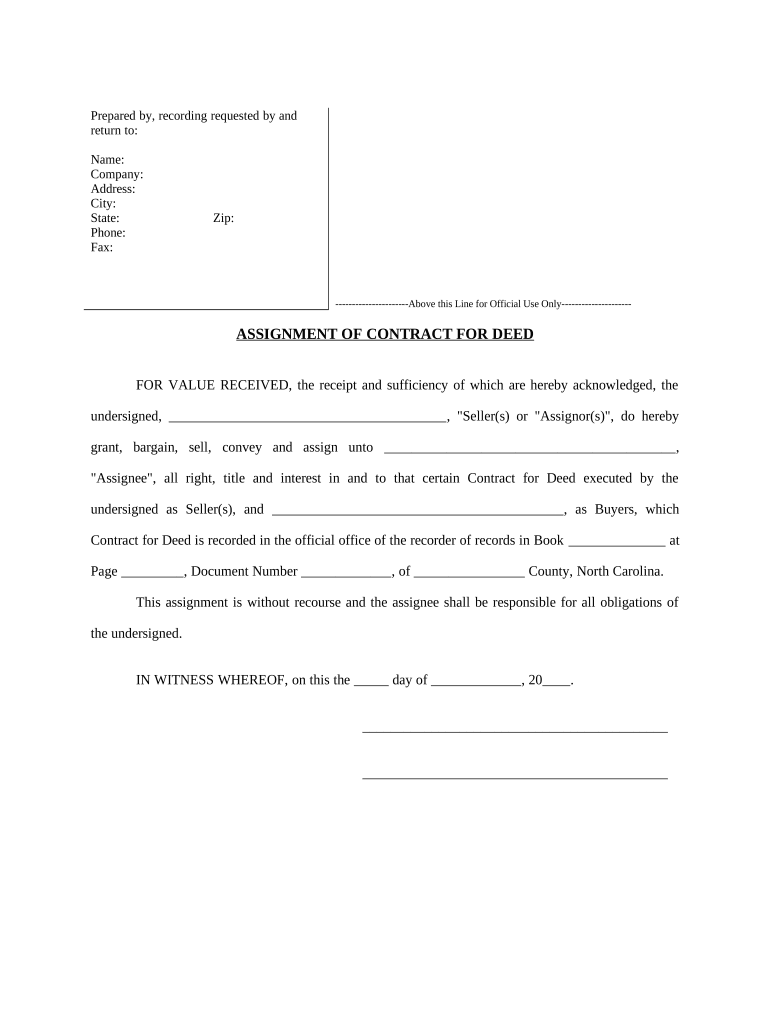
North Carolina Assignment Form


What is the North Carolina Assignment
The North Carolina Assignment is a legal document that facilitates the transfer of rights or interests from one party to another within the state of North Carolina. This form is often used in various contexts, such as real estate transactions, business agreements, or personal property transfers. It serves as a formal declaration of the assignor's intent to transfer specific rights and outlines the responsibilities of both the assignor and the assignee.
How to use the North Carolina Assignment
Using the North Carolina Assignment involves several straightforward steps. First, the assignor must clearly identify the rights being transferred and the parties involved. Next, the document should be filled out with accurate information, including names, addresses, and any relevant details about the rights being assigned. Once completed, both parties should review the document to ensure all information is correct before signing. It is advisable to have the document notarized to enhance its legal validity and provide additional protection against disputes.
Steps to complete the North Carolina Assignment
Completing the North Carolina Assignment requires careful attention to detail. Follow these steps:
- Identify the assignor and assignee, including their legal names and contact information.
- Clearly describe the rights or interests being assigned.
- Include the effective date of the assignment.
- Sign the document in the presence of a notary public, if required.
- Provide copies to all parties involved for their records.
Legal use of the North Carolina Assignment
The legal use of the North Carolina Assignment is governed by state laws that dictate the requirements for valid assignments. For the assignment to be legally binding, it must be executed voluntarily by the assignor, and the terms should be clear and unambiguous. Additionally, compliance with any specific statutory requirements is essential to ensure enforceability in case of disputes. This includes adhering to any relevant provisions in the North Carolina General Statutes.
Key elements of the North Carolina Assignment
Key elements of the North Carolina Assignment include:
- Parties Involved: Clearly identify the assignor and assignee.
- Description of Rights: A detailed description of the rights or interests being assigned.
- Effective Date: The date when the assignment takes effect.
- Signatures: Signatures of both parties, preferably notarized.
State-specific rules for the North Carolina Assignment
North Carolina has specific rules that govern the use of assignments. These include requirements for notarization, the necessity of written documentation for certain types of assignments, and adherence to statutory limitations. It is important for individuals to familiarize themselves with these rules to ensure compliance and avoid potential legal issues. Consulting with a legal professional can provide additional guidance tailored to specific situations.
Quick guide on how to complete north carolina assignment 497316762
Effortlessly prepare North Carolina Assignment on any device
Digital document management has become increasingly popular among businesses and individuals. It offers a superb eco-friendly alternative to traditional printed and signed papers, allowing you to find the correct form and securely save it online. airSlate SignNow provides you with all the tools necessary to create, modify, and eSign your documents promptly without delays. Manage North Carolina Assignment on any device using the airSlate SignNow Android or iOS apps, and streamline any document-related task today.
The easiest way to modify and eSign North Carolina Assignment with ease
- Locate North Carolina Assignment and click on Get Form to begin.
- Utilize the tools we offer to complete your form.
- Emphasize important sections of your documents or redact sensitive information with tools specifically designed by airSlate SignNow for this purpose.
- Create your eSignature using the Sign tool, which takes mere moments and has the same legal standing as a traditional wet ink signature.
- Review all the details and click the Done button to save your changes.
- Select how you wish to send your form, via email, SMS, or invite link, or download it to your computer.
Eliminate concerns about lost or missing files, exhausting form searches, or errors that necessitate printing new document copies. airSlate SignNow meets your document management needs in just a few clicks from any device you prefer. Modify and eSign North Carolina Assignment and guarantee outstanding communication at every stage of the form preparation process with airSlate SignNow.
Create this form in 5 minutes or less
Create this form in 5 minutes!
People also ask
-
What is an NC assignment and how can airSlate SignNow help?
An NC assignment refers to a non-classified assignment that can be signed electronically. airSlate SignNow simplifies the process by allowing users to eSign, send, and manage NC assignments efficiently, streamlining workflow and enhancing productivity.
-
What are the pricing options for using airSlate SignNow for NC assignments?
airSlate SignNow offers various pricing plans tailored for different business sizes. Whether you’re a small business or a large enterprise, you can find an affordable option that includes essential features for managing NC assignments effectively.
-
Can I integrate airSlate SignNow with other software for managing NC assignments?
Yes, airSlate SignNow seamlessly integrates with various applications, enhancing its functionality for managing NC assignments. You can connect it with popular tools like Salesforce, Google Drive, and more to streamline your workflow.
-
What are the key features of airSlate SignNow for NC assignments?
airSlate SignNow offers features such as customizable templates, bulk sending, and in-person signing to manage NC assignments efficiently. These tools help ensure that your documents are processed smoothly and securely.
-
How does airSlate SignNow enhance the security of NC assignments?
Security is a top priority for airSlate SignNow when it comes to NC assignments. The platform utilizes advanced encryption, secure storage, and compliance with industry standards to protect your sensitive information during the signing process.
-
Can airSlate SignNow assist with tracking NC assignments?
Absolutely, airSlate SignNow provides real-time tracking for all NC assignments sent for signature. This feature allows you to monitor the status of your documents, ensuring that you are always informed about their progress.
-
Is it easy to transition to airSlate SignNow for managing NC assignments?
Yes, transitioning to airSlate SignNow is straightforward thanks to its user-friendly interface and comprehensive support resources. You can quickly learn how to manage your NC assignments, making the onboarding process hassle-free.
Get more for North Carolina Assignment
Find out other North Carolina Assignment
- Can I eSignature Tennessee Car Dealer Limited Power Of Attorney
- eSignature Utah Car Dealer Cease And Desist Letter Secure
- eSignature Virginia Car Dealer Cease And Desist Letter Online
- eSignature Virginia Car Dealer Lease Termination Letter Easy
- eSignature Alabama Construction NDA Easy
- How To eSignature Wisconsin Car Dealer Quitclaim Deed
- eSignature California Construction Contract Secure
- eSignature Tennessee Business Operations Moving Checklist Easy
- eSignature Georgia Construction Residential Lease Agreement Easy
- eSignature Kentucky Construction Letter Of Intent Free
- eSignature Kentucky Construction Cease And Desist Letter Easy
- eSignature Business Operations Document Washington Now
- How To eSignature Maine Construction Confidentiality Agreement
- eSignature Maine Construction Quitclaim Deed Secure
- eSignature Louisiana Construction Affidavit Of Heirship Simple
- eSignature Minnesota Construction Last Will And Testament Online
- eSignature Minnesota Construction Last Will And Testament Easy
- How Do I eSignature Montana Construction Claim
- eSignature Construction PPT New Jersey Later
- How Do I eSignature North Carolina Construction LLC Operating Agreement