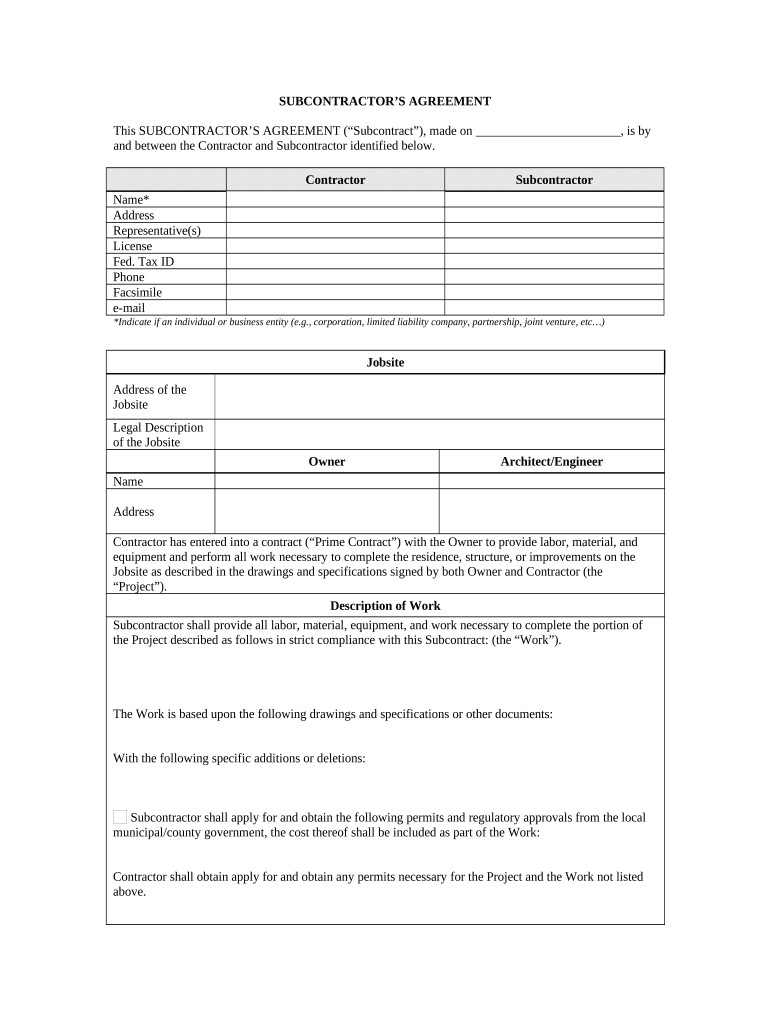
Subcontractor's Agreement North Carolina Form


What is the Subcontractor's Agreement North Carolina
A Subcontractor's Agreement in North Carolina is a legally binding document that outlines the terms and conditions between a contractor and a subcontractor. This agreement details the scope of work, payment terms, deadlines, and responsibilities of each party. It serves to protect both the contractor and subcontractor by clarifying expectations and minimizing misunderstandings. The agreement is essential for ensuring compliance with state regulations and establishing a clear framework for the project.
Key elements of the Subcontractor's Agreement North Carolina
Several key elements are crucial in a Subcontractor's Agreement in North Carolina. These include:
- Scope of Work: Clearly defines the tasks and responsibilities assigned to the subcontractor.
- Payment Terms: Specifies how and when the subcontractor will be compensated for their work.
- Deadlines: Outlines the timeline for project completion and any interim milestones.
- Liability and Insurance: Addresses the insurance requirements and liability coverage for both parties.
- Termination Clause: Details the conditions under which the agreement can be terminated by either party.
How to use the Subcontractor's Agreement North Carolina
Using a Subcontractor's Agreement in North Carolina involves several steps. First, both parties should review the agreement to ensure that all terms are understood and acceptable. Once agreed upon, the document should be signed by both the contractor and subcontractor. It is advisable to keep copies of the signed agreement for future reference. Utilizing electronic signature tools can streamline this process, ensuring that the document is executed efficiently and securely.
Steps to complete the Subcontractor's Agreement North Carolina
Completing a Subcontractor's Agreement in North Carolina involves the following steps:
- Identify the parties involved in the agreement.
- Define the scope of work to be completed by the subcontractor.
- Outline payment terms, including amounts and payment schedules.
- Establish deadlines for project milestones and completion.
- Include clauses regarding liability, insurance, and termination.
- Review the agreement for clarity and completeness.
- Sign the agreement using a reliable electronic signature platform.
Legal use of the Subcontractor's Agreement North Carolina
The legal use of a Subcontractor's Agreement in North Carolina is governed by state contract laws. For the agreement to be enforceable, it must meet specific legal requirements, such as mutual consent, a lawful purpose, and consideration. Additionally, both parties should ensure compliance with local regulations and industry standards. Utilizing a legally compliant electronic signature tool can further enhance the validity of the agreement.
State-specific rules for the Subcontractor's Agreement North Carolina
In North Carolina, there are specific rules that govern Subcontractor's Agreements. These include adherence to the North Carolina General Statutes, which outline the rights and obligations of contractors and subcontractors. It is essential to ensure that the agreement complies with state licensing requirements and any applicable local ordinances. Understanding these rules helps mitigate risks and ensures that the agreement is enforceable in the event of a dispute.
Quick guide on how to complete subcontractors agreement north carolina
Complete Subcontractor's Agreement North Carolina effortlessly on any device
Digital document management has become increasingly favored by both businesses and individuals. It offers an excellent eco-friendly substitute for conventional printed and signed papers, as you can obtain the correct format and securely store it online. airSlate SignNow equips you with all the necessary tools to create, modify, and eSign your documents quickly without delays. Manage Subcontractor's Agreement North Carolina on any device using the airSlate SignNow Android or iOS applications and enhance any document-related task today.
The easiest way to alter and eSign Subcontractor's Agreement North Carolina seamlessly
- Obtain Subcontractor's Agreement North Carolina and click on Get Form to initiate.
- Take advantage of the tools we provide to complete your document.
- Highlight important sections of your documents or obscure sensitive information using the tools that airSlate SignNow offers specifically for that purpose.
- Create your eSignature using the Sign feature, which just takes seconds and holds the same legal validity as a conventional wet ink signature.
- Review the information and click on the Done button to save your changes.
- Select your preferred method to share your form, via email, SMS, or invitation link, or download it to your computer.
Eliminate concerns about lost or misplaced files, tedious form searches, or errors that require generating new document copies. airSlate SignNow meets your document management needs with just a few clicks from any chosen device. Modify and eSign Subcontractor's Agreement North Carolina and guarantee exceptional communication throughout the document preparation process with airSlate SignNow.
Create this form in 5 minutes or less
Create this form in 5 minutes!
People also ask
-
What is a Subcontractor's Agreement in North Carolina?
A Subcontractor's Agreement in North Carolina is a legal document that outlines the terms and conditions between a primary contractor and a subcontractor. It details obligations, payment terms, and project specifications to ensure clarity and compliance. Understanding this agreement is crucial for successful project execution and legal protection.
-
Why do I need a Subcontractor's Agreement in North Carolina?
Having a Subcontractor's Agreement in North Carolina helps to safeguard both parties' interests and sets clear expectations for the work to be performed. It reduces the risk of disputes and provides a legal framework to resolve issues should they arise. Essentially, it's a vital tool for any contractor looking to maintain professionalism and accountability.
-
What are the essential components of a Subcontractor's Agreement in North Carolina?
Key components of a Subcontractor's Agreement in North Carolina typically include scope of work, compensation details, timelines, and terms of termination. Additionally, confidentiality clauses and insurance requirements are often included to protect both parties. Ensuring all these elements are covered can help avoid misunderstandings in the future.
-
How can airSlate SignNow assist in creating a Subcontractor's Agreement in North Carolina?
airSlate SignNow provides an easy-to-use platform that simplifies the process of drafting and signing a Subcontractor's Agreement in North Carolina. With customizable templates and eSignature capabilities, you can quickly create legally binding documents without hassle. This streamlines the workflow, allowing for faster project initiation.
-
What pricing options does airSlate SignNow offer for Subcontractor's Agreements in North Carolina?
airSlate SignNow offers flexible pricing plans tailored to meet the needs of businesses creating Subcontractor's Agreements in North Carolina. Our plans include features such as unlimited document sending and eSigning for an affordable monthly fee. You can choose a plan that fits your budget while ensuring comprehensive features.
-
Are eSignatures on a Subcontractor's Agreement in North Carolina legally binding?
Yes, eSignatures on a Subcontractor's Agreement in North Carolina are legally binding, provided they comply with federal and state laws. The Electronic Signatures in Global and National Commerce (ESIGN) Act ensures that eSignatures hold the same legal weight as traditional signatures. This makes using airSlate SignNow a secure option for your agreements.
-
Can airSlate SignNow integrate with other tools for managing Subcontractor's Agreements in North Carolina?
Absolutely! airSlate SignNow offers seamless integrations with popular project management and document management tools, enhancing your workflow for managing Subcontractor's Agreements in North Carolina. This allows users to streamline their processes and improve collaboration between teams and subcontractors.
Get more for Subcontractor's Agreement North Carolina
- Rp 6704 b1 form
- Royce funds forms
- Vanderbilt medical records release form
- Fry word list all 1000 printable sight words worksheets printable list of 1000 fry sight words form
- Step form office of sponsored projects cdc
- Bid sniping on ebay by andy chou form
- Right of occupancy agreement template form
- Right of way agreement template form
Find out other Subcontractor's Agreement North Carolina
- How Do I Sign Arkansas Legal Document
- How Can I Sign Connecticut Legal Document
- How Can I Sign Indiana Legal Form
- Can I Sign Iowa Legal Document
- How Can I Sign Nebraska Legal Document
- How To Sign Nevada Legal Document
- Can I Sign Nevada Legal Form
- How Do I Sign New Jersey Legal Word
- Help Me With Sign New York Legal Document
- How Do I Sign Texas Insurance Document
- How Do I Sign Oregon Legal PDF
- How To Sign Pennsylvania Legal Word
- How Do I Sign Wisconsin Legal Form
- Help Me With Sign Massachusetts Life Sciences Presentation
- How To Sign Georgia Non-Profit Presentation
- Can I Sign Nevada Life Sciences PPT
- Help Me With Sign New Hampshire Non-Profit Presentation
- How To Sign Alaska Orthodontists Presentation
- Can I Sign South Dakota Non-Profit Word
- Can I Sign South Dakota Non-Profit Form