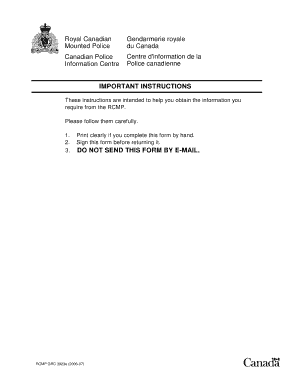
Rcmp Grc 3584e 03 Form


What is the Rcmp Grc 3584e 03 Form
The Rcmp Grc 3584e 03 Form is a document used primarily by individuals and organizations in the context of law enforcement and public safety. This form is essential for reporting incidents, providing necessary information to authorities, and facilitating investigations. It serves as a formal record that can be referenced in legal proceedings or administrative processes.
How to use the Rcmp Grc 3584e 03 Form
Using the Rcmp Grc 3584e 03 Form involves several key steps. First, ensure that you have the correct version of the form, which can typically be obtained from official law enforcement websites or offices. Next, carefully fill out the required fields, providing accurate and detailed information. Once completed, the form should be submitted according to the instructions provided, which may include online submission, mailing, or in-person delivery to the relevant authorities.
Steps to complete the Rcmp Grc 3584e 03 Form
Completing the Rcmp Grc 3584e 03 Form requires attention to detail. Follow these steps for successful completion:
- Download or obtain a physical copy of the form.
- Read the instructions carefully to understand the requirements.
- Fill in your personal information, ensuring accuracy.
- Provide detailed descriptions of the incident or information being reported.
- Review the form for any errors or omissions before submission.
- Submit the form through the designated method as outlined in the instructions.
Legal use of the Rcmp Grc 3584e 03 Form
The legal use of the Rcmp Grc 3584e 03 Form is crucial for ensuring that the information provided is recognized by law enforcement and judicial entities. To maintain its legal standing, the form must be completed accurately and submitted in accordance with applicable laws and regulations. This includes adhering to deadlines and ensuring that all necessary signatures are obtained where required.
Key elements of the Rcmp Grc 3584e 03 Form
Key elements of the Rcmp Grc 3584e 03 Form include:
- Personal identification information of the individual completing the form.
- Clear and concise description of the incident or information being reported.
- Details regarding any witnesses or involved parties.
- Signature of the individual completing the form, affirming the accuracy of the information provided.
Form Submission Methods (Online / Mail / In-Person)
The Rcmp Grc 3584e 03 Form can be submitted through various methods, depending on the guidelines set by the issuing authority. Common submission methods include:
- Online submission through official law enforcement portals.
- Mailing the completed form to the designated office.
- In-person submission at local law enforcement agencies or offices.
Quick guide on how to complete rcmp grc 3584e 03 form
Prepare Rcmp Grc 3584e 03 Form effortlessly across any device
Digital document management has become increasingly favored by companies and individuals alike. It offers an ideal eco-friendly alternative to conventional printed and signed documents, as you can easily access the required form and securely store it online. airSlate SignNow provides all the resources you need to create, modify, and electronically sign your documents promptly without delays. Manage Rcmp Grc 3584e 03 Form on any platform with airSlate SignNow Android or iOS applications and simplify any document-driven process today.
The simplest way to modify and electronically sign Rcmp Grc 3584e 03 Form without effort
- Find Rcmp Grc 3584e 03 Form and click on Get Form to commence.
- Make use of the tools available to complete your form.
- Emphasize relevant sections of your documents or obscure sensitive information with the tools that airSlate SignNow provides specifically for that purpose.
- Create your signature using the Sign tool, which takes mere seconds and carries the same legal validity as a conventional wet ink signature.
- Review the details and hit the Done button to save your modifications.
- Select your preferred method to send your form, whether by email, text message (SMS), or invitation link, or download it to your computer.
Say goodbye to lost or misplaced documents, tedious form searches, or mistakes that require printing new copies. airSlate SignNow meets all your document management requirements in just a few clicks from any device of your choosing. Modify and electronically sign Rcmp Grc 3584e 03 Form to ensure excellent communication at any step of your form preparation journey with airSlate SignNow.
Create this form in 5 minutes or less
Create this form in 5 minutes!
How to create an eSignature for the rcmp grc 3584e 03 form
How to create an electronic signature for a PDF online
How to create an electronic signature for a PDF in Google Chrome
How to create an e-signature for signing PDFs in Gmail
How to create an e-signature right from your smartphone
How to create an e-signature for a PDF on iOS
How to create an e-signature for a PDF on Android
People also ask
-
What is the Rcmp Grc 3584e 03 Form?
The Rcmp Grc 3584e 03 Form is a document used for obtaining police records in Canada. It provides essential information for background checks and is often required for various legal and employment applications. Through airSlate SignNow, you can easily eSign and send the Rcmp Grc 3584e 03 Form securely online.
-
How can airSlate SignNow help with the Rcmp Grc 3584e 03 Form?
airSlate SignNow streamlines the process of filling out and eSigning your Rcmp Grc 3584e 03 Form. Our platform offers user-friendly tools that allow you to complete the form digitally and send it securely, saving time and enhancing efficiency. Say goodbye to paper-based processes and embrace a hassle-free solution.
-
Is there a cost associated with using airSlate SignNow for the Rcmp Grc 3584e 03 Form?
Yes, there is an affordable pricing plan for using airSlate SignNow for the Rcmp Grc 3584e 03 Form. Our plans are designed to be cost-effective for businesses of all sizes, allowing you to choose the features you need. You can easily get started with a free trial to see how our platform meets your needs.
-
What features does airSlate SignNow offer for the Rcmp Grc 3584e 03 Form?
airSlate SignNow provides numerous features for managing the Rcmp Grc 3584e 03 Form, including eSignature capabilities, document templates, and real-time collaboration tools. Our platform ensures that your documents are completed accurately and securely, enhancing overall productivity. With automatic reminders, you will never miss a deadline.
-
How secure is the airSlate SignNow platform for the Rcmp Grc 3584e 03 Form?
Security is a top priority at airSlate SignNow, especially for sensitive documents like the Rcmp Grc 3584e 03 Form. We utilize robust encryption methods and adhere to industry standards to safeguard your data. Additionally, our platform includes audit trails and authentication features to ensure complete security throughout the signing process.
-
Can I integrate airSlate SignNow with other applications for the Rcmp Grc 3584e 03 Form?
Absolutely! airSlate SignNow offers a range of integrations with popular applications such as Google Drive, Dropbox, and more. This compatibility allows for seamless document management and enhances your workflow when dealing with the Rcmp Grc 3584e 03 Form. Customization options are also available for tailored solutions.
-
What are the benefits of using airSlate SignNow for the Rcmp Grc 3584e 03 Form?
The key benefits of using airSlate SignNow for the Rcmp Grc 3584e 03 Form include increased efficiency, reduced paperwork, and enhanced security. Our platform simplifies the signing process, allowing you to complete forms faster and with fewer errors. Enjoy the convenience of managing your documents from anywhere, anytime.
Get more for Rcmp Grc 3584e 03 Form
- Msc physician associate studies at university of east anglia form
- Equality impact assessment form university hub
- Form 6a 80502070
- How to print multiple slides pdf form
- Ui 2 3 form
- Correctional services learnership 2020 application form
- Transnet jobs form
- Vehicle licence renewal post office 2001 form
Find out other Rcmp Grc 3584e 03 Form
- eSignature South Dakota Real Estate Lease Termination Letter Simple
- eSignature Tennessee Real Estate Cease And Desist Letter Myself
- How To eSignature New Mexico Sports Executive Summary Template
- Can I eSignature Utah Real Estate Operating Agreement
- eSignature Vermont Real Estate Warranty Deed Online
- eSignature Vermont Real Estate Operating Agreement Online
- eSignature Utah Real Estate Emergency Contact Form Safe
- eSignature Washington Real Estate Lease Agreement Form Mobile
- How Can I eSignature New York Sports Executive Summary Template
- eSignature Arkansas Courts LLC Operating Agreement Now
- How Do I eSignature Arizona Courts Moving Checklist
- eSignature Wyoming Real Estate Quitclaim Deed Myself
- eSignature Wyoming Real Estate Lease Agreement Template Online
- How Can I eSignature Delaware Courts Stock Certificate
- How Can I eSignature Georgia Courts Quitclaim Deed
- Help Me With eSignature Florida Courts Affidavit Of Heirship
- Electronic signature Alabama Banking RFP Online
- eSignature Iowa Courts Quitclaim Deed Now
- eSignature Kentucky Courts Moving Checklist Online
- eSignature Louisiana Courts Cease And Desist Letter Online