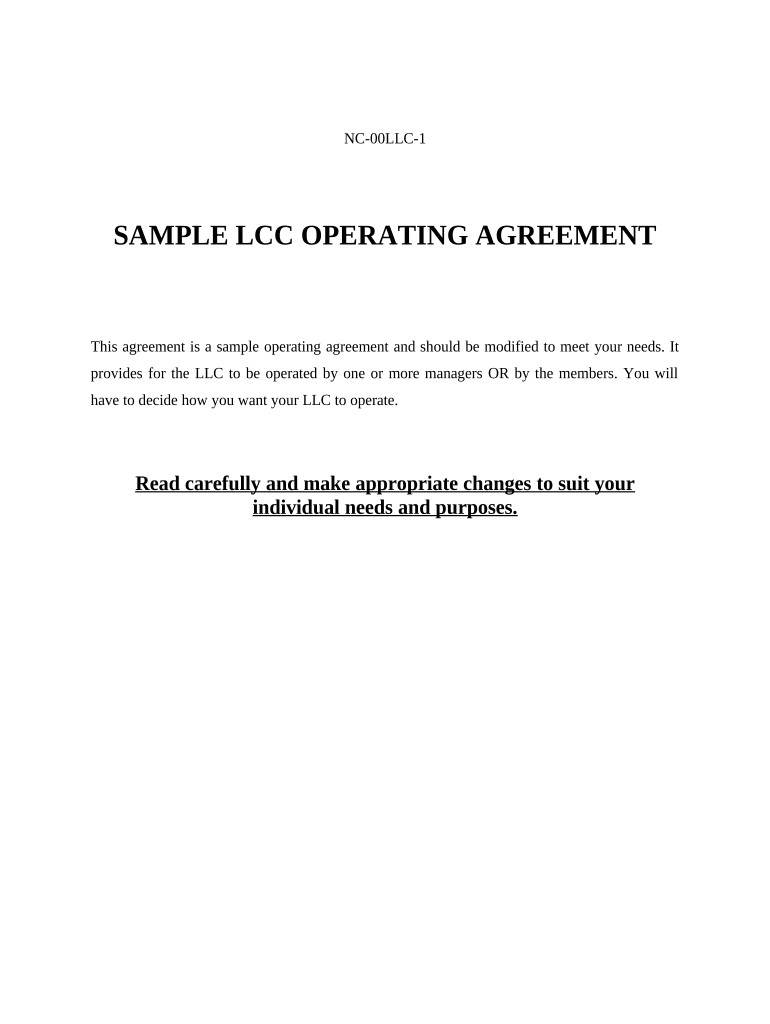
Nc Llc Form


What is the NC LLC?
The NC LLC, or North Carolina Limited Liability Company, is a popular business structure that combines the flexibility of a partnership with the liability protection of a corporation. This entity type allows business owners to protect their personal assets from business debts and liabilities. The NC LLC is governed by state laws, which outline the requirements for formation, operation, and dissolution. It is essential for anyone considering starting a business in North Carolina to understand the benefits and responsibilities associated with this structure.
How to Obtain the NC LLC
To obtain an NC LLC, you must follow a series of steps to ensure compliance with state regulations. First, choose a unique name for your LLC that adheres to North Carolina naming requirements. Next, file the Articles of Organization with the North Carolina Secretary of State, which includes basic information about your business. You will also need to pay the required filing fee. After your application is approved, it is advisable to create an operating agreement that outlines the management structure and operating procedures of your LLC.
Steps to Complete the NC LLC
Completing the formation of an NC LLC involves several key steps:
- Choose a suitable name for your LLC.
- Designate a registered agent who will receive legal documents on behalf of the LLC.
- File the Articles of Organization with the Secretary of State.
- Pay the associated filing fee.
- Create an operating agreement to define the management and operational framework.
- Obtain any necessary licenses or permits required for your specific business.
Legal Use of the NC LLC
The legal use of an NC LLC is primarily to limit personal liability for business debts and obligations. This means that, in most cases, the personal assets of the LLC members are protected from creditors. Additionally, an NC LLC can enter into contracts, own property, and sue or be sued in its name. Compliance with state laws and regulations is crucial to maintain this legal protection, including filing annual reports and paying any required taxes.
Required Documents
To establish an NC LLC, several documents are necessary. The primary document is the Articles of Organization, which must be filed with the Secretary of State. This document includes details such as the LLC's name, registered agent, and address. Additionally, it is advisable to draft an operating agreement, although it is not required by law. Other documents may include business licenses and permits, depending on the nature of the business and local regulations.
Filing Deadlines / Important Dates
When forming an NC LLC, it is important to be aware of specific filing deadlines and important dates. The Articles of Organization should be filed as soon as the LLC is formed. North Carolina requires LLCs to file an annual report by April 15 each year. Failure to meet these deadlines can result in penalties or loss of good standing for the LLC. Keeping track of these dates is essential for maintaining compliance and ensuring the smooth operation of your business.
Quick guide on how to complete nc llc 497316783
Manage Nc Llc effortlessly on any device
Digital document management has become increasingly popular among organizations and individuals. It serves as an ideal eco-friendly alternative to traditional printed and signed documents, allowing you to find the right form and store it securely online. airSlate SignNow equips you with all the necessary tools to create, modify, and electronically sign your documents rapidly without delays. Handle Nc Llc on any device using airSlate SignNow's mobile applications for Android or iOS and streamline any document-related task today.
The easiest way to modify and eSign Nc Llc with ease
- Find Nc Llc and click Get Form to begin.
- Utilize the features we provide to fill out your document.
- Emphasize important sections of your documents or redact sensitive information with tools specifically designed for that purpose by airSlate SignNow.
- Create your eSignature using the Sign feature, which takes mere seconds and carries the same legal validity as a conventional wet ink signature.
- Review the details and click on the Done button to save your updates.
- Select your preferred method for sharing your form: via email, text message (SMS), invitation link, or download it to your computer.
Say goodbye to lost or misplaced documents, tedious form searches, or errors that necessitate printing fresh copies. airSlate SignNow meets all your document management needs with just a few clicks from any device of your choice. Modify and eSign Nc Llc and ensure excellent communication at every stage of the form preparation process with airSlate SignNow.
Create this form in 5 minutes or less
Create this form in 5 minutes!
People also ask
-
What is an NC LLC and why should I consider creating one?
An NC LLC, or North Carolina Limited Liability Company, is a business structure that provides personal liability protection and tax flexibility. Creating an NC LLC can help you safeguard your personal assets while allowing your business to thrive. If you're operating in North Carolina, this structure can also offer beneficial state-specific tax advantages.
-
How much does it cost to form an NC LLC?
The cost to form an NC LLC includes a filing fee for your Articles of Organization, which is currently $125. Additional costs may include business licenses and permits, and potential annual report fees. It's an affordable option that offers great benefits for business owners in North Carolina.
-
What are the main features of an NC LLC?
An NC LLC combines the benefits of a corporation and a sole proprietorship, offering flexible management options and limited liability for its owners. With an NC LLC, you can choose to be taxed as a pass-through entity, enhancing your tax efficiency. This flexibility makes it an attractive choice for many business owners.
-
How do I maintain compliance for my NC LLC?
To maintain compliance for your NC LLC, you must file an annual report with the North Carolina Secretary of State and pay the associated fee. Additionally, keeping accurate financial records and adhering to any local business regulations is vital. Following these steps ensures your NC LLC remains in good standing.
-
Can airSlate SignNow help with managing documents for my NC LLC?
Yes, airSlate SignNow is an excellent solution for managing documents for your NC LLC. Our platform allows you to easily send, eSign, and store your business documents securely online. This ensures that you can streamline your operations while focusing on growing your NC LLC.
-
What are the benefits of using airSlate SignNow for my business?
Using airSlate SignNow for your NC LLC offers numerous benefits, including faster document processing and increased efficiency. Our platform simplifies eSignature workflows, allowing you to reduce turnaround times. Additionally, you enjoy a cost-effective solution that grows with your business needs.
-
Can I integrate airSlate SignNow with other tools for my NC LLC?
Absolutely! airSlate SignNow seamlessly integrates with a variety of popular business tools and software. This capability allows your NC LLC to streamline operations by connecting your eSignature process with tools you already use, enhancing productivity across your organization.
Get more for Nc Llc
Find out other Nc Llc
- eSignature Nebraska Limited Power of Attorney Free
- eSignature Indiana Unlimited Power of Attorney Safe
- Electronic signature Maine Lease agreement template Later
- Electronic signature Arizona Month to month lease agreement Easy
- Can I Electronic signature Hawaii Loan agreement
- Electronic signature Idaho Loan agreement Now
- Electronic signature South Carolina Loan agreement Online
- Electronic signature Colorado Non disclosure agreement sample Computer
- Can I Electronic signature Illinois Non disclosure agreement sample
- Electronic signature Kentucky Non disclosure agreement sample Myself
- Help Me With Electronic signature Louisiana Non disclosure agreement sample
- How To Electronic signature North Carolina Non disclosure agreement sample
- Electronic signature Ohio Non disclosure agreement sample Online
- How Can I Electronic signature Oklahoma Non disclosure agreement sample
- How To Electronic signature Tennessee Non disclosure agreement sample
- Can I Electronic signature Minnesota Mutual non-disclosure agreement
- Electronic signature Alabama Non-disclosure agreement PDF Safe
- Electronic signature Missouri Non-disclosure agreement PDF Myself
- How To Electronic signature New York Non-disclosure agreement PDF
- Electronic signature South Carolina Partnership agreements Online