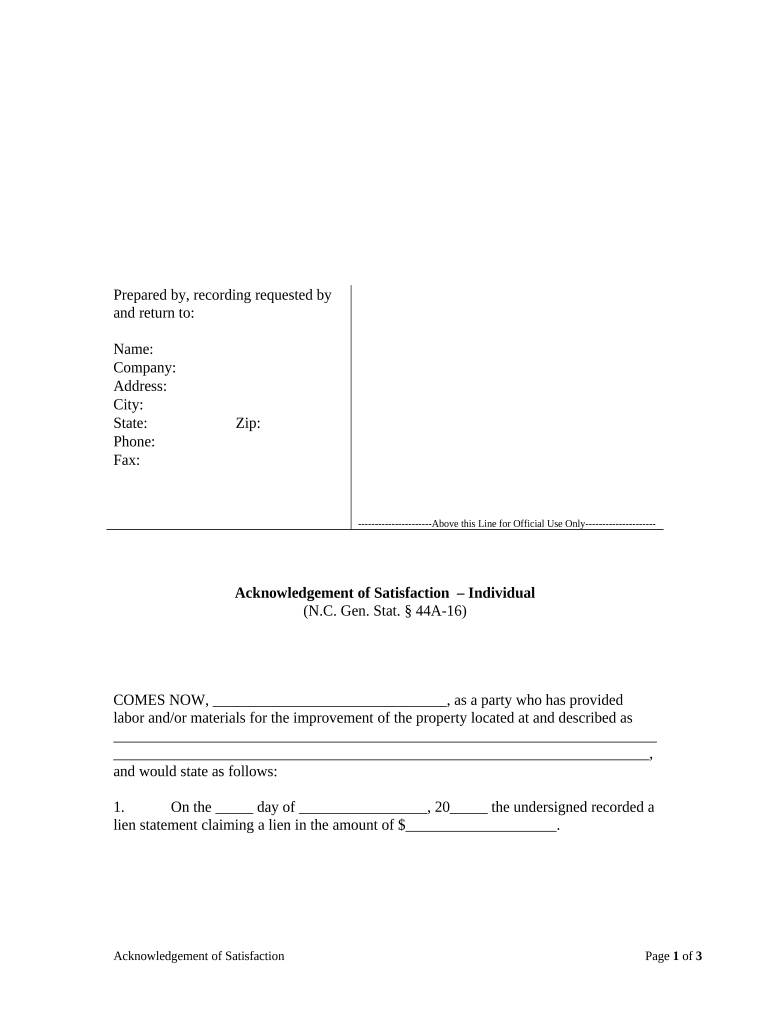
North Carolina Mechanics Form


What is the North Carolina Mechanics Form?
The North Carolina mechanics form is a legal document used to establish a lien for contractors, subcontractors, and suppliers who have not been paid for their work or materials provided on a construction project. This form is essential for protecting the rights of those in the construction industry, allowing them to claim a legal interest in the property until payment is received. The mechanics lien serves as a powerful tool to ensure that individuals and businesses involved in construction projects are compensated for their services.
Steps to Complete the North Carolina Mechanics Form
Completing the North Carolina mechanics form involves several critical steps to ensure its validity and effectiveness. First, gather all necessary information, including the property owner’s details, a description of the work performed, and the amount owed. Next, fill out the form accurately, ensuring that all sections are completed with precise information. After completing the form, it is essential to sign it and have it notarized to meet legal requirements. Finally, file the completed form with the appropriate county clerk’s office within the designated timeframe to protect your lien rights.
Legal Use of the North Carolina Mechanics Form
The legal use of the North Carolina mechanics form is governed by state laws that outline the rights and responsibilities of parties involved in construction projects. To ensure that the lien is enforceable, it must be filed within a specific period after the work has been completed or materials supplied. It is also crucial to serve a copy of the lien to the property owner and any other relevant parties. Understanding these legal requirements helps prevent disputes and ensures that the lien can be upheld in court if necessary.
Key Elements of the North Carolina Mechanics Form
Several key elements must be included in the North Carolina mechanics form to ensure its effectiveness. These elements include:
- The name and address of the property owner.
- A detailed description of the work performed or materials supplied.
- The amount owed for the services rendered.
- The name and address of the contractor or supplier filing the lien.
- The date when the work was completed or materials were provided.
Including these details helps establish a clear basis for the claim and supports the enforcement of the lien if needed.
State-Specific Rules for the North Carolina Mechanics Form
North Carolina has specific rules governing the filing and enforcement of mechanics liens. These rules dictate the timeframe within which a lien must be filed, typically within 120 days of the last day of work or delivery of materials. Additionally, the form must be filed in the county where the property is located. It is also important to be aware of any local regulations that may affect the filing process. Understanding these state-specific rules is essential for ensuring compliance and protecting lien rights.
Who Issues the North Carolina Mechanics Form?
The North Carolina mechanics form is typically not issued by a specific government agency but is instead created by the contractor or supplier filing the lien. However, it must be filed with the county clerk’s office in the county where the property is located. This process ensures that the lien is officially recorded and can be enforced if payment is not made. It is advisable to consult with legal professionals to ensure that the form meets all necessary legal standards.
Quick guide on how to complete north carolina mechanics
Complete North Carolina Mechanics effortlessly on any device
Digital document management has become increasingly favored by organizations and individuals alike. It serves as an excellent eco-friendly substitute for conventional printed and signed paperwork, allowing you to obtain the necessary form and securely store it online. airSlate SignNow provides you with all the tools required to create, modify, and electronically sign your documents swiftly without any delays. Manage North Carolina Mechanics on any platform using airSlate SignNow's Android or iOS applications and enhance any document-centric process today.
How to modify and electronically sign North Carolina Mechanics with ease
- Locate North Carolina Mechanics and then click Get Form to begin.
- Utilize the tools we offer to complete your form.
- Highlight pertinent sections of your documents or redact sensitive information using tools provided by airSlate SignNow specifically for that purpose.
- Create your electronic signature using the Sign tool, which takes mere seconds and carries the same legal validity as a traditional handwritten signature.
- Review the details and then click on the Done button to save your modifications.
- Choose your preferred method of delivering your form, whether by email, SMS, invite link, or download it to your computer.
Eliminate the concern of lost or misplaced files, tedious form searches, or errors that necessitate printing new document copies. airSlate SignNow addresses your document management needs in just a few clicks from any device of your choosing. Modify and electronically sign North Carolina Mechanics and ensure exceptional communication throughout your form preparation journey with airSlate SignNow.
Create this form in 5 minutes or less
Create this form in 5 minutes!
People also ask
-
What are North Carolina liens and how do they work?
North Carolina liens are legal claims against a property due to unpaid debts or obligations. These liens can affect property ownership and may need to be resolved before selling or transferring the property. Understanding how North Carolina liens work is crucial for property buyers and sellers.
-
How can airSlate SignNow help with managing North Carolina liens?
airSlate SignNow simplifies the process of managing documents related to North Carolina liens. Our platform allows you to easily eSign crucial lien documentation, ensuring that all agreements are legally binding and stored securely. This streamlines the process and saves time.
-
What features does airSlate SignNow offer for handling North Carolina liens?
airSlate SignNow offers a range of features tailored for handling North Carolina liens, including customizable templates and bulk sending capabilities. You can track document status in real-time and integrate with popular CRM platforms, making it easier to manage lien documents efficiently.
-
Is airSlate SignNow cost-effective for handling North Carolina liens?
Yes, airSlate SignNow is a cost-effective solution for managing North Carolina liens. With various pricing plans available, businesses can choose an option that fits their budget while gaining access to all necessary features for document management and eSigning.
-
Can I integrate airSlate SignNow with other tools for North Carolina lien management?
Absolutely! airSlate SignNow offers integrations with various applications to enhance your North Carolina lien management. You can connect it with popular software such as Google Drive, Salesforce, and others, which helps streamline your workflow and document handling.
-
How secure is the data stored in airSlate SignNow related to North Carolina liens?
Data security is a top priority for airSlate SignNow. All documents related to North Carolina liens are stored using advanced encryption methods, ensuring that your sensitive information remains protected. Our platform also complies with industry regulations to bolster security even further.
-
How long does it take to set up airSlate SignNow for North Carolina liens?
Setting up airSlate SignNow for managing North Carolina liens is quick and straightforward. Most users can begin using the platform within minutes by signing up and customizing their account. Our user-friendly interface guides you through the setup process seamlessly.
Get more for North Carolina Mechanics
- Monthly income statement template form
- Urine hcg by fisher sure vue hcg stat training and massgeneral form
- Southwest region scott foresman social studies form
- Who rules worksheet answers form
- Nh criminal record release authorization form
- Biometric form pdf 87075695
- Pre qualification application long beach city college lbcc form
- Cbo federal terrorism reinsurance an update congressional cbo form
Find out other North Carolina Mechanics
- How Can I Electronic signature Maine Lawers PPT
- How To Electronic signature Maine Lawers PPT
- Help Me With Electronic signature Minnesota Lawers PDF
- How To Electronic signature Ohio High Tech Presentation
- How Can I Electronic signature Alabama Legal PDF
- How To Electronic signature Alaska Legal Document
- Help Me With Electronic signature Arkansas Legal PDF
- How Can I Electronic signature Arkansas Legal Document
- How Can I Electronic signature California Legal PDF
- Can I Electronic signature Utah High Tech PDF
- How Do I Electronic signature Connecticut Legal Document
- How To Electronic signature Delaware Legal Document
- How Can I Electronic signature Georgia Legal Word
- How Do I Electronic signature Alaska Life Sciences Word
- How Can I Electronic signature Alabama Life Sciences Document
- How Do I Electronic signature Idaho Legal Form
- Help Me With Electronic signature Arizona Life Sciences PDF
- Can I Electronic signature Colorado Non-Profit Form
- How To Electronic signature Indiana Legal Form
- How To Electronic signature Illinois Non-Profit Document