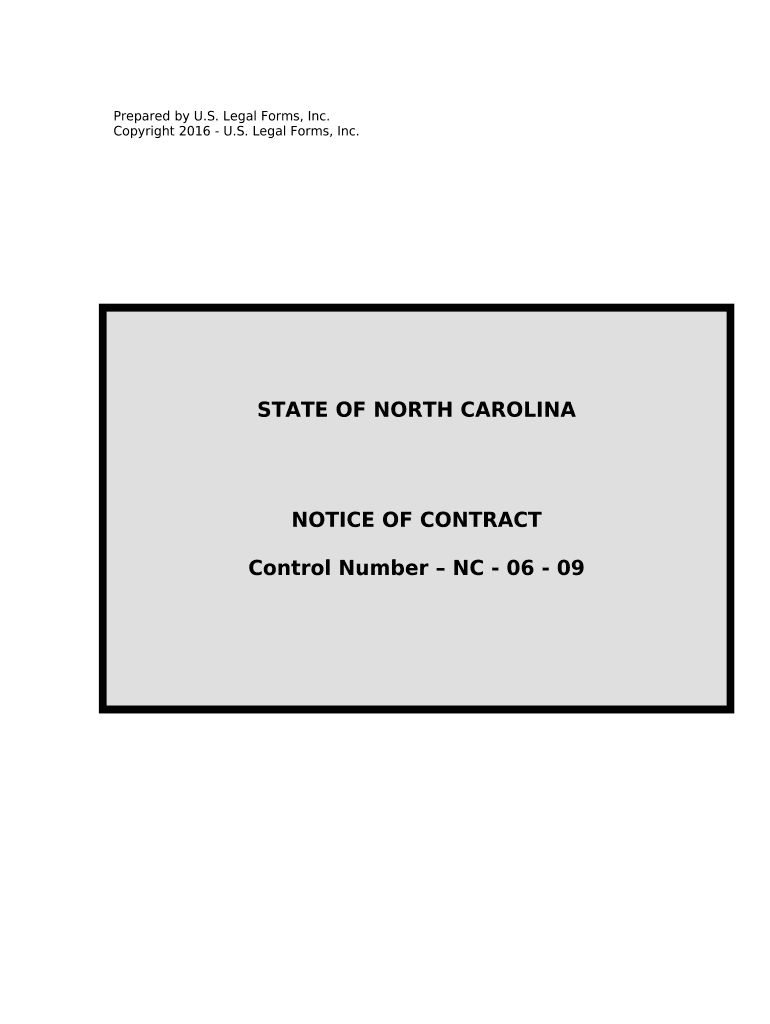
North Carolina Notice Contract Form


What is the North Carolina Notice Contract
The North Carolina Notice Contract is a legal document that serves as a formal notification regarding certain actions or decisions related to a business entity in North Carolina. This contract is essential for ensuring compliance with state regulations and provides a clear record of communications between parties involved in business transactions. It typically outlines the rights and responsibilities of each party, ensuring that all necessary information is conveyed effectively.
How to use the North Carolina Notice Contract
Using the North Carolina Notice Contract involves several key steps. First, identify the specific purpose of the notice, whether it pertains to a change in business structure, a notification of intent, or other relevant matters. Next, gather all necessary information, including the names and addresses of the parties involved, the date of the notice, and any relevant details pertaining to the contract's purpose. Once the information is compiled, the document can be filled out accurately and signed by the appropriate parties to ensure its validity.
Steps to complete the North Carolina Notice Contract
Completing the North Carolina Notice Contract requires careful attention to detail. Follow these steps for accurate completion:
- Gather all necessary information, including party names, addresses, and the nature of the notice.
- Clearly outline the terms and conditions of the notice, ensuring all relevant details are included.
- Review the document for accuracy and completeness before signing.
- Ensure that all parties involved sign the document to validate the contract.
- Keep copies of the completed notice for your records and for any future reference.
Key elements of the North Carolina Notice Contract
The North Carolina Notice Contract includes several key elements that are crucial for its effectiveness. These elements typically encompass:
- The names and addresses of all parties involved.
- A clear statement of the purpose of the notice.
- The date of issuance.
- Specific terms and conditions related to the notice.
- Signatures of all parties to confirm agreement and understanding.
Legal use of the North Carolina Notice Contract
The legal use of the North Carolina Notice Contract is governed by state laws and regulations. To ensure its legality, it is important that the contract is filled out correctly and signed by all involved parties. This document can be used in various contexts, such as notifying stakeholders of changes in business operations or compliance with state requirements. Adhering to legal standards is essential for the contract to be enforceable in a court of law.
Form Submission Methods (Online / Mail / In-Person)
Submitting the North Carolina Notice Contract can be done through several methods. Depending on the specific requirements of the notice, it can be submitted online through designated state portals, mailed to the appropriate office, or delivered in person. Each method has its own set of guidelines, so it is important to follow the instructions provided for the specific type of notice being submitted to ensure proper processing.
Quick guide on how to complete north carolina notice contract 497316885
Complete North Carolina Notice Contract effortlessly on any device
Digital document management has gained popularity among businesses and individuals alike. It offers an ideal eco-friendly alternative to conventional printed and signed documents, as you can obtain the correct format and securely save it online. airSlate SignNow provides you with all the tools necessary to create, modify, and electronically sign your papers swiftly without any holdups. Manage North Carolina Notice Contract on any platform with airSlate SignNow Android or iOS applications and enhance any document-centric process today.
The easiest way to edit and electronically sign North Carolina Notice Contract without stress
- Find North Carolina Notice Contract and click Get Form to begin.
- Utilize the tools we provide to complete your document.
- Select pertinent sections of the documents or obscure sensitive information with tools that airSlate SignNow offers specifically for that purpose.
- Create your signature using the Sign feature, which takes mere seconds and has the same legal validity as a conventional wet ink signature.
- Verify the details and click on the Done button to save your modifications.
- Choose how you wish to send your form—via email, SMS, or invitation link, or download it to your computer.
Eliminate the worry of lost or misplaced documents, the hassle of searching for forms, or errors that necessitate printing new copies. airSlate SignNow fulfills all your document management needs with just a few clicks from your preferred device. Modify and electronically sign North Carolina Notice Contract and ensure outstanding communication at any stage of the form preparation process with airSlate SignNow.
Create this form in 5 minutes or less
Create this form in 5 minutes!
People also ask
-
What is a North Carolina notice contract?
A North Carolina notice contract is a legal document that provides official notification of certain actions, such as lease terminations or property management updates. It serves as a vital communication tool between parties to ensure compliance with state laws. Understanding its requirements is essential for businesses operating in North Carolina.
-
How can airSlate SignNow assist with handling North Carolina notice contracts?
AirSlate SignNow simplifies the process of creating, signing, and managing North Carolina notice contracts. Our user-friendly platform allows you to draft templates, send documents for signatures, and track their status seamlessly. With our robust features, you can streamline your operations and ensure legal compliance.
-
What are the pricing options for airSlate SignNow regarding North Carolina notice contracts?
AirSlate SignNow offers competitive pricing plans designed to cater to different business needs, including those handling North Carolina notice contracts. You can choose from various subscription levels, offering features that suit your document management requirements. Request a free trial to evaluate the service before making a decision.
-
Are there any specific features for North Carolina notice contracts available with airSlate SignNow?
Yes, airSlate SignNow includes several features tailored for North Carolina notice contracts, such as customizable templates, automated workflows, and secure document storage. You can easily create and send notices while ensuring they meet state-specific legal standards. This efficiency helps you manage contracts effectively without compromising compliance.
-
What benefits does airSlate SignNow provide for managing North Carolina notice contracts?
Using airSlate SignNow for managing North Carolina notice contracts brings multiple benefits, including reduced turnaround times and improved accuracy in document handling. Our electronic signature feature eliminates the need for physical paperwork, thus saving you time and resources. Ultimately, this leads to enhanced productivity for your business.
-
Can I integrate airSlate SignNow with other software for handling North Carolina notice contracts?
Absolutely! AirSlate SignNow offers integration capabilities with various platforms, making it easy to incorporate into your current workflow when dealing with North Carolina notice contracts. Whether you use CRM tools, project management software, or cloud storage services, our integrations enhance your document management strategy.
-
Is airSlate SignNow compliant with North Carolina laws regarding notice contracts?
Yes, airSlate SignNow is designed to comply with North Carolina laws and regulations surrounding notice contracts. Our platform is built to help users create legally binding documents adhering to state requirements. This compliance gives you peace of mind when managing contracts in North Carolina.
Get more for North Carolina Notice Contract
- Oppositionaldefiantdisrespectfulargumentative behavioral intervention plan bip form
- Pmd gov form
- Learn english teens form
- Petition for confirmation of arbitration award and form
- Release of information illinois department of human services dhs state il
- Georgia form 500 instructions
- Do hotmailclassmate of georgia department of reve form
- And x form
Find out other North Carolina Notice Contract
- How To Sign Nevada Life Sciences LLC Operating Agreement
- Sign Montana Non-Profit Warranty Deed Mobile
- Sign Nebraska Non-Profit Residential Lease Agreement Easy
- Sign Nevada Non-Profit LLC Operating Agreement Free
- Sign Non-Profit Document New Mexico Mobile
- Sign Alaska Orthodontists Business Plan Template Free
- Sign North Carolina Life Sciences Purchase Order Template Computer
- Sign Ohio Non-Profit LLC Operating Agreement Secure
- Can I Sign Ohio Non-Profit LLC Operating Agreement
- Sign South Dakota Non-Profit Business Plan Template Myself
- Sign Rhode Island Non-Profit Residential Lease Agreement Computer
- Sign South Carolina Non-Profit Promissory Note Template Mobile
- Sign South Carolina Non-Profit Lease Agreement Template Online
- Sign Oregon Life Sciences LLC Operating Agreement Online
- Sign Texas Non-Profit LLC Operating Agreement Online
- Can I Sign Colorado Orthodontists Month To Month Lease
- How Do I Sign Utah Non-Profit Warranty Deed
- Help Me With Sign Colorado Orthodontists Purchase Order Template
- Sign Virginia Non-Profit Living Will Fast
- How To Sign Virginia Non-Profit Lease Agreement Template