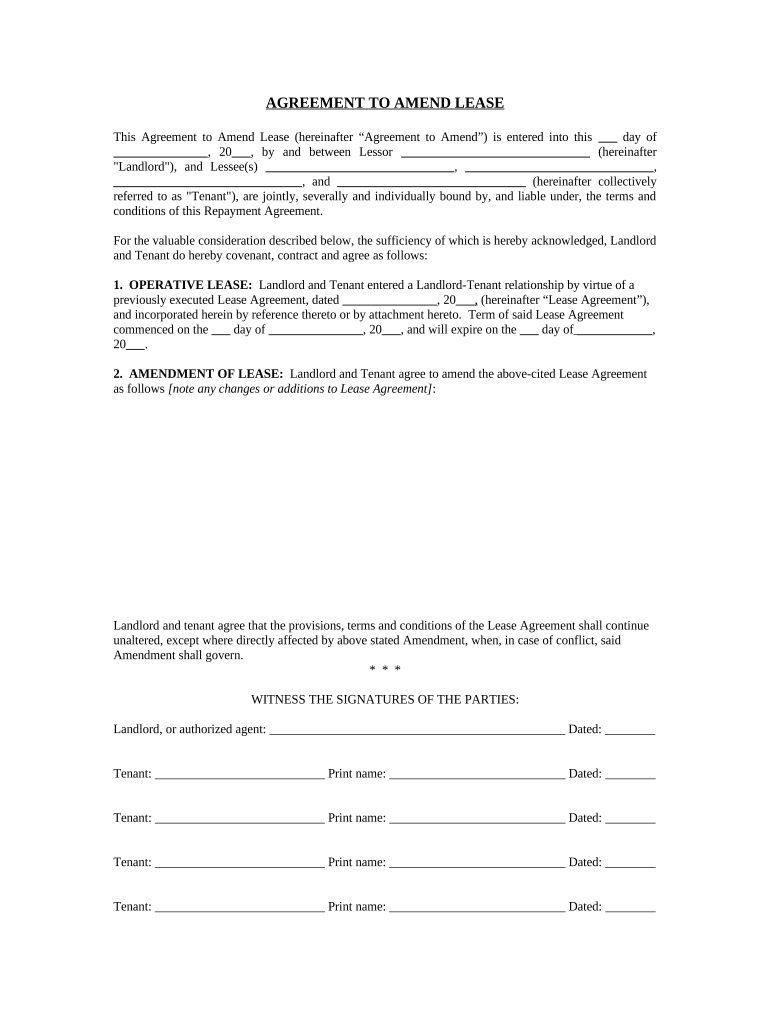
Amendment of Residential Lease North Carolina Form


What is the Amendment Of Residential Lease North Carolina
The Amendment of Residential Lease in North Carolina is a legal document that modifies the terms of an existing residential lease agreement. This amendment may address various aspects such as rental amount, lease duration, or specific responsibilities of the tenant and landlord. It is essential for both parties to agree on the changes and document them formally to ensure clarity and legal protection.
How to use the Amendment Of Residential Lease North Carolina
To use the Amendment of Residential Lease in North Carolina, both the landlord and tenant must review the existing lease to identify the areas needing modification. Once the specific changes are agreed upon, they should be clearly outlined in the amendment form. Both parties must sign the document to make it legally binding. Utilizing electronic signature tools can streamline this process, ensuring that both parties can sign the amendment securely and efficiently.
Steps to complete the Amendment Of Residential Lease North Carolina
Completing the Amendment of Residential Lease involves several key steps:
- Review the original lease agreement to determine which terms need modification.
- Draft the amendment, specifying the changes clearly and concisely.
- Ensure both parties understand and agree to the modifications.
- Sign the amendment in the presence of witnesses, if required.
- Distribute copies of the signed amendment to all parties involved.
Key elements of the Amendment Of Residential Lease North Carolina
Key elements of the Amendment of Residential Lease include:
- The names and addresses of both the landlord and tenant.
- A reference to the original lease agreement, including its date.
- A detailed description of the changes being made.
- The effective date of the amendment.
- Signatures of both parties, along with the date of signing.
Legal use of the Amendment Of Residential Lease North Carolina
The legal use of the Amendment of Residential Lease in North Carolina requires compliance with state laws governing lease agreements. Both parties must willingly agree to the changes, and the amendment must be signed to be enforceable. It is advisable to keep a copy of the amendment for record-keeping and to ensure that both parties adhere to the updated terms.
State-specific rules for the Amendment Of Residential Lease North Carolina
In North Carolina, amendments to residential leases must adhere to specific state regulations. These include ensuring that any changes do not violate tenant rights as established by the North Carolina Residential Rental Agreements Act. Additionally, any alterations to the lease must be documented in writing and signed by both parties to be legally binding.
Quick guide on how to complete amendment of residential lease north carolina
Effortlessly Prepare Amendment Of Residential Lease North Carolina on Any Device
Digital document management has gained traction among companies and individuals alike. It offers an ideal environment-friendly substitute to conventional printed and signed documents, allowing you to access the required form and securely store it online. airSlate SignNow provides all the tools necessary to create, modify, and eSign your documents quickly without delays. Manage Amendment Of Residential Lease North Carolina on any device using airSlate SignNow's Android or iOS applications and simplify any document-related process today.
How to Edit and eSign Amendment Of Residential Lease North Carolina with Ease
- Locate Amendment Of Residential Lease North Carolina and click on Get Form to begin.
- Utilize the tools we provide to fill out your form.
- Highlight pertinent sections of your documents or obscure sensitive information with tools specifically designed for that purpose by airSlate SignNow.
- Create your eSignature using the Sign tool, which takes seconds and holds the same legal validity as a traditional wet ink signature.
- Review all the information and then hit the Done button to save your changes.
- Choose your preferred method to submit your form, via email, SMS, invitation link, or download it to your computer.
Eliminate the worries of lost or misplaced files, tedious form hunting, or mistakes requiring reprinting new document copies. airSlate SignNow meets your document management needs in just a few clicks from your preferred device. Modify and eSign Amendment Of Residential Lease North Carolina and ensure exceptional communication at every stage of the form preparation process with airSlate SignNow.
Create this form in 5 minutes or less
Create this form in 5 minutes!
People also ask
-
What is the Amendment Of Residential Lease North Carolina?
The Amendment Of Residential Lease North Carolina refers to a legal modification to an existing residential lease agreement. It outlines changes such as rent adjustments, alterations to terms, or modifications of tenant rights. Adhering to the correct procedures ensures that both landlords and tenants protect their interests.
-
How can airSlate SignNow assist with the Amendment Of Residential Lease North Carolina?
airSlate SignNow provides a user-friendly platform to create, send, and eSign the Amendment Of Residential Lease North Carolina. With its intuitive features, you can efficiently manage lease amendments digitally, ensuring that all parties have access to up-to-date documents. This streamlines the process and enhances compliance.
-
What are the costs involved in using airSlate SignNow for an Amendment Of Residential Lease North Carolina?
airSlate SignNow offers various pricing plans to accommodate different needs, starting with a free trial. The costs depend on the features you choose, but overall, it remains a cost-effective solution for managing the Amendment Of Residential Lease North Carolina. It's essential to review the pricing page for detailed information.
-
Are there any key features for managing the Amendment Of Residential Lease North Carolina with airSlate SignNow?
Yes, airSlate SignNow includes features such as customizable templates, real-time tracking, and secure eSigning options specifically for the Amendment Of Residential Lease North Carolina. These tools enhance efficiency and security, making it easier to finalize lease amendments without the hassles of paperwork.
-
Can airSlate SignNow integrate with other tools for the Amendment Of Residential Lease North Carolina?
Absolutely! airSlate SignNow offers seamless integrations with various software applications, enhancing your workflow related to the Amendment Of Residential Lease North Carolina. You can connect it with CRM systems, document storage services, and more to create a comprehensive management solution.
-
What are the benefits of using airSlate SignNow for the Amendment Of Residential Lease North Carolina?
Using airSlate SignNow for the Amendment Of Residential Lease North Carolina streamlines the lease amendment process, saving you time and reducing errors. It provides a secure, legally binding way to sign documents electronically, which enhances convenience for all parties involved. This simplifies compliance with North Carolina’s legal requirements.
-
Is it easy to use airSlate SignNow for my Amendment Of Residential Lease North Carolina?
Yes, airSlate SignNow is designed with user experience in mind. Even if you're not tech-savvy, you can easily navigate the platform to create and manage the Amendment Of Residential Lease North Carolina. Comprehensive support and resources are available to ensure a smooth experience.
Get more for Amendment Of Residential Lease North Carolina
- Feeling safe being safe worksheet hawaii version brcenter form
- Authorization of release of unemployment records form fill online
- Aiou exam center change form new rules and
- Form 100 e s corporation estimated tax form 100 es corporation estimated tax 771940858
- Motor vehicle inspectionsmaine state policeall maine motor vehicle related expirations extended frequently asked questions form
- Editable lease agreement template form
- Editablelease agreement template form
- Employee release agreement template form
Find out other Amendment Of Residential Lease North Carolina
- How Do I Sign South Carolina Education Form
- Can I Sign South Carolina Education Presentation
- How Do I Sign Texas Education Form
- How Do I Sign Utah Education Presentation
- How Can I Sign New York Finance & Tax Accounting Document
- How Can I Sign Ohio Finance & Tax Accounting Word
- Can I Sign Oklahoma Finance & Tax Accounting PPT
- How To Sign Ohio Government Form
- Help Me With Sign Washington Government Presentation
- How To Sign Maine Healthcare / Medical PPT
- How Do I Sign Nebraska Healthcare / Medical Word
- How Do I Sign Washington Healthcare / Medical Word
- How Can I Sign Indiana High Tech PDF
- How To Sign Oregon High Tech Document
- How Do I Sign California Insurance PDF
- Help Me With Sign Wyoming High Tech Presentation
- How Do I Sign Florida Insurance PPT
- How To Sign Indiana Insurance Document
- Can I Sign Illinois Lawers Form
- How To Sign Indiana Lawers Document