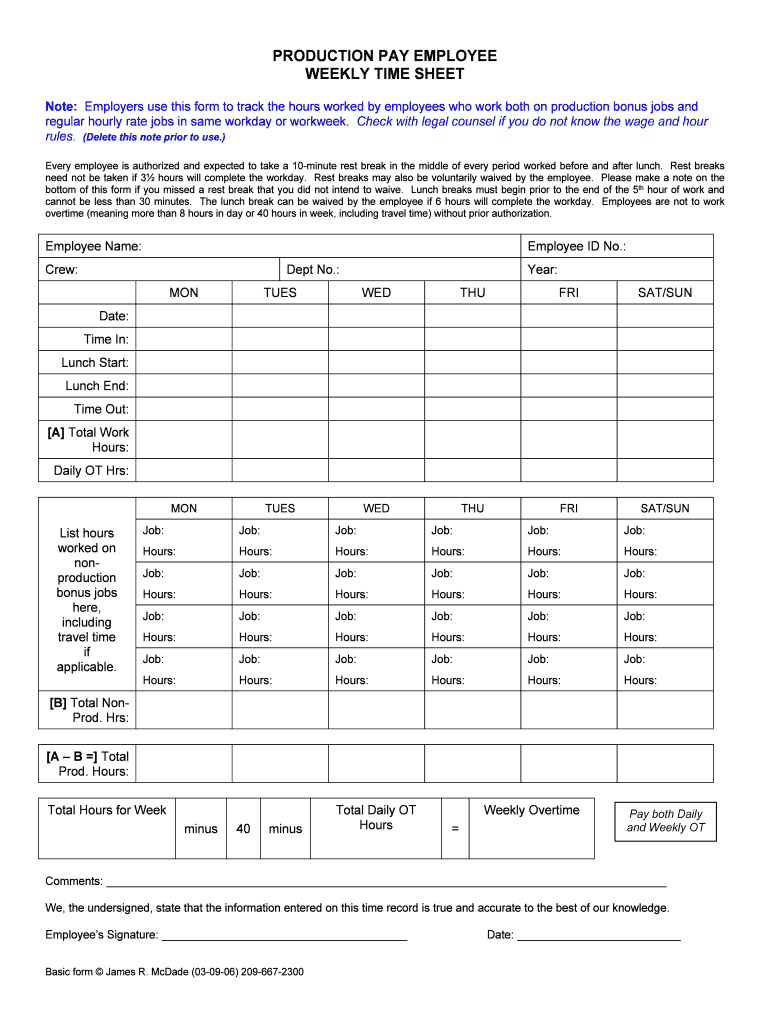
Timesheet Templates in Excel, PDF, Word Formats


What is the Timesheet Templates In Excel, PDF, Word Formats
Timesheet templates in Excel, PDF, and Word formats are structured documents designed to help individuals and businesses track hours worked, manage payroll, and ensure accurate billing. These templates can be customized to meet specific needs, allowing users to input data such as employee names, dates, hours worked, and project details. The availability in multiple formats ensures compatibility with various software and user preferences, making it easier to manage time tracking efficiently.
How to use the Timesheet Templates In Excel, PDF, Word Formats
Using timesheet templates in Excel, PDF, and Word formats is straightforward. First, choose the format that best suits your needs. For Excel, open the file and enter the relevant data directly into the cells. For PDF and Word formats, you can fill in the required information using a PDF editor or Word processor. Ensure that all fields are completed accurately to maintain clarity and compliance. Once filled out, the timesheet can be saved, printed, or shared electronically for record-keeping and payroll processing.
Steps to complete the Timesheet Templates In Excel, PDF, Word Formats
Completing a timesheet template involves several key steps:
- Open the template in your preferred format.
- Input employee details, including name and identification number.
- Record the dates and hours worked for each day.
- Include any breaks or overtime hours as necessary.
- Review the completed timesheet for accuracy.
- Save or print the document for submission or record-keeping.
Legal use of the Timesheet Templates In Excel, PDF, Word Formats
To ensure the legal validity of timesheet templates in Excel, PDF, and Word formats, it is essential to comply with relevant labor laws and regulations. This includes accurately recording hours worked and adhering to wage and hour laws applicable in your state. Additionally, using a reliable eSignature solution, like signNow, can provide a layer of security and compliance, ensuring that the completed timesheet is recognized as a legally binding document when signed electronically.
Key elements of the Timesheet Templates In Excel, PDF, Word Formats
Key elements of timesheet templates include:
- Employee Information: Name, ID number, and department.
- Date Range: Start and end dates for the timesheet period.
- Daily Hours: Space to record hours worked each day, including regular and overtime hours.
- Breaks: Sections to note any breaks taken during work hours.
- Total Hours: A summary section that calculates total hours worked for the period.
Examples of using the Timesheet Templates In Excel, PDF, Word Formats
Timesheet templates can be utilized in various scenarios, such as:
- Tracking hours for hourly employees to ensure accurate payroll.
- Documenting project hours for freelance workers to bill clients effectively.
- Monitoring employee attendance and productivity in small businesses.
- Providing a record for audits or compliance checks in larger organizations.
Quick guide on how to complete free timesheet templates in excel pdf word formats
Effortlessly Prepare Timesheet Templates In Excel, PDF, Word Formats on Any Device
Digital document management has become increasingly favored by businesses and individuals alike. It serves as an ideal environmentally-friendly alternative to traditional printed and signed documents, allowing access to the necessary form and secure online storage. airSlate SignNow equips you with all the tools required to create, edit, and electronically sign your documents quickly without any holdups. Manage Timesheet Templates In Excel, PDF, Word Formats on any platform using the airSlate SignNow Android or iOS applications and streamline your document-centric processes today.
The simplest way to edit and electronically sign Timesheet Templates In Excel, PDF, Word Formats with ease
- Find Timesheet Templates In Excel, PDF, Word Formats and click on Get Form to begin.
- Utilize the tools we provide to complete your document.
- Select relevant parts of your documents or obscure sensitive information using the tools that airSlate SignNow specifically provides for this purpose.
- Create your electronic signature with the Sign tool, which takes mere seconds and carries the same legal validity as a conventional handwritten signature.
- Review all the details and then click on the Done button to save your changes.
- Choose your preferred method to send your form, via email, SMS, or invitation link, or download it to your computer.
Say goodbye to lost or misplaced documents, tedious form searches, or mistakes that require reprinting new document versions. airSlate SignNow meets your document management needs in just a few clicks from any device of your choosing. Edit and electronically sign Timesheet Templates In Excel, PDF, Word Formats ensuring excellent communication throughout your form preparation process with airSlate SignNow.
Create this form in 5 minutes or less
Create this form in 5 minutes!
People also ask
-
What are timesheet templates in Excel, PDF, and Word formats?
Timesheet templates in Excel, PDF, and Word formats are pre-designed documents that help individuals and companies track hours worked and manage payroll efficiently. They are customizable and can be easily shared or printed, making them suitable for various business needs.
-
How can I use timesheet templates in Excel, PDF, and Word formats?
You can use timesheet templates in Excel, PDF, and Word formats by downloading them from reliable sources and filling them out with your daily or weekly work hours. These formats allow for flexibility in how you input and calculate work times, ensuring accurate payroll processing.
-
Are there any costs associated with downloading timesheet templates in Excel, PDF, and Word formats?
Many timesheet templates in Excel, PDF, and Word formats are available for free online; however, some premium templates may require a purchase. It's advisable to choose templates that fit your business size and requirements while assessing their associated costs.
-
What features do timesheet templates in Excel, PDF, and Word formats offer?
Timesheet templates in Excel, PDF, and Word formats typically offer features like automatic calculations, customizable fields, and section for overtime, holidays, and breaks. These features streamline the time tracking process, improving productivity and accuracy.
-
Can I customize the timesheet templates in Excel, PDF, and Word formats?
Yes, timesheet templates in Excel, PDF, and Word formats can be easily customized to match your specific needs. This includes modifying fields, changing design elements, and adding company branding to align with your business identity.
-
How do timesheet templates in Excel, PDF, and Word formats integrate with payroll systems?
Timesheet templates in Excel, PDF, and Word formats can often be exported or manually entered into payroll systems for smooth processing. This integration minimizes errors and saves time, helping your business manage payroll more efficiently.
-
What are the benefits of using timesheet templates in Excel, PDF, and Word formats?
The benefits of using timesheet templates in Excel, PDF, and Word formats include improved accuracy, time savings, and better organization of work hours. They help ensure that all employees are tracked consistently, aiding in hassle-free payroll management.
Get more for Timesheet Templates In Excel, PDF, Word Formats
Find out other Timesheet Templates In Excel, PDF, Word Formats
- How To Integrate Sign in Banking
- How To Use Sign in Banking
- Help Me With Use Sign in Banking
- Can I Use Sign in Banking
- How Do I Install Sign in Banking
- How To Add Sign in Banking
- How Do I Add Sign in Banking
- How Can I Add Sign in Banking
- Can I Add Sign in Banking
- Help Me With Set Up Sign in Government
- How To Integrate eSign in Banking
- How To Use eSign in Banking
- How To Install eSign in Banking
- How To Add eSign in Banking
- How To Set Up eSign in Banking
- How To Save eSign in Banking
- How To Implement eSign in Banking
- How To Set Up eSign in Construction
- How To Integrate eSign in Doctors
- How To Use eSign in Doctors