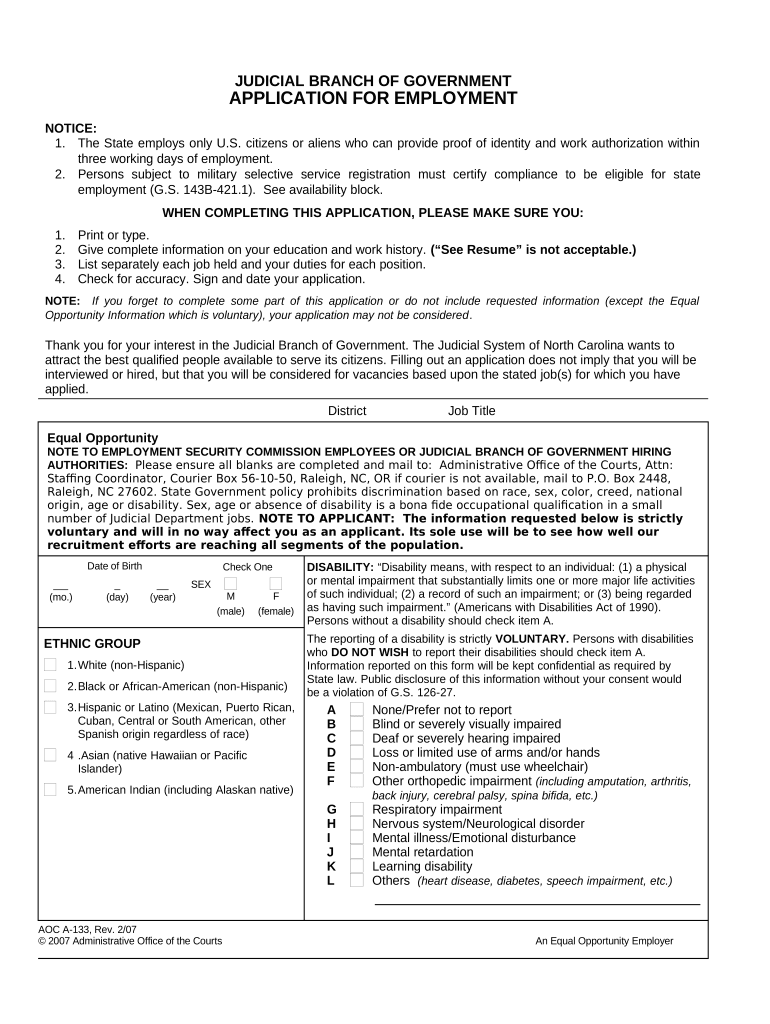
Judicial Employment Form


What is the Judicial Employment
The judicial employment form is a critical document used in the legal field to facilitate employment within the judiciary system. This form typically collects essential information about the applicant, including personal details, educational background, and professional experience. It serves as a formal application for positions within courts, legal offices, or related governmental entities. Understanding this form is vital for candidates seeking to enter the judicial workforce, as it outlines the necessary qualifications and expectations for potential employees.
Steps to Complete the Judicial Employment
Completing the judicial employment form requires careful attention to detail to ensure accuracy and compliance. Here are the essential steps to follow:
- Gather Required Information: Collect all necessary personal and professional details, including your resume, references, and any relevant certifications.
- Fill Out the Form: Carefully input your information into the form, ensuring that all sections are completed accurately.
- Review for Accuracy: Double-check your entries for any errors or omissions, as inaccuracies can lead to delays or disqualification.
- Submit the Form: Follow the specified submission guidelines, whether online, by mail, or in person, as outlined in the instructions.
Legal Use of the Judicial Employment
The judicial employment form must comply with various legal standards to ensure its validity. This includes adherence to federal and state employment laws, which govern the hiring process within the judiciary. The form should be filled out honestly and accurately, as any misrepresentation can lead to legal repercussions, including disqualification from employment or termination if discovered post-hire. Understanding the legal implications of this form is crucial for applicants to protect their rights and ensure a smooth application process.
Eligibility Criteria
To be eligible for positions requiring the judicial employment form, applicants must meet specific criteria. These often include:
- A minimum level of education, typically a bachelor's degree or higher, depending on the position.
- Relevant work experience in legal or judicial settings.
- Background checks to ensure compliance with legal standards.
- Any additional qualifications or certifications as specified by the hiring entity.
Key Elements of the Judicial Employment
Understanding the key elements of the judicial employment form is essential for successful completion. Important components typically include:
- Personal Information: Name, address, contact details, and social security number.
- Educational Background: Institutions attended, degrees obtained, and dates of attendance.
- Work Experience: Detailed history of previous employment, including job titles, responsibilities, and duration.
- References: Contact information for professional references who can vouch for your qualifications.
Form Submission Methods
Submitting the judicial employment form can be done through various methods, depending on the requirements of the hiring entity. Common submission methods include:
- Online Submission: Many courts and legal offices offer online portals for submitting applications electronically.
- Mail: Applicants may also send their completed forms via postal service to the designated address.
- In-Person Submission: Some positions may require candidates to deliver their forms in person, allowing for immediate inquiries or clarifications.
Quick guide on how to complete judicial employment
Effortlessly Prepare Judicial Employment on Any Device
The management of online documents has become increasingly favored by businesses and individuals alike. It serves as an ideal environmentally-friendly substitute for traditional printed and signed papers, allowing you to locate the appropriate form and securely store it online. airSlate SignNow provides all the tools necessary to create, modify, and electronically sign your documents swiftly without any delays. Administer Judicial Employment on any platform using airSlate SignNow's Android or iOS applications and streamline any document-related process today.
How to Modify and eSign Judicial Employment with Ease
- Locate Judicial Employment and click Get Form to begin.
- Utilize the tools we provide to complete your document.
- Select important sections of the documents or obscure sensitive information with tools specifically offered by airSlate SignNow for this purpose.
- Create your eSignature using the Sign tool, which only takes moments and holds the same legal authority as a conventional wet ink signature.
- Review all the details and click on the Done button to store your changes.
- Decide how you would like to send your form, whether via email, text message (SMS), invitation link, or by downloading it to your computer.
Eliminate the worry of lost or misplaced files, tedious form searching, or mistakes that necessitate printing new document copies. airSlate SignNow fulfills your document management needs in just a few clicks from any device you prefer. Adjust and eSign Judicial Employment to ensure outstanding communication at every phase of your form preparation process with airSlate SignNow.
Create this form in 5 minutes or less
Create this form in 5 minutes!
People also ask
-
What features does airSlate SignNow offer for judicial employment agreements?
airSlate SignNow provides a variety of features tailored for judicial employment agreements, including customizable document templates, secure eSigning, and audit trails. These tools ensure compliance with legal standards and enhance the efficiency of document handling in the judicial sector.
-
How does airSlate SignNow improve efficiency in judicial employment processes?
By utilizing airSlate SignNow, organizations can streamline the judicial employment process signNowly. The platform allows for fast document sharing, real-time updates, and easy tracking of signatures, which reduces turnaround times and increases overall productivity.
-
Is airSlate SignNow affordable for small firms working in judicial employment?
Yes, airSlate SignNow offers competitive pricing plans that accommodate small firms engaged in judicial employment. With various subscription options, businesses can choose a plan that fits their budget without compromising on essential features.
-
Can airSlate SignNow integrate with other tools used for judicial employment?
Absolutely! airSlate SignNow easily integrates with several third-party applications such as CRM systems and cloud storage solutions. This integration capability makes managing judicial employment documents smoother and more efficient.
-
How secure is airSlate SignNow for handling judicial employment documents?
Security is a top priority for airSlate SignNow. The platform employs advanced encryption and compliance with industry regulations to ensure that all judicial employment documents are securely stored and transmitted, protecting sensitive information from unauthorized access.
-
What are the key benefits of using airSlate SignNow for judicial employment?
Using airSlate SignNow for judicial employment provides numerous benefits, including enhanced workflow automation, reduced paperwork, and improved legal compliance. These features help organizations operate more effectively while mitigating risks associated with document management in the judicial field.
-
Can I use airSlate SignNow for remote judicial employment signing?
Yes, airSlate SignNow is designed for remote judicial employment signing. With its intuitive eSigning features, users can sign documents from anywhere, making it easy to finalize agreements without needing physical presence, which is especially useful in today's digital workplace.
Get more for Judicial Employment
Find out other Judicial Employment
- eSign Massachusetts Education Rental Lease Agreement Easy
- eSign New York Construction Lease Agreement Online
- Help Me With eSign North Carolina Construction LLC Operating Agreement
- eSign Education Presentation Montana Easy
- How To eSign Missouri Education Permission Slip
- How To eSign New Mexico Education Promissory Note Template
- eSign New Mexico Education Affidavit Of Heirship Online
- eSign California Finance & Tax Accounting IOU Free
- How To eSign North Dakota Education Rental Application
- How To eSign South Dakota Construction Promissory Note Template
- eSign Education Word Oregon Secure
- How Do I eSign Hawaii Finance & Tax Accounting NDA
- eSign Georgia Finance & Tax Accounting POA Fast
- eSign Georgia Finance & Tax Accounting POA Simple
- How To eSign Oregon Education LLC Operating Agreement
- eSign Illinois Finance & Tax Accounting Resignation Letter Now
- eSign Texas Construction POA Mobile
- eSign Kansas Finance & Tax Accounting Stock Certificate Now
- eSign Tennessee Education Warranty Deed Online
- eSign Tennessee Education Warranty Deed Now