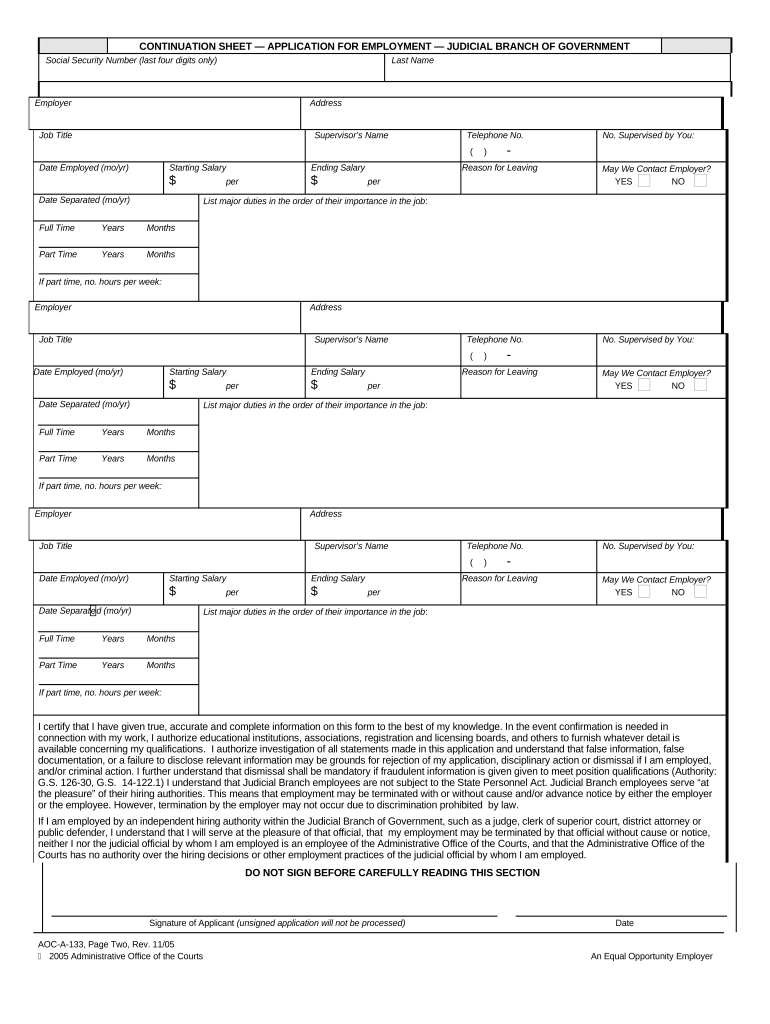
Judicial Branch of Government Application for Work or Employment Continuation Page North Carolina Form


What is the Judicial Branch Of Government Application For Work Or Employment Continuation Page North Carolina
The Judicial Branch Of Government Application For Work Or Employment Continuation Page North Carolina is a specific form used by individuals seeking to maintain their employment status within the judicial system of North Carolina. This application is essential for those who have been employed in various capacities within the judicial branch and wish to continue their employment under specific conditions. The form captures necessary personal information, employment history, and any relevant qualifications that support the applicant's case for continued employment.
Steps to complete the Judicial Branch Of Government Application For Work Or Employment Continuation Page North Carolina
Completing the Judicial Branch Of Government Application for Work or Employment Continuation Page North Carolina involves several important steps:
- Gather necessary personal information, including your full name, address, and contact details.
- Provide details about your current and previous employment within the judicial branch.
- List any relevant qualifications, certifications, or training that support your application.
- Carefully review the application for accuracy and completeness before submission.
- Sign and date the application to validate your request.
How to use the Judicial Branch Of Government Application For Work Or Employment Continuation Page North Carolina
Using the Judicial Branch Of Government Application For Work Or Employment Continuation Page North Carolina requires careful attention to detail. First, ensure you have the correct version of the form, which can be obtained from official judicial branch resources. Fill out the form electronically or by hand, making sure all required fields are completed. Once the application is filled out, it can be submitted electronically through designated channels or printed and mailed to the appropriate office. Ensure you keep a copy of the completed application for your records.
Legal use of the Judicial Branch Of Government Application For Work Or Employment Continuation Page North Carolina
The legal use of the Judicial Branch Of Government Application For Work Or Employment Continuation Page North Carolina hinges on compliance with state regulations and guidelines. This form must be filled out accurately and submitted within the specified time frames to be considered valid. Additionally, the application should be signed to affirm the authenticity of the information provided. Adhering to these legal requirements ensures that the application is processed efficiently and that your employment status can be maintained without legal complications.
Key elements of the Judicial Branch Of Government Application For Work Or Employment Continuation Page North Carolina
Key elements of the Judicial Branch Of Government Application For Work Or Employment Continuation Page North Carolina include:
- Applicant's personal information, such as name and contact details.
- Employment history within the judicial branch, including positions held and duration of employment.
- Details of any relevant training or certifications.
- Signature of the applicant to verify the information provided.
State-specific rules for the Judicial Branch Of Government Application For Work Or Employment Continuation Page North Carolina
North Carolina has specific rules governing the Judicial Branch Of Government Application For Work Or Employment Continuation Page. These rules may include deadlines for submission, eligibility criteria based on employment history, and any additional documentation that may be required. It is important for applicants to familiarize themselves with these state-specific regulations to ensure compliance and increase the likelihood of a successful application.
Quick guide on how to complete judicial branch of government application for work or employment continuation page north carolina
Complete [SKS] effortlessly on any device
Online document management has gained traction among businesses and individuals. It offers a perfect eco-friendly substitute for traditional printed and signed documents, allowing you to find the appropriate form and securely store it online. airSlate SignNow equips you with all the tools necessary to create, edit, and eSign your documents quickly without delays. Manage [SKS] on any platform with airSlate SignNow Android or iOS applications and enhance any document-related operation today.
The easiest way to modify and eSign [SKS] without any hassle
- Obtain [SKS] and click Get Form to begin.
- Utilize the tools we provide to complete your document.
- Emphasize relevant sections of the documents or obscure sensitive data with instruments that airSlate SignNow supplies specifically for this purpose.
- Create your signature using the Sign tool, which takes mere seconds and has the same legal validity as a conventional wet ink signature.
- Review the information and click on the Done button to save your changes.
- Choose your preferred method to send your form, via email, text message (SMS), or invitation link, or download it to your computer.
Eliminate the hassle of lost or misplaced files, tedious document searches, or mistakes that necessitate printing new document copies. airSlate SignNow addresses all your document management needs in just a few clicks from any device you prefer. Edit and eSign [SKS] and ensure excellent communication at every stage of the document preparation process with airSlate SignNow.
Create this form in 5 minutes or less
Related searches to Judicial Branch Of Government Application For Work Or Employment Continuation Page North Carolina
Create this form in 5 minutes!
People also ask
-
What is the Judicial Branch Of Government Application For Work Or Employment Continuation Page North Carolina?
The Judicial Branch Of Government Application For Work Or Employment Continuation Page North Carolina is a specific form designed to help employees in the judicial sector maintain their positions during employment transitions. Utilizing airSlate SignNow, you can easily fill out, sign, and manage these documents electronically, ensuring a smooth process.
-
How can airSlate SignNow assist with the Judicial Branch Of Government Application For Work Or Employment Continuation Page North Carolina?
airSlate SignNow simplifies the process of completing the Judicial Branch Of Government Application For Work Or Employment Continuation Page North Carolina. With its intuitive interface, users can quickly fill out necessary information, obtain e-signatures, and store documents securely, all in one platform.
-
Are there any costs associated with using airSlate SignNow for the application?
Yes, airSlate SignNow offers a variety of pricing plans to accommodate different needs. Businesses can choose a plan based on their volume of usage and specific features required for handling the Judicial Branch Of Government Application For Work Or Employment Continuation Page North Carolina efficiently.
-
What features does airSlate SignNow offer for the application process?
AirSlate SignNow provides a host of features tailored for managing the Judicial Branch Of Government Application For Work Or Employment Continuation Page North Carolina. These include customizable templates, easy document sharing, and integration with various applications for enhanced workflow automation.
-
How secure is airSlate SignNow for managing sensitive documents like the application?
Security is a top priority at airSlate SignNow. The platform employs advanced encryption technologies and complies with industry standards, ensuring that your Judicial Branch Of Government Application For Work Or Employment Continuation Page North Carolina and other sensitive documents are safe from unauthorized access.
-
Can I track the status of my application with airSlate SignNow?
Absolutely! airSlate SignNow offers tracking capabilities that allow you to monitor the status of your Judicial Branch Of Government Application For Work Or Employment Continuation Page North Carolina. You'll receive notifications when your document is viewed and signed, providing you with real-time updates.
-
Does airSlate SignNow integrate with other software I use?
Yes, airSlate SignNow seamlessly integrates with a variety of third-party applications. This functionality enhances your ability to manage the Judicial Branch Of Government Application For Work Or Employment Continuation Page North Carolina alongside other tools your business may be using for increased efficiency.
Get more for Judicial Branch Of Government Application For Work Or Employment Continuation Page North Carolina
- Notice of assignment of contract for deed district of columbia form
- Contract for sale and purchase of real estate with no broker for residential home sale agreement district of columbia form
- Buyers home inspection checklist district of columbia form
- Sellers information for appraiser provided to buyer district of columbia
- Legallife multistate guide and handbook for selling or buying real estate district of columbia form
- Subcontractors agreement district of columbia form
- Option to purchase addendum to residential lease lease or rent to own district of columbia form
- Dc prenuptial premarital agreement with financial statements district of columbia form
Find out other Judicial Branch Of Government Application For Work Or Employment Continuation Page North Carolina
- How Can I eSignature Kentucky Co-Branding Agreement
- How Can I Electronic signature Alabama Declaration of Trust Template
- How Do I Electronic signature Illinois Declaration of Trust Template
- Electronic signature Maryland Declaration of Trust Template Later
- How Can I Electronic signature Oklahoma Declaration of Trust Template
- Electronic signature Nevada Shareholder Agreement Template Easy
- Electronic signature Texas Shareholder Agreement Template Free
- Electronic signature Mississippi Redemption Agreement Online
- eSignature West Virginia Distribution Agreement Safe
- Electronic signature Nevada Equipment Rental Agreement Template Myself
- Can I Electronic signature Louisiana Construction Contract Template
- Can I eSignature Washington Engineering Proposal Template
- eSignature California Proforma Invoice Template Simple
- eSignature Georgia Proforma Invoice Template Myself
- eSignature Mississippi Proforma Invoice Template Safe
- eSignature Missouri Proforma Invoice Template Free
- Can I eSignature Mississippi Proforma Invoice Template
- eSignature Missouri Proforma Invoice Template Simple
- eSignature Missouri Proforma Invoice Template Safe
- eSignature New Hampshire Proforma Invoice Template Mobile