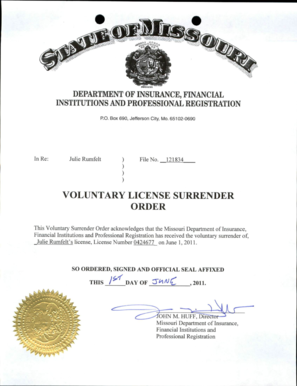
VOLUNTARY LICENSE SURRENDER FORM Missouri Insurance Insurance Mo


Understanding the certificate of voluntary surrender
The certificate of voluntary surrender is a formal document used primarily in the context of relinquishing a professional license or permit. This form is essential for individuals who wish to voluntarily surrender their licenses, often due to personal choice or changes in career paths. In the United States, this document ensures that the surrender process is recognized legally, protecting both the individual and the issuing authority.
How to complete the certificate of voluntary surrender
Filling out the certificate of voluntary surrender requires careful attention to detail. Start by providing your personal information, including your full name, address, and license number. Next, clearly state your intention to surrender the license, along with the reason for your decision. It is crucial to review all information for accuracy before signing the document. Ensure that you date the form appropriately, as this can impact its validity.
Key elements of the certificate of voluntary surrender
Several key elements must be included in the certificate of voluntary surrender to ensure its validity. These include:
- Personal Information: Full name, address, and contact details.
- License Information: Specific details about the license being surrendered, including the type and number.
- Reason for Surrender: A brief explanation of why you are choosing to surrender your license.
- Signature and Date: Your signature, along with the date of signing, to authenticate the document.
Legal implications of the certificate of voluntary surrender
Submitting a certificate of voluntary surrender has significant legal implications. By signing this document, you acknowledge that you are willingly relinquishing your rights associated with the license. This action may prevent you from practicing in that field until you complete the necessary steps to reinstate your license, if applicable. It is advisable to consult with a legal professional to understand the full consequences of surrendering your license.
Steps to submit the certificate of voluntary surrender
Once you have completed the certificate of voluntary surrender, follow these steps for submission:
- Review: Double-check all information for accuracy.
- Sign: Ensure your signature is present and dated.
- Submit: Send the completed form to the appropriate licensing authority, either online or via mail, as specified by their guidelines.
- Follow Up: Confirm receipt of your submission with the authority to ensure the process is complete.
Obtaining the certificate of voluntary surrender
The certificate of voluntary surrender can typically be obtained from the relevant licensing board or authority in your state. Many states provide downloadable versions of the form on their official websites. If a digital version is not available, you may need to request a physical copy directly from the office. Make sure to check for any specific instructions or requirements that may accompany the form.
Quick guide on how to complete voluntary license surrender form missouri insurance insurance mo
Complete VOLUNTARY LICENSE SURRENDER FORM Missouri Insurance Insurance Mo effortlessly on any gadget
Digital document management has gained traction among businesses and individuals alike. It serves as an excellent eco-friendly substitute for conventional printed and signed paperwork, allowing you to locate the necessary form and securely store it online. airSlate SignNow equips you with all the tools necessary to create, modify, and eSign your documents swiftly without delays. Handle VOLUNTARY LICENSE SURRENDER FORM Missouri Insurance Insurance Mo on any gadget using airSlate SignNow's Android or iOS applications and enhance any document-oriented process today.
How to adjust and eSign VOLUNTARY LICENSE SURRENDER FORM Missouri Insurance Insurance Mo with ease
- Find VOLUNTARY LICENSE SURRENDER FORM Missouri Insurance Insurance Mo and then click Get Form to begin.
- Utilize the features we offer to complete your form.
- Highlight pertinent sections of your documents or redact sensitive information with tools that airSlate SignNow offers specifically for that purpose.
- Create your signature using the Sign feature, which takes seconds and carries the same legal validity as a conventional ink signature.
- Review the information and then click the Done button to save your updates.
- Select how you wish to send your form, whether by email, text message (SMS), or invite link, or download it to your computer.
Say goodbye to lost or misplaced documents, tiresome form searches, or mistakes that necessitate printing new copies. airSlate SignNow meets your document management needs in just a few clicks from any device you prefer. Adjust and eSign VOLUNTARY LICENSE SURRENDER FORM Missouri Insurance Insurance Mo and ensure excellent communication at every stage of the form preparation process with airSlate SignNow.
Create this form in 5 minutes or less
Create this form in 5 minutes!
How to create an eSignature for the voluntary license surrender form missouri insurance insurance mo
How to create an electronic signature for a PDF online
How to create an electronic signature for a PDF in Google Chrome
How to create an e-signature for signing PDFs in Gmail
How to create an e-signature right from your smartphone
How to create an e-signature for a PDF on iOS
How to create an e-signature for a PDF on Android
People also ask
-
What is a certificate of voluntary surrender?
A certificate of voluntary surrender is a legal document that a person submits to officially relinquish ownership or rights to an asset, such as a vehicle or property. This document is typically filed with a relevant authority to ensure that the surrender is recognized and documented. Using airSlate SignNow, you can easily create, send, and eSign a certificate of voluntary surrender digitally, streamlining the entire process.
-
How does airSlate SignNow help in managing a certificate of voluntary surrender?
airSlate SignNow provides a user-friendly platform that simplifies the creation and management of a certificate of voluntary surrender. Users can customize templates, add necessary details, and securely eSign documents from any device. With its intuitive interface, businesses can efficiently handle the paperwork involved in voluntary surrenders.
-
Is there a cost associated with generating a certificate of voluntary surrender through airSlate SignNow?
Yes, there is a cost, but airSlate SignNow offers competitive pricing plans that cater to various business needs. The price may vary based on the features you choose, such as template access, eSignature capabilities, and integration options. Investing in our solution ensures you have the tools needed to efficiently handle a certificate of voluntary surrender at a reasonable rate.
-
What features does airSlate SignNow offer for a certificate of voluntary surrender?
airSlate SignNow includes features like customizable templates, bulk send options, and real-time tracking to streamline the process of obtaining signatures on a certificate of voluntary surrender. Additionally, its secure cloud storage ensures that all signed documents are safely stored and easily accessible. These features signNowly reduce paperwork hassle and improve efficiency.
-
Can I integrate airSlate SignNow with other applications for a certificate of voluntary surrender?
Yes, airSlate SignNow offers seamless integrations with popular applications such as Google Drive, Salesforce, and Microsoft Office. This allows businesses to easily access and manage their documents, including a certificate of voluntary surrender, within their existing workflows. Such integrations enhance productivity and ensure you have everything you need in one place.
-
What are the benefits of using airSlate SignNow for a certificate of voluntary surrender?
The primary benefits of using airSlate SignNow for a certificate of voluntary surrender include increased efficiency, reduced turnaround times, and enhanced security. With digital signing, you can obtain signatures faster compared to traditional methods. This not only saves time but also minimizes the risk of lost documents, ensuring your certificate of voluntary surrender is processed smoothly.
-
Is airSlate SignNow compliant with legal regulations for a certificate of voluntary surrender?
Absolutely, airSlate SignNow complies with relevant legal standards for electronic signatures, ensuring that your certificate of voluntary surrender is legally binding and valid. It adheres to eSignature laws such as the ESIGN Act and UETA. This compliance provides peace of mind when managing your legal documents in a digital format.
Get more for VOLUNTARY LICENSE SURRENDER FORM Missouri Insurance Insurance Mo
- Homemade trailer title illinois form
- Ncdmv vehicle registration forms ncdot
- An unusual incident report uir should be completed for any unforeseen unexpected or unplanned event form
- Soc 839 form
- Paramedic skills verification form kern county department of
- Mc 311 medi cal state of california form
- Advanced health care directive form state of californiaadvanced health care directive form state of californiaa guide to
- Delawares advance health care directive form delaware
Find out other VOLUNTARY LICENSE SURRENDER FORM Missouri Insurance Insurance Mo
- Sign Delaware High Tech Rental Lease Agreement Online
- Sign Connecticut High Tech Lease Template Easy
- How Can I Sign Louisiana High Tech LLC Operating Agreement
- Sign Louisiana High Tech Month To Month Lease Myself
- How To Sign Alaska Insurance Promissory Note Template
- Sign Arizona Insurance Moving Checklist Secure
- Sign New Mexico High Tech Limited Power Of Attorney Simple
- Sign Oregon High Tech POA Free
- Sign South Carolina High Tech Moving Checklist Now
- Sign South Carolina High Tech Limited Power Of Attorney Free
- Sign West Virginia High Tech Quitclaim Deed Myself
- Sign Delaware Insurance Claim Online
- Sign Delaware Insurance Contract Later
- Sign Hawaii Insurance NDA Safe
- Sign Georgia Insurance POA Later
- How Can I Sign Alabama Lawers Lease Agreement
- How Can I Sign California Lawers Lease Agreement
- Sign Colorado Lawers Operating Agreement Later
- Sign Connecticut Lawers Limited Power Of Attorney Online
- Sign Hawaii Lawers Cease And Desist Letter Easy