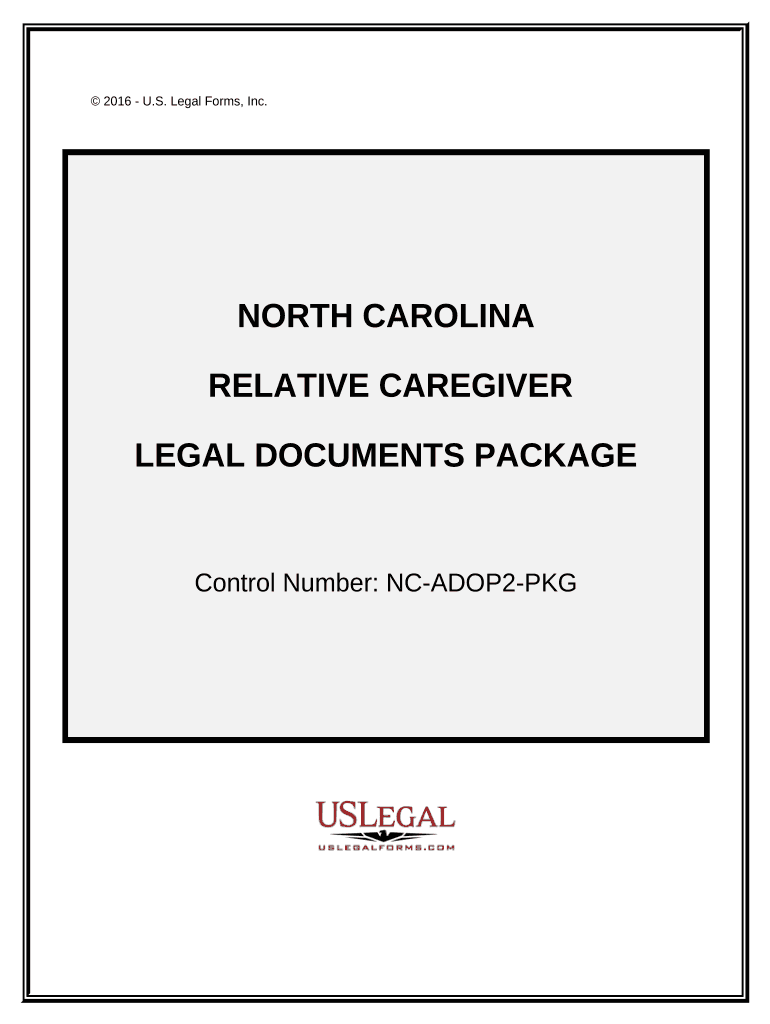
Nc Legal Documents Form


What are NC Legal Documents?
NC legal documents refer to various forms and paperwork used in North Carolina for legal purposes. These documents can encompass a wide range of legal needs, including contracts, agreements, and filings required by state law. They are essential for individuals and businesses alike, ensuring compliance with local regulations and facilitating legal transactions. Understanding the specific types of NC legal documents is crucial for anyone engaging in legal activities within the state.
How to Obtain NC Legal Documents
Obtaining NC legal documents typically involves a few straightforward steps. First, identify the specific document required for your legal needs. Many forms are available through state government websites or local courthouses. You can also access templates and samples online. Once you have the necessary form, ensure that you fill it out accurately, as incomplete or incorrect submissions can lead to delays. In some cases, you may need to pay a fee for processing or filing the document.
Steps to Complete NC Legal Documents
Completing NC legal documents requires careful attention to detail. Here are the general steps to follow:
- Identify the correct form for your legal situation.
- Read the instructions thoroughly to understand the requirements.
- Fill out the form, ensuring all information is accurate and complete.
- Review the document for any errors or omissions.
- Sign and date the form as required.
- Submit the document through the appropriate channels, whether online, by mail, or in person.
Legal Use of NC Legal Documents
NC legal documents serve various purposes, including establishing agreements, filing claims, and ensuring compliance with state laws. They are legally binding when completed correctly and can be used in court if necessary. Understanding the legal implications of these documents is vital, as improper use or incomplete forms may result in legal disputes or penalties.
Key Elements of NC Legal Documents
Several key elements are essential for the validity of NC legal documents. These include:
- Signatures: Required to validate the document.
- Dates: Indicating when the document was executed.
- Identification: Information about the parties involved.
- Compliance: Adherence to state laws and regulations.
State-Specific Rules for NC Legal Documents
North Carolina has specific rules governing the use and execution of legal documents. These rules may include requirements for notarization, witness signatures, and filing procedures. It is important to familiarize yourself with these regulations to ensure that your documents meet all legal standards and are enforceable in court.
Quick guide on how to complete nc legal documents 497317079
Prepare Nc Legal Documents seamlessly on any device
Digital document management has gained traction among businesses and individuals. It offers an excellent eco-friendly alternative to traditional printed and signed documents, as you can obtain the right format and safely store it online. airSlate SignNow provides you with all the tools necessary to create, edit, and eSign your documents swiftly without any hold-ups. Manage Nc Legal Documents on any platform with airSlate SignNow's Android or iOS applications and enhance any document-based workflow today.
The easiest way to edit and eSign Nc Legal Documents effortlessly
- Obtain Nc Legal Documents and click Get Form to begin.
- Utilize the tools we provide to fill out your document.
- Highlight pertinent sections of the documents or obscure sensitive information with tools that airSlate SignNow provides specifically for that purpose.
- Create your eSignature using the Sign feature, which takes mere seconds and holds the same legal validity as a standard wet ink signature.
- Review the information and click the Done button to save your modifications.
- Choose how you would like to share your form, via email, SMS, invite link, or download it to your computer.
Say goodbye to lost or misplaced documents, tedious form searches, or mistakes that require printing new document copies. airSlate SignNow fulfills your document management needs in just a few clicks from any device of your choice. Modify and eSign Nc Legal Documents and ensure exceptional communication at every stage of your form preparation process with airSlate SignNow.
Create this form in 5 minutes or less
Create this form in 5 minutes!
People also ask
-
What are nc legal documents and how can airSlate SignNow help?
NC legal documents refer to legal forms and contracts used within North Carolina. airSlate SignNow provides a user-friendly platform that simplifies the preparation, signing, and management of nc legal documents, ensuring compliance and efficiency.
-
How much does it cost to use airSlate SignNow for nc legal documents?
airSlate SignNow offers competitive pricing plans that cater to various needs. Whether you are a solo practitioner or a large business, you can choose a plan that allows you to manage your nc legal documents effectively without straining your budget.
-
What features does airSlate SignNow provide for managing nc legal documents?
Our platform includes features like customizable templates, automatic reminders, and real-time tracking, which are essential for managing nc legal documents efficiently. This ensures that all parties stay informed and that the signing process is streamlined.
-
Can I integrate airSlate SignNow with other software for nc legal documents?
Yes, airSlate SignNow offers seamless integrations with various applications like Google Drive, Dropbox, and CRM systems. This integration facilitates easy access and management of your nc legal documents across different platforms.
-
Is airSlate SignNow secure for handling nc legal documents?
Absolutely! Security is a top priority at airSlate SignNow. Our platform complies with strict security standards to protect your nc legal documents, including data encryption and secure access controls.
-
How does airSlate SignNow improve the signing process for nc legal documents?
airSlate SignNow accelerates the signing process by allowing multiple signers to complete nc legal documents concurrently. This reduces turnaround times and enhances overall productivity, making it an invaluable tool for businesses and individuals.
-
Are there any legal considerations when using airSlate SignNow for nc legal documents?
While airSlate SignNow is compliant with electronic signature laws, it's always good practice to ensure that the nc legal documents you are handling meet all local legal requirements. We provide resources and support to help you navigate these considerations.
Get more for Nc Legal Documents
Find out other Nc Legal Documents
- Help Me With eSignature Massachusetts Finance & Tax Accounting Work Order
- eSignature Delaware Healthcare / Medical NDA Secure
- eSignature Florida Healthcare / Medical Rental Lease Agreement Safe
- eSignature Nebraska Finance & Tax Accounting Business Letter Template Online
- Help Me With eSignature Indiana Healthcare / Medical Notice To Quit
- eSignature New Jersey Healthcare / Medical Credit Memo Myself
- eSignature North Dakota Healthcare / Medical Medical History Simple
- Help Me With eSignature Arkansas High Tech Arbitration Agreement
- eSignature Ohio Healthcare / Medical Operating Agreement Simple
- eSignature Oregon Healthcare / Medical Limited Power Of Attorney Computer
- eSignature Pennsylvania Healthcare / Medical Warranty Deed Computer
- eSignature Texas Healthcare / Medical Bill Of Lading Simple
- eSignature Virginia Healthcare / Medical Living Will Computer
- eSignature West Virginia Healthcare / Medical Claim Free
- How To eSignature Kansas High Tech Business Plan Template
- eSignature Kansas High Tech Lease Agreement Template Online
- eSignature Alabama Insurance Forbearance Agreement Safe
- How Can I eSignature Arkansas Insurance LLC Operating Agreement
- Help Me With eSignature Michigan High Tech Emergency Contact Form
- eSignature Louisiana Insurance Rental Application Later