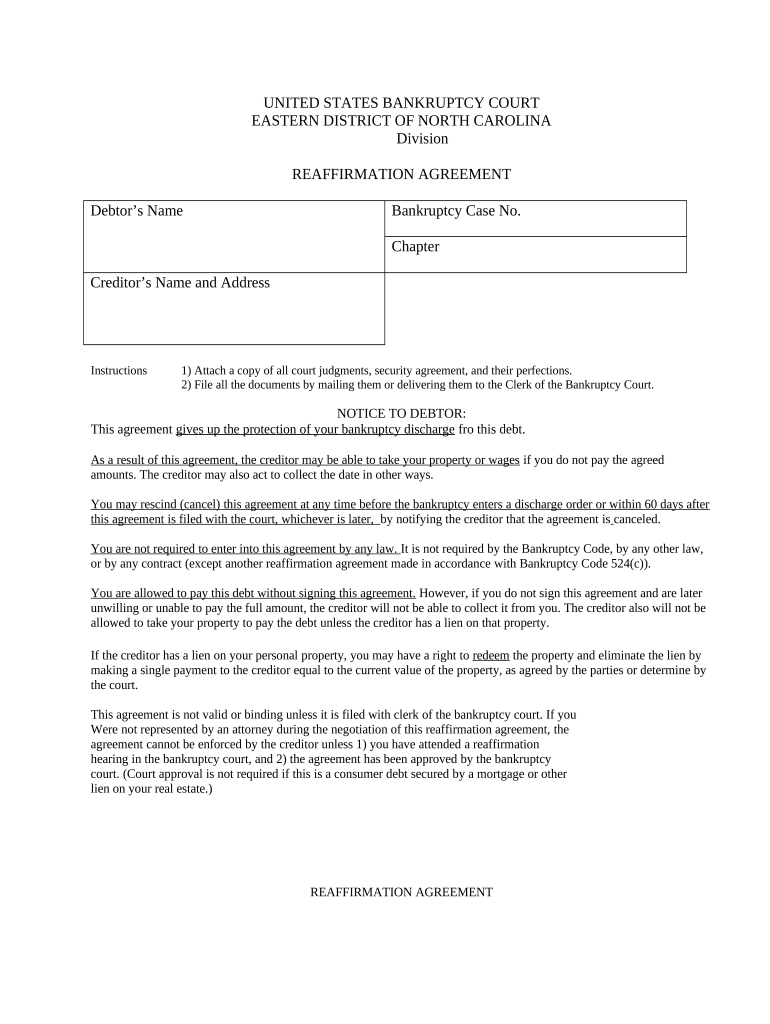
North Carolina Agreement Form


What is the North Carolina Agreement
The North Carolina Agreement is a legal document commonly used in various contexts, such as real estate transactions, business partnerships, or debt reaffirmation. This agreement outlines the terms and conditions agreed upon by the parties involved, ensuring clarity and mutual understanding. It serves as a binding contract that can be enforced in a court of law, provided it meets certain legal requirements. Understanding the specifics of this agreement is crucial for those looking to navigate legal or financial obligations in North Carolina.
Steps to Complete the North Carolina Agreement
Completing the North Carolina Agreement involves several key steps to ensure its legality and effectiveness. First, gather all necessary information relevant to the agreement, including the names and addresses of all parties involved. Next, clearly outline the terms of the agreement, including any obligations, rights, and conditions. After drafting the document, review it thoroughly for accuracy and completeness. Once finalized, all parties must sign the agreement, ideally in the presence of a notary public to enhance its legal standing. Finally, ensure that each party retains a copy of the signed document for their records.
Legal Use of the North Carolina Agreement
The legal use of the North Carolina Agreement is governed by state laws and regulations. To be considered legally binding, the agreement must include essential elements such as mutual consent, a lawful purpose, and clear terms. It is important to comply with the North Carolina General Statutes that pertain to contracts and agreements. Additionally, the use of electronic signatures is recognized under state law, provided that the parties adhere to the requirements outlined in the ESIGN and UETA acts. This allows for greater flexibility in executing the agreement while maintaining its legal integrity.
Key Elements of the North Carolina Agreement
Several key elements are essential for the North Carolina Agreement to be valid. These include:
- Identification of Parties: Clearly state the names and addresses of all parties involved.
- Purpose: Define the purpose of the agreement, outlining the specific obligations and rights of each party.
- Terms and Conditions: Include detailed terms that specify the responsibilities, timelines, and any penalties for non-compliance.
- Signatures: Ensure that all parties sign the agreement, with the option for notarization to enhance its enforceability.
How to Obtain the North Carolina Agreement
Obtaining the North Carolina Agreement can be accomplished through various means. Many templates are available online, which can be customized to fit specific needs. Legal professionals can also provide tailored agreements that meet the unique requirements of a situation. It is advisable to consult with an attorney to ensure that the agreement complies with state laws and adequately protects the interests of all parties involved. Additionally, local government offices may offer resources or guidance on standard agreements used within the state.
Examples of Using the North Carolina Agreement
The North Carolina Agreement can be utilized in various scenarios, including:
- Real Estate Transactions: Used to outline the terms of sale, lease agreements, or property transfers.
- Business Partnerships: Establishes the roles, responsibilities, and profit-sharing arrangements between partners.
- Debt Reaffirmation: Allows individuals to reaffirm their debts during bankruptcy proceedings, ensuring that creditors are paid.
Quick guide on how to complete north carolina agreement 497317096
Complete North Carolina Agreement effortlessly on any device
Managing documents online has become increasingly popular among businesses and individuals. It offers an ideal eco-friendly substitute for traditional printed and signed papers, as you can easily find the correct form and securely keep it online. airSlate SignNow provides you with all the tools necessary to create, modify, and eSign your documents swiftly without delays. Handle North Carolina Agreement on any device using airSlate SignNow’s Android or iOS applications and simplify any document-related processes today.
The easiest way to modify and eSign North Carolina Agreement with minimal effort
- Find North Carolina Agreement and click Get Form to begin.
- Utilize the tools we provide to fill out your form.
- Highlight important sections of your documents or redact sensitive information with tools that airSlate SignNow offers specifically for that purpose.
- Create your eSignature using the Sign tool, which takes just seconds and carries the same legal validity as a conventional wet ink signature.
- Review all the information and click on the Done button to save your updates.
- Select your preferred delivery method for the form, whether by email, text message (SMS), or invitation link, or download it to your computer.
Say goodbye to lost or misplaced files, tedious form searches, or errors that necessitate printing new document copies. airSlate SignNow meets your document management needs in just a few clicks from any device you choose. Edit and eSign North Carolina Agreement and maintain clear communication at any stage of the form preparation process with airSlate SignNow.
Create this form in 5 minutes or less
Create this form in 5 minutes!
People also ask
-
What is the North Carolina agreement, and how can airSlate SignNow help?
The North Carolina agreement is a legal document crucial for various transactions and contracts within the state. airSlate SignNow simplifies the process by enabling users to create, send, and eSign these agreements electronically, ensuring compliance and security.
-
How much does airSlate SignNow cost for creating a North Carolina agreement?
airSlate SignNow offers affordable pricing plans tailored to fit different business needs, including those that require North Carolina agreements. Each plan includes features such as document templates, eSignatures, and secure storage, allowing you to manage your agreements efficiently.
-
Can I customize a North Carolina agreement using airSlate SignNow?
Absolutely! With airSlate SignNow, you can easily customize your North Carolina agreements to suit specific requirements. Our platform provides templates and a user-friendly editor, allowing you to add fields and terms that align with your business needs.
-
How does eSigning a North Carolina agreement benefit my business?
eSigning a North Carolina agreement through airSlate SignNow signNowly speeds up the approval process. It eliminates the need for physical signatures, reduces paper usage, and enhances document security, leading to more efficient transactions and happier clients.
-
Is it easy to integrate airSlate SignNow with other tools for managing North Carolina agreements?
Yes, airSlate SignNow offers seamless integrations with popular business tools such as CRM systems, cloud storage, and project management applications. This allows you to manage your North Carolina agreements directly alongside your other essential business processes.
-
What security measures are in place for North Carolina agreements signed via airSlate SignNow?
airSlate SignNow prioritizes the security of your North Carolina agreements with advanced encryption and authentication features. Your documents are stored securely, and we comply with industry standards to ensure that your data remains protected throughout the signing process.
-
What features does airSlate SignNow offer for managing North Carolina agreements?
airSlate SignNow includes features like customizable templates, automated reminders, and real-time tracking for managing your North Carolina agreements. These tools streamline the workflow, making it easier to organize and monitor the status of each agreement.
Get more for North Carolina Agreement
- Membership maintenance form delta dental of minnesota deltadentalmn
- Kipor kde30st3 form
- Ccdf provider eligibility standards packet new state of indiana in form
- Medical security program claim form
- Encroachment permit city of escondido escondido form
- Monitoring form sample
- Wage claim and appeal process in texas texas workforce commission form
- Summer request for financial aid form
Find out other North Carolina Agreement
- Electronic signature Connecticut Award Nomination Form Fast
- eSignature South Dakota Apartment lease agreement template Free
- eSignature Maine Business purchase agreement Simple
- eSignature Arizona Generic lease agreement Free
- eSignature Illinois House rental agreement Free
- How To eSignature Indiana House rental agreement
- Can I eSignature Minnesota House rental lease agreement
- eSignature Missouri Landlord lease agreement Fast
- eSignature Utah Landlord lease agreement Simple
- eSignature West Virginia Landlord lease agreement Easy
- How Do I eSignature Idaho Landlord tenant lease agreement
- eSignature Washington Landlord tenant lease agreement Free
- eSignature Wisconsin Landlord tenant lease agreement Online
- eSignature Wyoming Landlord tenant lease agreement Online
- How Can I eSignature Oregon lease agreement
- eSignature Washington Lease agreement form Easy
- eSignature Alaska Lease agreement template Online
- eSignature Alaska Lease agreement template Later
- eSignature Massachusetts Lease agreement template Myself
- Can I eSignature Arizona Loan agreement