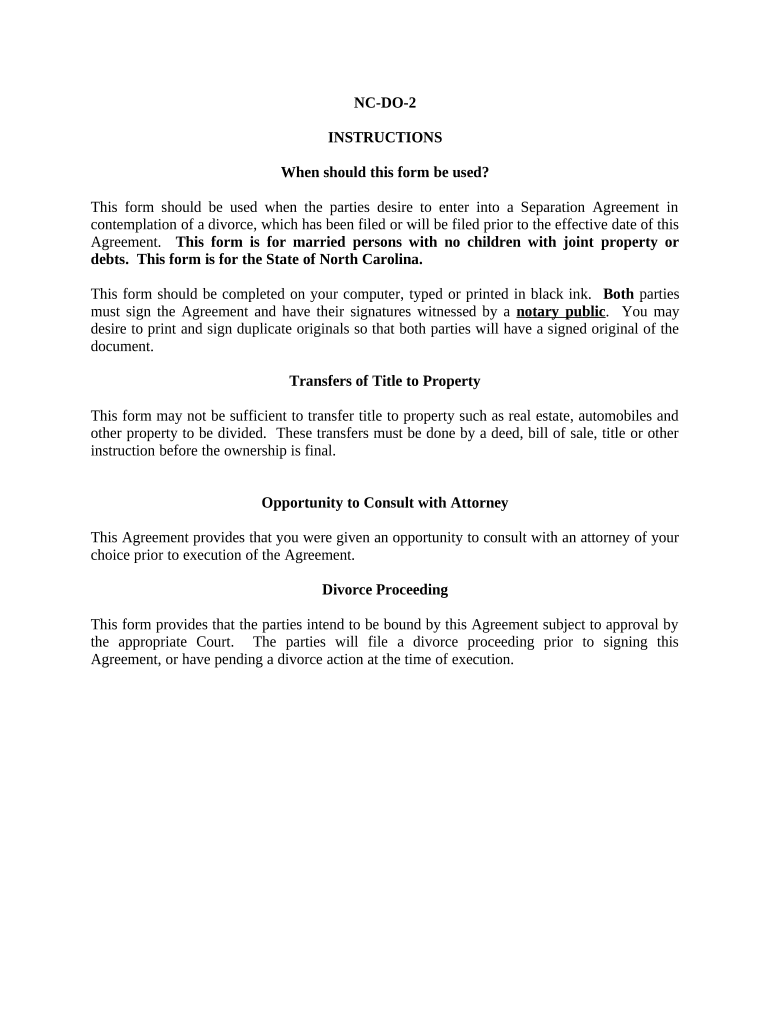
NC DO 2 Form


What is the NC DO 2
The NC DO 2 form is a document used in North Carolina for various legal and administrative purposes. It is primarily associated with the Department of Motor Vehicles (DMV) and is often required for specific transactions related to vehicle ownership and registration. Understanding the purpose of this form is essential for individuals and businesses navigating vehicle-related processes in the state.
How to use the NC DO 2
Using the NC DO 2 form involves several steps to ensure that all necessary information is accurately provided. First, gather all relevant details, including vehicle identification numbers and personal identification. Next, complete the form by filling in the required fields, ensuring that all information is clear and legible. After completing the form, submit it to the appropriate DMV office or online, depending on the specific requirements for your transaction.
Steps to complete the NC DO 2
Completing the NC DO 2 form requires careful attention to detail. Follow these steps:
- Gather necessary documents, such as identification and vehicle title.
- Fill out the form with accurate and complete information.
- Review the form for any errors or omissions.
- Submit the form either online or in person at the designated DMV office.
Legal use of the NC DO 2
The NC DO 2 form must be used in compliance with North Carolina laws and regulations. It serves as a legal document that can affect vehicle ownership and registration. Therefore, it is important to understand the legal implications of the information provided on the form, as inaccuracies or omissions can lead to complications or legal issues.
Required Documents
To successfully complete the NC DO 2 form, several documents may be required. These typically include:
- Proof of identity, such as a driver's license or state ID.
- Vehicle title or bill of sale.
- Any previous registration documents, if applicable.
Having these documents ready will facilitate a smoother completion and submission process.
Form Submission Methods
The NC DO 2 form can be submitted through various methods, depending on the specific requirements of the DMV. Common submission methods include:
- Online submission through the DMV's official website.
- Mailing the completed form to the appropriate DMV office.
- In-person submission at a local DMV branch.
Choosing the right method can help expedite the processing of your form.
Who Issues the Form
The NC DO 2 form is issued by the North Carolina Department of Motor Vehicles. This state agency is responsible for regulating vehicle registration and ensuring compliance with state laws. Understanding the role of the DMV in this process is crucial for individuals seeking to complete the form accurately and efficiently.
Quick guide on how to complete nc do 2
Effortlessly Prepare NC DO 2 on Any Device
Digital document management has gained traction among businesses and individuals alike. It offers an ideal eco-friendly substitute to conventional printed and signed documents, allowing for the proper format to be secured online. airSlate SignNow provides all the resources necessary to create, modify, and eSign your files quickly and without complications. Handle NC DO 2 on any device with airSlate SignNow's Android or iOS applications and simplify any document-related task today.
How to Modify and eSign NC DO 2 with Ease
- Find NC DO 2 and click on Get Form to begin.
- Utilize the tools we provide to complete your document.
- Emphasize specific parts of your documents or redact sensitive information with tools specifically designed for that by airSlate SignNow.
- Generate your eSignature using the Sign tool, which only takes seconds and has the same legal validity as a traditional handwritten signature.
- Verify the details and then click on the Done button to save your changes.
- Choose how you want to share your form, whether by email, SMS, invitation link, or download it to your computer.
Eliminate the hassle of missing or lost documents, tedious form navigation, or mistakes that require reprinting new document copies. airSlate SignNow addresses all your document management needs in just a few clicks from any device of your choice. Alter and eSign NC DO 2 and ensure excellent communication at every stage of the form preparation process with airSlate SignNow.
Create this form in 5 minutes or less
Create this form in 5 minutes!
People also ask
-
What is NC DO 2 and how does it relate to airSlate SignNow?
NC DO 2 refers to a specific feature within airSlate SignNow that enhances document signing capabilities. This feature ensures compliance with North Carolina’s regulations for digital signatures, making it easier for businesses to manage their documentation efficiently.
-
What are the pricing options for airSlate SignNow with NC DO 2 features?
airSlate SignNow offers a variety of pricing plans that include access to NC DO 2 functionalities. Pricing is structured to cater to businesses of all sizes, ensuring that you can select a plan that fits your budget while still enjoying robust eSigning capabilities.
-
What benefits does NC DO 2 offer to businesses using airSlate SignNow?
With NC DO 2, businesses can quickly and securely obtain legally binding signatures, promoting faster transaction times. This feature of airSlate SignNow helps to streamline workflows, save on paper costs, and improve overall efficiency.
-
Can I integrate airSlate SignNow with other software using NC DO 2?
Yes, airSlate SignNow with NC DO 2 supports various integrations with popular software applications. Whether you're using CRM systems, cloud storage services, or project management tools, you can enhance your productivity by keeping everything connected.
-
How does airSlate SignNow ensure the security of documents signed using NC DO 2?
Security is a top priority for airSlate SignNow, especially with features like NC DO 2. The platform uses advanced encryption and authentication measures to ensure that all documents signed are protected, maintaining the confidentiality of your critical information.
-
Is training available for using NC DO 2 in airSlate SignNow?
Absolutely! airSlate SignNow provides extensive training resources, including tutorials and customer support, to help users understand how to utilize the NC DO 2 features effectively. This ensures that you can maximize the benefits of our eSigning solutions.
-
What types of documents can I send using NC DO 2 in airSlate SignNow?
With airSlate SignNow’s NC DO 2 feature, businesses can send various types of documents, including contracts, agreements, and forms. This versatility allows you to manage multiple document types seamlessly within a single platform.
Get more for NC DO 2
- Ds 117 application to determine returning resident status form
- Form download onewest bank
- Smartfind neisd form
- Firebiregad online form
- 1513 0094 1231 for ttb use only department of the treasury alcohol and tobacco tax and trade bureau examined by tax federal form
- Ao 187 form
- Certificate of residence schenectady county 521146745 form
- Ship management agreement template 787747507 form
Find out other NC DO 2
- How To eSignature Iowa Orthodontists Presentation
- Can I eSignature South Dakota Lawers Document
- Can I eSignature Oklahoma Orthodontists Document
- Can I eSignature Oklahoma Orthodontists Word
- How Can I eSignature Wisconsin Orthodontists Word
- How Do I eSignature Arizona Real Estate PDF
- How To eSignature Arkansas Real Estate Document
- How Do I eSignature Oregon Plumbing PPT
- How Do I eSignature Connecticut Real Estate Presentation
- Can I eSignature Arizona Sports PPT
- How Can I eSignature Wisconsin Plumbing Document
- Can I eSignature Massachusetts Real Estate PDF
- How Can I eSignature New Jersey Police Document
- How Can I eSignature New Jersey Real Estate Word
- Can I eSignature Tennessee Police Form
- How Can I eSignature Vermont Police Presentation
- How Do I eSignature Pennsylvania Real Estate Document
- How Do I eSignature Texas Real Estate Document
- How Can I eSignature Colorado Courts PDF
- Can I eSignature Louisiana Courts Document