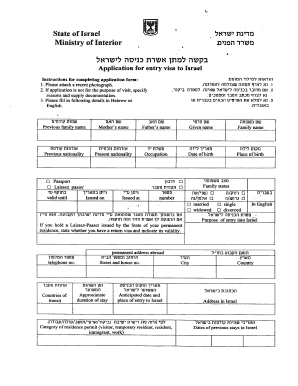
Israel Application Form


What is the Israel Application Form
The Israel visa application form is a crucial document required for individuals seeking to enter Israel for various purposes, such as tourism, business, or study. This form collects essential information about the applicant, including personal details, travel plans, and the purpose of the visit. Completing this form accurately is vital, as it determines the eligibility for a visa.
How to obtain the Israel Application Form
The Israel visa application form can be obtained from official government websites or consulates. Applicants should ensure they are using the most current version of the form, as outdated forms may not be accepted. It is advisable to download the form in PDF format for easy access and printing. Ensure that you have the necessary software to view and fill out the PDF document.
Steps to complete the Israel Application Form
Completing the Israel visa application form involves several key steps:
- Gather necessary documents, such as a valid passport, photographs, and proof of travel plans.
- Fill out the form accurately, ensuring all personal information is correct and matches your identification documents.
- Review the form for any errors or omissions before submission.
- Sign the form electronically or in print, depending on the submission method.
Legal use of the Israel Application Form
The Israel visa application form must be completed and submitted in compliance with relevant legal requirements. This includes providing truthful information and ensuring that the form is signed appropriately. Electronic signatures are accepted if they meet the legal standards set forth by Israeli authorities. Using a reliable platform for electronic signatures can enhance the legality and security of the submission.
Required Documents
When applying for a visa to Israel, several supporting documents are typically required alongside the application form. These may include:
- A valid passport with at least six months of validity remaining.
- Recent passport-sized photographs that meet specific requirements.
- Proof of travel arrangements, such as flight itineraries and hotel bookings.
- Financial statements or proof of sufficient funds for the duration of the stay.
Form Submission Methods
The Israel visa application form can be submitted through various methods, depending on the applicant's location and preference. Common submission methods include:
- Online submission through the official visa application portal.
- Mailing the completed form to the nearest Israeli consulate or embassy.
- In-person submission at the consulate or embassy, which may also allow for immediate inquiries and assistance.
Quick guide on how to complete israel application form
Complete Israel Application Form effortlessly on any device
Online document management has gained popularity among businesses and individuals alike. It offers an ideal eco-friendly substitute for traditional printed and signed paperwork, allowing you to locate the necessary form and securely store it online. airSlate SignNow equips you with all the resources required to create, modify, and electronically sign your documents quickly and without delay. Manage Israel Application Form on any platform using airSlate SignNow's Android or iOS applications and streamline any document-centric process today.
How to edit and electronically sign Israel Application Form with ease
- Locate Israel Application Form and click on Get Form to begin.
- Utilize the tools we provide to fill out your form.
- Mark important sections of your documents or obscure sensitive information with the tools available from airSlate SignNow specifically designed for this purpose.
- Create your electronic signature using the Sign feature, which takes moments and holds the same legal validity as a traditional wet ink signature.
- Review the details and then click the Done button to save your changes.
- Choose how you wish to send your form, whether by email, SMS, or invitation link, or download it to your computer.
Forget about lost or misplaced documents, tedious form searches, or errors that require printing new document copies. airSlate SignNow addresses all your document management needs in just a few clicks from any device you prefer. Modify and electronically sign Israel Application Form and ensure seamless communication at every step of the form preparation process with airSlate SignNow.
Create this form in 5 minutes or less
Create this form in 5 minutes!
How to create an eSignature for the israel application form
How to create an electronic signature for a PDF online
How to create an electronic signature for a PDF in Google Chrome
How to create an e-signature for signing PDFs in Gmail
How to create an e-signature right from your smartphone
How to create an e-signature for a PDF on iOS
How to create an e-signature for a PDF on Android
People also ask
-
What is the israel visa application form pdf?
The israel visa application form pdf is a downloadable document required for applying for a visa to Israel. This form collects essential information needed by the Israeli government to process your visa application effectively.
-
How can I obtain the israel visa application form pdf?
You can easily obtain the israel visa application form pdf from the official Israeli consulate website or download it directly from trusted visa service providers. Make sure to use the most recent version of the form to avoid any delays in your application.
-
Can airSlate SignNow help me with my israel visa application form pdf?
Yes, airSlate SignNow provides a user-friendly platform that allows you to eSign and send your israel visa application form pdf effortlessly. Our solution ensures secure document handling, allowing you to complete your visa application smoothly.
-
Is there a cost associated with using the israel visa application form pdf service?
While the israel visa application form pdf is typically free to download, using airSlate SignNow for eSigning and sending the form may include subscription costs. However, our solution is cost-effective and highly valuable for businesses handling multiple visa applications.
-
What are the benefits of using airSlate SignNow for my visa application?
Using airSlate SignNow streamlines your process for the israel visa application form pdf by allowing for easy eSigning, secure document storage, and efficient sharing with relevant parties. This simplifies the overall application process, making it faster and more reliable.
-
Can I integrate airSlate SignNow with other applications for handling the israel visa application form pdf?
Yes, airSlate SignNow offers integration capabilities with various applications, allowing you to manage your israel visa application form pdf alongside other essential tools. This feature enhances your workflow and creates a seamless experience when processing visa applications.
-
What features does airSlate SignNow provide for the israel visa application form pdf?
airSlate SignNow offers features such as electronic signatures, document templates, and a secure signing process for the israel visa application form pdf. These tools ensure your visa applications are processed effectively, reducing time and paperwork.
Get more for Israel Application Form
Find out other Israel Application Form
- How Can I eSignature Oklahoma Government Document
- How To eSignature Texas Government Document
- Can I eSignature Vermont Government Form
- How Do I eSignature West Virginia Government PPT
- How Do I eSignature Maryland Healthcare / Medical PDF
- Help Me With eSignature New Mexico Healthcare / Medical Form
- How Do I eSignature New York Healthcare / Medical Presentation
- How To eSignature Oklahoma Finance & Tax Accounting PPT
- Help Me With eSignature Connecticut High Tech Presentation
- How To eSignature Georgia High Tech Document
- How Can I eSignature Rhode Island Finance & Tax Accounting Word
- How Can I eSignature Colorado Insurance Presentation
- Help Me With eSignature Georgia Insurance Form
- How Do I eSignature Kansas Insurance Word
- How Do I eSignature Washington Insurance Form
- How Do I eSignature Alaska Life Sciences Presentation
- Help Me With eSignature Iowa Life Sciences Presentation
- How Can I eSignature Michigan Life Sciences Word
- Can I eSignature New Jersey Life Sciences Presentation
- How Can I eSignature Louisiana Non-Profit PDF