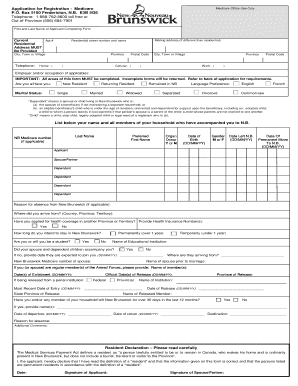
Service Nb Medicare Form


What is the Service Nb Medicare
The Service Nb Medicare is a crucial form used in the United States for individuals seeking to access Medicare services. This form serves as a means to apply for coverage, update personal information, or manage existing Medicare benefits. It ensures that beneficiaries receive the appropriate healthcare services and support they need. Understanding its purpose is essential for anyone navigating the Medicare system.
How to use the Service Nb Medicare
Using the Service Nb Medicare form involves several steps to ensure accurate completion and submission. First, gather all necessary personal information, including your Medicare number, Social Security number, and any relevant medical history. Next, carefully fill out the form, ensuring that all sections are completed accurately. After filling out the form, review it for any errors before submitting it through the appropriate channels, whether online or by mail.
Steps to complete the Service Nb Medicare
Completing the Service Nb Medicare form requires attention to detail. Follow these steps:
- Gather necessary documents, such as identification and previous Medicare information.
- Access the form through the official Medicare website or authorized service providers.
- Fill in personal details, including your name, address, and Medicare number.
- Provide any additional information requested regarding your health status or coverage needs.
- Review the completed form for accuracy and completeness.
- Submit the form electronically or by mail, as per the instructions provided.
Legal use of the Service Nb Medicare
The legal use of the Service Nb Medicare form is governed by various regulations that ensure its validity. To be considered legally binding, the form must be completed accurately and submitted through the proper channels. Compliance with federal and state laws regarding healthcare and privacy is essential. Additionally, using secure methods for electronic submission, such as eSignatures, can enhance the legal standing of the form.
Eligibility Criteria
Eligibility for the Service Nb Medicare form typically includes individuals aged sixty-five and older, as well as younger individuals with certain disabilities or medical conditions. To qualify, applicants must meet specific criteria set by Medicare, including residency requirements and prior enrollment in Social Security or Railroad Retirement programs. Understanding these criteria can help ensure that applicants receive the benefits they are entitled to.
Required Documents
When completing the Service Nb Medicare form, several documents may be required to support your application. These documents can include:
- Proof of identity, such as a driver's license or state ID.
- Social Security card or number.
- Medical records that demonstrate eligibility due to disability.
- Any previous Medicare documentation, if applicable.
Having these documents ready can streamline the application process and help avoid delays.
Quick guide on how to complete service nb medicare
Prepare Service Nb Medicare effortlessly on any device
Web-based document management has become widely adopted by businesses and individuals alike. It offers an ideal environmentally friendly alternative to conventional printed and signed documents, allowing you to find the appropriate form and securely store it in the cloud. airSlate SignNow provides you with all the tools necessary to create, modify, and electronically sign your documents swiftly without any hold-ups. Manage Service Nb Medicare on any device using airSlate SignNow Android or iOS applications and streamline any document-related task today.
The easiest way to modify and electronically sign Service Nb Medicare without hassle
- Find Service Nb Medicare and click on Get Form to begin.
- Utilize the tools we offer to complete your form.
- Highlight pertinent sections of the documents or redact sensitive information with tools that airSlate SignNow provides specifically for that purpose.
- Create your signature using the Sign tool, which takes only seconds and holds the same legal standing as a traditional ink signature.
- Review the information and click on the Done button to save your modifications.
- Select your preferred method for submitting your form, whether by email, SMS, invitation link, or download it to your computer.
Say goodbye to lost or misplaced files, tedious form searches, or mistakes that necessitate creating new copies of documents. airSlate SignNow takes care of your document management needs in just a few clicks from any device you choose. Edit and electronically sign Service Nb Medicare to ensure effective communication throughout the form preparation process with airSlate SignNow.
Create this form in 5 minutes or less
Create this form in 5 minutes!
How to create an eSignature for the service nb medicare
How to create an electronic signature for a PDF online
How to create an electronic signature for a PDF in Google Chrome
How to create an e-signature for signing PDFs in Gmail
How to create an e-signature right from your smartphone
How to create an e-signature for a PDF on iOS
How to create an e-signature for a PDF on Android
People also ask
-
What is service nb medicare and how does it work?
Service nb medicare provides essential health coverage to eligible residents in New Brunswick. It operates by ensuring that qualifying individuals receive necessary medical services without heavy out-of-pocket expenses, simplifying access to healthcare. Through airSlate SignNow, you can manage and eSign documents related to service nb medicare efficiently.
-
How can airSlate SignNow help with service nb medicare documentation?
AirSlate SignNow streamlines the process of signing and managing documents related to service nb medicare. With its user-friendly interface, you can quickly prepare, send, and eSign documents required for enrollment, claims, or other healthcare transactions. This ensures you stay compliant while saving time and resources.
-
Are there any fees associated with the service nb medicare?
Typically, service nb medicare has little to no direct fees for covered services, but some procedures might involve additional costs. It's essential to check specific terms and coverage details to understand any possible expenses. Utilizing airSlate SignNow can help you gather and manage related documentation clearly.
-
What features does airSlate SignNow offer for managing service nb medicare documents?
AirSlate SignNow offers robust features for managing service nb medicare documents, including customizable templates, automated reminders, and secure cloud storage. You can easily track document status, facilitate smooth communication, and ensure that sensitive information is kept confidential. This enhances your experience when handling medicare-related paperwork.
-
How does airSlate SignNow ensure compliance with service nb medicare regulations?
AirSlate SignNow is designed to adhere to compliance standards, ensuring your documents related to service nb medicare meet necessary legal requirements. With features like audit trails and secure data handling, you can trust that your documentation is compliant with healthcare regulations. This minimizes the risk of errors and enhances your workflow.
-
Can I integrate airSlate SignNow with other platforms for service nb medicare management?
Yes, airSlate SignNow integrates seamlessly with various platforms, enhancing your ability to manage service nb medicare documents. Whether you use CRM systems, project management tools, or healthcare applications, integrations improve efficiency and streamline document workflows. This connectivity ensures you can manage all aspects of your medicare needs in one place.
-
What are the benefits of using airSlate SignNow for service nb medicare?
Using airSlate SignNow for service nb medicare provides numerous benefits, including time savings, enhanced document security, and improved user experience. The efficiency of eSigning and document management minimizes administrative burdens, allowing you to focus on essential healthcare outcomes. Additionally, the platform's accessibility ensures that you can manage your medicare documents from anywhere.
Get more for Service Nb Medicare
Find out other Service Nb Medicare
- How Do I eSignature Alaska Life Sciences Presentation
- Help Me With eSignature Iowa Life Sciences Presentation
- How Can I eSignature Michigan Life Sciences Word
- Can I eSignature New Jersey Life Sciences Presentation
- How Can I eSignature Louisiana Non-Profit PDF
- Can I eSignature Alaska Orthodontists PDF
- How Do I eSignature New York Non-Profit Form
- How To eSignature Iowa Orthodontists Presentation
- Can I eSignature South Dakota Lawers Document
- Can I eSignature Oklahoma Orthodontists Document
- Can I eSignature Oklahoma Orthodontists Word
- How Can I eSignature Wisconsin Orthodontists Word
- How Do I eSignature Arizona Real Estate PDF
- How To eSignature Arkansas Real Estate Document
- How Do I eSignature Oregon Plumbing PPT
- How Do I eSignature Connecticut Real Estate Presentation
- Can I eSignature Arizona Sports PPT
- How Can I eSignature Wisconsin Plumbing Document
- Can I eSignature Massachusetts Real Estate PDF
- How Can I eSignature New Jersey Police Document