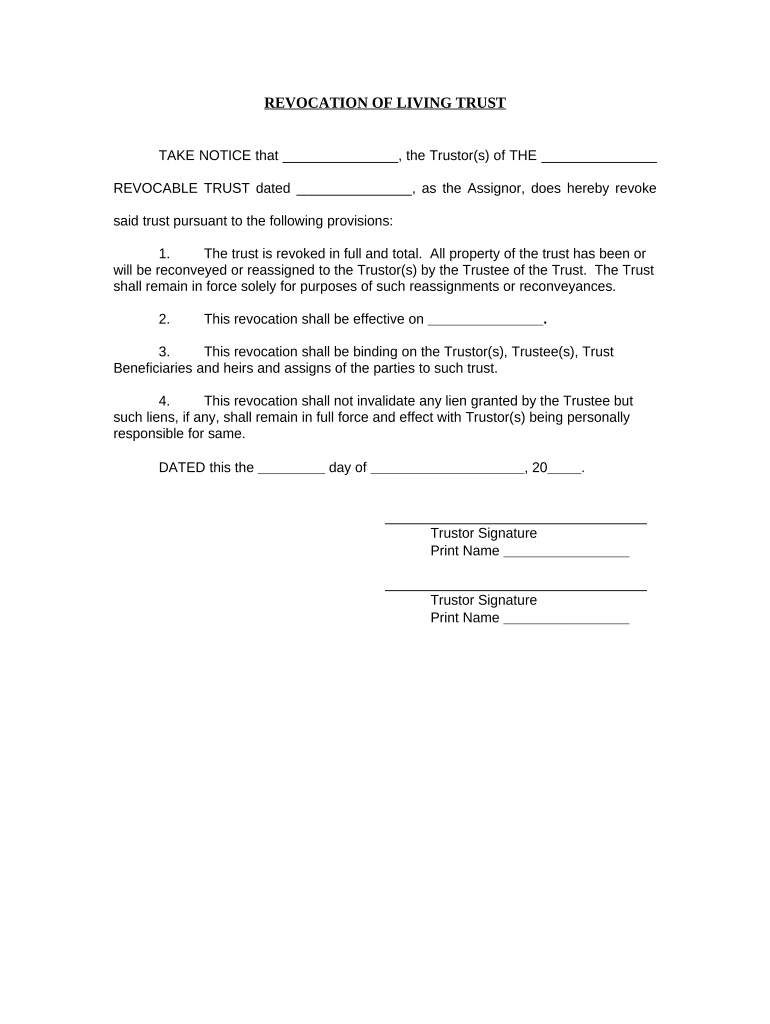
Revocation of Living Trust North Carolina Form


What is the Revocation Of Living Trust North Carolina
The Revocation of Living Trust in North Carolina is a legal document that allows an individual to formally cancel or nullify an existing living trust. This process is essential for individuals who wish to change their estate planning strategies or if their circumstances have changed significantly. By revoking a living trust, the grantor can ensure that their assets are distributed according to their current wishes, rather than those outlined in the previous trust agreement.
Steps to complete the Revocation Of Living Trust North Carolina
Completing the Revocation of Living Trust in North Carolina involves several key steps:
- Review the existing living trust document to understand its terms and conditions.
- Prepare a written revocation document that clearly states the intent to revoke the trust.
- Sign the revocation document in the presence of a notary public to ensure its legal validity.
- Notify all relevant parties, including the trustee and beneficiaries, about the revocation.
- Store the revocation document in a safe place along with other important estate planning documents.
Legal use of the Revocation Of Living Trust North Carolina
The legal use of the Revocation of Living Trust in North Carolina is governed by state law. It is crucial to ensure that the revocation document complies with the legal requirements set forth by North Carolina statutes. This includes proper execution, such as being signed and notarized, which helps to prevent disputes regarding the validity of the revocation. Additionally, the revocation must be communicated effectively to all parties involved to avoid confusion or potential legal challenges.
Key elements of the Revocation Of Living Trust North Carolina
Several key elements must be included in the Revocation of Living Trust document to ensure its effectiveness:
- The name of the grantor and details of the living trust being revoked.
- A clear statement indicating the intent to revoke the trust.
- The date of the revocation.
- The signatures of the grantor and a notary public.
State-specific rules for the Revocation Of Living Trust North Carolina
In North Carolina, specific rules govern the revocation of living trusts. The revocation must be executed in writing and signed by the grantor. Additionally, it is advisable to have the document notarized to enhance its legal standing. State law also requires that all beneficiaries and the trustee be notified of the revocation to ensure transparency and prevent future disputes.
How to use the Revocation Of Living Trust North Carolina
Using the Revocation of Living Trust in North Carolina involves drafting the revocation document and following the legal procedures for its execution. Once the document is prepared, the grantor should sign it in front of a notary public. After notarization, it is important to distribute copies of the revocation to all relevant parties, including the trustee and beneficiaries, to confirm that the trust has been officially revoked. Keeping a copy of the revocation with other estate planning documents is also recommended for future reference.
Quick guide on how to complete revocation of living trust north carolina
Effortlessly Prepare Revocation Of Living Trust North Carolina on Any Device
Digital document management has become favored by organizations and individuals alike. It offers an excellent eco-friendly substitute for traditional printed and signed documents, allowing you to access the right form and securely store it online. airSlate SignNow equips you with all the necessary tools to create, edit, and electronically sign your documents swiftly without any holdups. Manage Revocation Of Living Trust North Carolina on any device using airSlate SignNow's Android or iOS applications and enhance any document-driven task today.
How to Modify and Electronically Sign Revocation Of Living Trust North Carolina with Ease
- Find Revocation Of Living Trust North Carolina and click Get Form to begin.
- Utilize the tools we provide to fill out your document.
- Emphasize pertinent sections of your documents or redact sensitive details using the tools specifically offered by airSlate SignNow.
- Generate your signature with the Sign feature, which takes mere seconds and holds the same legal validity as a conventional wet ink signature.
- Review the details and click the Done button to save your modifications.
- Decide how you would like to send your form: via email, text (SMS), invite link, or download it to your PC.
Say goodbye to lost or misfiled documents, monotonous form navigation, or mistakes that necessitate printing new copies. airSlate SignNow fulfills your document management needs in just a few clicks from your preferred device. Revise and electronically sign Revocation Of Living Trust North Carolina and guarantee excellent communication at every stage of the form preparation process with airSlate SignNow.
Create this form in 5 minutes or less
Create this form in 5 minutes!
People also ask
-
What is the process for the Revocation Of Living Trust in North Carolina?
The Revocation Of Living Trust in North Carolina involves creating a formal document stating your intent to revoke the trust. This document must comply with state laws and should be signed and dated by the trust creator. It's advisable to notify all relevant parties regarding the revocation to avoid potential legal issues.
-
How can airSlate SignNow help with the Revocation Of Living Trust in North Carolina?
airSlate SignNow provides secure eSign solutions that make the process of revoking a living trust straightforward. You can easily create, sign, and manage your revocation documents online, ensuring they conform to North Carolina legal standards. This allows you to save time and reduce paperwork.
-
Are there any costs associated with the Revocation Of Living Trust in North Carolina?
While there is no filing fee for revoking a living trust, utilizing services like airSlate SignNow may come with a subscription cost. However, the cost savings from avoiding legal fees and streamlining the revocation process make it a worthwhile investment. Pricing plans are transparent and cater to various business needs.
-
What features does airSlate SignNow offer for document management related to the Revocation Of Living Trust?
airSlate SignNow offers features including document templates, secure storage, and easy sharing options. These tools help manage the documentation associated with the Revocation Of Living Trust in North Carolina effectively. The platform also tracks document status, ensuring you stay updated on all necessary actions.
-
Can I use airSlate SignNow to revoke a living trust on behalf of a family member?
Yes, you can use airSlate SignNow to assist in the Revocation Of Living Trust in North Carolina on behalf of a family member, provided you have the necessary permissions. The platform allows for shared access to documents, making it easier to collaboratively manage and execute the revocation process.
-
What are the legal requirements for a valid Revocation Of Living Trust in North Carolina?
In North Carolina, a valid Revocation Of Living Trust requires a written document signed by the trust-maker. The document should clearly express the intention to revoke the trust and ideally should be witnessed or signNowd for added legal protection. Ensuring compliance with these requirements is crucial to avoid future disputes.
-
How long does it take to complete the Revocation Of Living Trust process in North Carolina?
The completion time for the Revocation Of Living Trust in North Carolina can vary, but using airSlate SignNow can expedite the process signNowly. Typically, if all documents are prepared correctly and signed promptly, the revocation can be finalized within days. However, notifying all involved parties is also essential to fully execute the revocation.
Get more for Revocation Of Living Trust North Carolina
- Suntek window films residential and commercial films form
- Your first bill important things to know 888 adt asap form
- Kids discovery academy inc discipline guidance form discipline guidance form
- Kennesaw state university senior citizens form
- Grandpas missing socks form
- Novasom sleep study order form
- Oreilly rebate form
- Texas board dental examiners form
Find out other Revocation Of Living Trust North Carolina
- How To Sign Delaware Orthodontists PPT
- How Can I Sign Massachusetts Plumbing Document
- How To Sign New Hampshire Plumbing PPT
- Can I Sign New Mexico Plumbing PDF
- How To Sign New Mexico Plumbing Document
- How To Sign New Mexico Plumbing Form
- Can I Sign New Mexico Plumbing Presentation
- How To Sign Wyoming Plumbing Form
- Help Me With Sign Idaho Real Estate PDF
- Help Me With Sign Idaho Real Estate PDF
- Can I Sign Idaho Real Estate PDF
- How To Sign Idaho Real Estate PDF
- How Do I Sign Hawaii Sports Presentation
- How Do I Sign Kentucky Sports Presentation
- Can I Sign North Carolina Orthodontists Presentation
- How Do I Sign Rhode Island Real Estate Form
- Can I Sign Vermont Real Estate Document
- How To Sign Wyoming Orthodontists Document
- Help Me With Sign Alabama Courts Form
- Help Me With Sign Virginia Police PPT