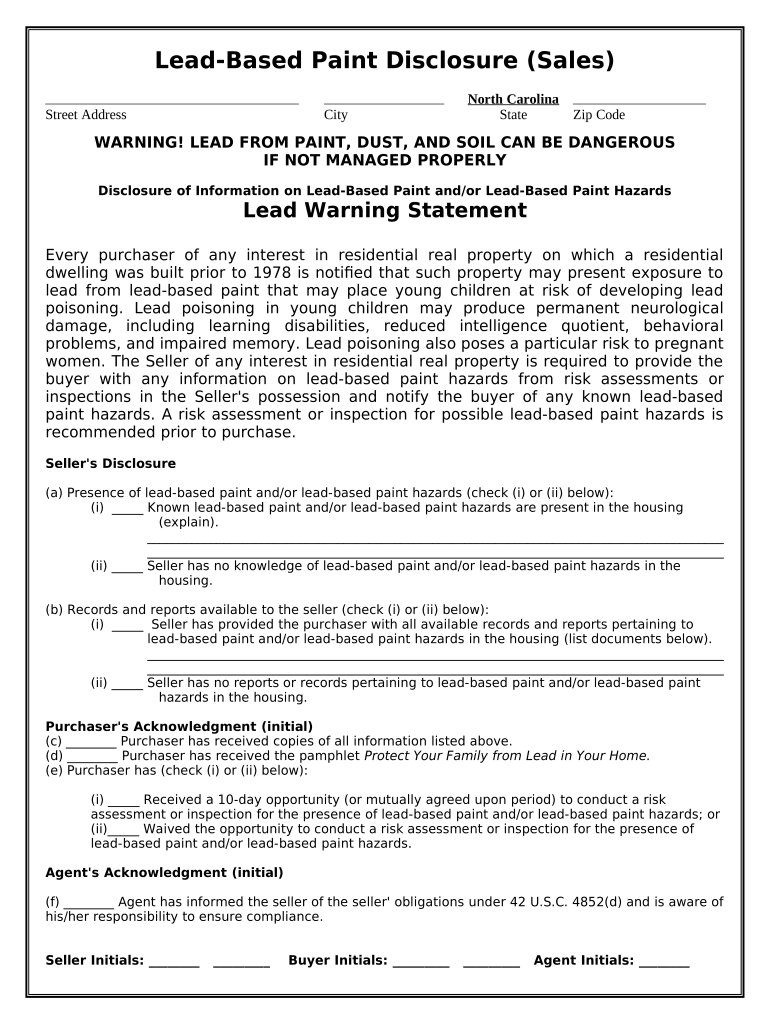
Lead Based Paint Form


What is the Lead Based Paint Form
The lead based paint form is a crucial document used primarily in real estate transactions involving properties built before 1978, when the United States banned the use of lead-based paint in residential properties. This form serves to inform buyers about the potential hazards of lead paint and requires sellers to disclose any known information regarding lead-based paint and its hazards. The form aims to protect public health by ensuring that prospective buyers are aware of the risks associated with lead exposure, particularly for children and pregnant women.
How to use the Lead Based Paint Form
Using the lead based paint form involves several steps to ensure compliance with federal regulations. First, sellers must complete the form by providing accurate information about the presence of lead-based paint in the property. This includes any known lead hazards and any previous inspections or remediation efforts. Once completed, the seller must provide the form to potential buyers before the sale is finalized. Buyers should review the information carefully and may choose to conduct their own inspections to assess any risks associated with lead paint.
Steps to complete the Lead Based Paint Form
Completing the lead based paint form requires attention to detail to ensure all necessary information is accurately provided. Here are the steps to follow:
- Gather information about the property's history, including its age and any previous lead paint inspections.
- Fill out the form, including sections on known lead hazards and any remediation efforts that have been undertaken.
- Sign and date the form, ensuring that all parties involved in the transaction are aware of the disclosures made.
- Provide the completed form to the buyer before the sale is finalized, allowing them to make informed decisions.
Legal use of the Lead Based Paint Form
The legal use of the lead based paint form is governed by the Residential Lead-Based Paint Hazard Reduction Act. This law mandates that sellers of residential properties built before 1978 disclose any known lead hazards to buyers. Failure to provide this form can result in legal consequences, including potential lawsuits and financial penalties. It is essential for sellers to comply with these regulations to protect themselves and ensure the safety of future occupants.
Key elements of the Lead Based Paint Form
The lead based paint form includes several key elements that are vital for compliance and transparency. These elements typically include:
- A declaration of whether the seller has knowledge of lead-based paint or lead-based paint hazards in the property.
- Information regarding any lead hazard evaluations or inspections that have been conducted.
- Details about any remediation efforts that have been performed to address lead hazards.
- Signatures from both the seller and the buyer, acknowledging receipt and understanding of the information provided.
State-specific rules for the Lead Based Paint Form
While the lead based paint form is governed by federal law, some states may have additional regulations or requirements. It is important for sellers and buyers to be aware of any state-specific rules that may apply. This could include variations in disclosure requirements, additional forms, or specific timelines for providing the lead based paint form. Consulting with a local real estate professional or legal advisor can help ensure compliance with all applicable laws.
Quick guide on how to complete lead based paint form
Complete Lead Based Paint Form effortlessly on any device
Digital document management has gained popularity among businesses and individuals. It offers an ideal eco-friendly substitute for traditional printed and signed documents, as you can easily locate the appropriate form and safely store it online. airSlate SignNow equips you with all the tools necessary to create, modify, and eSign your documents rapidly without delays. Handle Lead Based Paint Form on any platform using airSlate SignNow's Android or iOS applications and enhance any document-based workflow today.
How to modify and eSign Lead Based Paint Form with ease
- Locate Lead Based Paint Form and click Get Form to begin.
- Utilize the tools we provide to fill out your form.
- Emphasize important sections of your documents or obscure sensitive information with tools offered by airSlate SignNow specifically for that purpose.
- Generate your eSignature using the Sign feature, which takes seconds and carries the same legal validity as a conventional wet ink signature.
- Review the details and then click the Done button to save your modifications.
- Select your preferred delivery method for your form: by email, SMS, or via a link, or download it to your computer.
Eliminate concerns about lost or misplaced files, tedious form hunting, or errors that necessitate printing new document copies. airSlate SignNow meets your document management needs with just a few clicks from any device of your choice. Modify and eSign Lead Based Paint Form to ensure excellent communication at all stages of the form preparation process with airSlate SignNow.
Create this form in 5 minutes or less
Create this form in 5 minutes!
People also ask
-
What is a lead based paint form?
A lead based paint form is a legal document that provides information about the presence of lead-based paint in residential properties. It is crucial for landlords and property sellers to disclose this information to protect the health of occupants, especially children. Using airSlate SignNow, you can create and send a compliant lead based paint form quickly and easily.
-
How does airSlate SignNow simplify the lead based paint form process?
airSlate SignNow streamlines the process of creating and signing lead based paint forms by providing a user-friendly interface and electronic signature capabilities. This means you can generate, send, and receive completed forms in just a few clicks, saving time and reducing paperwork. Our platform ensures that all forms are legally binding and securely stored.
-
Is there a cost associated with using the lead based paint form feature?
Yes, airSlate SignNow offers various pricing plans that include features for creating lead based paint forms. Each plan is designed to cater to different user needs, whether you are a small business or a larger organization. You can choose a plan that fits your budget while enjoying the benefits of efficient document management and e-signing.
-
Can I customize the lead based paint form template?
Absolutely! With airSlate SignNow, you can customize your lead based paint form template to include any specific fields or clauses required for your property. Our platform allows you to adjust formatting, add your branding, and incorporate any additional information relevant to your business needs. This ensures that your forms are not only compliant but also tailored to your requirements.
-
Are there integrations available for the lead based paint form?
Yes, airSlate SignNow integrates with various applications to enhance your document workflow. You can easily connect with CRM systems, cloud storage services, and other productivity tools to ensure seamless management of your lead based paint form and related documents. This integration helps maintain consistency and accessibility across all platforms you use.
-
What benefits does airSlate SignNow provide for handling lead based paint forms?
The primary benefit of using airSlate SignNow for lead based paint forms is the efficiency it brings to the document signing process. You can reduce turnaround time signNowly, as everything happens electronically. Additionally, the platform ensures compliance with legal requirements, providing peace of mind for users dealing with lead-based paint disclosures.
-
How does eSigning work for the lead based paint form?
eSigning with airSlate SignNow for your lead based paint form is straightforward. Once the form is created, you can send it directly to the signer’s email address. They will receive a link to review and sign the document, after which a copy will be automatically saved for your records.
Get more for Lead Based Paint Form
- Coordination report form
- Y2k read theory answers form
- Meof ii minimal eating observation form version ii assess how he
- Amrican form
- Urdhr blerje pr lirim nga tvsh atk ksorg form
- Use one application per property location form
- Mage the awakening character sheet form
- Side artist agreement template form
Find out other Lead Based Paint Form
- How To Sign South Carolina Time Off Policy
- How To Sign Iowa Christmas Bonus Letter
- How To Sign Nevada Christmas Bonus Letter
- Sign New Jersey Promotion Announcement Simple
- Sign Louisiana Company Bonus Letter Safe
- How To Sign Delaware Letter of Appreciation to Employee
- How To Sign Florida Letter of Appreciation to Employee
- How Do I Sign New Jersey Letter of Appreciation to Employee
- How Do I Sign Delaware Direct Deposit Enrollment Form
- How To Sign Alabama Employee Emergency Notification Form
- How To Sign Oklahoma Direct Deposit Enrollment Form
- Sign Wyoming Direct Deposit Enrollment Form Online
- Sign Nebraska Employee Suggestion Form Now
- How Can I Sign New Jersey Employee Suggestion Form
- Can I Sign New York Employee Suggestion Form
- Sign Michigan Overtime Authorization Form Mobile
- How To Sign Alabama Payroll Deduction Authorization
- How To Sign California Payroll Deduction Authorization
- How To Sign Utah Employee Emergency Notification Form
- Sign Maine Payroll Deduction Authorization Simple