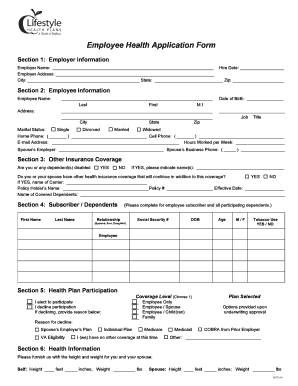
Employee Health Application Form Lifestyle Health Plans 2015


What is the Employee Health Application Form Lifestyle Health Plans
The Employee Health Application Form for Lifestyle Health Plans is a crucial document used by employers to gather essential information from employees regarding their health and wellness needs. This form typically includes sections for personal details, medical history, lifestyle choices, and specific health plan preferences. By collecting this information, employers can tailor health plans that best suit the needs of their workforce, ensuring better health outcomes and employee satisfaction.
Steps to complete the Employee Health Application Form Lifestyle Health Plans
Completing the Employee Health Application Form involves several key steps to ensure accuracy and comprehensiveness:
- Begin by filling out personal information, including your name, address, and contact details.
- Provide details about your employment status, including your job title and department.
- Complete the medical history section, which may ask about pre-existing conditions, medications, and past surgeries.
- Indicate your lifestyle choices, such as exercise habits, diet, and any health screenings you have undergone.
- Review your selected health plan options and provide any additional preferences or requirements.
- Sign and date the form to confirm that the information provided is accurate and complete.
Key elements of the Employee Health Application Form Lifestyle Health Plans
Several key elements are essential for the Employee Health Application Form to function effectively:
- Personal Information: Basic details about the employee to identify them.
- Medical History: Information about past and current health conditions.
- Lifestyle Choices: Insights into the employee's daily habits and health practices.
- Health Plan Preferences: Options for coverage that the employee may be interested in.
- Signature: A declaration of the accuracy of the information provided.
Legal use of the Employee Health Application Form Lifestyle Health Plans
The Employee Health Application Form is governed by various legal regulations to protect employee privacy and ensure compliance with health care laws. Employers must handle the information collected in accordance with the Health Insurance Portability and Accountability Act (HIPAA) to safeguard sensitive health information. Additionally, the form must be used solely for the purpose of determining eligibility for health plans and should not be shared outside the designated human resources department without employee consent.
How to obtain the Employee Health Application Form Lifestyle Health Plans
Employers can obtain the Employee Health Application Form through several channels:
- Download from the company's internal human resources portal.
- Request a physical copy from the human resources department.
- Access through company email communications or employee handbooks.
It is important for employers to ensure that all employees have easy access to the form to facilitate timely completion and submission.
Eligibility Criteria
Eligibility for completing the Employee Health Application Form typically includes:
- Active employment status with the company offering the health plans.
- Meeting any specific requirements set by the employer regarding health plan enrollment.
- Compliance with deadlines for submitting the application, which may vary by plan year.
Understanding these criteria helps employees prepare their applications accurately and on time.
Quick guide on how to complete employee health application form lifestyle health plans
Complete Employee Health Application Form Lifestyle Health Plans effortlessly on any device
Web-based document management has gained traction among companies and individuals. It offers an ideal eco-friendly substitute for conventional printed and signed documents, as you can easily locate the right form and securely archive it online. airSlate SignNow equips you with all the resources needed to create, modify, and electronically sign your documents promptly without delays. Manage Employee Health Application Form Lifestyle Health Plans on any platform with airSlate SignNow Android or iOS applications and simplify any document-related task today.
How to modify and electronically sign Employee Health Application Form Lifestyle Health Plans with ease
- Locate Employee Health Application Form Lifestyle Health Plans and click on Get Form to begin.
- Use the tools we offer to complete your document.
- Emphasize important sections of the documents or obscure sensitive information with tools that airSlate SignNow provides specifically for that purpose.
- Create your signature using the Sign tool, which takes seconds and holds the same legal validity as a traditional handwritten signature.
- Review the information and click on the Done button to save your modifications.
- Choose how you wish to share your form: via email, SMS, or invitation link, or download it to your computer.
Say goodbye to lost or misplaced documents, tedious form searches, or errors that require new document copies to be printed. airSlate SignNow takes care of all your document management needs in just a few clicks from any device you prefer. Modify and electronically sign Employee Health Application Form Lifestyle Health Plans and ensure outstanding communication at every stage of the form preparation process with airSlate SignNow.
Create this form in 5 minutes or less
Find and fill out the correct employee health application form lifestyle health plans
Create this form in 5 minutes!
How to create an eSignature for the employee health application form lifestyle health plans
How to create an electronic signature for a PDF online
How to create an electronic signature for a PDF in Google Chrome
How to create an e-signature for signing PDFs in Gmail
How to create an e-signature right from your smartphone
How to create an e-signature for a PDF on iOS
How to create an e-signature for a PDF on Android
People also ask
-
What is the Employee Health Application Form for Lifestyle Health Plans?
The Employee Health Application Form for Lifestyle Health Plans is a digital document designed to streamline the application process for health benefits. It allows employees to provide necessary health information efficiently, ensuring a smooth onboarding experience. Utilizing airSlate SignNow, businesses can easily manage and eSign these forms.
-
How does airSlate SignNow enhance the Employee Health Application Form process?
airSlate SignNow enhances the Employee Health Application Form process by providing a user-friendly interface for both employers and employees. The platform allows for easy document sharing, real-time collaboration, and secure eSigning, which speeds up the application process signNowly. This ensures that all health applications are processed quickly and accurately.
-
What are the pricing options for using airSlate SignNow with the Employee Health Application Form?
airSlate SignNow offers flexible pricing plans tailored to meet the needs of businesses of all sizes. Depending on the features required for managing the Employee Health Application Form for Lifestyle Health Plans, you can choose from various subscription tiers. Each plan provides access to essential tools for document management and eSigning.
-
Can I integrate airSlate SignNow with other software for the Employee Health Application Form?
Yes, airSlate SignNow supports integrations with various software applications, making it easy to incorporate the Employee Health Application Form into your existing workflows. This includes popular HR and payroll systems, ensuring that all employee health data is seamlessly managed. Integrations help streamline processes and improve overall efficiency.
-
What benefits does the Employee Health Application Form provide for businesses?
The Employee Health Application Form for Lifestyle Health Plans offers numerous benefits, including reduced paperwork, faster processing times, and improved accuracy. By digitizing the application process, businesses can minimize errors and enhance compliance with health regulations. This ultimately leads to a better experience for both employers and employees.
-
Is the Employee Health Application Form secure with airSlate SignNow?
Absolutely! The Employee Health Application Form is secured with advanced encryption and compliance measures when using airSlate SignNow. This ensures that sensitive health information is protected throughout the application process. Businesses can trust that their data is safe and secure.
-
How can employees access the Employee Health Application Form?
Employees can easily access the Employee Health Application Form through a secure link provided by their employer. With airSlate SignNow, the form can be filled out online, allowing for a convenient and efficient application process. This accessibility ensures that employees can complete their applications anytime, anywhere.
Get more for Employee Health Application Form Lifestyle Health Plans
- Hud 52672 form
- Vermont resale certificate blank form
- Etfwigovsitesdefaultwisconsin department employee identification etfwigov form
- Fillable online summary plan description for metromont form
- Oregon workers compensation division oregon workers form
- Motion for change of venue graham county az form
- The superior court of california county of ventura court form
- Instructions for joint petition for dissolution of marriage without childrenform 12
Find out other Employee Health Application Form Lifestyle Health Plans
- Electronic signature West Virginia Business Ethics and Conduct Disclosure Statement Free
- Electronic signature Alabama Disclosure Notice Simple
- Electronic signature Massachusetts Disclosure Notice Free
- Electronic signature Delaware Drug Testing Consent Agreement Easy
- Electronic signature North Dakota Disclosure Notice Simple
- Electronic signature California Car Lease Agreement Template Free
- How Can I Electronic signature Florida Car Lease Agreement Template
- Electronic signature Kentucky Car Lease Agreement Template Myself
- Electronic signature Texas Car Lease Agreement Template Easy
- Electronic signature New Mexico Articles of Incorporation Template Free
- Electronic signature New Mexico Articles of Incorporation Template Easy
- Electronic signature Oregon Articles of Incorporation Template Simple
- eSignature Montana Direct Deposit Enrollment Form Easy
- How To Electronic signature Nevada Acknowledgement Letter
- Electronic signature New Jersey Acknowledgement Letter Free
- Can I eSignature Oregon Direct Deposit Enrollment Form
- Electronic signature Colorado Attorney Approval Later
- How To Electronic signature Alabama Unlimited Power of Attorney
- Electronic signature Arizona Unlimited Power of Attorney Easy
- Can I Electronic signature California Retainer Agreement Template