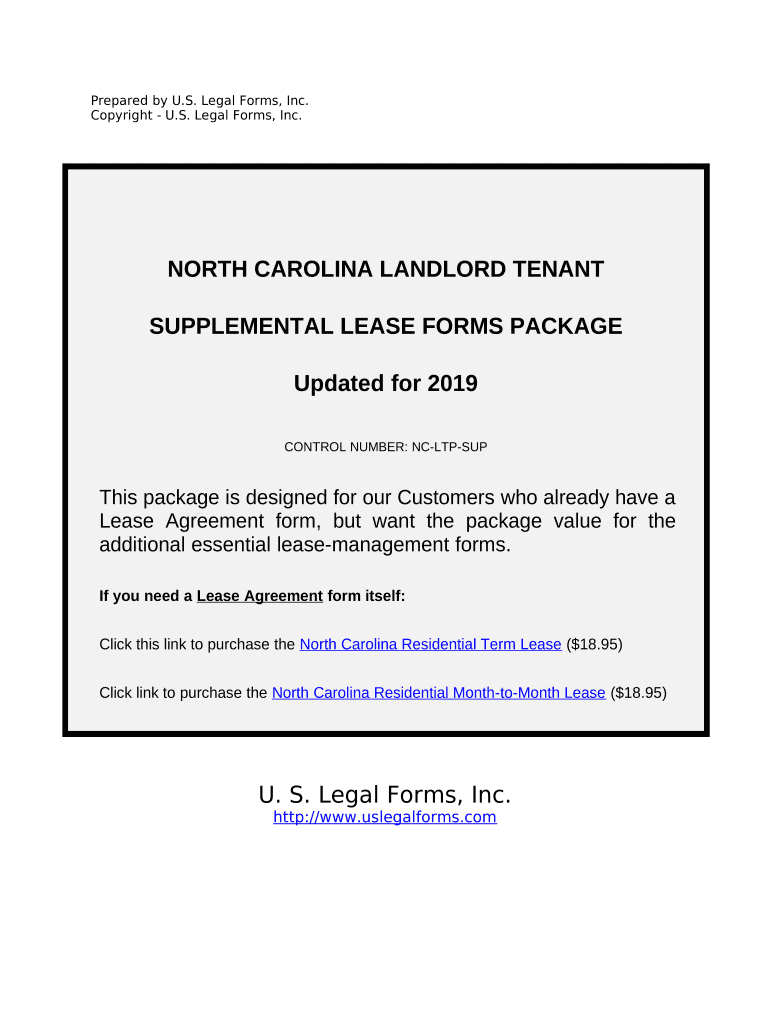
Nc Residential Form


What is the NC Residential Lease Form
The NC residential lease form is a legal document that outlines the terms and conditions between a landlord and tenant in North Carolina. This form serves as a binding agreement that specifies the rights and responsibilities of both parties. It typically includes essential details such as the rental amount, duration of the lease, security deposit requirements, and maintenance obligations. Understanding this form is crucial for both landlords and tenants to ensure a smooth rental experience and to avoid potential disputes.
Steps to Complete the NC Residential Lease Form
Completing the NC residential lease form involves several important steps to ensure accuracy and compliance with state laws. First, both parties should review the lease terms to ensure mutual agreement. Next, fill in the required information, including names, addresses, and rental details. It is important to specify the lease duration and payment terms clearly. After completing the form, both the landlord and tenant should sign and date it. Utilizing an electronic signature solution can simplify this process while ensuring legal compliance.
Legal Use of the NC Residential Lease Form
The legal use of the NC residential lease form hinges on compliance with North Carolina's landlord-tenant laws. For the lease to be enforceable, it must include all necessary elements, such as the names of the parties involved, the property address, and the agreed-upon rent. Additionally, both parties must sign the document to validate it. Electronic signatures are recognized under the ESIGN Act and UETA, making them a viable option for modern transactions. Ensuring that all terms are clear and agreed upon helps protect both parties legally.
Key Elements of the NC Residential Lease Form
Several key elements are essential in the NC residential lease form to ensure clarity and legal protection. These include:
- Parties Involved: Clearly state the names of the landlord and tenant.
- Property Description: Include the complete address and any specific details about the rental property.
- Lease Term: Define the duration of the lease, whether it is month-to-month or for a fixed term.
- Rent Amount: Specify the monthly rent and payment due date.
- Security Deposit: Outline the amount required for the security deposit and the conditions for its return.
- Maintenance Responsibilities: Detail the responsibilities of both the landlord and tenant regarding property upkeep.
How to Obtain the NC Residential Lease Form
The NC residential lease form can be obtained through various channels. Landlords can access standardized lease templates from legal websites or local real estate associations. Additionally, many property management companies provide their own lease agreements tailored to specific needs. It is advisable to use a form that complies with North Carolina laws to ensure all legal requirements are met. For convenience, electronic versions of the form can be filled out and signed digitally, streamlining the process for both parties.
State-Specific Rules for the NC Residential Lease Form
North Carolina has specific rules governing residential leases that landlords and tenants must adhere to. These include regulations on security deposits, notice periods for lease termination, and tenant rights regarding repairs and maintenance. For instance, the state limits the security deposit amount to a maximum of two months' rent for leases longer than two months. Familiarizing oneself with these rules helps ensure that the lease agreement is compliant and protects the rights of both parties involved.
Quick guide on how to complete nc residential form
Prepare Nc Residential Form effortlessly on any device
Online document management has become increasingly popular among businesses and individuals. It offers an excellent eco-friendly alternative to traditional printed and signed documents, allowing you to access the correct form and securely store it online. airSlate SignNow provides you with all the tools necessary to create, edit, and eSign your documents quickly and efficiently. Handle Nc Residential Form on any platform with airSlate SignNow's Android or iOS applications and streamline any document-related processes today.
How to modify and eSign Nc Residential Form without any hassle
- Obtain Nc Residential Form and click Get Form to begin.
- Utilize the tools we offer to fill out your form.
- Emphasize pertinent sections of the documents or redact sensitive information with tools that airSlate SignNow specifically provides for that purpose.
- Create your signature with the Sign tool, which takes just a few seconds and holds the same legal validity as a traditional wet ink signature.
- Review all the details and click the Done button to save your modifications.
- Decide how you want to send your form, whether by email, SMS, or invitation link, or download it to your computer.
Eliminate concerns about lost or misplaced documents, tedious form searching, or mistakes that necessitate printing new document copies. airSlate SignNow meets your document management needs with just a few clicks from any device you choose. Edit and eSign Nc Residential Form and ensure outstanding communication at every stage of the form preparation process with airSlate SignNow.
Create this form in 5 minutes or less
Create this form in 5 minutes!
People also ask
-
What is an NC lease and how can airSlate SignNow assist in its management?
An NC lease refers to a North Carolina lease agreement, which outlines the terms between landlords and tenants. airSlate SignNow simplifies the management of NC leases by allowing businesses to create, send, and eSign lease documents efficiently, ensuring compliance and security.
-
How much does it cost to use airSlate SignNow for NC lease agreements?
AirSlate SignNow offers competitive pricing plans tailored for businesses of all sizes. You can choose from various subscription tiers that allow for unlimited eSignatures on NC lease documents, making it a cost-effective solution for your needs.
-
What features does airSlate SignNow offer for managing NC leases?
AirSlate SignNow provides numerous features for NC leases, including customizable templates, secure cloud storage, and real-time tracking of document status. These tools enhance workflow efficiency and ensure that all parties stay informed throughout the eSigning process.
-
Can I integrate airSlate SignNow with other tools for managing NC leases?
Yes, airSlate SignNow seamlessly integrates with popular tools like Google Drive, Dropbox, and CRM systems. This allows you to streamline the management of NC leases alongside your existing workflows, enhancing productivity and collaboration.
-
Is airSlate SignNow suitable for both residential and commercial NC leases?
Absolutely! AirSlate SignNow is versatile enough to handle both residential and commercial NC lease agreements. Whether you're a landlord managing multiple properties or a real estate professional, our solution can cater to your specific leasing needs.
-
How secure is the signing process for NC leases with airSlate SignNow?
Security is a top priority at airSlate SignNow. The platform employs robust encryption methods and compliance with industry regulations, ensuring that your NC lease documents are protected throughout the signing process.
-
What benefits can businesses expect when using airSlate SignNow for NC leases?
Using airSlate SignNow for NC leases can lead to signNow time savings, reduced paperwork, and improved tenant satisfaction. The ease of eSigning allows both parties to finalize agreements quickly, facilitating better communication and efficiency.
Get more for Nc Residential Form
- Letter of medical necessity healthpartners form
- Decleration of guarantor saskatchewan form
- Minnesota uniform formulary exception form
- Sip top up mandate form 05 jan 15 icici prudential mutual fund
- Rti referral form examples
- Lancaster archery catalog pdf form
- Format informing change in authorised signatories
- Toward a web of data world wide web consortium form
Find out other Nc Residential Form
- How Can I eSignature Delaware Courts Stock Certificate
- How Can I eSignature Georgia Courts Quitclaim Deed
- Help Me With eSignature Florida Courts Affidavit Of Heirship
- Electronic signature Alabama Banking RFP Online
- eSignature Iowa Courts Quitclaim Deed Now
- eSignature Kentucky Courts Moving Checklist Online
- eSignature Louisiana Courts Cease And Desist Letter Online
- How Can I Electronic signature Arkansas Banking Lease Termination Letter
- eSignature Maryland Courts Rental Application Now
- eSignature Michigan Courts Affidavit Of Heirship Simple
- eSignature Courts Word Mississippi Later
- eSignature Tennessee Sports Last Will And Testament Mobile
- How Can I eSignature Nevada Courts Medical History
- eSignature Nebraska Courts Lease Agreement Online
- eSignature Nebraska Courts LLC Operating Agreement Easy
- Can I eSignature New Mexico Courts Business Letter Template
- eSignature New Mexico Courts Lease Agreement Template Mobile
- eSignature Courts Word Oregon Secure
- Electronic signature Indiana Banking Contract Safe
- Electronic signature Banking Document Iowa Online