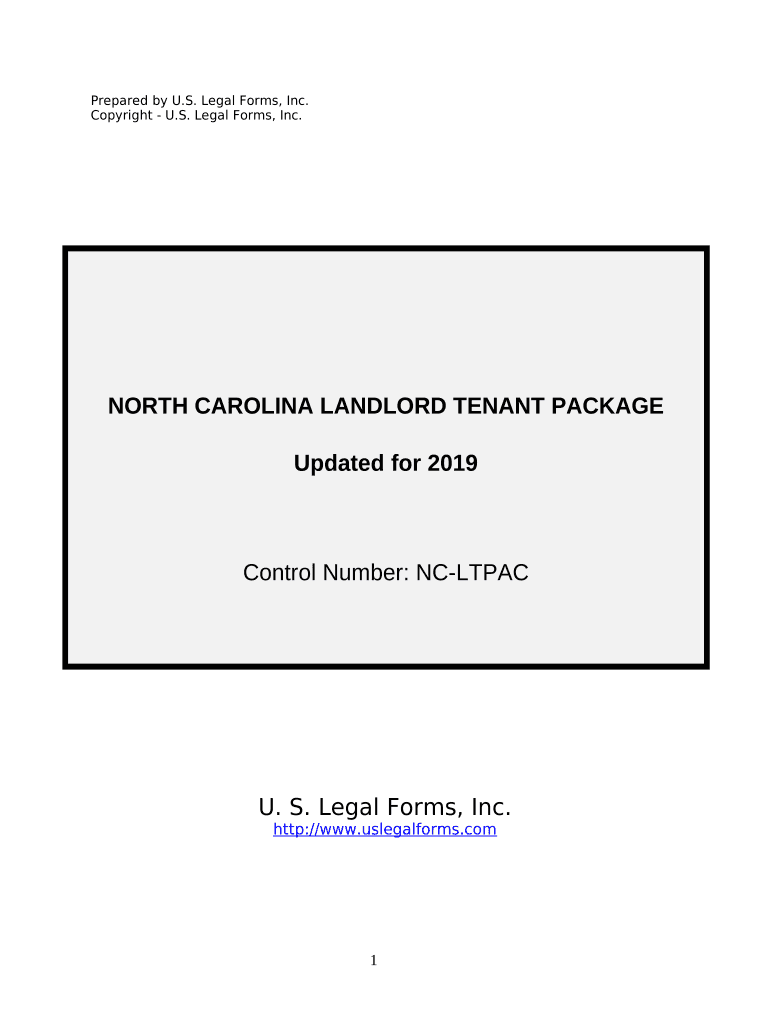
North Carolina Landlord Tenant Form


What is the North Carolina Landlord Tenant?
The North Carolina landlord tenant framework outlines the legal relationship between landlords and tenants in the state. It encompasses various aspects such as rights, responsibilities, and obligations of both parties. This framework is crucial for ensuring fair treatment and compliance with state laws. The North Carolina landlord tenant laws cover areas like lease agreements, security deposits, eviction processes, and tenant rights, providing a comprehensive guide for both landlords and tenants to navigate their legal obligations effectively.
Key elements of the North Carolina Landlord Tenant
Understanding the key elements of the North Carolina landlord tenant laws is essential for both parties involved in a rental agreement. Some of the critical aspects include:
- Lease agreements: These documents outline the terms of the rental, including duration, rent amount, and responsibilities.
- Security deposits: Landlords can collect a security deposit, typically not exceeding two months' rent, which must be returned under specific conditions.
- Eviction process: Landlords must follow legal procedures for eviction, including providing notice and obtaining a court order if necessary.
- Tenant rights: Tenants have rights regarding habitability, privacy, and protection from retaliatory eviction.
Steps to complete the North Carolina Landlord Tenant
Completing the North Carolina landlord tenant form involves several steps to ensure compliance with state laws. Here are the essential steps:
- Gather necessary information, including tenant and landlord details, property address, and lease terms.
- Fill out the form accurately, ensuring all required fields are completed.
- Review the form for any errors or omissions before submission.
- Sign the form electronically or in person, depending on your preference.
- Submit the completed form to the relevant parties, ensuring that copies are retained for your records.
Legal use of the North Carolina Landlord Tenant
The legal use of the North Carolina landlord tenant form is essential for establishing a binding agreement between landlords and tenants. The form must adhere to state laws to be enforceable in court. This includes ensuring that all terms are clear, that both parties understand their rights and obligations, and that the form is signed by both parties. Utilizing a reliable digital solution for signing and storing the form can enhance its legal standing and provide a secure method for managing rental agreements.
State-specific rules for the North Carolina Landlord Tenant
North Carolina has specific rules governing landlord-tenant relationships that differ from other states. These include:
- Landlords must provide a written lease for any rental agreement longer than three months.
- Tenants have the right to a habitable living environment, which includes necessary repairs and maintenance.
- Landlords are required to return security deposits within 30 days after the lease ends, provided there are no damages.
- Eviction notices must be given in writing, specifying the reason for eviction and providing a timeframe for the tenant to respond.
How to use the North Carolina Landlord Tenant
Using the North Carolina landlord tenant form effectively involves understanding its purpose and how to fill it out correctly. This form serves as a legal agreement between the landlord and tenant, outlining the terms of the rental arrangement. To use the form:
- Identify the specific type of landlord tenant form required for your situation, such as a lease agreement or eviction notice.
- Access the form through a trusted source, ensuring it is the most current version.
- Complete the form with accurate information, paying attention to details like dates and amounts.
- Ensure both parties sign the form to validate the agreement.
Quick guide on how to complete north carolina landlord tenant
Effortlessly Prepare North Carolina Landlord Tenant on Any Device
The management of online documents has gained popularity among organizations and individuals. It serves as an ideal eco-friendly alternative to conventional printed and signed paperwork, allowing you to obtain the required form and securely store it online. airSlate SignNow provides all the tools necessary to create, alter, and eSign your documents swiftly without any hindrances. Manage North Carolina Landlord Tenant on any platform using the airSlate SignNow apps for Android or iOS and enhance any document-driven process today.
How to Modify and eSign North Carolina Landlord Tenant with Ease
- Obtain North Carolina Landlord Tenant and click Get Form to begin.
- Utilize the tools we offer to complete your form.
- Emphasize relevant sections of your documents or conceal sensitive details with the tools provided by airSlate SignNow specifically for that purpose.
- Create your signature using the Sign tool, which takes seconds and carries the same legal validity as a traditional wet ink signature.
- Review all information thoroughly and then click the Done button to save your modifications.
- Select your preferred method for submitting your form, whether by email, SMS, or invitation link, or download it to your computer.
Eliminate concerns about lost or misplaced documents, tedious form navigation, or errors that necessitate printing new document copies. airSlate SignNow fulfills your document management needs in just a few clicks from any device you choose. Edit and eSign North Carolina Landlord Tenant to ensure outstanding communication at every stage of your form preparation process with airSlate SignNow.
Create this form in 5 minutes or less
Create this form in 5 minutes!
People also ask
-
What features does airSlate SignNow offer for North Carolina landlord tenant agreements?
airSlate SignNow provides essential features for North Carolina landlord tenant agreements, including customizable templates, secure eSigning, and document tracking. These tools help streamline the rental process, ensuring both landlords and tenants can sign and manage agreements with ease.
-
How can airSlate SignNow help with North Carolina landlord tenant disputes?
In cases of disputes between landlords and tenants in North Carolina, airSlate SignNow's platform allows for quick access to signed agreements and records. This transparency can help resolve issues efficiently, as both parties can refer to the documented terms of the agreement.
-
Is airSlate SignNow compliant with North Carolina landlord tenant laws?
Yes, airSlate SignNow is designed to be compliant with North Carolina landlord tenant laws, ensuring that electronic signatures and agreements maintain their legal validity. Our platform provides templates tailored to meet local regulations, helping to protect the interests of both landlords and tenants.
-
What is the pricing structure for North Carolina landlord tenant users of airSlate SignNow?
airSlate SignNow offers flexible pricing plans, making it accessible for North Carolina landlord tenant users. You can choose from monthly or annual subscriptions based on your needs, ensuring you get a cost-effective solution that fits your budget.
-
Can I integrate airSlate SignNow with other tools for managing North Carolina landlord tenant documents?
Absolutely! airSlate SignNow integrates seamlessly with popular tools like Google Drive, Dropbox, and CRM software. This allows North Carolina landlords and tenants to manage their documents more effectively and streamline their workflow.
-
What are the benefits of using airSlate SignNow for North Carolina landlord tenant agreements?
Using airSlate SignNow offers numerous benefits for North Carolina landlord tenant agreements, including faster turnaround times, reduced paperwork, and improved organization. These advantages help both parties save time and resources while ensuring compliance with local laws.
-
How does airSlate SignNow ensure the security of North Carolina landlord tenant documents?
airSlate SignNow prioritizes the security of your North Carolina landlord tenant documents through advanced encryption and secure cloud storage. This ensures that all sensitive information remains confidential and accessible only to authorized parties.
Get more for North Carolina Landlord Tenant
- New york state disclosure form for landlord and tenant 40862565
- Registry of joint stocks forms
- Arkansas fertilizer registration form
- Rhb cepp dda form revised doc
- Dba agreement template form
- Smile evaluation form
- Village of riverton illinois request for public records pursuant to form
- General maintenance contract template form
Find out other North Carolina Landlord Tenant
- How To eSign Delaware Courts Form
- Can I eSign Hawaii Courts Document
- Can I eSign Nebraska Police Form
- Can I eSign Nebraska Courts PDF
- How Can I eSign North Carolina Courts Presentation
- How Can I eSign Washington Police Form
- Help Me With eSignature Tennessee Banking PDF
- How Can I eSignature Virginia Banking PPT
- How Can I eSignature Virginia Banking PPT
- Can I eSignature Washington Banking Word
- Can I eSignature Mississippi Business Operations Document
- How To eSignature Missouri Car Dealer Document
- How Can I eSignature Missouri Business Operations PPT
- How Can I eSignature Montana Car Dealer Document
- Help Me With eSignature Kentucky Charity Form
- How Do I eSignature Michigan Charity Presentation
- How Do I eSignature Pennsylvania Car Dealer Document
- How To eSignature Pennsylvania Charity Presentation
- Can I eSignature Utah Charity Document
- How Do I eSignature Utah Car Dealer Presentation