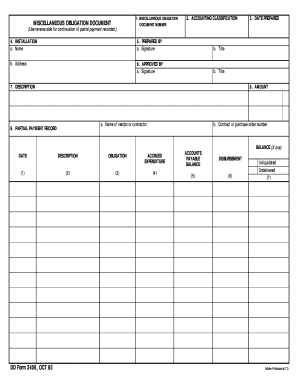
Dd Form 2406


What is the DD Form 2406
The DD Form 2406, also known as the DA Form 2406, is a document used by the United States Department of Defense to report and track various types of military equipment. This form is crucial for maintaining accurate records of equipment status, ensuring accountability, and facilitating logistical planning. The DD Form 2406 is often utilized in conjunction with other military forms to provide a comprehensive overview of equipment readiness and maintenance needs.
How to Use the DD Form 2406
Using the DD Form 2406 involves several key steps that ensure accurate data entry and compliance with military regulations. First, gather all necessary information regarding the equipment to be reported, including identification numbers, condition, and maintenance history. Next, complete the form by entering the required details in the appropriate fields, ensuring clarity and accuracy. Finally, submit the completed form to the designated authority within your unit or organization for processing and record-keeping.
Steps to Complete the DD Form 2406
Completing the DD Form 2406 requires careful attention to detail. Follow these steps for successful completion:
- Begin by filling in the identification section, including the equipment's serial number and model.
- Provide details on the equipment's current condition, specifying any maintenance performed.
- Indicate the date of the last inspection and any upcoming maintenance schedules.
- Review the completed form for accuracy and completeness before submission.
Legal Use of the DD Form 2406
The DD Form 2406 is legally binding when completed correctly and submitted through the proper channels. It serves as an official record of equipment status and maintenance, which can be referenced in audits or inspections. Compliance with military regulations regarding the use of this form is essential to ensure that all data is accurate and up to date, thereby supporting operational readiness and accountability.
Key Elements of the DD Form 2406
Several key elements must be included in the DD Form 2406 to ensure its effectiveness and compliance:
- Equipment Identification: Accurate identification numbers and descriptions.
- Condition Assessment: Clear statements regarding the equipment's operational status.
- Maintenance Records: Documentation of any repairs or inspections conducted.
- Submission Details: Information on who submitted the form and when.
Examples of Using the DD Form 2406
The DD Form 2406 can be applied in various scenarios within military operations. For instance, it may be used to report the status of vehicles before deployment, track the maintenance of weapons systems, or document the readiness of communication equipment. Each example highlights the form's role in ensuring that all military assets are accounted for and maintained according to standards.
Quick guide on how to complete dd form 2406
Complete Dd Form 2406 effortlessly on any device
Digital document management has gained traction among companies and individuals. It serves as an ideal eco-friendly substitute for traditional printed and signed documents, as you can easily locate the necessary form and securely store it online. airSlate SignNow equips you with all the tools necessary to create, modify, and electronically sign your documents swiftly without delays. Manage Dd Form 2406 on any device using airSlate SignNow's Android or iOS applications and enhance any document-centric workflow today.
How to alter and electronically sign Dd Form 2406 with ease
- Locate Dd Form 2406 and click on Get Form to begin.
- Use the tools we offer to complete your form.
- Highlight important sections of your documents or obscure sensitive information with tools specifically provided by airSlate SignNow for that purpose.
- Create your signature using the Sign tool, which takes seconds and carries the same legal validity as a conventional wet ink signature.
- Review the information and click on the Done button to save your modifications.
- Choose your preferred method to send your form, whether by email, SMS, invite link, or download it to your computer.
Eliminate the worry of lost or misplaced documents, cumbersome form navigation, or errors that necessitate the printing of new document copies. airSlate SignNow meets all your document management needs in just a few clicks from your chosen device. Modify and electronically sign Dd Form 2406 and ensure outstanding communication at every step of your form preparation process with airSlate SignNow.
Create this form in 5 minutes or less
Create this form in 5 minutes!
How to create an eSignature for the dd form 2406
How to create an electronic signature for a PDF online
How to create an electronic signature for a PDF in Google Chrome
How to create an e-signature for signing PDFs in Gmail
How to create an e-signature right from your smartphone
How to create an e-signature for a PDF on iOS
How to create an e-signature for a PDF on Android
People also ask
-
What is a DD Form 2406?
The DD Form 2406 is a document used within the United States military for recording and tracking maintenance on military equipment. It is essential for ensuring accurate accountability and compliance with maintenance regulations. With airSlate SignNow, you can easily create, edit, and eSign DD Form 2406 to streamline your documentation process.
-
How can airSlate SignNow help with DD Form 2406?
airSlate SignNow offers an efficient solution for managing DD Form 2406 by allowing users to eSign documents electronically and store them securely. This eliminates the need for physical paperwork, reducing errors and saving time. By using airSlate SignNow, businesses can enhance their operational efficiency and maintain better compliance with military record-keeping.
-
Is there a cost associated with using airSlate SignNow for DD Form 2406?
Yes, airSlate SignNow offers various pricing plans tailored to fit different business needs, including packages for managing documents like the DD Form 2406. Our plans are cost-effective and provide access to numerous features that streamline document management. You can evaluate your options on our pricing page to find the right fit for your organization.
-
Can I customize the DD Form 2406 using airSlate SignNow?
Absolutely! airSlate SignNow allows you to customize the DD Form 2406 to meet your specific requirements. You can easily add fields, logos, and additional information to ensure that the form conforms to your organization's standards while still being compliant with military guidelines.
-
What integrations does airSlate SignNow have for DD Form 2406?
airSlate SignNow integrates seamlessly with various applications such as Google Workspace, Microsoft Office 365, and CRM systems to enhance your workflow with the DD Form 2406. These integrations help streamline document handling and eSigning processes while ensuring that your records are readily accessible. Explore our integrations to maximize your productivity.
-
Is my data secure when using airSlate SignNow for DD Form 2406?
Yes, security is a top priority at airSlate SignNow. We employ industry-standard encryption to protect your data, including any DD Form 2406 you manage through our platform. Additionally, we adhere to strict compliance regulations to ensure that your sensitive information remains confidential and secure.
-
What are the benefits of using airSlate SignNow for military forms like the DD Form 2406?
Using airSlate SignNow for military forms like the DD Form 2406 offers numerous benefits, such as increased efficiency, reduced paperwork, and faster approval processes. Our eSigning capabilities simplify the documentation workflow, making it easier for teams to collaborate and manage forms effectively. Additionally, you can access your documents from anywhere, promoting flexibility and accessibility.
Get more for Dd Form 2406
Find out other Dd Form 2406
- eSign Wisconsin Cohabitation Agreement Free
- How To eSign Colorado Living Will
- eSign Maine Living Will Now
- eSign Utah Living Will Now
- eSign Iowa Affidavit of Domicile Now
- eSign Wisconsin Codicil to Will Online
- eSign Hawaii Guaranty Agreement Mobile
- eSign Hawaii Guaranty Agreement Now
- How Can I eSign Kentucky Collateral Agreement
- eSign Louisiana Demand for Payment Letter Simple
- eSign Missouri Gift Affidavit Myself
- eSign Missouri Gift Affidavit Safe
- eSign Nevada Gift Affidavit Easy
- eSign Arizona Mechanic's Lien Online
- eSign Connecticut IOU Online
- How To eSign Florida Mechanic's Lien
- eSign Hawaii Mechanic's Lien Online
- How To eSign Hawaii Mechanic's Lien
- eSign Hawaii IOU Simple
- eSign Maine Mechanic's Lien Computer