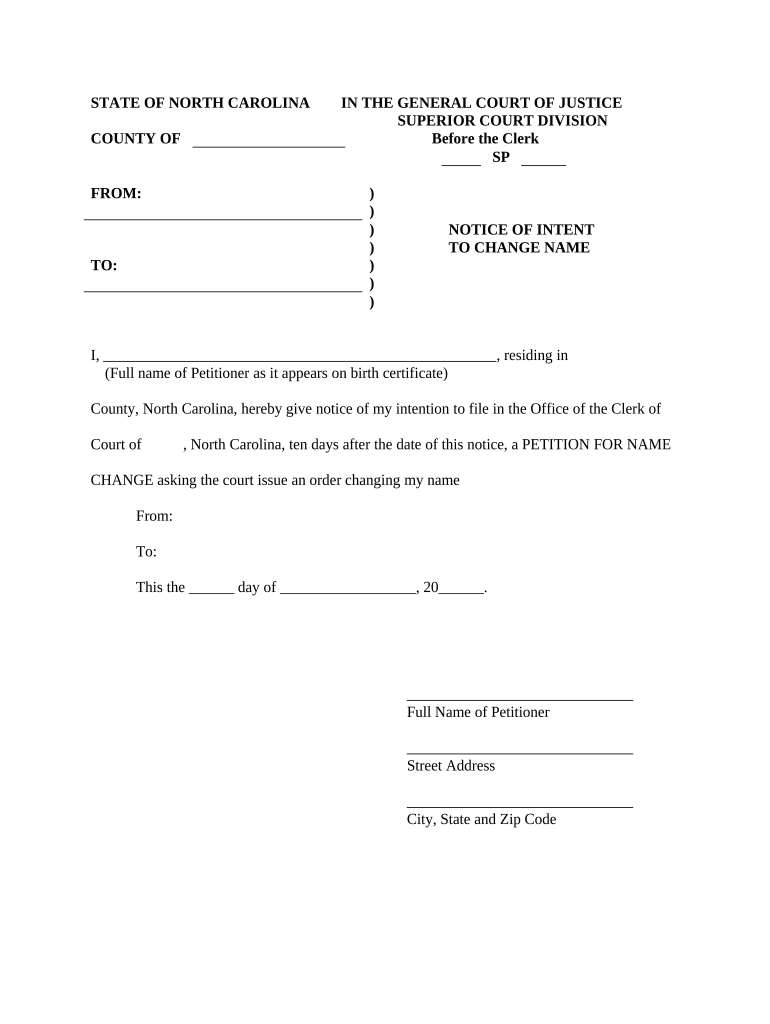
North Carolina Change Name Form


What is the North Carolina Change Name
The North Carolina change name process allows individuals to legally alter their name for various personal reasons, including marriage, divorce, or personal preference. This process is governed by state law and requires the completion of specific forms to ensure that the name change is recognized legally. The change name form is essential for updating personal records, such as identification documents, bank accounts, and legal contracts.
Steps to complete the North Carolina Change Name
Completing the North Carolina change name process involves several key steps:
- Determine the reason for the name change, as this may affect the required documentation.
- Obtain the appropriate North Carolina change name form, which can typically be found on the state’s official website or through local government offices.
- Fill out the form completely, ensuring all information is accurate and up-to-date.
- Submit the completed form to the appropriate court or agency, along with any required fees and supporting documents.
- Attend any necessary hearings or appointments, if required, to finalize the name change.
Legal use of the North Carolina Change Name
The legal use of the North Carolina change name is crucial for ensuring that the new name is recognized in all legal matters. This includes updating identification documents such as driver's licenses, Social Security cards, and passports. Legal recognition of the name change also affects contracts, property ownership, and other legal agreements. It is important to follow all legal procedures to avoid complications in the future.
Required Documents
When applying for a name change in North Carolina, several documents may be required to support the application. These typically include:
- A completed North Carolina change name form.
- Proof of identity, such as a government-issued ID or birth certificate.
- Any relevant legal documents, such as marriage certificates or divorce decrees, if applicable.
- Payment for any associated filing fees.
Form Submission Methods
In North Carolina, the completed change name form can be submitted through various methods, depending on the local jurisdiction. Common submission methods include:
- In-person submission at the local courthouse or government office.
- Mailing the completed form and documents to the appropriate agency.
- Online submission, if available, through designated state portals.
Eligibility Criteria
To be eligible for a name change in North Carolina, applicants must meet certain criteria. Generally, individuals must:
- Be a resident of North Carolina.
- Be at least eighteen years old, or have parental consent if underage.
- Provide a valid reason for the name change, such as personal preference, marriage, or divorce.
Quick guide on how to complete north carolina change name
Complete North Carolina Change Name effortlessly on any device
Digital document management has become increasingly favored by organizations and individuals alike. It offers an ideal environmentally friendly solution to conventional printed and signed documents, allowing you to access the required form and securely store it online. airSlate SignNow equips you with all the tools necessary to create, modify, and eSign your documents quickly without any holdups. Manage North Carolina Change Name on any device with airSlate SignNow Android or iOS applications and simplify any document-based task today.
The easiest way to modify and eSign North Carolina Change Name seamlessly
- Locate North Carolina Change Name and click Get Form to begin.
- Utilize the tools we offer to fill out your form.
- Emphasize relevant parts of your documents or redact sensitive information with the features that airSlate SignNow provides specifically for that purpose.
- Create your signature using the Sign tool, which takes mere seconds and carries the same legal weight as a conventional wet ink signature.
- Review all the information and click on the Done button to save your changes.
- Select your preferred method to submit your form, via email, text message (SMS), or invitation link, or download it to your computer.
Eliminate concerns about lost or misplaced documents, tedious form navigation, or errors that necessitate printing new document copies. airSlate SignNow meets your document management needs in just a few clicks from any device of your choice. Modify and eSign North Carolina Change Name and ensure excellent communication at every stage of the form preparation process with airSlate SignNow.
Create this form in 5 minutes or less
Create this form in 5 minutes!
People also ask
-
What is a notice name in airSlate SignNow?
A notice name in airSlate SignNow refers to a specific identifier assigned to a document or eSignature workflow. This feature helps users keep track of their documents efficiently and ensures that all parties are aware of the associated processes, enhancing organization and clarity.
-
How can I create a document with a notice name?
To create a document with a notice name in airSlate SignNow, simply upload your document and fill in the necessary fields, including assigning a notice name. This is typically done during the setup of your electronic signature workflow, making it easier for all participants to identify the document quickly.
-
Is there a cost associated with using notice names in airSlate SignNow?
Using notice names in airSlate SignNow is included in the standard subscription plans, making it a cost-effective feature. This allows businesses to enhance their documentation processes without incurring additional costs, ensuring seamless eSigning workflows.
-
What benefits does a notice name offer in document management?
A notice name offers signNow benefits in document management by improving accessibility and organization. It allows users to quickly locate documents based on their notice names, minimizes confusion, and streamlines the eSigning processes for all involved parties.
-
How does the notice name feature integrate with other tools?
The notice name feature seamlessly integrates with various tools and applications within the airSlate ecosystem. By connecting your existing software solutions, you can easily manage documents with notice names, enhancing collaboration and efficiency across your organization.
-
Can I customize the notice name for my documents?
Yes, you can customize the notice name for your documents in airSlate SignNow. This allows you to create unique identifiers that cater to your specific organizational needs, contributing to better document tracking and workflow management.
-
Are there any limits on the number of notice names I can create?
There are no strict limits on the number of notice names you can create in airSlate SignNow within your subscription plan. You can assign as many notice names as needed to effectively manage your documents and eSignature workflows.
Get more for North Carolina Change Name
- 60 day notice to vacate pdf form
- Hobsons bay parking permit form
- Et 4207 fillable form
- Crossword puzzle makerworld famous from the teachers form
- Could we consider a title change to use of credit based insurance score information formtba
- Referral form for child contact centres baccs org uk
- Signing powerpoint agreement template form
- Single case agreement template form
Find out other North Carolina Change Name
- How To Sign Wyoming Plumbing Form
- Help Me With Sign Idaho Real Estate PDF
- Help Me With Sign Idaho Real Estate PDF
- Can I Sign Idaho Real Estate PDF
- How To Sign Idaho Real Estate PDF
- How Do I Sign Hawaii Sports Presentation
- How Do I Sign Kentucky Sports Presentation
- Can I Sign North Carolina Orthodontists Presentation
- How Do I Sign Rhode Island Real Estate Form
- Can I Sign Vermont Real Estate Document
- How To Sign Wyoming Orthodontists Document
- Help Me With Sign Alabama Courts Form
- Help Me With Sign Virginia Police PPT
- How To Sign Colorado Courts Document
- Can I eSign Alabama Banking PPT
- How Can I eSign California Banking PDF
- How To eSign Hawaii Banking PDF
- How Can I eSign Hawaii Banking Document
- How Do I eSign Hawaii Banking Document
- How Do I eSign Hawaii Banking Document