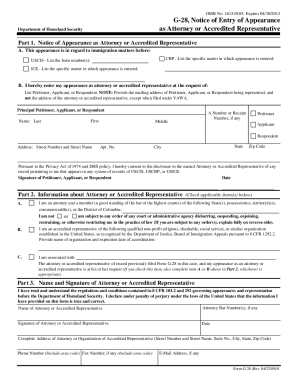
Form G 28 USCIS


What is the Form G-28?
The Form G-28, also known as the Notice of Entry of Appearance as Attorney or Accredited Representative, is a document used in the immigration process in the United States. This form allows an attorney or accredited representative to represent an individual in immigration matters before the U.S. Citizenship and Immigration Services (USCIS). By submitting this form, the representative can receive notifications and communicate with USCIS on behalf of the applicant. It is essential for individuals seeking legal assistance in their immigration cases to ensure that this form is properly completed and submitted.
How to Use the Form G-28
Using the Form G-28 involves several important steps. First, the individual seeking representation must fill out the form, providing their personal information and the details of the attorney or accredited representative. It is crucial to ensure that all information is accurate and complete. Once the form is filled out, it should be signed by both the applicant and the representative. After signing, the completed Form G-28 can be submitted alongside other immigration forms to USCIS. This ensures that the representative is officially recognized in the case and can act on behalf of the individual.
Steps to Complete the Form G-28
Completing the Form G-28 requires careful attention to detail. Here are the steps to follow:
- Begin by downloading the latest version of the formulario G-28 en español pdf from a reliable source.
- Fill in the applicant's information, including their full name, address, and contact details.
- Provide the representative's information, ensuring that their name and credentials are accurately recorded.
- Sign and date the form in the designated areas, confirming both parties' agreement to the representation.
- Review the completed form for any errors or omissions before submission.
Legal Use of the Form G-28
The legal use of the Form G-28 is critical for ensuring that representation is recognized by USCIS. This form must be submitted in conjunction with other immigration applications or petitions. It serves as an official notice that the attorney or accredited representative is authorized to act on behalf of the applicant. It is important to note that without a properly executed Form G-28, USCIS may not communicate with the representative, which could hinder the progress of the immigration case.
Key Elements of the Form G-28
Several key elements must be included in the Form G-28 for it to be valid. These elements include:
- The full name and address of the applicant.
- The full name and address of the attorney or accredited representative.
- The signature of both the applicant and the representative.
- The date of signing.
- Any relevant case numbers associated with the immigration application.
Form Submission Methods
The Form G-28 can be submitted to USCIS through various methods. It can be included with other immigration forms when mailed to USCIS. Additionally, if the application is being filed electronically, the Form G-28 can often be submitted online as part of the electronic filing process. It is essential to follow the specific submission guidelines provided by USCIS to ensure that the form is processed correctly.
Quick guide on how to complete form g 28 uscis
Complete Form G 28 USCIS seamlessly on any device
Online document management has become increasingly popular among companies and individuals. It offers an ideal eco-friendly alternative to conventional printed and signed documents, allowing you to access the necessary form and securely save it online. airSlate SignNow provides you with all the resources you need to create, modify, and eSign your documents promptly without complications. Manage Form G 28 USCIS on any device using airSlate SignNow Android or iOS applications and enhance any document-oriented process today.
The easiest way to modify and eSign Form G 28 USCIS effortlessly
- Find Form G 28 USCIS and then click Get Form to begin.
- Utilize the features we provide to fill out your form.
- Highlight important sections of your documents or mask sensitive information with tools specifically designed for that task by airSlate SignNow.
- Create your eSignature using the Sign tool, which takes only seconds and holds the same legal validity as a conventional wet ink signature.
- Review the information and click the Done button to save your changes.
- Select your preferred method of delivering your form, whether by email, SMS, invite link, or download it to your computer.
Eliminate concerns about lost or misplaced documents, tedious form searching, or errors that necessitate printing fresh document copies. airSlate SignNow takes care of all your document management needs in just a few clicks from any device you choose. Edit and eSign Form G 28 USCIS and ensure outstanding communication at every stage of the form preparation process with airSlate SignNow.
Create this form in 5 minutes or less
Create this form in 5 minutes!
How to create an eSignature for the form g 28 uscis
How to create an electronic signature for a PDF online
How to create an electronic signature for a PDF in Google Chrome
How to create an e-signature for signing PDFs in Gmail
How to create an e-signature right from your smartphone
How to create an e-signature for a PDF on iOS
How to create an e-signature for a PDF on Android
People also ask
-
What is formulario g 28 en español pdf?
The formulario g 28 en español pdf is a specific form used for notifying U.S. Citizenship and Immigration Services (USCIS) about representation in immigration matters. This form is essential for anyone seeking legal representation in their immigration cases. airSlate SignNow provides a user-friendly interface for completing and eSigning this form efficiently.
-
How can I use airSlate SignNow to complete the formulario g 28 en español pdf?
You can easily upload the formulario g 28 en español pdf to airSlate SignNow's platform and fill it out directly online. Our intuitive tools allow you to add necessary signatures and required information quickly. After completing the form, you'll be able to securely send it to the relevant parties for submission.
-
Is there a cost to use airSlate SignNow for signing the formulario g 28 en español pdf?
AirSlate SignNow offers various pricing plans, allowing users to choose the one that best fits their needs for signing the formulario g 28 en español pdf. We provide a cost-effective solution for businesses and individuals alike to manage their document signing. Consider trying our free trial to explore the features without any upfront costs.
-
What features does airSlate SignNow offer for the formulario g 28 en español pdf?
AirSlate SignNow provides a range of features that facilitate the signing and management of the formulario g 28 en español pdf. Users can expect advanced options like template creation, bulk sending, and real-time tracking of document status. These features ensure an efficient workflow and hassle-free compliance with immigration procedures.
-
Can I store the formulario g 28 en español pdf securely with airSlate SignNow?
Yes, airSlate SignNow offers secure storage for all your documents, including the formulario g 28 en español pdf. Our platform employs robust encryption measures to safeguard your sensitive data. You can access and manage your documents anytime from any device while ensuring their security.
-
Does airSlate SignNow integrate with other applications for handling the formulario g 28 en español pdf?
Absolutely! AirSlate SignNow integrates seamlessly with various applications to enhance your workflow when dealing with the formulario g 28 en español pdf. Popular integrations include Google Drive, Dropbox, and Microsoft Office, which allow you to access, edit, and manage your documents efficiently across platforms.
-
What are the benefits of using airSlate SignNow for the formulario g 28 en español pdf?
Using airSlate SignNow for the formulario g 28 en español pdf streamlines the signing process, reduces paperwork, and enhances accessibility. Our platform saves time and minimizes errors through features like autofill and eSignature capabilities. You’ll benefit from an organized approach to managing documents related to your immigration process.
Get more for Form G 28 USCIS
- Revised 515 board of bar examiners of delaware courts courts delaware form
- Form 12923 2011
- Motion for payment of unclaimed funds form
- Medical report cyberdrive illinois form
- Florida certificate competency broward form
- Supplement 3 georgia probate courts form
- Pro se motion example form
- State of new york industrial board of appeals x in the matter of the petition of name of company andor individuals filing the form
Find out other Form G 28 USCIS
- How Do I eSign Arkansas Charity LLC Operating Agreement
- eSign Colorado Charity LLC Operating Agreement Fast
- eSign Connecticut Charity Living Will Later
- How Can I Sign West Virginia Courts Quitclaim Deed
- Sign Courts Form Wisconsin Easy
- Sign Wyoming Courts LLC Operating Agreement Online
- How To Sign Wyoming Courts Quitclaim Deed
- eSign Vermont Business Operations Executive Summary Template Mobile
- eSign Vermont Business Operations Executive Summary Template Now
- eSign Virginia Business Operations Affidavit Of Heirship Mobile
- eSign Nebraska Charity LLC Operating Agreement Secure
- How Do I eSign Nevada Charity Lease Termination Letter
- eSign New Jersey Charity Resignation Letter Now
- eSign Alaska Construction Business Plan Template Mobile
- eSign Charity PPT North Carolina Now
- eSign New Mexico Charity Lease Agreement Form Secure
- eSign Charity PPT North Carolina Free
- eSign North Dakota Charity Rental Lease Agreement Now
- eSign Arkansas Construction Permission Slip Easy
- eSign Rhode Island Charity Rental Lease Agreement Secure