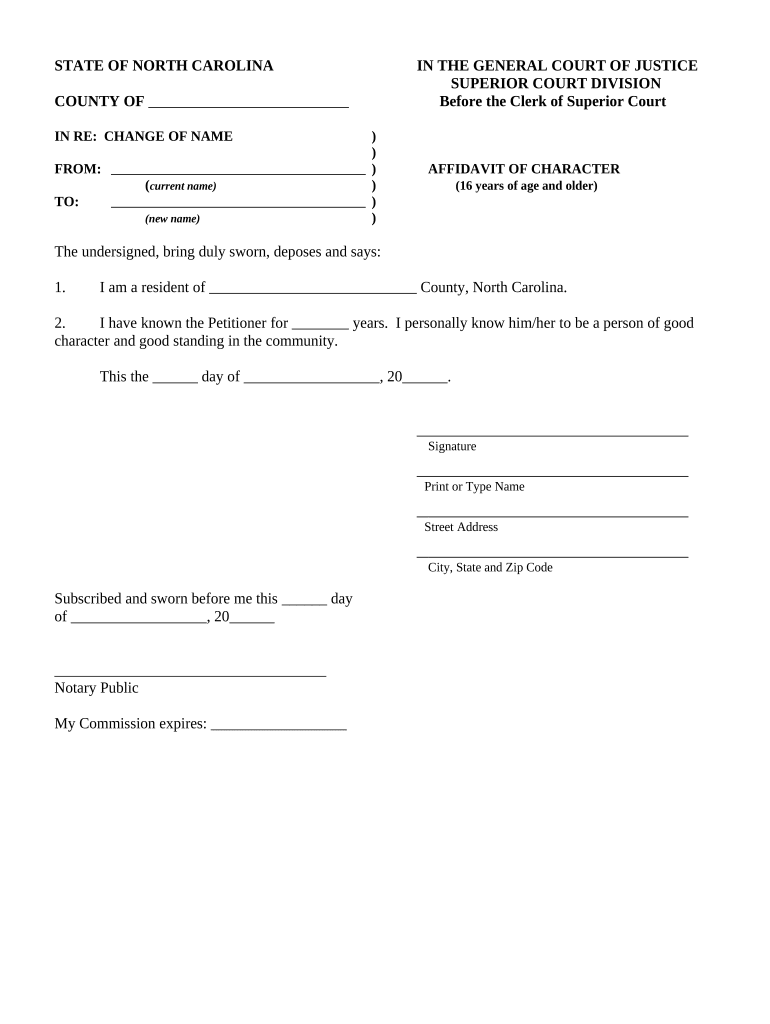
Affidavit Character Form


What is the Affidavit Character
The affidavit character is a legal document that serves as a sworn statement made under oath. In the context of North Carolina, it is often used to verify facts or provide information regarding a minor, such as in cases of name changes or guardianship. This document is essential in legal proceedings, as it carries the weight of the signer’s oath, making it a credible source of information. The affidavit character must be completed accurately and truthfully, as any false statements can lead to legal consequences.
Steps to Complete the Affidavit Character
Completing the North Carolina affidavit character involves several key steps to ensure its validity:
- Gather necessary information: Collect all relevant details about the minor, including their full name, date of birth, and any other pertinent information.
- Fill out the form: Accurately complete the affidavit form, ensuring that all sections are filled out as required.
- Sign the document: The affidavit must be signed in the presence of a notary public to validate the oath.
- Submit the affidavit: Depending on the purpose, submit the completed affidavit to the appropriate court or agency.
Legal Use of the Affidavit Character
The affidavit character is legally binding when executed properly. It is used in various legal scenarios, including name changes for minors, custody cases, and other family law matters. Courts rely on affidavits to establish facts and make informed decisions. Therefore, it is crucial to follow state-specific guidelines and ensure compliance with legal standards when using this document.
Required Documents
To complete the affidavit character in North Carolina, several documents may be required:
- Identification: A government-issued ID of the affiant (the person signing the affidavit).
- Proof of relationship: Documentation that establishes the relationship between the affiant and the minor, such as a birth certificate.
- Supporting evidence: Any additional documents that support the claims made in the affidavit, such as court orders or previous affidavits.
Eligibility Criteria
Eligibility to complete and submit an affidavit character in North Carolina typically includes:
- The affiant must be at least eighteen years old.
- The affiant must have direct knowledge of the facts being attested to.
- The affidavit must pertain to matters involving the minor, such as name changes or custody arrangements.
Form Submission Methods
The North Carolina affidavit character can be submitted through various methods:
- Online: Some courts may allow electronic submission of affidavits through their official websites.
- Mail: Affidavits can be sent via postal service to the appropriate court or agency.
- In-Person: You may also deliver the affidavit directly to the court clerk’s office for processing.
Quick guide on how to complete affidavit character
Complete Affidavit Character easily on any device
Digital document management has gained popularity among companies and individuals. It serves as an ideal eco-friendly alternative to conventional printed and signed documents, enabling you to obtain the necessary form and securely store it online. airSlate SignNow equips you with all the tools required to create, modify, and eSign your documents quickly without delays. Manage Affidavit Character on any platform using airSlate SignNow Android or iOS applications and enhance any document-related process today.
The easiest way to modify and eSign Affidavit Character effortlessly
- Obtain Affidavit Character and click on Get Form to begin.
- Utilize the tools we provide to complete your form.
- Highlight important sections of the documents or obscure sensitive data with the tools that airSlate SignNow specifically provides for that purpose.
- Generate your signature using the Sign tool, which takes mere seconds and carries the same legal validity as a traditional wet ink signature.
- Review all the details and click on the Done button to save your modifications.
- Select how you wish to share your form, via email, text message (SMS), or invitation link, or download it to your computer.
Eliminate concerns about lost or misplaced files, tedious form searches, or errors that require printing new document copies. airSlate SignNow meets your document management needs in just a few clicks from a device of your choice. Alter and eSign Affidavit Character and ensure outstanding communication at any stage of your form preparation process with airSlate SignNow.
Create this form in 5 minutes or less
Create this form in 5 minutes!
People also ask
-
What is an NC affidavit minor?
An NC affidavit minor is a legal document required in North Carolina for various purposes involving minors, such as parental consent or guardianship. This form certifies specific facts about a minor's situation and is often necessary for school enrollments, medical treatment, or travel. Understanding this document can help ensure compliance with legal requirements.
-
How can airSlate SignNow help with NC affidavits for minors?
airSlate SignNow provides an intuitive platform for creating, signing, and managing NC affidavits minor seamlessly. With our electronic signature feature, you can ensure that all parties can sign the document from anywhere, making the process efficient and legally binding. This reduces paperwork and speeds up approval times.
-
Is there a cost associated with using airSlate SignNow for NC affidavit minors?
Yes, airSlate SignNow offers various pricing plans to accommodate different needs, from individual users to businesses. Depending on the plan, you can access features like document templates, unlimited eSignatures, and storage, which can signNowly ease the process of handling your NC affidavit minor. Visit our pricing page for more details.
-
What features does airSlate SignNow offer for managing NC affidavit minors?
airSlate SignNow includes key features such as customizable templates, automated reminders, and secure cloud storage to manage your NC affidavits minor effectively. You can also track the status of documents in real-time and ensure that all required signatures are collected promptly. These features enhance efficiency and organization.
-
Can I use airSlate SignNow for multiple NC affidavits minor?
Absolutely! airSlate SignNow allows you to create, sign, and manage multiple NC affidavits minor without hassle. You can save templates for repeated use and streamline the process for different transactions involving minors, ensuring you stay organized and compliant with legal requirements.
-
Does airSlate SignNow integrate with other platforms for NC affidavit minors?
Yes, airSlate SignNow offers integrations with popular platforms like Google Drive, Dropbox, and others, making it easy to manage your NC affidavit minor documents collaboratively. This interoperability allows users to store documents in their preferred locations while still leveraging our powerful eSigning capabilities.
-
What are the benefits of eSigning an NC affidavit minor with airSlate SignNow?
eSigning an NC affidavit minor with airSlate SignNow provides several benefits, including speed, security, and convenience. It eliminates the need for printing and scanning, allows for instant access from any device, and ensures compliance with legal standards for electronic signatures. This streamlines the entire process and saves time.
Get more for Affidavit Character
- Sound amplification permit request form charlotte charmeck
- Manor hills wellsville new york form
- Autofax form detroit medical center dmc
- Vineyard vines monroe township nj form
- Download the saver series guide pdf discovery form
- Silent investor agreement template form
- Single case insurance agreement template form
- Single case blue cross blue shield agreement template form
Find out other Affidavit Character
- Can I eSignature Arizona Loan agreement
- eSignature Florida Loan agreement Online
- eSignature Florida Month to month lease agreement Later
- Can I eSignature Nevada Non-disclosure agreement PDF
- eSignature New Mexico Non-disclosure agreement PDF Online
- Can I eSignature Utah Non-disclosure agreement PDF
- eSignature Rhode Island Rental agreement lease Easy
- eSignature New Hampshire Rental lease agreement Simple
- eSignature Nebraska Rental lease agreement forms Fast
- eSignature Delaware Rental lease agreement template Fast
- eSignature West Virginia Rental lease agreement forms Myself
- eSignature Michigan Rental property lease agreement Online
- Can I eSignature North Carolina Rental lease contract
- eSignature Vermont Rental lease agreement template Online
- eSignature Vermont Rental lease agreement template Now
- eSignature Vermont Rental lease agreement template Free
- eSignature Nebraska Rental property lease agreement Later
- eSignature Tennessee Residential lease agreement Easy
- Can I eSignature Washington Residential lease agreement
- How To eSignature Vermont Residential lease agreement form