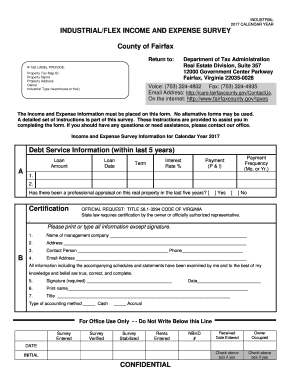
INDUSTRIALFLEX INCOME and EXPENSE SURVEY 2017


What is the INDUSTRIALFLEX INCOME AND EXPENSE SURVEY
The INDUSTRIALFLEX INCOME AND EXPENSE SURVEY is a crucial document designed for businesses to report their income and expenses accurately. This survey helps organizations assess their financial health and make informed decisions. It is particularly relevant for businesses operating in the industrial sector, where understanding financial flows is essential for sustainability and growth.
This survey typically collects data on various income sources, operating expenses, and other financial metrics that contribute to a comprehensive overview of a company's financial situation. Completing this survey accurately can assist businesses in identifying trends, optimizing expenditures, and enhancing overall financial performance.
How to use the INDUSTRIALFLEX INCOME AND EXPENSE SURVEY
Using the INDUSTRIALFLEX INCOME AND EXPENSE SURVEY involves several straightforward steps. First, gather all necessary financial documents, including income statements and expense receipts. This preparation ensures that you have accurate data to input into the survey.
Next, follow the structured sections of the survey, which typically include categories for different types of income and expenses. Fill in the required fields with precise figures, ensuring that all information is current and reflective of your business operations. Finally, review the completed survey for accuracy before submission to ensure compliance and reliability in your financial reporting.
Steps to complete the INDUSTRIALFLEX INCOME AND EXPENSE SURVEY
Completing the INDUSTRIALFLEX INCOME AND EXPENSE SURVEY requires careful attention to detail. Here are the essential steps to follow:
- Gather Financial Records: Collect all relevant documents, such as bank statements, invoices, and receipts.
- Review Survey Sections: Familiarize yourself with the different sections of the survey to understand what information is required.
- Input Data: Enter your income and expense figures into the appropriate fields, ensuring accuracy.
- Double-Check Entries: Review all entries for errors or omissions to maintain the integrity of your financial data.
- Submit the Survey: Once verified, submit the completed survey according to the specified guidelines.
Key elements of the INDUSTRIALFLEX INCOME AND EXPENSE SURVEY
The INDUSTRIALFLEX INCOME AND EXPENSE SURVEY comprises several key elements that are vital for accurate financial reporting. These elements typically include:
- Income Sources: Detailed sections for reporting various income streams, such as sales revenue and investment income.
- Operating Expenses: Categories for documenting all operational costs, including salaries, utilities, and materials.
- Net Profit Calculation: A section to calculate net profit by subtracting total expenses from total income.
- Additional Notes: An area for providing any relevant comments or explanations regarding the reported figures.
Legal use of the INDUSTRIALFLEX INCOME AND EXPENSE SURVEY
Understanding the legal implications of the INDUSTRIALFLEX INCOME AND EXPENSE SURVEY is essential for compliance. This survey is often required for tax reporting and may be subject to audits by regulatory bodies. Accurate completion is critical, as discrepancies can lead to penalties or legal issues.
Businesses must ensure that the information provided in the survey adheres to applicable laws and regulations. This includes maintaining confidentiality and data integrity, as well as being prepared to provide supporting documentation if requested by authorities.
Examples of using the INDUSTRIALFLEX INCOME AND EXPENSE SURVEY
Practical examples of using the INDUSTRIALFLEX INCOME AND EXPENSE SURVEY can illustrate its importance. For instance, a manufacturing company may use the survey to analyze production costs and identify areas for cost reduction. By accurately reporting expenses related to raw materials and labor, the company can better understand its profit margins.
Similarly, a service-based business might utilize the survey to track service-related expenses, such as travel and client acquisition costs. This information can help the business evaluate pricing strategies and enhance overall profitability.
Quick guide on how to complete industrialflex income and expense survey
Effortlessly prepare INDUSTRIALFLEX INCOME AND EXPENSE SURVEY on any device
Digital document management has become increasingly popular among businesses and individuals. It offers an ideal environmentally friendly solution to conventional printed and signed paperwork, allowing you to access the necessary form and securely save it online. airSlate SignNow provides all the tools you need to create, edit, and electronically sign your documents swiftly and without delays. Manage INDUSTRIALFLEX INCOME AND EXPENSE SURVEY on any platform using airSlate SignNow’s Android or iOS applications and simplify any document-related process today.
The easiest way to modify and electronically sign INDUSTRIALFLEX INCOME AND EXPENSE SURVEY without stress
- Access INDUSTRIALFLEX INCOME AND EXPENSE SURVEY and click on Get Form to begin.
- Utilize the tools we offer to fill out your document.
- Emphasize important sections of your documents or redact sensitive information using the tools specifically provided by airSlate SignNow for that purpose.
- Create your electronic signature with the Sign tool, which takes mere seconds and holds the same legal validity as a traditional wet ink signature.
- Review the information and click on the Done button to save your changes.
- Select your preferred method to deliver your form, whether by email, text message (SMS), invitation link, or download it to your computer.
Say goodbye to missing or lost files, tedious form searches, or errors that necessitate printing new document copies. airSlate SignNow fulfills all your document management needs in just a few clicks from any device you choose. Edit and electronically sign INDUSTRIALFLEX INCOME AND EXPENSE SURVEY and ensure outstanding communication at any stage of the form preparation process with airSlate SignNow.
Create this form in 5 minutes or less
Find and fill out the correct industrialflex income and expense survey
Create this form in 5 minutes!
How to create an eSignature for the industrialflex income and expense survey
How to create an electronic signature for a PDF online
How to create an electronic signature for a PDF in Google Chrome
How to create an e-signature for signing PDFs in Gmail
How to create an e-signature right from your smartphone
How to create an e-signature for a PDF on iOS
How to create an e-signature for a PDF on Android
People also ask
-
What is the INDUSTRIALFLEX INCOME AND EXPENSE SURVEY?
The INDUSTRIALFLEX INCOME AND EXPENSE SURVEY is a comprehensive tool designed to help businesses accurately track and analyze their income and expenses. This survey provides valuable insights that can aid in financial planning and decision-making. By utilizing this survey, companies can ensure they are making informed choices based on their financial data.
-
How can the INDUSTRIALFLEX INCOME AND EXPENSE SURVEY benefit my business?
The INDUSTRIALFLEX INCOME AND EXPENSE SURVEY offers numerous benefits, including improved financial visibility and enhanced budgeting capabilities. By regularly conducting this survey, businesses can identify trends in their income and expenses, allowing for better resource allocation. Ultimately, this leads to more strategic financial planning and increased profitability.
-
What features are included in the INDUSTRIALFLEX INCOME AND EXPENSE SURVEY?
The INDUSTRIALFLEX INCOME AND EXPENSE SURVEY includes features such as customizable templates, automated data collection, and detailed reporting capabilities. These features make it easy for businesses to tailor the survey to their specific needs and gain actionable insights from the collected data. Additionally, the user-friendly interface ensures that all team members can easily navigate the survey process.
-
Is the INDUSTRIALFLEX INCOME AND EXPENSE SURVEY easy to integrate with existing systems?
Yes, the INDUSTRIALFLEX INCOME AND EXPENSE SURVEY is designed to seamlessly integrate with various accounting and financial management systems. This integration allows for automatic data synchronization, reducing manual entry and minimizing errors. By connecting the survey with your existing tools, you can streamline your financial processes and enhance overall efficiency.
-
What is the pricing structure for the INDUSTRIALFLEX INCOME AND EXPENSE SURVEY?
The pricing for the INDUSTRIALFLEX INCOME AND EXPENSE SURVEY is competitive and designed to fit various business budgets. We offer flexible plans that cater to different needs, whether you are a small business or a large enterprise. For detailed pricing information, please visit our website or contact our sales team for a personalized quote.
-
How does the INDUSTRIALFLEX INCOME AND EXPENSE SURVEY ensure data security?
Data security is a top priority for the INDUSTRIALFLEX INCOME AND EXPENSE SURVEY. We implement robust security measures, including encryption and secure access controls, to protect your sensitive financial information. Additionally, our compliance with industry standards ensures that your data is handled with the utmost care and confidentiality.
-
Can I customize the INDUSTRIALFLEX INCOME AND EXPENSE SURVEY to fit my business needs?
Absolutely! The INDUSTRIALFLEX INCOME AND EXPENSE SURVEY is highly customizable, allowing you to modify questions and formats to suit your specific requirements. This flexibility ensures that you can gather the most relevant data for your business, making the survey a powerful tool for financial analysis and reporting.
Get more for INDUSTRIALFLEX INCOME AND EXPENSE SURVEY
- Request for review of examination form
- Have an investigation made as to my moral character professional reputation and fitness for the practice of law form
- Wwwcourtscagovdocumentsjv596infojv 596 info sealing of records for satisfactory completion of form
- And request for hearing form
- Form jv 470 download fillable pdf or fill online findings
- Fillable online request for records and consumer complaint form
- Form mv71 ampquotaffidavit for license plate switchampquot delaware
- Fillable online bureau of motor vehicles po box 68266 form
Find out other INDUSTRIALFLEX INCOME AND EXPENSE SURVEY
- eSignature Virginia Healthcare / Medical Living Will Computer
- eSignature West Virginia Healthcare / Medical Claim Free
- How To eSignature Kansas High Tech Business Plan Template
- eSignature Kansas High Tech Lease Agreement Template Online
- eSignature Alabama Insurance Forbearance Agreement Safe
- How Can I eSignature Arkansas Insurance LLC Operating Agreement
- Help Me With eSignature Michigan High Tech Emergency Contact Form
- eSignature Louisiana Insurance Rental Application Later
- eSignature Maryland Insurance Contract Safe
- eSignature Massachusetts Insurance Lease Termination Letter Free
- eSignature Nebraska High Tech Rental Application Now
- How Do I eSignature Mississippi Insurance Separation Agreement
- Help Me With eSignature Missouri Insurance Profit And Loss Statement
- eSignature New Hampshire High Tech Lease Agreement Template Mobile
- eSignature Montana Insurance Lease Agreement Template Online
- eSignature New Hampshire High Tech Lease Agreement Template Free
- How To eSignature Montana Insurance Emergency Contact Form
- eSignature New Jersey High Tech Executive Summary Template Free
- eSignature Oklahoma Insurance Warranty Deed Safe
- eSignature Pennsylvania High Tech Bill Of Lading Safe