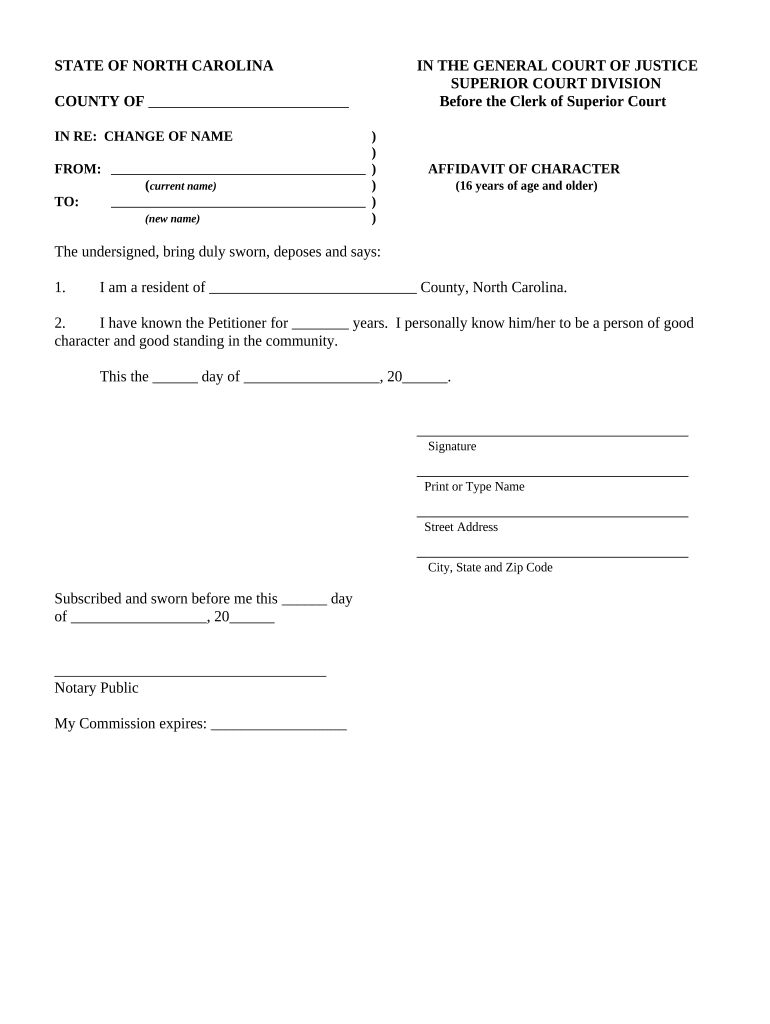
North Carolina Age Form


What is the North Carolina Age
The North Carolina age form pertains to the legal age requirements for various activities, such as obtaining a driver's license, voting, or entering into contracts. In North Carolina, the age of majority is eighteen years, which means individuals attain full legal rights and responsibilities at this age. This form is essential for verifying age in contexts like employment, legal agreements, and educational enrollments.
How to use the North Carolina Age
To effectively use the North Carolina age form, individuals need to provide accurate personal information, including their date of birth and any relevant identification details. This form can be utilized in multiple scenarios, such as when applying for jobs that require proof of age or when enrolling in age-restricted activities. It is crucial to ensure that all information is current and correctly filled out to avoid any issues during verification processes.
Steps to complete the North Carolina Age
Completing the North Carolina age form involves several straightforward steps:
- Gather necessary documents, such as a birth certificate or government-issued ID.
- Fill out the form with your personal information, ensuring accuracy in your date of birth.
- Review the form for any errors or omissions before submission.
- Submit the form according to the specified method, whether online, by mail, or in person.
Legal use of the North Carolina Age
The legal use of the North Carolina age form is essential for compliance with state laws regarding age verification. This form is often required in legal contexts, such as when entering contracts or applying for licenses. It is important to understand that providing false information on this form can lead to legal penalties, including fines or other consequences.
Eligibility Criteria
Eligibility for using the North Carolina age form typically requires that the individual be at least eighteen years old to act independently. Minors may need parental consent or assistance when filling out the form for activities that require age verification. Understanding these criteria helps ensure that the form is used appropriately and in accordance with state regulations.
Examples of using the North Carolina Age
There are various scenarios where the North Carolina age form is applicable. For instance, a young adult applying for their first driver's license will need to present this form as proof of age. Similarly, students enrolling in college may be required to submit the form to confirm eligibility for certain programs or activities. These examples illustrate the form's importance in everyday situations.
Quick guide on how to complete north carolina age
Complete North Carolina Age seamlessly on any gadget
Digital document management has become favored by businesses and individuals alike. It offers an ideal eco-friendly option to traditional printed and signed documents, as you can access the necessary form and securely keep it online. airSlate SignNow provides you with all the resources you require to create, modify, and electronically sign your documents swiftly without delays. Handle North Carolina Age on any device with airSlate SignNow's Android or iOS applications and enhance any document-driven procedure today.
How to edit and eSign North Carolina Age with ease
- Obtain North Carolina Age and click on Get Form to begin.
- Utilize the features we offer to complete your form.
- Emphasize important sections of your documents or redact sensitive information with tools that airSlate SignNow provides specifically for that purpose.
- Craft your eSignature using the Sign tool, which takes mere seconds and carries the same legal validity as a conventional ink signature.
- Review the details and click on the Done button to save your modifications.
- Choose how you wish to send your form: via email, text message (SMS), invite link, or download it to your computer.
Say goodbye to lost or misplaced documents, tedious form searches, or mistakes that necessitate printing new document copies. airSlate SignNow manages all your document management needs in just a few clicks from any device you prefer. Modify and eSign North Carolina Age to ensure excellent communication at any stage of your form preparation process with airSlate SignNow.
Create this form in 5 minutes or less
Create this form in 5 minutes!
People also ask
-
What is the general pricing structure of airSlate SignNow for North Carolina age requirements?
The pricing structure of airSlate SignNow allows for flexible plans suitable for businesses of various sizes in North Carolina age. You can choose from monthly or annual subscriptions, making it easy to manage your budget while ensuring compliance with local age regulations. The pricing is transparent and scales according to your usage needs.
-
How does airSlate SignNow ensure compliance with North Carolina age laws?
airSlate SignNow is designed to help organizations comply with local regulations, including North Carolina age-related laws. The platform utilizes advanced security features and document verification processes to ensure that all signatures are valid and legally binding. This helps protect your business from potential legal issues when dealing with age-sensitive documents.
-
What features does airSlate SignNow offer that are particularly beneficial for businesses in North Carolina age markets?
airSlate SignNow provides robust features such as custom workflows and automated reminders that cater to businesses operating in North Carolina age markets. These tools help streamline the signing process, making it efficient for obtaining signatures on age-restricted documents. Additionally, the platform is user-friendly, ensuring that clients can easily manage their documents.
-
Can airSlate SignNow integrate with other tools commonly used in North Carolina age-related industries?
Yes, airSlate SignNow can seamlessly integrate with popular applications commonly used in North Carolina age-related industries. This includes CRM systems, project management tools, and more, ensuring that your business processes remain interconnected and efficient. These integrations enhance productivity and simplify document management.
-
What benefits does airSlate SignNow offer for eSigning documents concerning North Carolina age compliance?
The primary benefit of using airSlate SignNow for eSigning documents is its commitment to compliance with North Carolina age regulations. The platform provides clear audit trails and timestamps for each signature, ensuring that all transactions meet legal standards. This transparency helps businesses operate confidently in an age-sensitive environment.
-
Is airSlate SignNow suited for both small and large businesses focusing on North Carolina age demographics?
Absolutely! airSlate SignNow is adaptable for both small and large businesses that cater to North Carolina age demographics. Its scalable pricing and feature sets make it easy to find a plan that fits your requirements, regardless of your business size. This versatility is essential for addressing age-specific challenges in document management.
-
Are there any specific tools within airSlate SignNow that assist with age verification in North Carolina?
Yes, airSlate SignNow includes specific tools designed to assist with age verification processes in North Carolina. These tools ensure that the individuals signing documents meet the necessary age criteria, which is essential for businesses dealing with age-restricted products or services. The platform enhances due diligence while maintaining a smooth user experience.
Get more for North Carolina Age
- Taxpayers notice to initiate an appeal co steuben in form
- Pamf sleep wake questionnaire form
- Year 8 grammar booklet 3 and tasks more on sentences and vocabulary joining sentences these two sentences are separated by a form
- State of michigan cscl cd 730 form
- Bone marrow biopsy request form
- Dd 2883 fillable form
- Best friends animal shelter form
- Certification of paymentsto influence federal tra form
Find out other North Carolina Age
- How To Electronic signature Tennessee Franchise Contract
- Help Me With Electronic signature California Consulting Agreement Template
- How To Electronic signature Kentucky Investment Contract
- Electronic signature Tennessee Consulting Agreement Template Fast
- How To Electronic signature California General Power of Attorney Template
- eSignature Alaska Bill of Sale Immovable Property Online
- Can I Electronic signature Delaware General Power of Attorney Template
- Can I Electronic signature Michigan General Power of Attorney Template
- Can I Electronic signature Minnesota General Power of Attorney Template
- How Do I Electronic signature California Distributor Agreement Template
- eSignature Michigan Escrow Agreement Simple
- How Do I Electronic signature Alabama Non-Compete Agreement
- How To eSignature North Carolina Sales Receipt Template
- Can I Electronic signature Arizona LLC Operating Agreement
- Electronic signature Louisiana LLC Operating Agreement Myself
- Can I Electronic signature Michigan LLC Operating Agreement
- How Can I Electronic signature Nevada LLC Operating Agreement
- Electronic signature Ohio LLC Operating Agreement Now
- Electronic signature Ohio LLC Operating Agreement Myself
- How Do I Electronic signature Tennessee LLC Operating Agreement