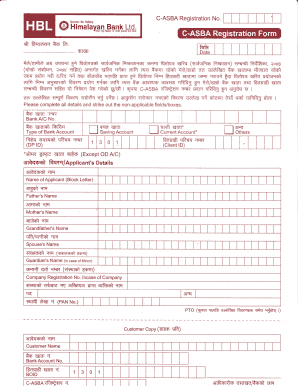
C Asba Form


What is the C Asba Form
The C Asba form, also known as the C Asba registration form, is a document utilized for the application and registration of securities through the Application Supported by Blocked Amount (ASBA) process. This form is essential for investors looking to apply for shares in public offerings while ensuring that their funds remain in their bank accounts until the shares are allotted. The C Asba form is particularly significant for individuals and institutions participating in initial public offerings (IPOs) and other securities offerings.
How to Obtain the C Asba Form
To obtain the C Asba form, investors can visit the official website of Global IME Bank or contact their local branch directly. The form is typically available in both physical and digital formats. For those opting for the online route, accessing the form through the bank's digital banking platform or financial services portal is often the most convenient method. It is essential to ensure that the form is the most current version to avoid any discrepancies during the application process.
Steps to Complete the C Asba Form
Completing the C Asba registration form requires attention to detail. Here are the steps to follow:
- Download or collect the C Asba form from Global IME Bank.
- Fill in personal details, including name, address, and contact information.
- Provide your bank account details, ensuring they are accurate.
- Indicate the number of shares you wish to apply for and the corresponding amount.
- Sign the form to authenticate your application.
- Submit the completed form either online or at your local bank branch.
Legal Use of the C Asba Form
The C Asba form is legally binding when completed correctly. It adheres to the regulations set forth by the Securities and Exchange Board of India (SEBI) and other relevant financial authorities. To ensure its legal standing, the form must be filled out with accurate information, and the applicant must provide valid identification. Utilizing a secure platform for submission, such as digital banking services, enhances the form's compliance with eSignature laws, ensuring that it is recognized as a legitimate document.
Key Elements of the C Asba Form
Several key elements must be included in the C Asba form to ensure its validity:
- Investor Information: Full name, address, and contact details.
- Bank Account Details: Account number and branch information.
- Investment Details: Number of shares applied for and total investment amount.
- Signature: Required for authentication and verification.
- Date: The date of submission, which is crucial for processing.
Form Submission Methods
The C Asba registration form can be submitted through various methods to accommodate different preferences:
- Online Submission: Through the bank's digital platform, allowing for quick processing.
- In-Person Submission: At any branch of Global IME Bank, providing a personal touch.
- Mail Submission: Sending the completed form to the designated address, though this may take longer for processing.
Quick guide on how to complete c asba form
Complete C Asba Form effortlessly on any device
Online document management has become increasingly favored by companies and individuals alike. It serves as an ideal eco-friendly alternative to conventional printed and signed documents, enabling you to access the right format and securely store it online. airSlate SignNow provides all the tools you require to create, edit, and electronically sign your documents promptly without delays. Manage C Asba Form on any device using airSlate SignNow's Android or iOS applications and enhance any document-centric process today.
How to modify and eSign C Asba Form with ease
- Find C Asba Form and click Get Form to begin.
- Use the tools we provide to complete your form.
- Emphasize important sections of the documents or obscure sensitive data with tools that airSlate SignNow offers specifically for this purpose.
- Create your eSignature using the Sign tool, which takes just seconds and holds the same legal validity as a conventional wet ink signature.
- Verify all the information and click on the Done button to save your changes.
- Select your preferred method of delivering your form via email, text message (SMS), invitation link, or download it to your computer.
Eliminate worries about missing or lost files, tedious form searches, or errors that necessitate creating new document copies. airSlate SignNow fulfills your document management needs in just a few clicks from any device you choose. Modify and eSign C Asba Form and ensure effective communication at every stage of your form preparation process with airSlate SignNow.
Create this form in 5 minutes or less
Create this form in 5 minutes!
How to create an eSignature for the c asba form
How to create an electronic signature for a PDF online
How to create an electronic signature for a PDF in Google Chrome
How to create an e-signature for signing PDFs in Gmail
How to create an e-signature right from your smartphone
How to create an e-signature for a PDF on iOS
How to create an e-signature for a PDF on Android
People also ask
-
What is the global ime bank c asba form?
The global ime bank c asba form is a document used in the application process for subscribing to mutual funds. It allows investors to authorize the bank to automatically debit their accounts for the investment amount. This streamlined method promotes efficient processing of transactions, making it easier for customers to manage their investments.
-
How can airSlate SignNow help with the global ime bank c asba form?
airSlate SignNow simplifies the process of filling out the global ime bank c asba form by providing an easy-to-use interface for electronic signing. Users can complete and send the form quickly, saving time on manual paperwork. This digital solution enhances accuracy and speeds up application processing.
-
Is there a cost associated with using airSlate SignNow for the global ime bank c asba form?
AirSlate SignNow offers a range of pricing plans to accommodate businesses of all sizes. You can start with a free trial to explore the features before committing to a subscription. The cost-effective solution ensures you get the best value while managing and eSigning essential documents like the global ime bank c asba form.
-
What features does airSlate SignNow offer for the global ime bank c asba form?
AirSlate SignNow provides features such as customizable templates, secure electronic signatures, and tracking capabilities for the global ime bank c asba form. These tools ensure that you can create, send, and manage your forms efficiently, all while maintaining security and compliance with regulatory requirements.
-
Can I integrate airSlate SignNow with other applications for the global ime bank c asba form?
Yes, airSlate SignNow can be easily integrated with various applications and platforms to streamline the workflow for the global ime bank c asba form. Popular integrations include CRM systems, email platforms, and cloud storage services. This interoperability enhances productivity by connecting your current tools with the eSigning process.
-
What benefits do I gain by using airSlate SignNow for the global ime bank c asba form?
Using airSlate SignNow for the global ime bank c asba form brings signNow benefits such as improved efficiency and reduced turnaround times. The platform simplifies document management, enhances collaboration, and ensures that you remain compliant with required processes. Additionally, it provides an eco-friendly solution by reducing paper usage.
-
How secure is the airSlate SignNow platform for handling the global ime bank c asba form?
AirSlate SignNow prioritizes security, ensuring that all documents, including the global ime bank c asba form, are protected with industry-standard encryption. User authentication and robust access controls further enhance security. This commitment helps safeguard sensitive information throughout the eSigning process.
Get more for C Asba Form
Find out other C Asba Form
- eSignature Louisiana Insurance Rental Application Later
- eSignature Maryland Insurance Contract Safe
- eSignature Massachusetts Insurance Lease Termination Letter Free
- eSignature Nebraska High Tech Rental Application Now
- How Do I eSignature Mississippi Insurance Separation Agreement
- Help Me With eSignature Missouri Insurance Profit And Loss Statement
- eSignature New Hampshire High Tech Lease Agreement Template Mobile
- eSignature Montana Insurance Lease Agreement Template Online
- eSignature New Hampshire High Tech Lease Agreement Template Free
- How To eSignature Montana Insurance Emergency Contact Form
- eSignature New Jersey High Tech Executive Summary Template Free
- eSignature Oklahoma Insurance Warranty Deed Safe
- eSignature Pennsylvania High Tech Bill Of Lading Safe
- eSignature Washington Insurance Work Order Fast
- eSignature Utah High Tech Warranty Deed Free
- How Do I eSignature Utah High Tech Warranty Deed
- eSignature Arkansas Legal Affidavit Of Heirship Fast
- Help Me With eSignature Colorado Legal Cease And Desist Letter
- How To eSignature Connecticut Legal LLC Operating Agreement
- eSignature Connecticut Legal Residential Lease Agreement Mobile