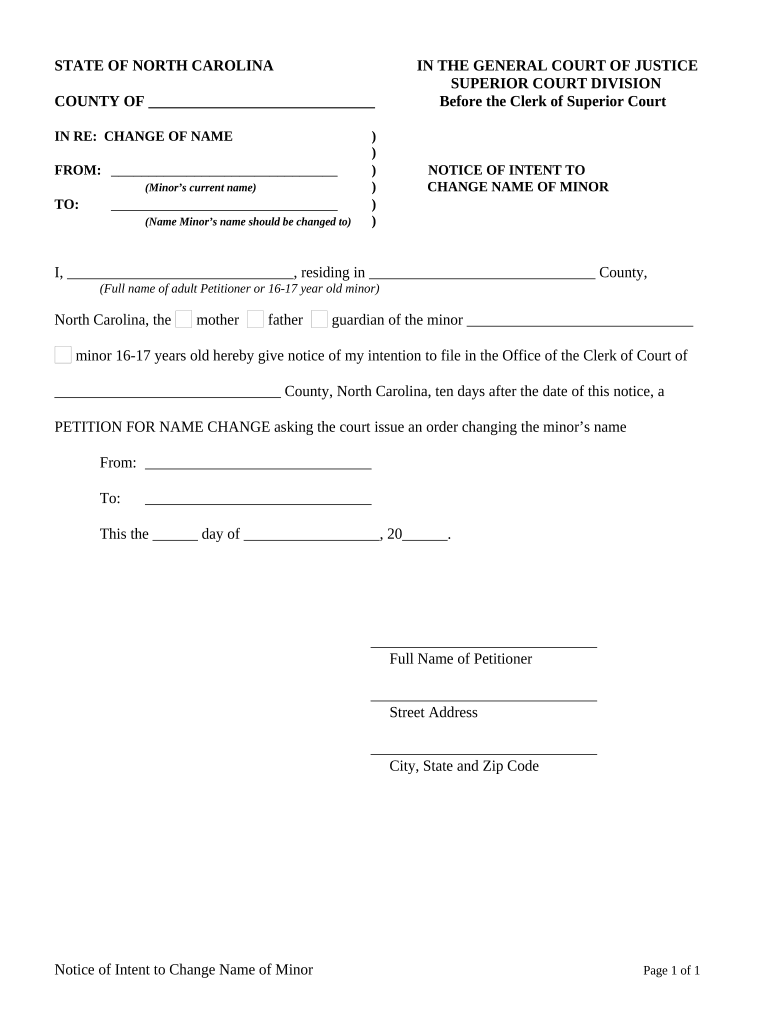
Nc Change Name Form


What is the NC Change Name?
The NC Change Name is a legal document used in North Carolina to formally request a change of name. This process is applicable for adults and minors, allowing individuals to adopt a new name for personal, professional, or legal reasons. The change can be initiated through a court petition, ensuring that the new name is recognized legally. It is important to understand that this document must meet specific legal requirements to be valid and enforceable.
Steps to Complete the NC Change Name
Completing the NC Change Name involves several key steps:
- Gather necessary information: Collect your current name, desired new name, and any relevant personal details.
- Complete the petition form: Fill out the official NC Change Name form accurately, ensuring all information is correct.
- File the petition: Submit the completed form to the appropriate court in your county along with any required fees.
- Attend the hearing: If required, appear before a judge to explain your reasons for the name change.
- Receive the court order: Once approved, obtain the official court order that legally changes your name.
Legal Use of the NC Change Name
The NC Change Name is legally binding once approved by a court. It allows individuals to update their name on various legal documents, such as identification cards, social security records, and financial accounts. It is essential to follow the proper legal process to ensure that the name change is recognized by all relevant authorities. This legal recognition protects individuals from potential issues related to identity and documentation in the future.
Required Documents
To successfully file for an NC Change Name, certain documents are typically required:
- A completed NC Change Name petition form.
- Proof of residency in North Carolina.
- Identification, such as a driver's license or passport.
- Any supporting documents, such as marriage certificates or divorce decrees, if applicable.
State-Specific Rules for the NC Change Name
North Carolina has specific rules governing the name change process. These include:
- The requirement to file the petition in the county where you reside.
- Potential hearings for certain cases, especially for minors.
- Restrictions on name changes that may be deemed fraudulent or misleading.
Who Issues the Form?
The NC Change Name form is typically issued by the North Carolina court system. Individuals can obtain the form from the clerk of court's office in their county or through official state resources. It is important to ensure that the correct and most current version of the form is used to avoid delays in the name change process.
Quick guide on how to complete nc change name
Effortlessly Prepare Nc Change Name on Any Device
Web-based document management has become increasingly popular among businesses and individuals. It serves as an ideal eco-friendly alternative to conventional printed and signed documents, allowing you to obtain the correct format and securely save it online. airSlate SignNow provides you with all the tools necessary to create, modify, and electronically sign your documents swiftly without any holdups. Manage Nc Change Name on any device using airSlate SignNow's Android or iOS applications and streamline any document-related process today.
How to Modify and Electronically Sign Nc Change Name with Ease
- Locate Nc Change Name and click Get Form to begin.
- Utilize the tools we offer to complete your document.
- Emphasize important sections of the documents or obscure sensitive information using tools that airSlate SignNow provides specifically for that purpose.
- Generate your electronic signature with the Sign tool, which takes mere seconds and holds the same legal validity as a traditional ink signature.
- Review all the details and click the Done button to save your modifications.
- Choose how you want to deliver your form, whether via email, SMS, invitation link, or download it to your computer.
Eliminate concerns about lost or misplaced documents, tedious form searching, or mistakes that necessitate printing new copies. airSlate SignNow fulfills all your document management needs in just a few clicks from any device of your choice. Modify and electronically sign Nc Change Name while ensuring outstanding communication at every phase of your form preparation journey with airSlate SignNow.
Create this form in 5 minutes or less
Create this form in 5 minutes!
People also ask
-
What is the process for an NC change name with airSlate SignNow?
The process for an NC change name using airSlate SignNow is straightforward. Users can easily upload the necessary documents, fill them out electronically, and send them for eSignature. Our platform ensures that all your name change forms comply with North Carolina regulations, streamlining your workflow.
-
How much does it cost to use airSlate SignNow for an NC change name?
airSlate SignNow offers flexible pricing plans that cater to different user needs. For an NC change name, the subscription fees start at an affordable rate, making it easy for individuals and businesses to manage their documentation efficiently. Additionally, we provide a free trial for users to explore our features without any commitment.
-
What features does airSlate SignNow offer for managing NC change name documents?
airSlate SignNow includes a variety of features designed to simplify the NC change name process. These include customizable templates, the ability to request multiple signatures, and automatic notification alerts. Each feature is aimed at making your document signing experience seamless and efficient.
-
Can I access airSlate SignNow on mobile devices for my NC change name documents?
Yes, airSlate SignNow is fully accessible on mobile devices. This means you can manage your NC change name documents on the go from your smartphone or tablet. The mobile app retains all the essential features, allowing you to send, sign, and store documents conveniently.
-
Are there any integrations available for syncing work with NC change name processes?
Absolutely! airSlate SignNow integrates seamlessly with various tools to enhance your workflow for NC change name processes. You can connect it with CRM systems, cloud storage services, and other applications to ensure your documents are always in sync, improving overall efficiency.
-
What benefits can I expect when using airSlate SignNow for an NC change name?
Using airSlate SignNow for your NC change name comes with numerous benefits. You will experience a signNow reduction in document handling time, increased security of your personal information, and a user-friendly interface. Overall, it simplifies the entire name change process while ensuring compliance with legal requirements.
-
Is airSlate SignNow legally compliant for NC change name documentation?
Yes, airSlate SignNow is designed to comply with legal standards for documentation, including NC change name requirements. We ensure that all eSignatures and forms meet state regulations, providing peace of mind that your documents are valid and enforceable. Compliance is a priority in every function of our platform.
Get more for Nc Change Name
- Dmv physician reporting form california
- Cigna ltd claim form
- Concrete placement log louisiana form
- Getting there a curriculum for people moving into employment form
- Prc program toledo ohio form
- Form 29 form 30 himachal nic
- Radiation declaration fedex form
- Green gobbler money back guarantee 3 send the original cash form
Find out other Nc Change Name
- eSignature South Carolina Charity Confidentiality Agreement Easy
- Can I eSignature Tennessee Car Dealer Limited Power Of Attorney
- eSignature Utah Car Dealer Cease And Desist Letter Secure
- eSignature Virginia Car Dealer Cease And Desist Letter Online
- eSignature Virginia Car Dealer Lease Termination Letter Easy
- eSignature Alabama Construction NDA Easy
- How To eSignature Wisconsin Car Dealer Quitclaim Deed
- eSignature California Construction Contract Secure
- eSignature Tennessee Business Operations Moving Checklist Easy
- eSignature Georgia Construction Residential Lease Agreement Easy
- eSignature Kentucky Construction Letter Of Intent Free
- eSignature Kentucky Construction Cease And Desist Letter Easy
- eSignature Business Operations Document Washington Now
- How To eSignature Maine Construction Confidentiality Agreement
- eSignature Maine Construction Quitclaim Deed Secure
- eSignature Louisiana Construction Affidavit Of Heirship Simple
- eSignature Minnesota Construction Last Will And Testament Online
- eSignature Minnesota Construction Last Will And Testament Easy
- How Do I eSignature Montana Construction Claim
- eSignature Construction PPT New Jersey Later