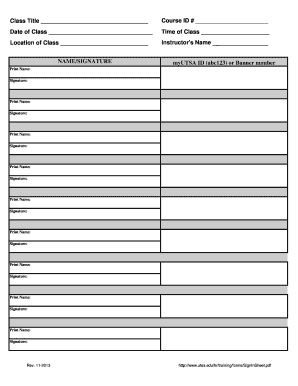
Blank Sign in Sheet PDF Form


What is the Blank Sign In Sheet Pdf
The blank sign in sheet pdf is a document used to record attendance or participation in various events, meetings, or gatherings. This form typically includes fields for the names of attendees, the date, and any additional information relevant to the event. It serves as a formal record that can be utilized for tracking purposes, ensuring accountability, and verifying attendance for future reference.
How to use the Blank Sign In Sheet Pdf
Using a blank sign in sheet pdf is straightforward. First, download the form from a reliable source. Open the document in a PDF reader that allows editing or filling. Enter the required information, such as the names of participants, the date of the event, and any specific notes. Once completed, the form can be printed for physical signatures or saved electronically for digital record-keeping.
Steps to complete the Blank Sign In Sheet Pdf
Completing the blank sign in sheet pdf involves several simple steps:
- Download the blank sign in sheet pdf from a trusted source.
- Open the document in a compatible PDF reader.
- Fill in the fields with the necessary information, such as attendee names and event details.
- Review the information for accuracy.
- Save the document or print it for physical signatures.
Legal use of the Blank Sign In Sheet Pdf
The blank sign in sheet pdf can be considered legally binding if it meets specific criteria. For it to hold legal weight, it should be filled out accurately, signed by the attendees, and stored securely. Utilizing a reliable electronic signature tool can enhance its legitimacy, ensuring compliance with relevant laws such as ESIGN and UETA, which govern the use of electronic signatures in the United States.
Key elements of the Blank Sign In Sheet Pdf
Key elements of a blank sign in sheet pdf include:
- Name of the event: Clearly state the purpose of the sign-in sheet.
- Date: Include the date of the event to provide context.
- Attendee information: Spaces for names, contact information, and signatures.
- Additional notes: Any relevant details or instructions for attendees.
Examples of using the Blank Sign In Sheet Pdf
The blank sign in sheet pdf can be used in various scenarios, such as:
- Meetings: To record who attended a business meeting.
- Workshops: For tracking participants in training sessions.
- Events: At conferences or community gatherings to verify attendance.
- Classes: In educational settings to monitor student attendance.
Quick guide on how to complete blank sign in sheet pdf
Complete Blank Sign In Sheet Pdf effortlessly on any device
Online document management has become increasingly favored by companies and individuals alike. It offers an ideal eco-friendly substitute for conventional printed and signed documents, allowing you to obtain the appropriate form and securely archive it online. airSlate SignNow provides all the tools necessary to generate, alter, and electronically sign your documents swiftly without delays. Manage Blank Sign In Sheet Pdf on any platform with airSlate SignNow's applications for Android or iOS and streamline any document-centric task today.
How to modify and electronically sign Blank Sign In Sheet Pdf effortlessly
- Find Blank Sign In Sheet Pdf and click on Get Form to begin.
- Utilize the tools we offer to complete your document.
- Mark pertinent sections of your documents or obscure sensitive information with tools that airSlate SignNow provides specifically for that purpose.
- Create your signature with the Sign tool, which only takes seconds and holds the same legal validity as a conventional wet ink signature.
- Verify the details and click on the Done button to save your modifications.
- Choose how you would like to send your form, either via email, text message (SMS), invite link, or download it to your computer.
Put an end to lost or misplaced files, tiring document searches, or errors that necessitate printing new copies. airSlate SignNow meets your document management needs in just a few clicks from any device of your choice. Edit and electronically sign Blank Sign In Sheet Pdf and ensure exceptional communication at every stage of the form preparation process with airSlate SignNow.
Create this form in 5 minutes or less
Create this form in 5 minutes!
How to create an eSignature for the blank sign in sheet pdf
How to create an electronic signature for a PDF online
How to create an electronic signature for a PDF in Google Chrome
How to create an e-signature for signing PDFs in Gmail
How to create an e-signature right from your smartphone
How to create an e-signature for a PDF on iOS
How to create an e-signature for a PDF on Android
People also ask
-
What is a blank sign in sheet pdf and how is it used?
A blank sign in sheet pdf is a template used to record attendance or signatures at events, meetings, or gatherings. It allows users to efficiently manage the entry of participants by providing designated spaces for names, dates, and signatures. With airSlate SignNow, you can easily customize and distribute these sheets digitally.
-
How can I create a blank sign in sheet pdf using airSlate SignNow?
Creating a blank sign in sheet pdf with airSlate SignNow is simple. You can start by choosing a customizable template from our library, which you can then adjust to meet your specific needs. Once designed, you can save it as a pdf and share it electronically or print it for in-person events.
-
Is there a cost associated with using airSlate SignNow for a blank sign in sheet pdf?
airSlate SignNow offers various pricing plans to suit different business needs, including options that allow you to create and manage blank sign in sheet pdfs. Most plans include a free trial, so you can explore features at no initial cost. Pricing details can be found on our website, making it easy to choose a plan that works for you.
-
What features does airSlate SignNow offer for managing blank sign in sheet pdfs?
airSlate SignNow provides robust features for managing blank sign in sheet pdfs. Users can easily customize templates, track responses in real-time, and securely collect signatures. Additionally, our platform offers integrations with popular tools, enabling seamless workflow management.
-
Can I integrate airSlate SignNow with other software for blank sign in sheet pdf management?
Yes, airSlate SignNow offers integrations with a variety of software applications to enhance your blank sign in sheet pdf management. You can connect with tools like Google Drive, Dropbox, and Salesforce to store and organize your documents efficiently. This integration capability streamlines your processes and improves productivity.
-
What are the benefits of using a blank sign in sheet pdf over traditional paper methods?
Using a blank sign in sheet pdf offers numerous benefits compared to traditional paper methods. It's more environmentally friendly, reduces physical clutter, and enables easier data management through digital storage. Additionally, electronic signatures can speed up the process and ensure greater accuracy.
-
Is it secure to collect signatures on a blank sign in sheet pdf through airSlate SignNow?
Absolutely! airSlate SignNow prioritizes the security of your documents, including blank sign in sheet pdfs. Our platform uses advanced encryption and authentication methods to ensure that all signature transactions are secure and legally binding, providing peace of mind for users and signers alike.
Get more for Blank Sign In Sheet Pdf
Find out other Blank Sign In Sheet Pdf
- Can I eSign New Jersey Education Form
- How Can I eSign Oregon Construction Word
- How Do I eSign Rhode Island Construction PPT
- How Do I eSign Idaho Finance & Tax Accounting Form
- Can I eSign Illinois Finance & Tax Accounting Presentation
- How To eSign Wisconsin Education PDF
- Help Me With eSign Nebraska Finance & Tax Accounting PDF
- How To eSign North Carolina Finance & Tax Accounting Presentation
- How To eSign North Dakota Finance & Tax Accounting Presentation
- Help Me With eSign Alabama Healthcare / Medical PDF
- How To eSign Hawaii Government Word
- Can I eSign Hawaii Government Word
- How To eSign Hawaii Government Document
- How To eSign Hawaii Government Document
- How Can I eSign Hawaii Government Document
- Can I eSign Hawaii Government Document
- How Can I eSign Hawaii Government Document
- How To eSign Hawaii Government Document
- How To eSign Hawaii Government Form
- How Can I eSign Hawaii Government Form