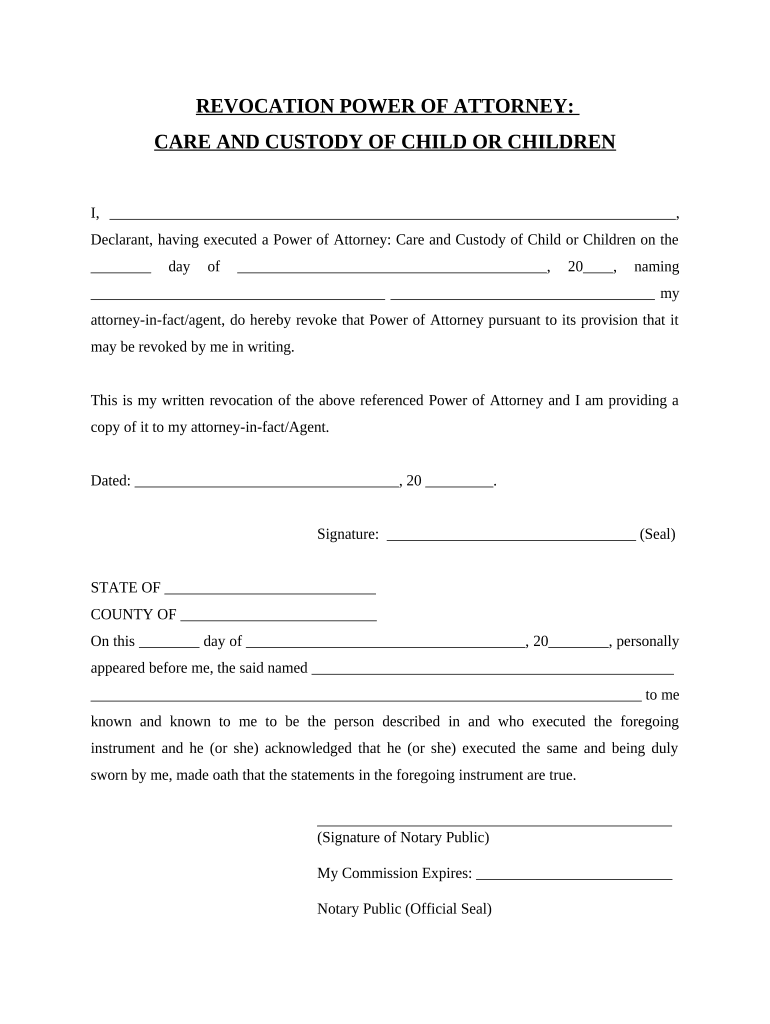
Nc Revocation Power Form


What is the NC Revocation Power?
The NC revocation power is a legal document that allows an individual to revoke or cancel a previously granted power of attorney in North Carolina. This document is crucial for ensuring that any prior authority given to an agent or attorney-in-fact is officially terminated. The revocation power must be executed in accordance with North Carolina law to be considered valid and enforceable.
How to Use the NC Revocation Power
Using the NC revocation power involves a straightforward process. First, the individual revoking the power must complete the revocation form, ensuring that all necessary information is included, such as the names of the parties involved and the date of the original power of attorney. Once completed, the document should be signed and dated in the presence of a notary public to enhance its legal standing. After notarization, it is advisable to provide copies of the revocation to all relevant parties, including the former agent and any institutions that were relying on the original power of attorney.
Key Elements of the NC Revocation Power
Several key elements must be included in the NC revocation power to ensure its effectiveness. These elements include:
- Identification of the Principal: The full name and address of the person revoking the power.
- Identification of the Agent: The name and address of the agent whose authority is being revoked.
- Reference to the Original Power of Attorney: A clear statement indicating the original power of attorney being revoked, including its date.
- Signature and Notarization: The document must be signed by the principal and notarized to be legally binding.
Steps to Complete the NC Revocation Power
Completing the NC revocation power involves several important steps:
- Obtain the appropriate revocation form, which can often be found online or through legal resources.
- Fill out the form with the required information, ensuring accuracy and clarity.
- Sign the document in the presence of a notary public to validate the revocation.
- Distribute copies of the signed revocation to all relevant parties, including the former agent.
Legal Use of the NC Revocation Power
The legal use of the NC revocation power is critical for protecting an individual's interests. Once the revocation is executed, it effectively nullifies the authority of the previous agent, preventing them from making decisions or taking actions on behalf of the principal. It is essential to ensure that the revocation is communicated clearly to all parties involved to avoid any potential confusion or misuse of authority.
State-Specific Rules for the NC Revocation Power
North Carolina has specific rules governing the execution and use of the revocation power. These rules ensure that the document is legally binding and enforceable. For instance, the revocation must be signed by the principal and notarized. Additionally, it is advisable to check for any updates to state laws that may affect the revocation process, ensuring compliance with the latest legal requirements.
Quick guide on how to complete nc revocation power
Effortlessly prepare Nc Revocation Power on any device
Online document management has gained popularity among businesses and individuals. It offers an ideal eco-friendly solution to traditional printed and signed documents, as you can easily find the appropriate form and securely store it online. airSlate SignNow equips you with all the necessary tools to create, modify, and eSign your documents rapidly without delays. Manage Nc Revocation Power on any device with airSlate SignNow's Android or iOS applications and simplify any document-related task today.
How to modify and eSign Nc Revocation Power effortlessly
- Find Nc Revocation Power and then click Get Form to begin.
- Utilize the tools we offer to complete your form.
- Emphasize important sections of the documents or redact sensitive information with features specifically provided by airSlate SignNow for that purpose.
- Create your eSignature using the Sign function, which takes seconds and carries the same legal validity as a customary wet ink signature.
- Verify the details and then click on the Done button to save your changes.
- Select how you wish to send your form, whether by email, text message (SMS), invite link, or download it to your computer.
Stop worrying about lost or misplaced documents, tedious form searching, or mistakes that require printing new copies. airSlate SignNow addresses your document management needs in just a few clicks from any device you choose. Modify and eSign Nc Revocation Power and ensure excellent communication throughout the form preparation process with airSlate SignNow.
Create this form in 5 minutes or less
Create this form in 5 minutes!
People also ask
-
What is an NC power attorney?
An NC power attorney is a legal document that allows one person to grant another person the authority to make decisions on their behalf in North Carolina. This can include financial, medical, or general matters. Understanding how the NC power attorney works is crucial for effectively managing your personal affairs.
-
How does airSlate SignNow facilitate the creation of an NC power attorney?
With airSlate SignNow, you can easily create a legally compliant NC power attorney document using customizable templates. Our platform simplifies the process with step-by-step guidance, ensuring clarity and accuracy for users. Enjoy a straightforward and user-friendly experience that saves time and reduces stress.
-
What are the pricing options for using airSlate SignNow for NC power attorney documents?
AirSlate SignNow offers a range of pricing plans to accommodate different needs, beginning with a free trial for new users. The subscription tiers provide various features to support your NC power attorney document needs, making it a cost-effective solution for both individuals and businesses. Check our pricing page for specific details on features and benefits included in each plan.
-
What features does airSlate SignNow provide for managing an NC power attorney?
AirSlate SignNow provides essential features for managing your NC power attorney, including secure eSigning, document templates, and collaboration tools. Users can share documents easily and track the signing progress in real-time. These features make it easy to ensure your power of attorney is executed promptly and accurately.
-
What are the benefits of using airSlate SignNow for my NC power attorney needs?
Using airSlate SignNow for your NC power attorney offers numerous benefits, including convenience, security, and affordability. The platform allows for quick and easy document preparation from anywhere, while robust security measures protect your sensitive information. Additionally, our eSigning feature speeds up the execution process, ensuring that your power of attorney is effective when you need it most.
-
Can multiple parties sign an NC power attorney document using airSlate SignNow?
Yes, airSlate SignNow allows multiple parties to sign an NC power attorney document seamlessly. The platform supports collaborative signing, enabling all designated signers to complete the process efficiently from their devices. This feature ensures that your power of attorney is legally binding and fully executed in a timely manner.
-
Is airSlate SignNow compatible with other software or applications for managing NC power attorney documents?
AirSlate SignNow integrates with various applications and software solutions, making it versatile for managing NC power attorney documents. Users can connect with platforms like Google Drive, Dropbox, and Salesforce to streamline their workflows. This interoperability helps keep all your important documents and information organized in one system.
Get more for Nc Revocation Power
Find out other Nc Revocation Power
- Sign South Dakota Non-Profit Business Plan Template Myself
- Sign Rhode Island Non-Profit Residential Lease Agreement Computer
- Sign South Carolina Non-Profit Promissory Note Template Mobile
- Sign South Carolina Non-Profit Lease Agreement Template Online
- Sign Oregon Life Sciences LLC Operating Agreement Online
- Sign Texas Non-Profit LLC Operating Agreement Online
- Can I Sign Colorado Orthodontists Month To Month Lease
- How Do I Sign Utah Non-Profit Warranty Deed
- Help Me With Sign Colorado Orthodontists Purchase Order Template
- Sign Virginia Non-Profit Living Will Fast
- How To Sign Virginia Non-Profit Lease Agreement Template
- How To Sign Wyoming Non-Profit Business Plan Template
- How To Sign Wyoming Non-Profit Credit Memo
- Sign Wisconsin Non-Profit Rental Lease Agreement Simple
- Sign Wisconsin Non-Profit Lease Agreement Template Safe
- Sign South Dakota Life Sciences Limited Power Of Attorney Mobile
- Sign Alaska Plumbing Moving Checklist Later
- Sign Arkansas Plumbing Business Plan Template Secure
- Sign Arizona Plumbing RFP Mobile
- Sign Arizona Plumbing Rental Application Secure