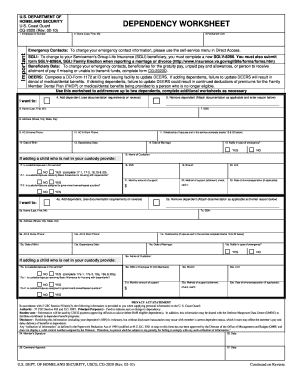
DEPENDENCY WORKSHEET U S Coast Guard Uscg Form


What is the Dependency Worksheet U S Coast Guard Uscg
The Dependency Worksheet U S Coast Guard Uscg is a crucial document used by members of the U.S. Coast Guard to determine eligibility for certain benefits, including allowances for dependents. This form helps establish the status of dependents, which can affect the financial support and benefits available to service members. It is essential for Coast Guard personnel to accurately complete this worksheet to ensure they receive the appropriate benefits and support for their families.
How to use the Dependency Worksheet U S Coast Guard Uscg
Using the Dependency Worksheet U S Coast Guard Uscg involves several steps to ensure that the information provided is complete and accurate. First, gather all necessary information about your dependents, including their names, dates of birth, and Social Security numbers. Next, fill out the form carefully, ensuring that all sections are completed as required. Once completed, review the form for accuracy before submitting it to the appropriate authority within the Coast Guard. This process ensures that your dependents are recognized and that you receive the benefits you are entitled to.
Steps to complete the Dependency Worksheet U S Coast Guard Uscg
Completing the Dependency Worksheet U S Coast Guard Uscg requires a systematic approach. Follow these steps:
- Collect personal information for each dependent, including full names, birthdates, and Social Security numbers.
- Fill out the worksheet, ensuring you provide accurate and complete information in each section.
- Review the form for any errors or omissions.
- Sign and date the worksheet as required.
- Submit the completed form to your unit's administrative office or the designated authority.
Legal use of the Dependency Worksheet U S Coast Guard Uscg
The legal use of the Dependency Worksheet U S Coast Guard Uscg is essential for ensuring that service members receive the benefits they are entitled to. This form must be filled out in compliance with all applicable regulations and guidelines set forth by the Coast Guard. Accurate completion of the worksheet is necessary for it to be considered legally valid, thus allowing service members to claim benefits such as housing allowances and dependent support. It is important to keep a copy of the submitted form for your records.
Key elements of the Dependency Worksheet U S Coast Guard Uscg
Several key elements must be included in the Dependency Worksheet U S Coast Guard Uscg to ensure its validity:
- Personal Information: Full names, dates of birth, and Social Security numbers of all dependents.
- Service Member Information: Details about the Coast Guard member, including rank and service number.
- Dependent Status: Clear indication of the relationship between the service member and each dependent.
- Signature: The service member's signature is required to validate the information provided.
Form Submission Methods
The Dependency Worksheet U S Coast Guard Uscg can be submitted through various methods to accommodate the needs of service members. Common submission methods include:
- Online Submission: Many units allow for electronic submission through secure portals.
- Mail: Completed forms can be mailed to the appropriate administrative office.
- In-Person: Service members may also submit the form in person at their unit's administrative office.
Quick guide on how to complete dependency worksheet u s coast guard uscg
Effortlessly Prepare DEPENDENCY WORKSHEET U S Coast Guard Uscg on Any Device
The management of online documents has become increasingly popular among businesses and individuals. It offers an ideal environmentally friendly substitute for traditional printed and signed paperwork since you can easily find the appropriate form and securely store it online. airSlate SignNow equips you with all the tools necessary to create, modify, and electronically sign your documents promptly without delays. Handle DEPENDENCY WORKSHEET U S Coast Guard Uscg on any device using airSlate SignNow's Android or iOS applications and enhance any document-related process today.
How to Modify and Electronically Sign DEPENDENCY WORKSHEET U S Coast Guard Uscg with Ease
- Locate DEPENDENCY WORKSHEET U S Coast Guard Uscg and click Get Form to initiate the process.
- Utilize the tools we offer to fill out your form.
- Emphasize important sections of your documents or obscure sensitive content with tools specifically provided by airSlate SignNow for that purpose.
- Create your signature using the Sign tool, which takes mere seconds and holds the same legal validity as a conventional wet ink signature.
- Review the details and click the Done button to finalize your changes.
- Choose your preferred method to send your form—via email, SMS, or invitation link, or download it to your computer.
Eliminate concerns about lost or misplaced documents, the hassle of searching for forms, or mistakes that require printing new copies. airSlate SignNow meets all your document management needs in just a few clicks from any device you prefer. Edit and electronically sign DEPENDENCY WORKSHEET U S Coast Guard Uscg and guarantee outstanding communication at every step of your form preparation process with airSlate SignNow.
Create this form in 5 minutes or less
Create this form in 5 minutes!
How to create an eSignature for the dependency worksheet u s coast guard uscg
How to create an electronic signature for a PDF online
How to create an electronic signature for a PDF in Google Chrome
How to create an e-signature for signing PDFs in Gmail
How to create an e-signature right from your smartphone
How to create an e-signature for a PDF on iOS
How to create an e-signature for a PDF on Android
People also ask
-
What is the DEPENDENCY WORKSHEET U S Coast Guard Uscg?
The DEPENDENCY WORKSHEET U S Coast Guard Uscg is a form used to determine eligibility for certain benefits and allowances based on a member's dependents. Properly completing this worksheet is crucial for service members to access important financial support. Using airSlate SignNow simplifies the submission process and ensures compliance with Coast Guard requirements.
-
How can airSlate SignNow help with the DEPENDENCY WORKSHEET U S Coast Guard Uscg?
airSlate SignNow streamlines the completion and e-signing of the DEPENDENCY WORKSHEET U S Coast Guard Uscg, making it easy for users to fill out and send their forms securely. The platform’s user-friendly interface reduces errors and accelerates the process of collecting necessary signatures from dependents. Additionally, our system keeps all documents organized and easily accessible.
-
Is there a cost associated with using airSlate SignNow for the DEPENDENCY WORKSHEET U S Coast Guard Uscg?
Yes, airSlate SignNow offers various pricing plans tailored to different needs, including features specifically useful for handling the DEPENDENCY WORKSHEET U S Coast Guard Uscg. The pricing is competitive, allowing both individuals and businesses to benefit from our digital document solutions. Explore our pricing page to select a plan that fits your requirements.
-
What are the key features of airSlate SignNow for handling the DEPENDENCY WORKSHEET U S Coast Guard Uscg?
Key features include customizable templates for the DEPENDENCY WORKSHEET U S Coast Guard Uscg, secure electronic signatures, and real-time tracking of document status. Additionally, airSlate SignNow allows you to collect information from multiple signers, enhancing collaboration. These features ensure a smooth and efficient method for managing important paperwork.
-
Are there any integrations available for the DEPENDENCY WORKSHEET U S Coast Guard Uscg using airSlate SignNow?
Yes, airSlate SignNow integrates seamlessly with various popular applications, enhancing your ability to manage the DEPENDENCY WORKSHEET U S Coast Guard Uscg. Integrations with platforms like Google Drive, Dropbox, and Microsoft Teams make document handling more efficient. This connectivity allows users to streamline their workflows and access documents from multiple sources.
-
How secure is the process of sending the DEPENDENCY WORKSHEET U S Coast Guard Uscg with airSlate SignNow?
The security of your documents, including the DEPENDENCY WORKSHEET U S Coast Guard Uscg, is our top priority at airSlate SignNow. Our platform uses advanced encryption protocols to protect your data during transmission and storage. Rest assured, all sensitive information is handled with the utmost care to ensure confidentiality and compliance.
-
Can I track the status of my DEPENDENCY WORKSHEET U S Coast Guard Uscg submissions?
Yes, airSlate SignNow provides real-time tracking for all documents, including the DEPENDENCY WORKSHEET U S Coast Guard Uscg. You'll be able to see when a document has been opened, signed, or completed. This feature ensures that you are always informed about the status of your important submissions.
Get more for DEPENDENCY WORKSHEET U S Coast Guard Uscg
Find out other DEPENDENCY WORKSHEET U S Coast Guard Uscg
- eSign Montana Safety Contract Safe
- How To eSign Arizona Course Evaluation Form
- How To eSign California Course Evaluation Form
- How To eSign Florida Course Evaluation Form
- How To eSign Hawaii Course Evaluation Form
- How To eSign Illinois Course Evaluation Form
- eSign Hawaii Application for University Free
- eSign Hawaii Application for University Secure
- eSign Hawaii Medical Power of Attorney Template Free
- eSign Washington Nanny Contract Template Free
- eSignature Ohio Guaranty Agreement Myself
- eSignature California Bank Loan Proposal Template Now
- Can I eSign Indiana Medical History
- eSign Idaho Emergency Contract Form Myself
- eSign Hawaii General Patient Information Fast
- Help Me With eSign Rhode Island Accident Medical Claim Form
- eSignature Colorado Demand for Payment Letter Mobile
- eSignature Colorado Demand for Payment Letter Secure
- eSign Delaware Shareholder Agreement Template Now
- eSign Wyoming Shareholder Agreement Template Safe