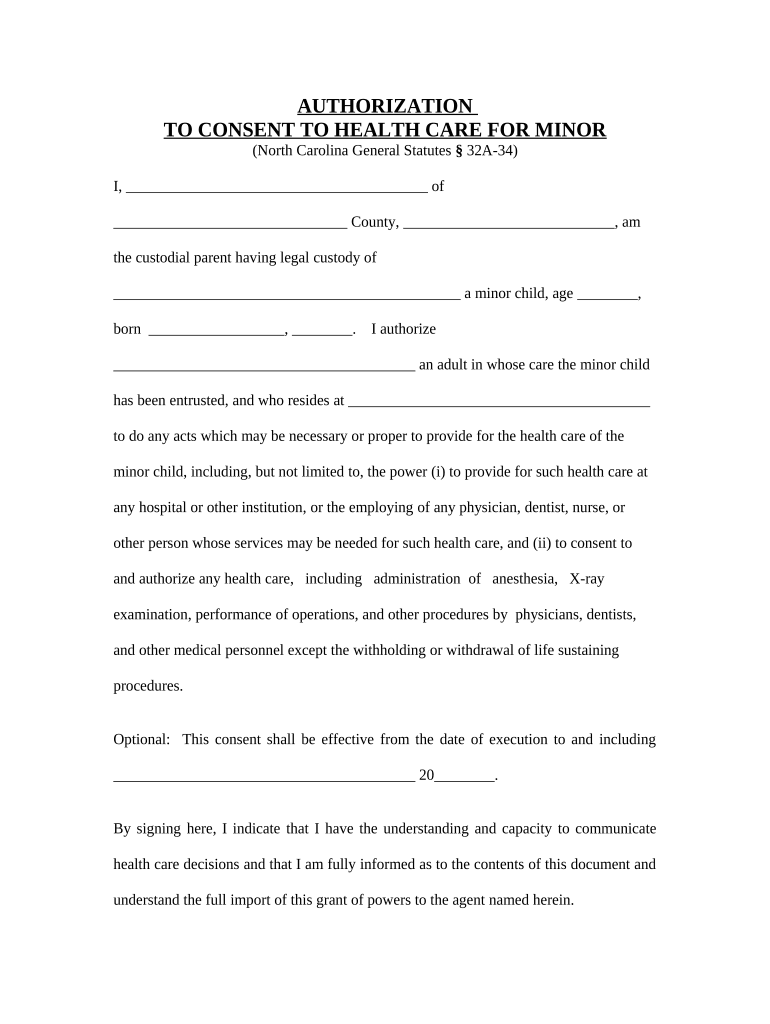
North Carolina Consent Form


What is the North Carolina Consent Form
The North Carolina Consent Form is a legal document that allows a parent or guardian to authorize medical treatment for a minor. This form is essential in situations where a minor requires health care but cannot provide consent themselves due to their age. In North Carolina, the age of consent for medical treatment is typically 18, making this form crucial for minors under that age. It ensures that health care providers can administer necessary treatments without delay, safeguarding the minor's health and well-being.
How to use the North Carolina Consent Form
Using the North Carolina Consent Form involves several straightforward steps. First, the parent or guardian must complete the form by providing relevant information about the minor, including their name, date of birth, and specific medical treatments being authorized. Next, the parent or guardian must sign the document, indicating their consent. It is advisable to keep a copy of the completed form for personal records and to provide a copy to the health care provider. This ensures that all parties have access to the necessary authorization when treatment is required.
Steps to complete the North Carolina Consent Form
Completing the North Carolina Consent Form requires careful attention to detail. Here are the steps to follow:
- Obtain the consent form from a reliable source, such as a health care provider or legal website.
- Fill in the minor's personal details, including their full name and date of birth.
- Specify the type of medical care or treatment being authorized.
- Provide the parent or guardian's contact information.
- Sign and date the form to validate the consent.
- Make copies of the signed form for both the parent or guardian and the health care provider.
Legal use of the North Carolina Consent Form
The North Carolina Consent Form is legally binding when properly completed and signed. It complies with state laws regarding medical consent for minors, ensuring that health care providers can act in the best interest of the minor without legal repercussions. The form must be clear and specific about the treatments being authorized, as vague language may lead to misunderstandings or disputes. Additionally, it is important to check for any updates to state laws that may affect the use of this form.
Key elements of the North Carolina Consent Form
Several key elements must be included in the North Carolina Consent Form to ensure its validity:
- Minor's Information: Full name and date of birth.
- Parent/Guardian Information: Name and contact details of the consenting adult.
- Specific Treatments: Clear description of the medical treatments being authorized.
- Signature: The signature of the parent or guardian, along with the date of signing.
- Witness Signature: If required, a witness may also sign the form to verify authenticity.
State-specific rules for the North Carolina Consent Form
In North Carolina, specific rules govern the use of the Consent Form for minors. It is essential to understand that the form must be signed by a parent or legal guardian. Additionally, certain medical treatments may have specific requirements or may not require consent if they fall under emergency situations. Familiarity with these rules can help ensure that the consent is valid and that the minor receives timely care.
Quick guide on how to complete north carolina consent form
Accomplish North Carolina Consent Form seamlessly on any gadget
Web-based document management has become favored by both organizations and individuals. It offers a superb environmentally friendly substitute to traditional printed and signed paperwork, as you can easily find the correct form and securely archive it online. airSlate SignNow supplies you with all the resources required to generate, alter, and electronically sign your records promptly without holdups. Handle North Carolina Consent Form on any device with airSlate SignNow applications for Android or iOS and enhance any document-centric process today.
How to alter and electronically sign North Carolina Consent Form with ease
- Find North Carolina Consent Form and then click Get Form to begin.
- Make use of the tools we provide to finish your document.
- Emphasize signNow sections of your documents or conceal sensitive information with tools that airSlate SignNow specifically offers for such needs.
- Generate your signature using the Sign feature, which takes mere seconds and carries the same legal validity as a conventional wet ink signature.
- Review all the details and then click the Done button to save your changes.
- Select how you wish to send your form, via email, SMS, or an invitation link, or download it to your computer.
Eliminate concerns about lost or misplaced documents, tedious form hunting, or mistakes that necessitate printing new copies. airSlate SignNow meets your document management requirements in just a few clicks from your preferred device. Alter and electronically sign North Carolina Consent Form and guarantee effective communication at any stage of your form preparation process with airSlate SignNow.
Create this form in 5 minutes or less
Create this form in 5 minutes!
People also ask
-
What is authorization care for minor in the context of airSlate SignNow?
Authorization care for minor refers to the process of obtaining necessary parental consent for minors to participate in activities or receive services. With airSlate SignNow, you can easily create and manage documents that require this type of authorization, streamlining the legal process for events and services involving minors.
-
How does airSlate SignNow simplify the authorization care for minor process?
airSlate SignNow simplifies the authorization care for minor process by providing a user-friendly platform for creating, sending, and signing documents electronically. This digital approach not only speeds up the approval process but also ensures that all documentation is legally binding and securely stored.
-
Is there a cost associated with using airSlate SignNow for authorization care for minor?
Yes, airSlate SignNow offers several pricing plans that cater to different business needs. These plans are designed to be cost-effective, ensuring that organizations can manage their authorization care for minor requirements without exceeding their budget while benefiting from all the necessary features.
-
What features does airSlate SignNow offer for managing authorization care for minor?
airSlate SignNow includes a range of features perfect for managing authorization care for minor, such as customizable templates, easy document sharing, electronic signatures, and secure storage. These functionalities empower users to streamline their workflows and maintain compliance with legal requirements.
-
Can airSlate SignNow integrate with other tools for authorization care for minor?
Absolutely! airSlate SignNow integrates seamlessly with a variety of business applications, enhancing workflows related to authorization care for minor. By connecting with CRM systems, cloud storage solutions, and other software, you can further streamline your document management processes.
-
How secure is the authorization care for minor information in airSlate SignNow?
Security is a top priority for airSlate SignNow, especially when dealing with sensitive information related to authorization care for minor. The platform employs advanced encryption, secure servers, and regulatory compliance measures to ensure that all data remains confidential and protects the interests of minors.
-
What are the benefits of using airSlate SignNow for authorization care for minor?
Using airSlate SignNow for authorization care for minor provides several benefits including increased efficiency in document handling, enhanced compliance with legal standards, and improved user experience for parents and guardians. This leads to quicker approvals and a more organized approach to handling necessary consents.
Get more for North Carolina Consent Form
Find out other North Carolina Consent Form
- Sign Nevada Insurance Lease Agreement Mobile
- Can I Sign Washington Lawers Quitclaim Deed
- Sign West Virginia Lawers Arbitration Agreement Secure
- Sign Wyoming Lawers Lease Agreement Now
- How To Sign Alabama Legal LLC Operating Agreement
- Sign Alabama Legal Cease And Desist Letter Now
- Sign Alabama Legal Cease And Desist Letter Later
- Sign California Legal Living Will Online
- How Do I Sign Colorado Legal LLC Operating Agreement
- How Can I Sign California Legal Promissory Note Template
- How Do I Sign North Dakota Insurance Quitclaim Deed
- How To Sign Connecticut Legal Quitclaim Deed
- How Do I Sign Delaware Legal Warranty Deed
- Sign Delaware Legal LLC Operating Agreement Mobile
- Sign Florida Legal Job Offer Now
- Sign Insurance Word Ohio Safe
- How Do I Sign Hawaii Legal Business Letter Template
- How To Sign Georgia Legal Cease And Desist Letter
- Sign Georgia Legal Residential Lease Agreement Now
- Sign Idaho Legal Living Will Online