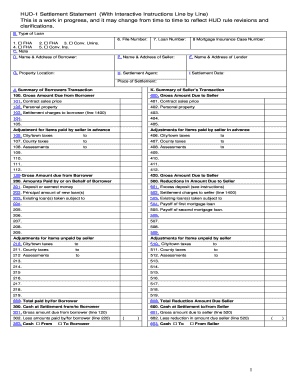
HUD 1 Settlement Statement with Interactive Instructions Line by Capstonetitle Form


What is the HUD 1 Settlement Statement With Interactive Instructions Line By Capstonetitle
The HUD 1 Settlement Statement is a crucial document used in real estate transactions, particularly for residential property purchases. It provides a detailed breakdown of all costs associated with the transaction, including loan fees, closing costs, and other financial obligations. The interactive instructions line by Capstonetitle enhances this form by guiding users through the completion process, ensuring clarity and accuracy. This tool is especially beneficial for buyers and sellers who may be unfamiliar with the complexities of real estate transactions.
Steps to Complete the HUD 1 Settlement Statement With Interactive Instructions Line By Capstonetitle
Completing the HUD 1 Settlement Statement involves several key steps. First, gather all necessary documentation, including the purchase agreement and loan details. Next, begin filling out the form by entering the buyer's and seller's information, followed by the property details. The interactive instructions will prompt users to input specific financial figures, ensuring that all costs are accurately represented. After completing all sections, review the document for any discrepancies before finalizing it for submission.
Key Elements of the HUD 1 Settlement Statement With Interactive Instructions Line By Capstonetitle
Several key elements are essential to the HUD 1 Settlement Statement. These include the loan amount, interest rate, and terms, as well as itemized lists of closing costs such as title insurance, appraisal fees, and recording fees. Additionally, the form outlines any adjustments for taxes or utilities that may be owed at the time of closing. Understanding these elements is vital for both buyers and sellers to ensure a transparent transaction.
Legal Use of the HUD 1 Settlement Statement With Interactive Instructions Line By Capstonetitle
The HUD 1 Settlement Statement is legally binding when properly completed and signed by all parties involved in the transaction. It serves as a record of the financial agreement between the buyer and seller, making it essential for legal compliance. The interactive instructions by Capstonetitle help ensure that users adhere to all necessary legal requirements, providing a reliable framework for completing the document accurately.
How to Obtain the HUD 1 Settlement Statement With Interactive Instructions Line By Capstonetitle
To obtain the HUD 1 Settlement Statement, individuals can typically request it from their lender or real estate agent. Many lenders provide access to this document through their online platforms. The interactive version by Capstonetitle may also be available directly through their website, allowing users to fill it out electronically. Ensuring access to the correct form is a vital step in the real estate transaction process.
Digital vs. Paper Version of the HUD 1 Settlement Statement With Interactive Instructions Line By Capstonetitle
While the HUD 1 Settlement Statement can be completed on paper, the digital version offers numerous advantages. Electronic forms are often easier to fill out, with interactive instructions guiding users through each step. Additionally, digital documents can be stored securely and shared easily with all parties involved in the transaction. This shift towards digital completion aligns with modern practices in real estate, enhancing efficiency and accuracy.
Quick guide on how to complete hud 1 settlement statement with interactive instructions line by capstonetitle
Complete HUD 1 Settlement Statement With Interactive Instructions Line By Capstonetitle effortlessly on any device
Online document management has become increasingly popular among organizations and individuals. It serves as an ideal eco-friendly alternative to conventional printed and signed papers, allowing you to find the right template and securely store it online. airSlate SignNow equips you with all the tools necessary to create, modify, and electronically sign your documents swiftly without delays. Manage HUD 1 Settlement Statement With Interactive Instructions Line By Capstonetitle on any platform using airSlate SignNow’s Android or iOS applications and simplify any document-based task today.
The easiest way to modify and electronically sign HUD 1 Settlement Statement With Interactive Instructions Line By Capstonetitle with ease
- Find HUD 1 Settlement Statement With Interactive Instructions Line By Capstonetitle and click on Get Form to begin.
- Utilize the tools we offer to fill out your document.
- Highlight important sections of your documents or obscure sensitive information using tools that airSlate SignNow provides specifically for that purpose.
- Generate your signature with the Sign tool, which takes seconds and has the same legal validity as a conventional wet ink signature.
- Review all the details and click on the Done button to save your modifications.
- Select your preferred method to deliver your form, whether by email, text message (SMS), invite link, or download it to your computer.
Eliminate the hassle of missing or misplaced documents, tedious form searches, or mistakes that necessitate printing new document copies. airSlate SignNow meets all your document management needs in just a few clicks from your chosen device. Modify and electronically sign HUD 1 Settlement Statement With Interactive Instructions Line By Capstonetitle to ensure outstanding communication at any stage of your form preparation process with airSlate SignNow.
Create this form in 5 minutes or less
Create this form in 5 minutes!
How to create an eSignature for the hud 1 settlement statement with interactive instructions line by capstonetitle
How to create an electronic signature for a PDF online
How to create an electronic signature for a PDF in Google Chrome
How to create an e-signature for signing PDFs in Gmail
How to create an e-signature right from your smartphone
How to create an e-signature for a PDF on iOS
How to create an e-signature for a PDF on Android
People also ask
-
What is a HUD 1 Settlement Statement With Interactive Instructions Line By Capstonetitle?
The HUD 1 Settlement Statement With Interactive Instructions Line By Capstonetitle is a detailed document that itemizes all settlement costs involved in a real estate transaction. This interactive version allows users to easily understand each line item's purpose and associated fees. It is essential for ensuring transparency and clarity in real estate dealings.
-
How does airSlate SignNow enhance the use of the HUD 1 Settlement Statement With Interactive Instructions Line By Capstonetitle?
airSlate SignNow allows users to send, sign, and manage the HUD 1 Settlement Statement With Interactive Instructions Line By Capstonetitle electronically. This streamlines the process, reducing the risks of errors commonly associated with paper documents. Additionally, it provides a secure and efficient way to track the document's status.
-
What are the key features of the HUD 1 Settlement Statement With Interactive Instructions Line By Capstonetitle in airSlate SignNow?
Key features include interactive line-by-line instructions, automated calculations for associated fees, and a user-friendly interface. Users can also benefit from real-time collaboration and editing capabilities, ensuring that all parties have the most up-to-date information on their HUD 1 Settlement Statement With Interactive Instructions Line By Capstonetitle.
-
Is there a cost associated with generating a HUD 1 Settlement Statement With Interactive Instructions Line By Capstonetitle using airSlate SignNow?
While specific costs can vary, airSlate SignNow offers various pricing plans to suit different business sizes and needs. Generating a HUD 1 Settlement Statement With Interactive Instructions Line By Capstonetitle is included in these plans, allowing users to access this essential tool without hidden fees.
-
Can I integrate airSlate SignNow with other software when creating a HUD 1 Settlement Statement With Interactive Instructions Line By Capstonetitle?
Yes, airSlate SignNow offers integrations with several popular business applications, enhancing your workflow. This allows users to connect their existing systems seamlessly while creating the HUD 1 Settlement Statement With Interactive Instructions Line By Capstonetitle, ensuring consistency across all documents and processes.
-
What are the benefits of using airSlate SignNow for a HUD 1 Settlement Statement With Interactive Instructions Line By Capstonetitle?
Using airSlate SignNow for creating a HUD 1 Settlement Statement With Interactive Instructions Line By Capstonetitle streamlines the document process, reducing time and effort. Additionally, the interactive features increase understanding and accuracy in real estate transactions, promoting a smoother closing process.
-
How secure is the HUD 1 Settlement Statement With Interactive Instructions Line By Capstonetitle in airSlate SignNow?
airSlate SignNow prioritizes security when handling HUD 1 Settlement Statements With Interactive Instructions Line By Capstonetitle. The platform employs advanced encryption and secure data storage to protect your sensitive information, ensuring that your documents are both safe and compliant with regulations.
Get more for HUD 1 Settlement Statement With Interactive Instructions Line By Capstonetitle
Find out other HUD 1 Settlement Statement With Interactive Instructions Line By Capstonetitle
- Help Me With eSign New Hampshire Government Job Offer
- eSign Utah High Tech Warranty Deed Simple
- eSign Wisconsin High Tech Cease And Desist Letter Fast
- eSign New York Government Emergency Contact Form Online
- eSign North Carolina Government Notice To Quit Now
- eSign Oregon Government Business Plan Template Easy
- How Do I eSign Oklahoma Government Separation Agreement
- How Do I eSign Tennessee Healthcare / Medical Living Will
- eSign West Virginia Healthcare / Medical Forbearance Agreement Online
- eSign Alabama Insurance LLC Operating Agreement Easy
- How Can I eSign Alabama Insurance LLC Operating Agreement
- eSign Virginia Government POA Simple
- eSign Hawaii Lawers Rental Application Fast
- eSign Hawaii Lawers Cease And Desist Letter Later
- How To eSign Hawaii Lawers Cease And Desist Letter
- How Can I eSign Hawaii Lawers Cease And Desist Letter
- eSign Hawaii Lawers Cease And Desist Letter Free
- eSign Maine Lawers Resignation Letter Easy
- eSign Louisiana Lawers Last Will And Testament Mobile
- eSign Louisiana Lawers Limited Power Of Attorney Online