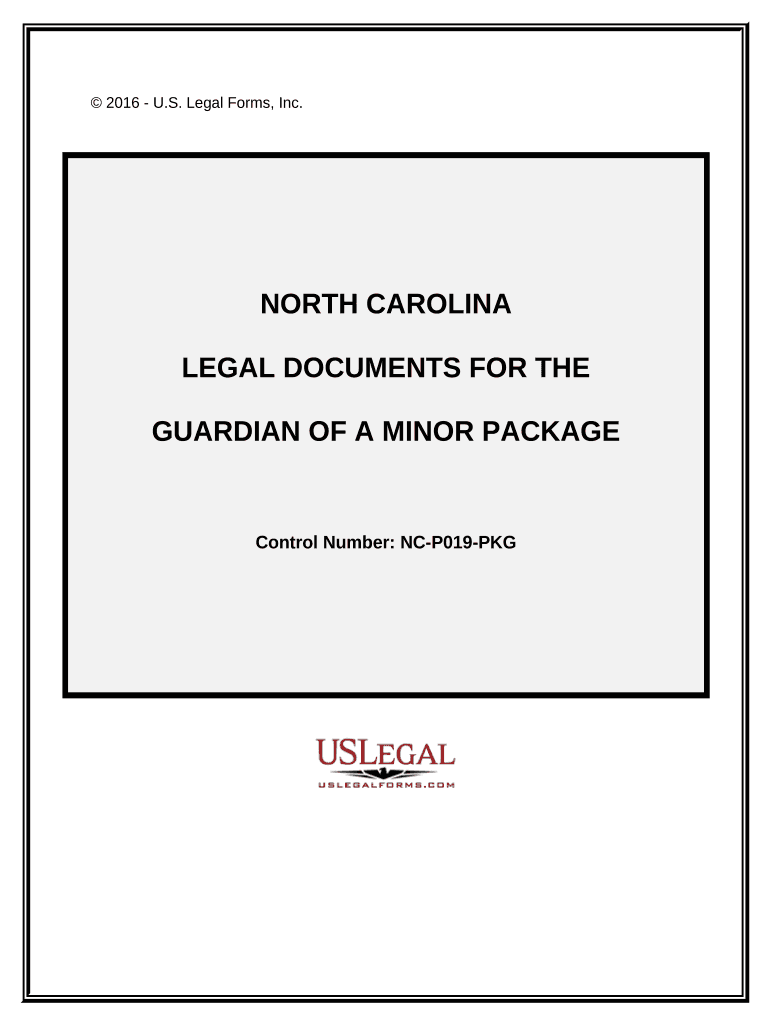
Nc Legal Documents Form


Understanding North Carolina Legal Documents
North Carolina legal documents are essential for various legal processes, including those involving minors. These documents serve to formalize agreements, permissions, and other legal actions within the state. They can include forms related to guardianship, consent, and other legal responsibilities that may involve minors. Understanding the specific requirements and legal implications of these documents is crucial for ensuring compliance with state laws.
Steps to Complete North Carolina Legal Documents
Completing North Carolina legal documents requires careful attention to detail to ensure they are legally binding. Here are the general steps to follow:
- Gather necessary information, including the minor's details and the legal guardian's information.
- Access the correct form, ensuring it is the latest version required for your specific situation.
- Fill out the form accurately, paying attention to all required fields.
- Review the completed document for accuracy and completeness.
- Sign the document in the presence of a notary or witness, if required.
- Submit the document according to the specified submission methods, whether online, by mail, or in person.
Legal Use of North Carolina Legal Documents
North Carolina legal documents must adhere to specific legal standards to be considered valid. These documents can be used in various contexts, such as establishing guardianship for a minor or providing consent for medical treatment. The legal use of these documents is governed by state laws, which outline the necessary components for validity, including proper signatures and notarization when applicable.
Key Elements of North Carolina Legal Documents
Understanding the key elements of North Carolina legal documents is vital for ensuring their effectiveness. Important components typically include:
- Identification of the parties involved, including the minor and the legal guardian.
- Clear description of the purpose of the document.
- Signatures of all parties, often requiring notarization.
- Dates indicating when the document was signed.
State-Specific Rules for North Carolina Legal Documents
North Carolina has specific rules governing the creation and use of legal documents, particularly those involving minors. These rules may dictate the required language, the necessity for witnesses or notarization, and specific forms that must be used for various legal processes. Familiarity with these state-specific regulations is essential for ensuring compliance and avoiding legal complications.
How to Obtain North Carolina Legal Documents
Obtaining North Carolina legal documents can be done through various methods. Individuals can typically find the necessary forms online through state or county websites. Additionally, legal offices and libraries may provide access to these documents. It is important to ensure that the forms are current and meet the legal requirements set forth by the state.
Quick guide on how to complete nc legal documents 497317211
Complete Nc Legal Documents effortlessly on any device
Digital document management has become increasingly favored by businesses and individuals. It serves as an ideal environmentally friendly alternative to conventional printed and signed documents, allowing for the appropriate format to be obtained and securely stored online. airSlate SignNow equips you with all the tools necessary to create, modify, and electronically sign your documents swiftly without any delays. Manage Nc Legal Documents on any platform using airSlate SignNow's Android or iOS applications and simplify your document-related tasks today.
How to amend and eSign Nc Legal Documents effortlessly
- Obtain Nc Legal Documents and click Get Form to begin.
- Leverage the tools we offer to fill out your document.
- Emphasize key sections of your documents or conceal sensitive information using the tools that airSlate SignNow provides specifically for that purpose.
- Create your electronic signature using the Sign tool, which takes mere seconds and holds the same legal validity as a conventional wet ink signature.
- Review the information and click the Done button to save your modifications.
- Select your preferred method to share your form, whether by email, SMS, or invitation link, or download it to your computer.
Eliminate the worry of lost or misplaced documents, tedious form searches, and errors that require printing new copies. airSlate SignNow fulfills your document management needs in just a few clicks from any device of your choice. Modify and eSign Nc Legal Documents to ensure excellent communication at every step of your form preparation process with airSlate SignNow.
Create this form in 5 minutes or less
Create this form in 5 minutes!
People also ask
-
What is airSlate SignNow's process for obtaining consent from a North Carolina minor?
Obtaining consent from a North Carolina minor is streamlined with airSlate SignNow's eSignature solution. You can create templates that require parental consent signatures while ensuring compliance with North Carolina laws. This makes it easy to manage documentation that legally demands the involvement of a guardian.
-
Are there specific features for documents involving North Carolina minors?
Yes, airSlate SignNow offers features designed specifically for documents involving North Carolina minors. You can easily create and customize documents that include necessary fields for parental signatures. This ensures that all legal requirements are met, making the process seamless.
-
What are the pricing options for using airSlate SignNow for North Carolina minor consent forms?
AirSlate SignNow provides competitive pricing plans that cater to different business needs, including specific utilities for North Carolina minor consent forms. You can choose from various subscription tiers, which offer various features such as advanced templates and compliance tools. The pricing is designed to be cost-effective while delivering value.
-
What benefits does airSlate SignNow offer for managing documents for North Carolina minors?
Using airSlate SignNow for managing documents for North Carolina minors presents several benefits. The platform ensures quick turnaround times, reduces paper waste, and enhances security through encrypted signatures. This efficiency is particularly beneficial when dealing with time-sensitive documents that minors might require.
-
Can airSlate SignNow be integrated with other tools for managing minor consent in North Carolina?
Absolutely! AirSlate SignNow offers integrations with various tools that help manage minor consent documents in North Carolina. This includes CRM systems, payment processing platforms, and project management tools, simplifying workflows and ensuring all documentation is handled efficiently.
-
Is airSlate SignNow legally compliant for use with North Carolina minor signatures?
Yes, airSlate SignNow is designed to comply with legal standards regarding electronic signatures, including those involving North Carolina minors. The platform adheres to laws like the Electronic Signatures in Global and National Commerce (ESIGN) Act, ensuring that your documents are legally binding and recognized.
-
How does airSlate SignNow enhance the security of documents related to North Carolina minors?
AirSlate SignNow enhances the security of documents related to North Carolina minors through encrypted storage and secure access protocols. Detailed audit trails capture every action taken on a document, ensuring accountability. This level of security protects sensitive information, giving peace of mind to both guardians and minors.
Get more for Nc Legal Documents
- Coefficient table wh 134 form
- Team roster form soccer doc
- Department of education amp training form
- Media release form 314606818
- Regis college transcript request form
- Stanislaus county clerk recorder form
- Wholesale trade north dakota econoomic census census form
- Wholesale trade rhode island u s census bureau census form
Find out other Nc Legal Documents
- How To Sign North Dakota Rental house lease agreement
- Sign Vermont Rental house lease agreement Now
- How Can I Sign Colorado Rental lease agreement forms
- Can I Sign Connecticut Rental lease agreement forms
- Sign Florida Rental lease agreement template Free
- Help Me With Sign Idaho Rental lease agreement template
- Sign Indiana Rental lease agreement forms Fast
- Help Me With Sign Kansas Rental lease agreement forms
- Can I Sign Oregon Rental lease agreement template
- Can I Sign Michigan Rental lease agreement forms
- Sign Alaska Rental property lease agreement Simple
- Help Me With Sign North Carolina Rental lease agreement forms
- Sign Missouri Rental property lease agreement Mobile
- Sign Missouri Rental property lease agreement Safe
- Sign West Virginia Rental lease agreement forms Safe
- Sign Tennessee Rental property lease agreement Free
- Sign West Virginia Rental property lease agreement Computer
- How Can I Sign Montana Rental lease contract
- Can I Sign Montana Rental lease contract
- How To Sign Minnesota Residential lease agreement