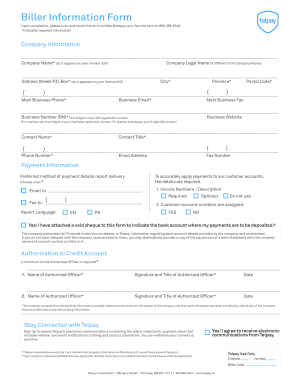
Biller Information


What is the biller information?
Biller information refers to the specific details required to process payments or transactions related to a service or product. This information typically includes the name of the billing entity, address, contact information, and account numbers. Understanding this information is crucial for ensuring that payments are directed correctly and efficiently. Accurate biller information helps prevent payment delays and ensures compliance with financial regulations.
How to use the biller information
Using biller information involves accurately filling out forms or electronic documents that require this data. When you encounter a payment form, ensure you input the biller’s name, address, and any account details as specified. This information is often needed for utility bills, subscription services, or loan payments. Double-checking the accuracy of the biller information can help avoid payment errors and ensure timely processing.
Steps to complete the biller information
Completing the biller information typically involves several straightforward steps:
- Gather all necessary documents that contain the required biller details.
- Access the form or application where the biller information will be entered.
- Carefully input the biller’s name, address, and any relevant account numbers.
- Review the entered information for accuracy to prevent mistakes.
- Submit the form electronically or via the specified method.
Key elements of the biller information
Key elements of biller information include:
- Biller Name: The official name of the entity receiving payment.
- Address: The physical or mailing address associated with the biller.
- Contact Information: Phone numbers or email addresses for customer service inquiries.
- Account Number: A unique identifier for your account with the biller.
Legal use of the biller information
Legally, biller information must be used in compliance with applicable financial regulations. This includes ensuring that personal and payment data is collected and stored securely. Organizations must adhere to laws such as the Fair Credit Reporting Act (FCRA) and the Gramm-Leach-Bliley Act (GLBA) to protect consumer information. Proper handling of biller information helps maintain trust and integrity in financial transactions.
Examples of using the biller information
Examples of using biller information include:
- Filling out a utility bill payment form to ensure timely service.
- Submitting an online payment for a subscription service.
- Providing details for loan repayment to avoid late fees.
- Updating billing information for recurring charges on a credit card.
Quick guide on how to complete biller information
Effortlessly prepare Biller Information on any device
Managing documents online has gained popularity among businesses and individuals. It offers an ideal eco-friendly substitute for conventional printed and signed paperwork, as you can access the correct format and securely store it online. airSlate SignNow provides all the necessary tools to quickly create, edit, and eSign your documents without any hassle. Manage Biller Information on any device with airSlate SignNow's Android or iOS applications and enhance any document-related process today.
How to modify and eSign Biller Information with ease
- Obtain Biller Information and click Get Form to begin.
- Utilize the tools we offer to fill out your form.
- Emphasize important sections of your documents or obscure sensitive information with tools provided specifically by airSlate SignNow.
- Create your eSignature using the Sign tool, which takes seconds and holds the same legal validity as a traditional handwritten signature.
- Verify all the details and click the Done button to save your changes.
- Select your preferred method to send your form, whether via email, text message (SMS), invitation link, or download it to your desktop.
Eliminate concerns of lost or misplaced files, tedious form searches, or mistakes that require reprinting new document copies. airSlate SignNow fulfills your document management needs in just a few clicks from any device of your preference. Edit and eSign Biller Information and enhance communication throughout the form preparation process with airSlate SignNow.
Create this form in 5 minutes or less
Create this form in 5 minutes!
How to create an eSignature for the biller information
How to create an electronic signature for a PDF online
How to create an electronic signature for a PDF in Google Chrome
How to create an e-signature for signing PDFs in Gmail
How to create an e-signature right from your smartphone
How to create an e-signature for a PDF on iOS
How to create an e-signature for a PDF on Android
People also ask
-
What is biller information and how does it relate to airSlate SignNow?
Biller information refers to the details of the company or individual that is requesting payment for goods or services. With airSlate SignNow, users can easily incorporate biller information into their documents, ensuring that all necessary payment details are included for a seamless transaction.
-
How does airSlate SignNow handle biller information in document signing?
airSlate SignNow allows users to integrate biller information directly into their documents. This means that when a document is sent for signing, all pertinent biller information is automatically included, reducing errors and ensuring clarity in financial transactions.
-
Can I customize templates to include biller information in airSlate SignNow?
Yes, airSlate SignNow offers customizable templates that allow you to easily incorporate biller information. This flexibility ensures that every document you send can reflect accurate billing details, streamlining your operations and improving customer satisfaction.
-
What are the pricing options for airSlate SignNow regarding features for managing biller information?
airSlate SignNow offers several pricing plans that include features for managing biller information. Each plan is designed to suit different business needs, ensuring that users can access tools necessary for effective document management and billing processes.
-
Does airSlate SignNow integrate with other software to streamline biller information management?
Absolutely! airSlate SignNow integrates with various software solutions to streamline the management of biller information. By connecting with CRM systems and accounting software, users can enhance their workflow and maintain accurate billing records effortlessly.
-
What security measures does airSlate SignNow have for protecting biller information?
Security is a top priority for airSlate SignNow. The platform employs advanced encryption protocols to protect biller information during document transmission and storage, ensuring that sensitive data remains secure and confidential.
-
How can airSlate SignNow improve the efficiency of managing biller information?
airSlate SignNow enhances the efficiency of managing biller information through automation and easy document tracking. By allowing users to sign and send documents electronically, businesses can reduce processing time and eliminate the hassle of manual data entry.
Get more for Biller Information
- Bhddh forms
- Rhode island form durable power attorney
- Dhfc guidelines manual pdf scdhec form
- Hip 2020 guidelines for single form
- Immunization information form dhec 1103v pdf department of scdhec
- South carolina medicaid program annual review form www1 scdhhs
- Wkr001 form
- Paperwork to sign over parental rights in tennessee form
Find out other Biller Information
- Can I eSign Michigan Business Operations POA
- eSign Car Dealer PDF South Dakota Computer
- eSign Car Dealer PDF South Dakota Later
- eSign Rhode Island Car Dealer Moving Checklist Simple
- eSign Tennessee Car Dealer Lease Agreement Form Now
- Sign Pennsylvania Courts Quitclaim Deed Mobile
- eSign Washington Car Dealer Bill Of Lading Mobile
- eSign Wisconsin Car Dealer Resignation Letter Myself
- eSign Wisconsin Car Dealer Warranty Deed Safe
- eSign Business Operations PPT New Hampshire Safe
- Sign Rhode Island Courts Warranty Deed Online
- Sign Tennessee Courts Residential Lease Agreement Online
- How Do I eSign Arkansas Charity LLC Operating Agreement
- eSign Colorado Charity LLC Operating Agreement Fast
- eSign Connecticut Charity Living Will Later
- How Can I Sign West Virginia Courts Quitclaim Deed
- Sign Courts Form Wisconsin Easy
- Sign Wyoming Courts LLC Operating Agreement Online
- How To Sign Wyoming Courts Quitclaim Deed
- eSign Vermont Business Operations Executive Summary Template Mobile